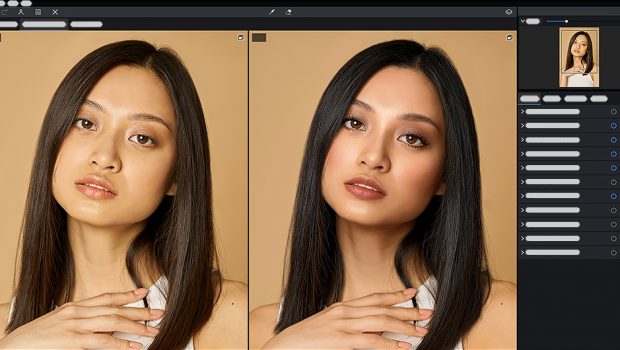PortraitPro Studio Max 24 Review
Summary: Worth trying for any portrait photographer, though it won't suit all styles.
4.5
Minor Upgrade, Solid Program
Editing a portrait in PhotoShop is tedious– and it’s just as tedious to learn– so unless you’re a professional retoucher, it’s probably the part of photography that you enjoy the least. The solution is of course to get a program to do it for you, and for my money, Portrait Pro is a great solution. You might not get the same fine detail control as the powerhouse that is PhotoShop, but Portrait Pro has drilled down on being a beauty work program and the result is far quicker and far more fun. You drop in a photo, the program chews on it for a few seconds, and spits out an enhanced portrait. After that you do the fine tuning or move on to the next one. It’s not perfect– sometimes it’ll spit out a strange one– but it’s reliable, and a major time saver.
Portrait Pro 24 is this year’s update to the program (which is not a live service or subscription, but a one-time purchase). It is the company’s dip into AI technology, adding mouth and teeth generative painting, a glasses reflection remover, face recovery, and skin and hair masks. None of these are groundbreaking– they pale in comparison to the AI tools that Adobe have been releasing– but for Portrait Pro, they’re the icing on the cake. You might use them, you might not, but they’re another tool in the program’s belt to perfect your portrait.
So, If you’re considering a jump from Portrait Pro 23 to 24, you’d better hold off. Chances are, once the dust has settled on AI image tools, Portrait Pro 25 will bring out something a little more exciting– though save for background replacement, there’s not a lot wanting from the program. And the truth is that these additions are a little lacklustre– the new gender detection is a total roll of the dice, and I’ve yet to get any serviceable results from the teeth replacer.
But Portrait Pro 23 was a solid improvement, and if you haven’t tried any version of Portrait Pro for yourself, hop over to their site and download the free trial– the program is a total gem. Drop in some faces, press some buttons, and you’ll quickly realise just how fun it is to touch up portraits with this– even if you’re an amateur. You can switch hair colours, clear blemishes, add makeup, change background, add soft lighting and more with a single click or a nudge of a slider. There’s not a lot that you can’t do– save for extreme changes in lighting and contrast– and if you have your LUT game on-point, you can drop one on, put it through Portrait Pro 24 and send off the picture in a handful of minutes.
That said, it should be stated again that the program focuses entirely on beauty work, as the program has trouble with more bold or abstract lighting choices– if your model blends into the shadows, it won’t be able to map the face properly, and the results can be bizarre. And there are workarounds for this, but they’re more time consuming. The ideal use case is a couple of portraits in soft lighting, close up, and camera-facing. If that’s in line with your style, it’ll be the timesaver it promises to be. You can rely on it to change hair colours, add makeup, and save you time by removing stray hairs.
The final word is that Portrait Pro 24 is another notch in the program’s belt. Not a big one, but the program doesn’t need it to be. It stands on its own, and if you’re curious, there’s a free trial waiting to convince you. For many commercial portrait photographers, this may just replace Photoshop entirely.