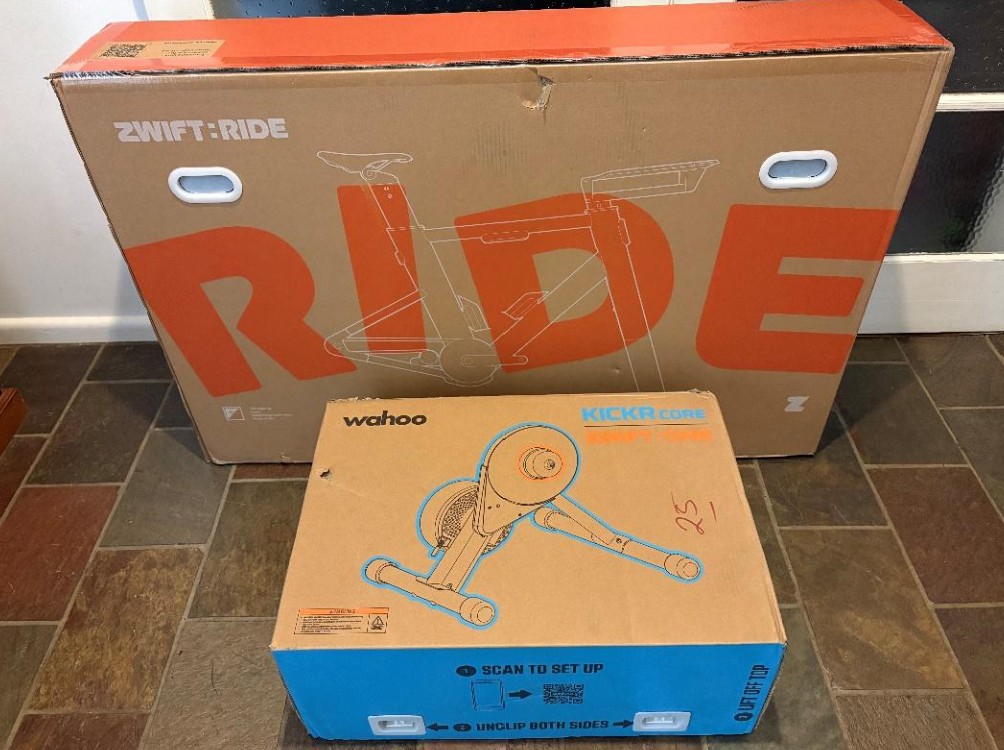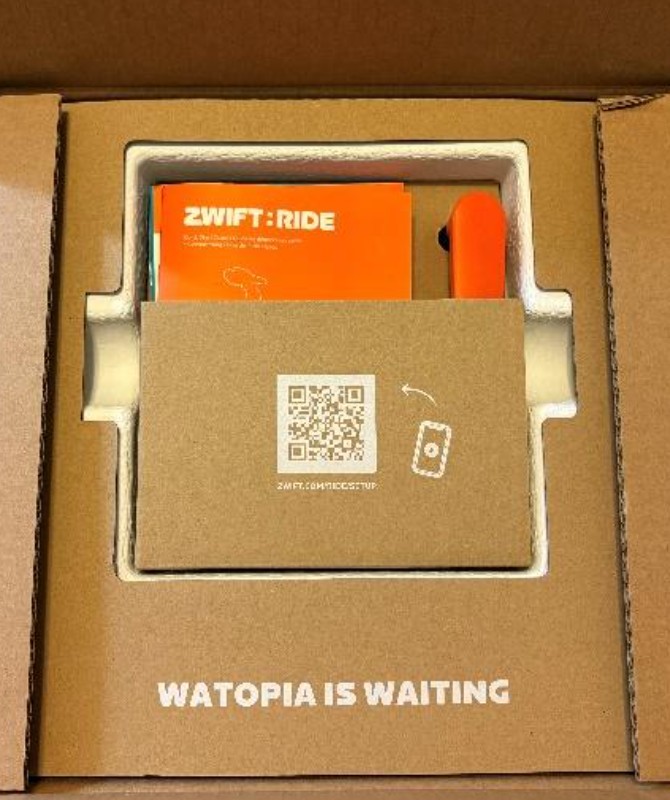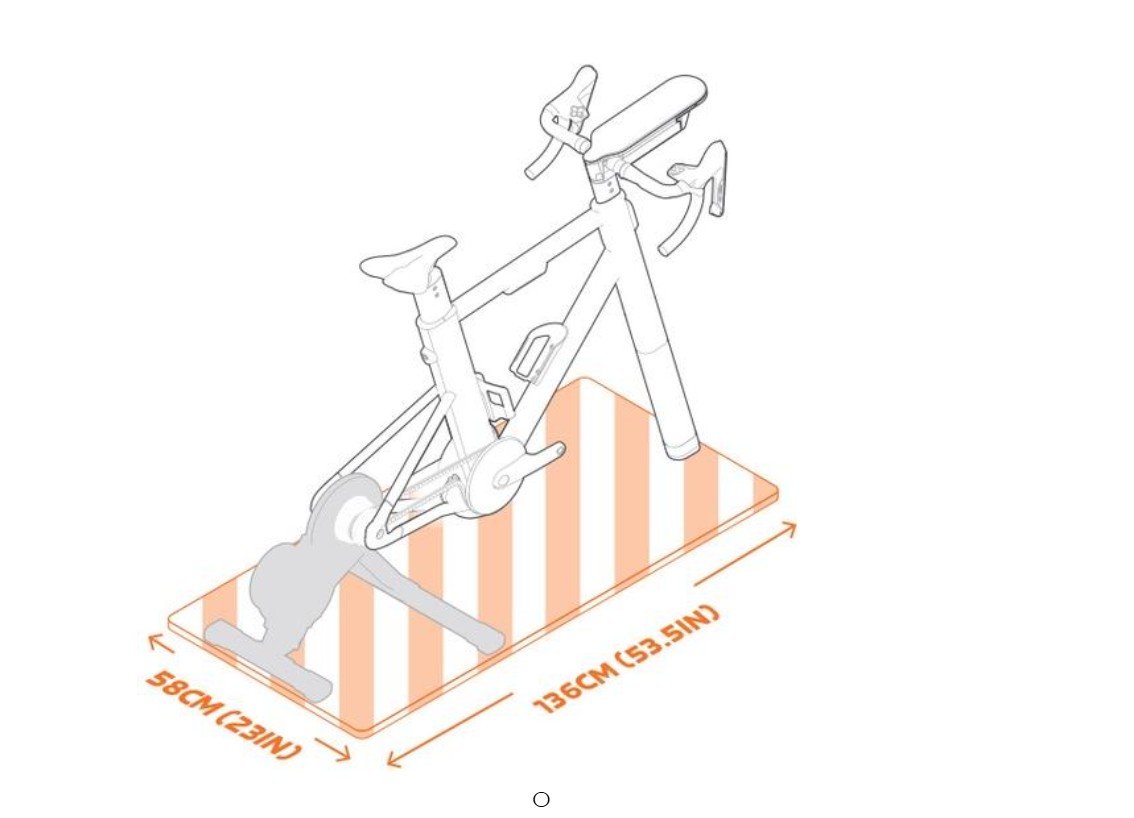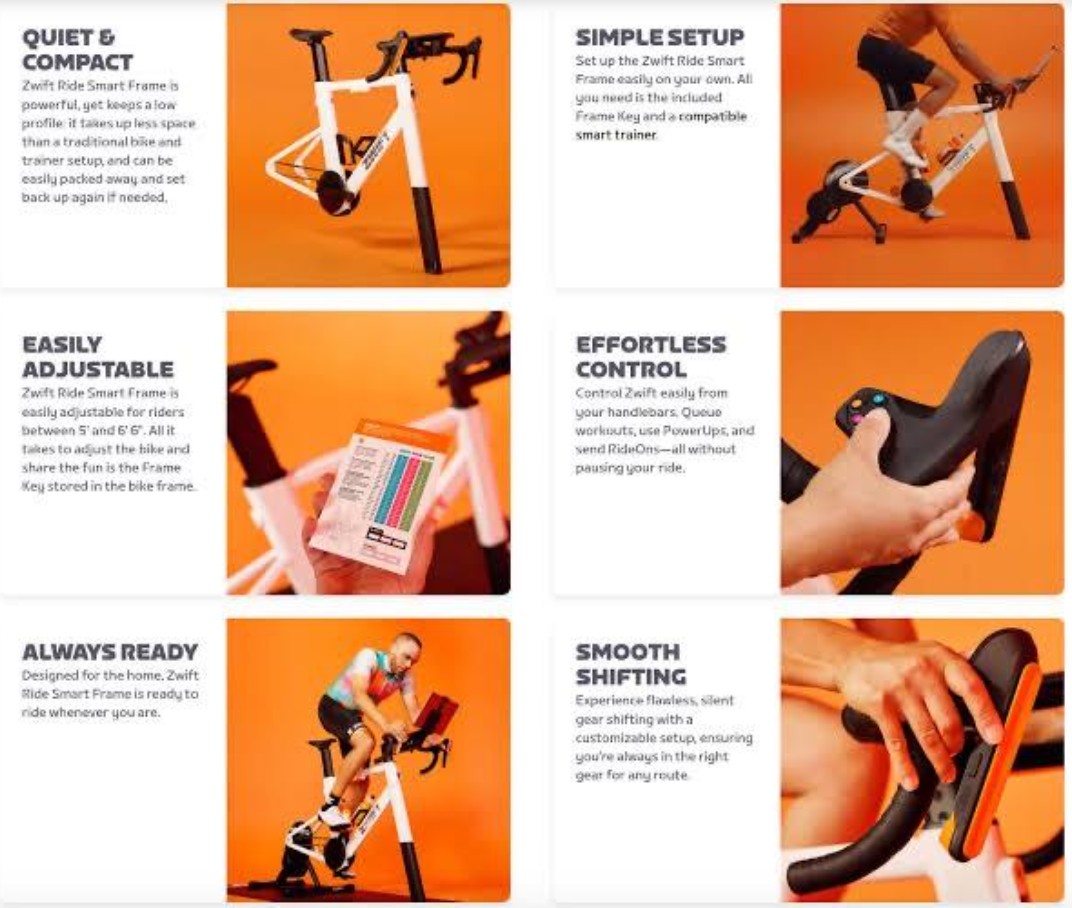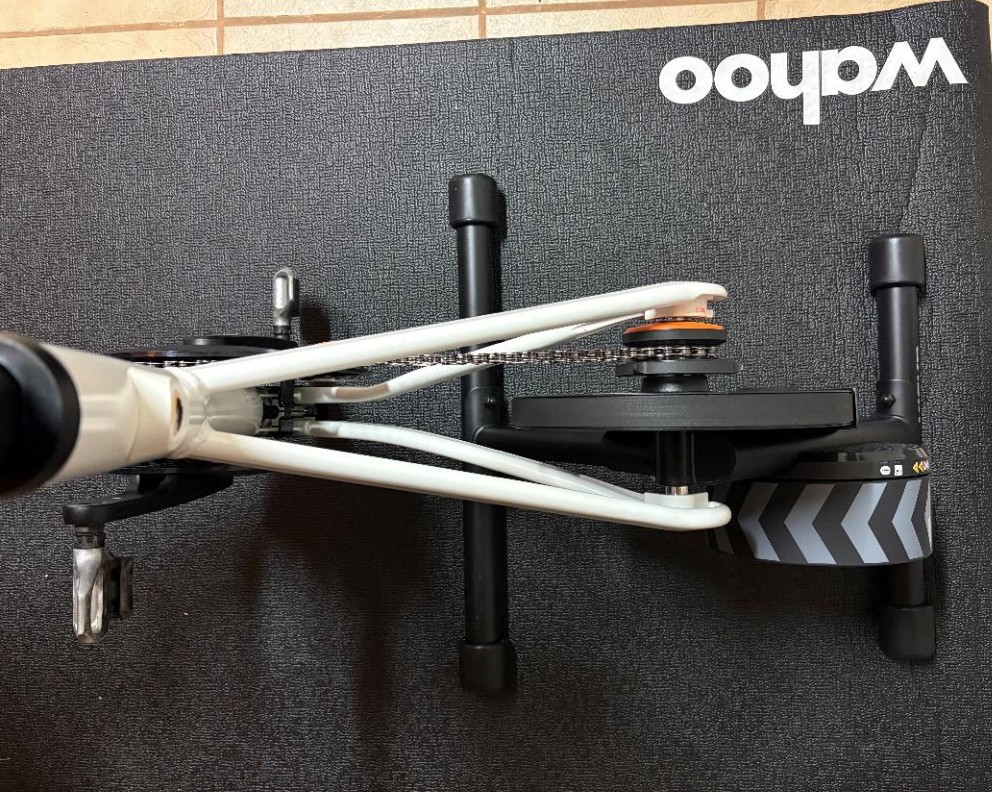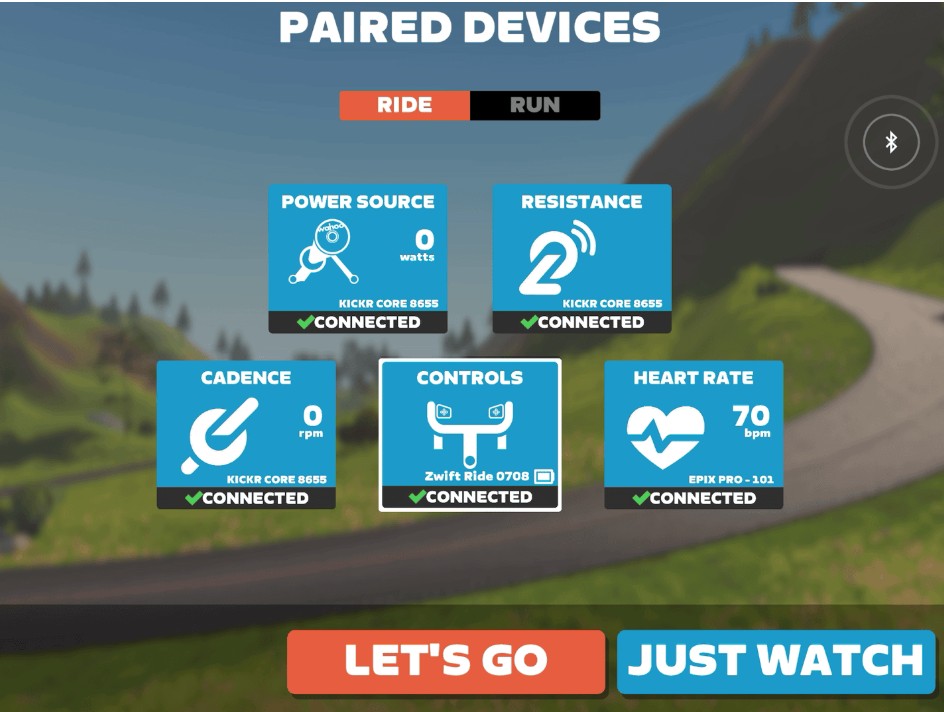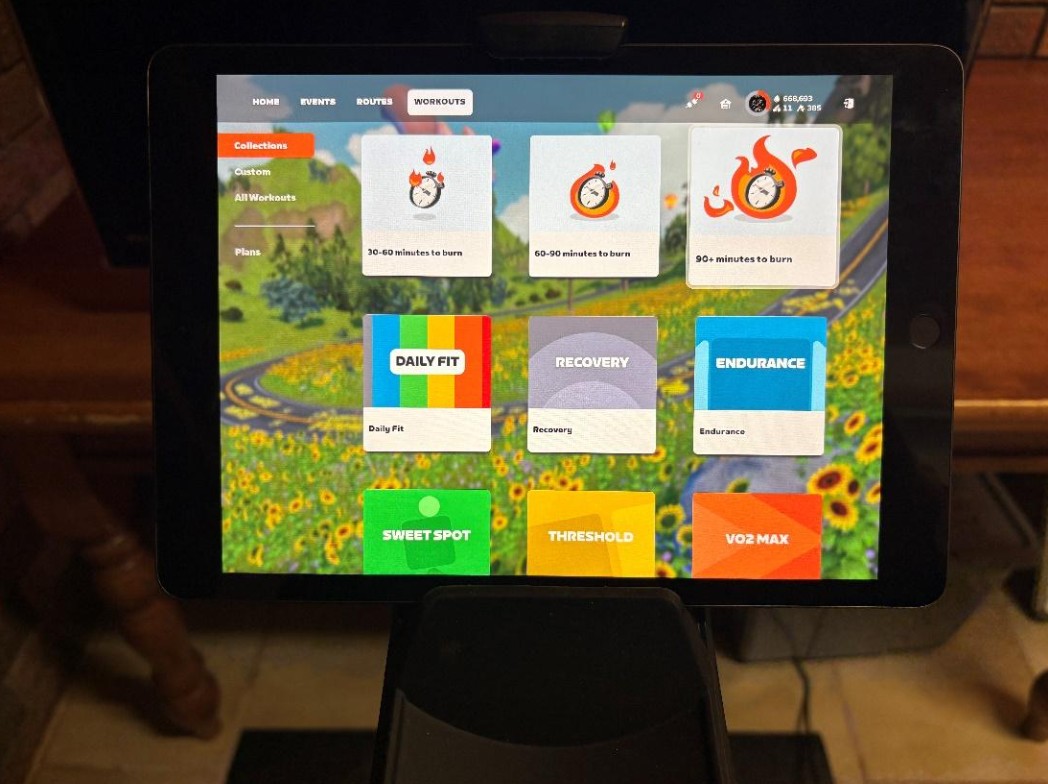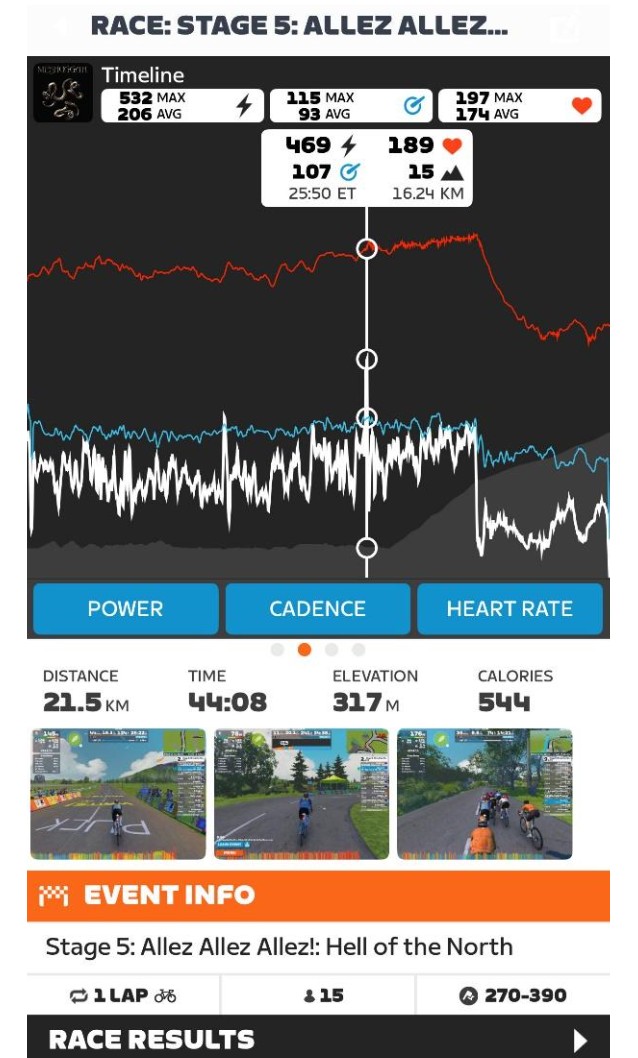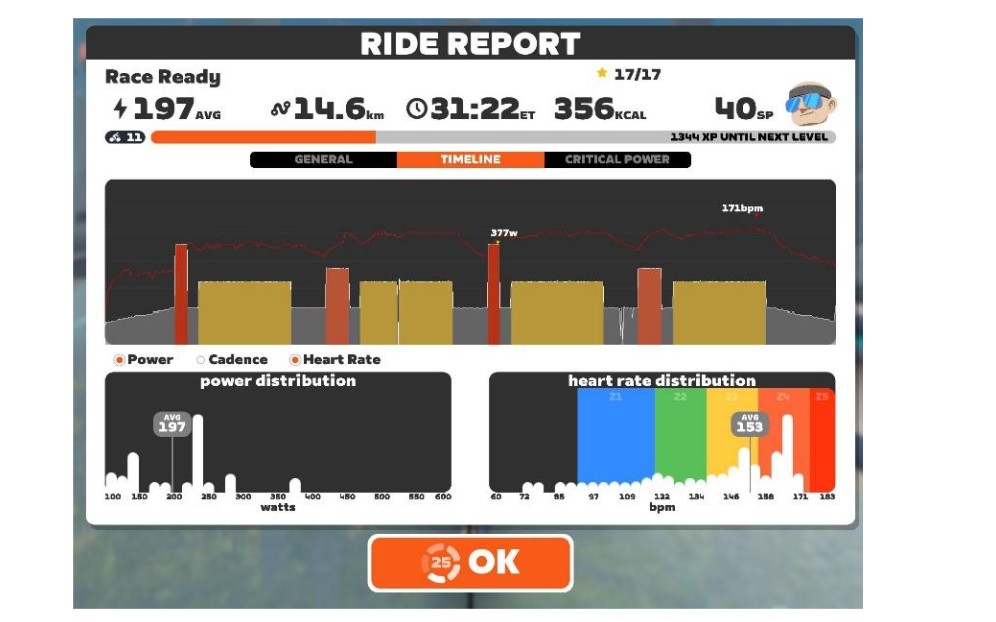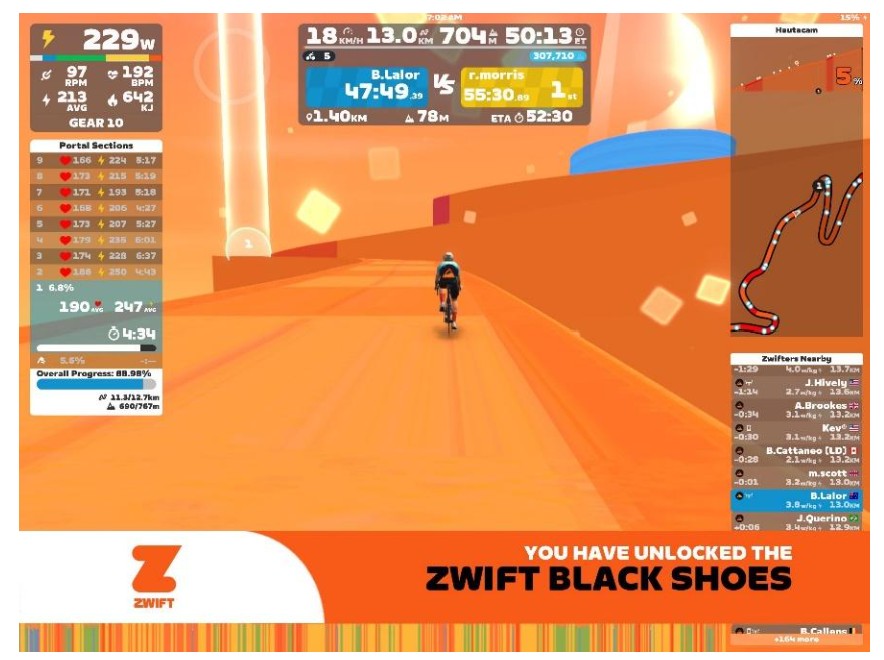Zwift Ride with Wahoo Kickr Core (Zwift Cog) Review (Including Kickr Training mat and Zwift Ride Tablet Holder) @GoZwift
Summary: Whether you’re a beginner who needs guidance, or a data-loving endurance athlete like me, this setup offers a rock-solid, smooth and genuinely fun riding experience. I’ve enjoyed every session on it and it deserves a 5 out of 5 for its performance, versatility and user-friendly design.
5
Solid cycling!
The Zwift platform has long been a favourite among indoor cyclists, but how does the new Zwift Ride smart frame paired with the Wahoo Kickr Core Smart Trainer (and Zwift Cog) stack up for both newcomers and for serious riders? I’ve spent weeks riding, racing, and training on this setup—here’s what I’ve discovered for individuals and families that may be interested in upping their indoor cycling game!
Brief background of Zwift
Zwift revolutionised the cycling industry in 2014 by gamifying indoor cycling. Prior to this, cyclists would generally only resort to mind-numbing indoor cycling when the weather was terrible, and even then they were often just staring at a wall while hoping their indoor cycling session would be over and done with! Enter Zwift, which has rapidly created an extensive online ecosystem of indoor group rides, friend meet ups, UCI E-sports World Championship level racing and a vast training workout library. Zwift has built a large social, competitive and immersive experience from beginner to professional level cyclists, plus everyone in between. They have created intricate and vast virtual worlds to cycle through such as Watopia, Crit City and real world locations like France and New York.
Components reviewed and some key specs:
- Zwift Ride
- Highly adjustable indoor bike frame (seat height, reach, handlebar height, saddle fore/aft/tilt)
- Magnetic bright orange Zwift Key that lives under the top tube for quick frame adjustments. So cool!
- Handlebars with integrated shifters and Zwift Play buttons (lithium-ion rechargeable via USB-C)
- Included flat pedals (I instantly put on my SPD pedals though!)
- Single speed chain system (no derailleur required)
- Comfortable padded saddle
- Weight 17kg
- Rider heights 152cm 🡨🡪198cm
- Note: no front wheel required (making it more compact than standard trainer setups with a road bike)
- Wahoo Kickr Core Smart Trainer (with Zwift Cog)
- Uses flywheel belt drive technology that simulates inertia and resistance similar to outdoor riding
- Zwift Cog came pre-installed ready to integrate with Zwift Ride (easy!)
- Can replicate up to uphill 16% (steep!) and downhill -10%
- Max power 1800Watts (think Tour De France sprinter level output!) and +/- 2% reported accuracy
- Provides data on speed, cadence, power and ride distance
- Connectivity protocols ANT+, ANT+ FE-C, Bluetooth
- Pairable with iPhone/iPad, Android, MacOS/ PC (via ANT+ dongle), Apple TV (via Companion App)
- Cranks- single size 170mm
- Weight 18kg

- Wahoo Kickr Training Floor Mat
- Zwift Tablet Holder
- Integrates with front end of Zwift Ride phone (or snack!) tray
- Adjustable for multiple device sizes
- Firm grip throughout use
- (Image courtesy of Zwift)
Assembly and Adjustment for multiple riders
It was extremely easy to assemble the whole system with the included instructional Zwift videos via QR code and manuals. Took me less than 10 minutes from unboxing to jumping on. Place the base feet on the trainer, drop the frame and chain straight onto the lovely orange Zwift Cog, insert seat post, handlebars and install the tablet holder. Done, then ready to rip! I must mention again how convenient the Zwift Key being magnetically attached to the top tube! I’ve even used it when moving house to assemble some furniture 😊
Fitting the bike to my size was quite simple. I started with the recommended dimensions based on my height and only needed some slight adjustments from there. My wife was very interested to also test out the setup after watching me for a few sessions. Once we worked out her dimensions, it takes literally less than 1 minute to change from my specs to hers. It’s as simple as remembering the letters that represent my size for the seat height, handlebar height and reach.
The Cycling Experience and Road Feel
My old “dumb trainer” was setup on a road bike and not only was it extremely loud due to fan resistance, it was too much of a hassle to ever change the setup to fit her. So only I used it. With the Zwift Ride, we have easily changed back and forward between us multiple times, super easy!
Cycling on the Zwift Ride is really satisfying. Both the Zwift Ride and Kickr Core are quite sturdy together and almost… heavy. But, this is perfect for an indoor cycling setup. I have really tested the unit out on high power workouts, long hill climbs and hard bunch sprints. It is rock solid. No slipping, sliding across the floor or tipping of the base or frame at all. Considering that my old dumb trainer needed to be jammed up against a table, it is great that I can set the unit up in the middle of a lounge room and have no issues with movement or trusting it to ride hard.
(Image courtesy of Zwift)
Shifting and Resistance/ Power
Shifting gears is almost instantaneous with the haptic shifters that are connected to the outside of the hoods. Adjusting settings allows you to choose between sequential gear changes or more typical Shimano/SRAM style big/small chain ring gearing that most will be familiar with from the roads. When riding in races or group rides, expect to feel every up and downhill, plus the ability to shift gears as you need to overcome said terrain.
Hills are realistically simulated, whether that’s a gradual increase of a long, steady col or fast, sharp kick-up to 10+% grade. The “road feel” of accelerating, coasting or following other riders are all impressively replicating real world feel.
A completely new, and game changing experience for me was the ability to use ERG mode. This “locks in” the Kickr Core’s resistance to a pre-determined set number of Watts. Perfect for prescribed workouts at a set intensity. For example, if you set ERG mode to 250W, the trainer will adjust the resistance in real time exactly as needed. Even if you pedal slower or faster, the resistance will remain constant. This means you can work out at the exact resistance you want, and can’t overdo it if you get too excited. Also, this has been great when I do some easy, aerobic long rides whilst watching a movie or even sending emails on my laptop resting on the phone tray. I did say that I’m a time crunched Dad! 😊
Noise Levels
I’ve used the Ride in my lounge room with the family right next to me watching TV, all without interrupting them. There is no way I could have considered this with my old “dumb trainer!” This quietness cannot be understated as such a convenience. The whole unit definitely makes less noise during even max effort workouts than my (actually fairly quiet) floor fan. Just a low level humming type noise as the chain moves over the cog. So useful for trying to squeeze in whatever training time I can during early morning or evenings, without cutting into precious family time.
Controls
The handlebars are very comfortable, and your hands never need to leave the bars thanks to the integrated Zwift D-pad and ABZY face button controls. These allow you to complete a suite of functions including navigating menus, change course during a ride, steering to stay in a rider’s draft, give Ride Ons (Zwifts form of a like button) and also use Powerups (More on this later. And yes, think Mario Kart x Cycling races = fun!).
Connectivity
I’ve primarily run Zwift on my iPad or iPhone, using the integrated tablet holder add-on. It has been great to run the main screen showing my rider Zwift virtual avatar, large HUD and in-game functions like maps or course and training/ power adjustments. If you run the Zwift companion app on a second device such as iPhone during a training session, it acts as a helpful second screen showing additional information. Every ride I’ve connected the Kickr Core, Zwift handlebar controllers and heart rate strap to my iPad/iPhone via Bluetooth with zero connectivity issues or dropouts. Flawless power, heart rate, cadence and speed data every time. That is very important to me, as I don’t want to suddenly lose my ability to change gears or have real-time power data mid training session or race!
Zwift Platform and App Integration
As mentioned above, the free Zwift app is the primary way to interact with the Zwift platform before, during and after all of your rides. It allows you to load up an upcoming bunch ride (sorted by time), race or workout while signed into your Zwift account. There is a big XP grinding meta-game in Zwift, with many bikes to unlock, upgrade parts and pieces of clothing to unlock as you ride.
I have really enjoyed being able to view upcoming events, such as the fun Tour De France themed “Tour Fever” climb portals. Zwift already has a number of world famous mountaintop climbs on their platform such as Alpe Du Zwift (ala Alpe Du Huez) and Ven-Top (ala Mont Ventoux). The climb portal gave me the chance to compare my efforts against the pros on mountains that were ridden up the 2025 Tour de France such as the Col De la Madeline (14.3km/ 1118m ascent) and Hautacam (12.7km/ 1029m ascent). I think one day I need to try the “Four Horseman” route as a bucket list ride, which sees riders ascend 4 mountains over Watopia across 88.7km with 2113m of vertical climbing. This can take between 2-4.5 hours depending on how many Watts/Kg you can hold for the epic course! This could make for a great update in the future 😊
The Kickr Core also links to the Wahoo app, which allows for Power Meter calibration via a fairly quick spin down process- to ensure the trainer’s power stays within the 2%+/- accuracy.
Personal Use and Goals
I am a physiotherapist by trade and marathon runner (but also ex-triathlete) recovering from a neck of femur stress fracture in 2024. But also a Tour de France and UCI Cycling tragic that loves consuming all things pro cycling.
Using the Zwift Ride on the Kickr Core has been a fantastic way to gamify my cross training with highly accurate measurement of my power and access to lots of nerdy data to analyse.
Multiple world-class runners have cited Zwift as a running cross training tool: Neil Gourley and Georgia Hunter Bell, both recent World Championship and Olympic level medallists over the 1500m.
Zwift offer various ways to measure your fitness, including the big one for cycling: FTP. FTP stands for Functional Threshold Power. It’s a measure of how much power (in Watts) a cyclist can sustain for around one hour of intense effort. It is like your cycling fitness score (or video game RPG character’s level!)—the higher your FTP, the stronger and more efficient you are on the bike. Mine has been measured at 249 Watts. I have been able to use this to help define how slow to ride on easy days, and how hard to push my threshold (sustained power) or anaerobic/ neuromuscular (sprint) workouts.
Zwift allows users to quickly choose from a vast bank of pre-made cycling workouts on the companion app based on time available. Just select from time available or workout goal: 30/60/90mins, recovery, endurance, threshold, VO2 max, maximal sprinting or testing workouts. I’ve even found it quite easy to make my own workouts at pre-defined power levels as well (perfect for ERG mode) to mimic the physiological stimulus I want to create as cross training, replacing some of my running sessions while rehabbing my injury.
There is a great online community with bunch rides or races starting basically every 15-20 minutes. I have had some great banter with people I’d just met online during rides. The ability to have virtual meet up with IRL friends has been great too. Zwift puts me in a suitable pace group based on my recent training and fitness which ensures others in the group are of close to my ability level. Currently I’m a pace group C.
One of the other big surprises for me was how much I’ve enjoyed the thrill of racing. As a new Zwifter, I’m given a racing score of 385. This is a score from 0-1000 and works similarly to skill-based matchmaking in online competitive multiplayer matches. This has ensured I race against other cyclists of similar fitness or race ability. I’ve loved practicing and applying the tactics I’ve watched in pro cycling races. Needing to make decisions on closing gaps or waiting for others to do so, making attacks myself on the hills or trying to ensure I’ve saved my legs enough for one final sprint to the line. What an adrenaline rush!
Final Thoughts
The Zwift Ride paired with the Wahoo Kickr Core has completely transformed my indoor training for the better. It offers an easily adjustable, quiet, stable and immersive smart trainer setup, that is ideal for both structured workouts and competitive racing on the Zwift platform.
Whether you’re a beginner who needs guidance, or a data-loving endurance athlete like me, this setup offers a rock-solid, smooth and genuinely fun riding experience. I’ve enjoyed every session on it and it deserves a 5 out of 5 for its performance, versatility and user-friendly design.
5/5 Stars