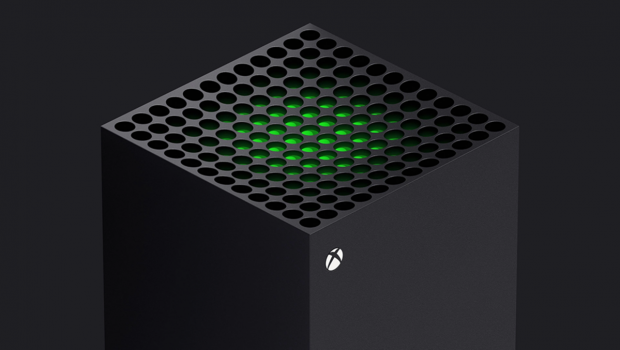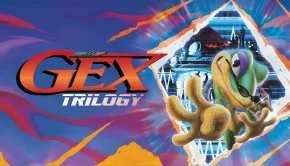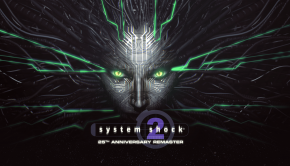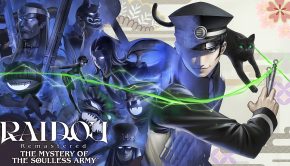XBX: Transferring Saves from Xbox One to the Xbox Series X
With the latest next-gen console, the Xbox Series X|S being available from 10 November 2020, it should be reiterated again that this new machine is compatible with the large back-catalogue of Xbox One games.
This means you can play all your favourite Xbox One and Xbox One X games on the all-mighty Xbox Series X|S. Thankfully this also means your save data can be accessed on this new console and Microsoft allow for three different methods of moving your save data (including games) that includes a network transfer (Ethernet or Wi-Fi), Cloud access (Xbox Live – a valid membership is required) and copying to an external storage device.
The simplest and easiest method is a data transfer across your network which is fast and easy.
DATA TRANSFER ACROSS LOCAL NETWORK (WI-FI or ETHERNET)
- On your Xbox One or Xbox One X console, navigate to Settings -> System and then Backup & Transfer
- Select “Allow network transfer” in order to allow your next console, the Xbox Series X or S to communicate with this console
#: It’s probably a good idea to turn off power-saving - On your Xbox Series X console, navigate to Settings -> System and then Backup & Transfer
- Select “Allow network transfer” and you will see your Xbox One console under “Local Consoles”
- Choose what games you want to transfer from your Xbox One or Xbox One X to your new console
- Select “copy” and watch the power of your network and your consoles do the work as your games are moved across