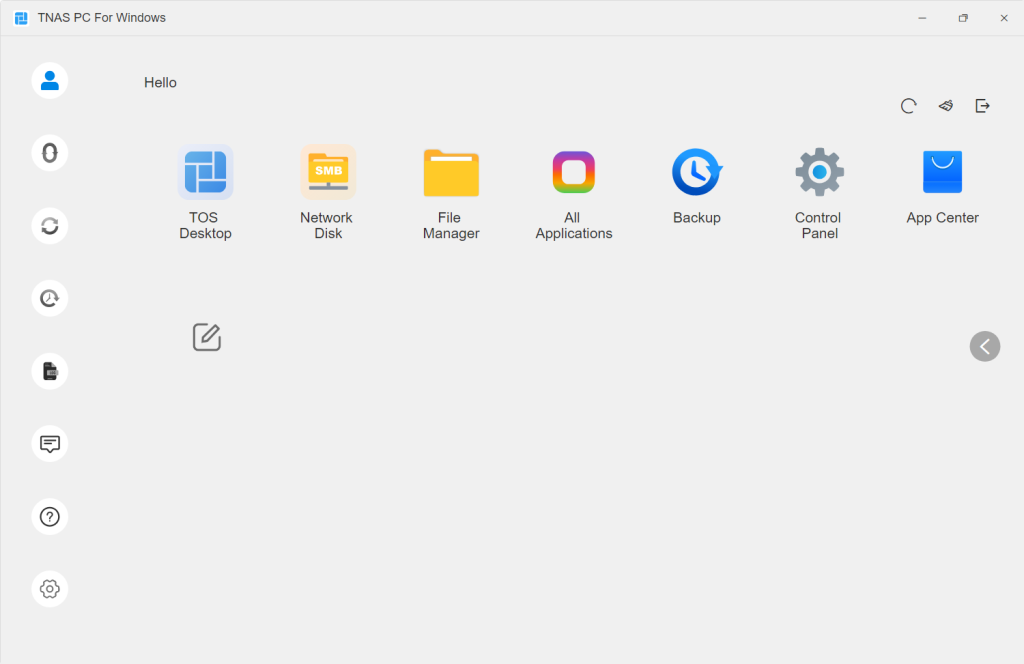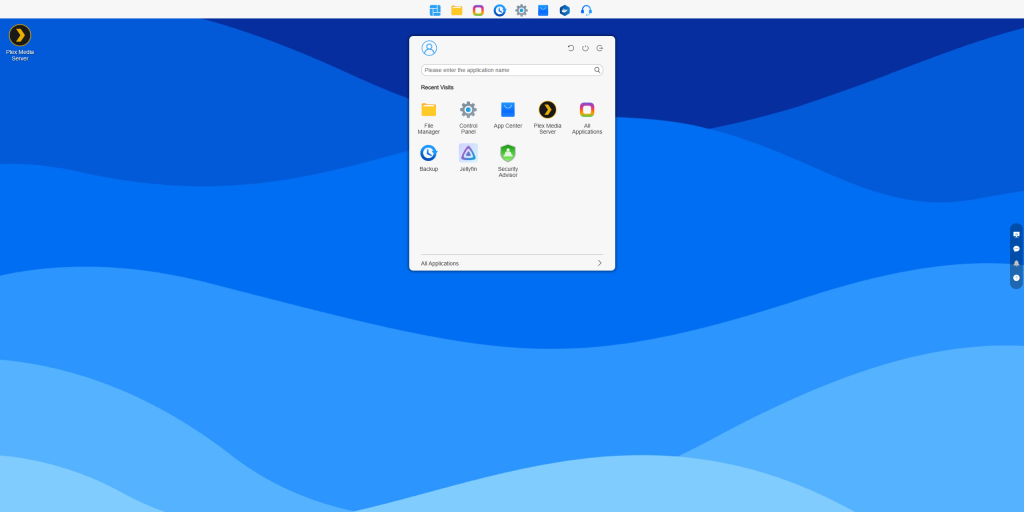Terramaster F2-425 2-Bay NAS Review
Summary: The Terramaster F2-425 2-Bay NAS is an excellent choice for anyone looking into getting started with home data-storage solutions and media transcoding.
4
Affordable!
There are tons of options available nowadays for backing up data and increasing storage. Among these, the humble NAS (Network Attached Storage) has been growing in popularity, affordability, and accessibility for a while now, with plenty of options available for anyone wanting to go down this route.
The Terramaster F2-425 is one such option for anyone wanting to set up a reliable home solution for a relatively low price.
Network-attached storage, for those that don’t know, is essentially a means of storing data outside of a traditional computer setup while making it available for anyone connected to the same network.
Unboxing the F2-425 is a simple affair; the minimalistic cardboard box contains the unit itself, a power supply, an ethernet cable, and lastly a small warranty/instructions card.
The F2-425 is a 2-bay NAS powered by an Intel x86 quad-core processor (a Celeron N5095 specifically) and 4GB of RAM. This allows it to perform a host of tasks beyond just storing files, such as media transcoding. The two bays allow for up to 60TB of storage, depending on the configuration, which is likely more than enough for any home setup. As with the vast majority of NAS that are on the market, the F2-425 is sold unpopulated, meaning that it doesn’t come with any storage. Something to be aware of when budgeting, as high-capacity storage can get very pricey rather quickly.
In terms of IO, there’s a USB 3.2, 10Gbps type A port on the front, along with a 10Gbps and 5Gbps USB port on the rear. An HDMI port and a 2.5-Gigabit Ethernet port are also around back. Everything internally is kept cool by a large fan at the rear, which is effectively silent at the default settings, while keeping the unit at around 30 °C most of the time.
I initially placed a spare 1TB HDD into the F2-425 to test it before upgrading to larger drives, and even when reading and writing it was largely undetectable, it was only when moving to 12TB enterprise drives that I noticed any noise at all, and this is from the drives themselves (enterprise drives can get quite loud compared to consumer or NAS drives).
The chassis itself is small, barely any larger than the two hard drives that it accommodates, being only a little larger in each dimension.
Setup was painless, thankfully. As someone who isn’t especially familiar with RAID configurations, a straightforward introductory user experience is very much appreciated. Once a drive has been installed (which takes seconds due to the toolless removable bays) and the unit has been powered on, all that’s required is a small download of Terramaster’s software to initialise everything (again, thankfully very simple). The whole process took less than half an hour, and by the end of it, I could access the installed drives from any machine connected to the network in the house.
Once everything is up and running, it can be configured to be accessible remotely with a username and password, apps such as Plex, Jellyfin, photo backup services, and Docker can be installed, and the whole thing can be monitored and managed through a browser with a Windows-like desktop environment, all of which maintains the simplicity of the setup process.
Speeds when transferring files were generally always good. This largely comes down to the configuration you chose when setting up the F2-425 and what files you’re transferring, but I found myself at the upper end of the speeds available most of the time, with the biggest limiting factor being my network configuration itself, rather than the hardware.
The only downside I found to the F2-425 was its relative weakness when multitasking. While undertaking heavier workloads such as large file transfers, it wasn’t especially responsive if I tried to do anything else, for example, browsing my Plex server. This wasn’t a super common occurrence, only once or twice initially while regularly backing up files, but it was noticeable.
Final Thoughts?
As far as home NAS solutions go, the Terramaster F2-425 is up there with the best of them. Small, quiet, and competitively priced relative to its rivals. Running Intel over ARM is generally always great for media encoding and other potentially heavier tasks, and having upgradable memory is always welcome.
A simple user interface and easy setup process make this an ideal solution for anyone wanting to get into self-hosted home media and backups or extend their storage.