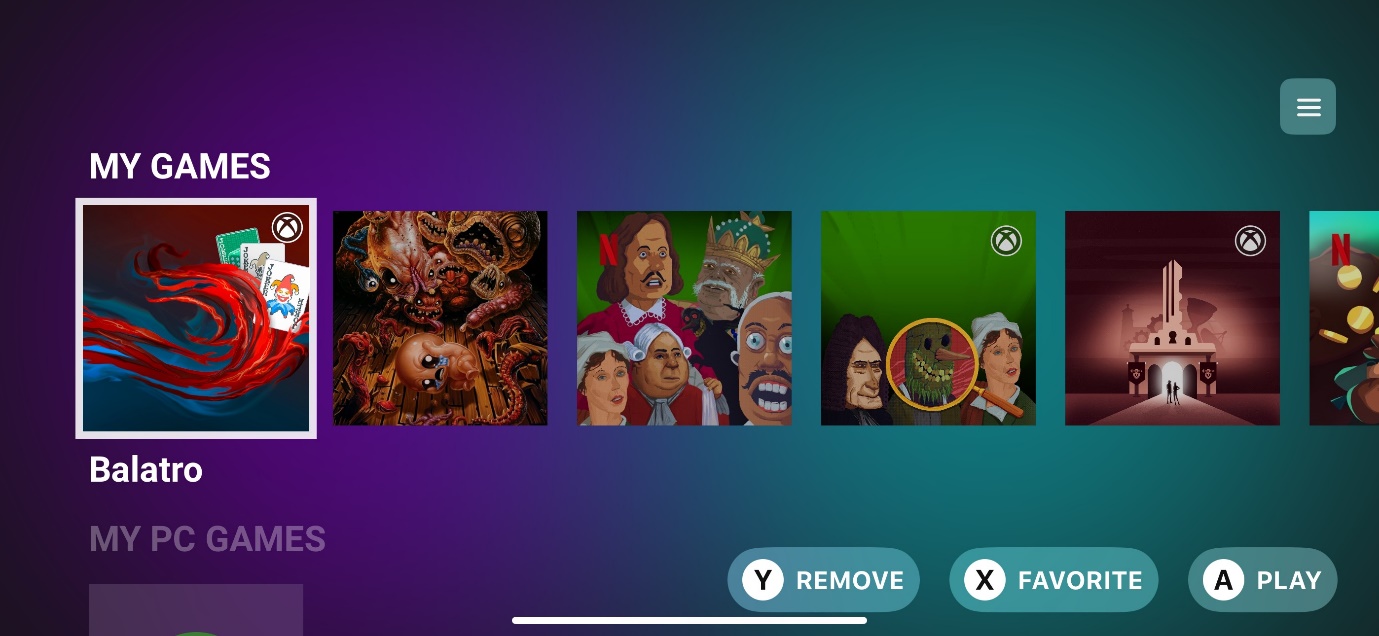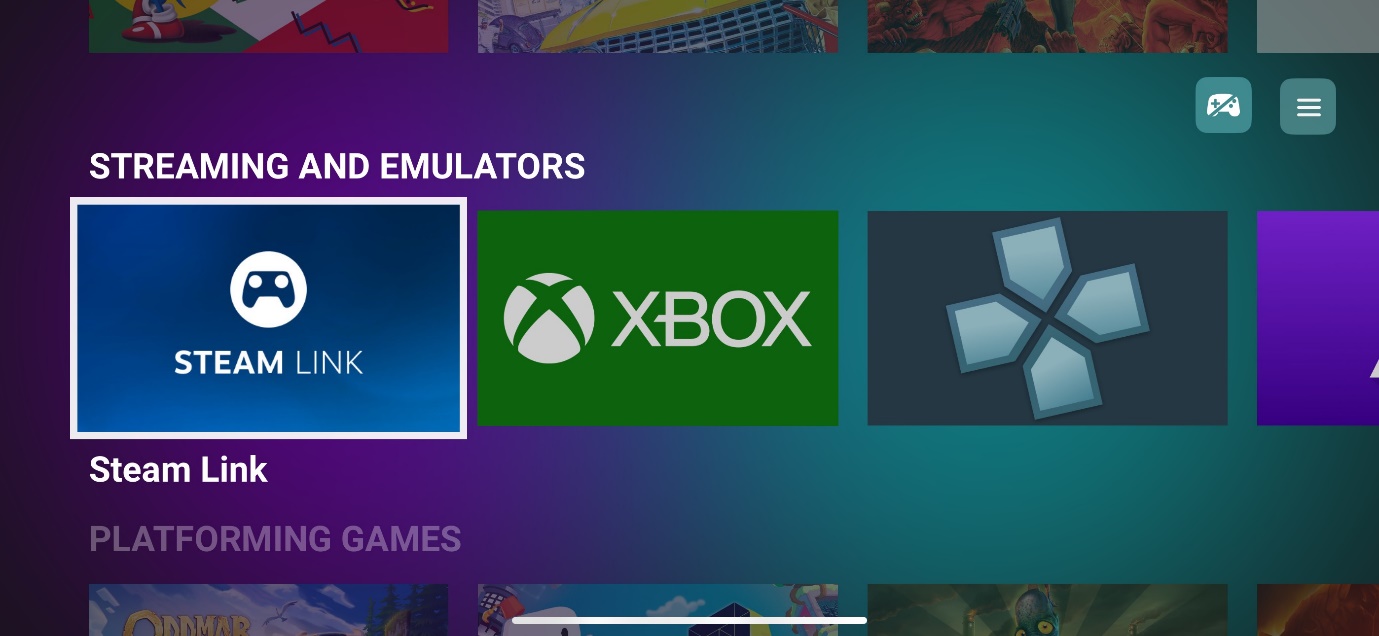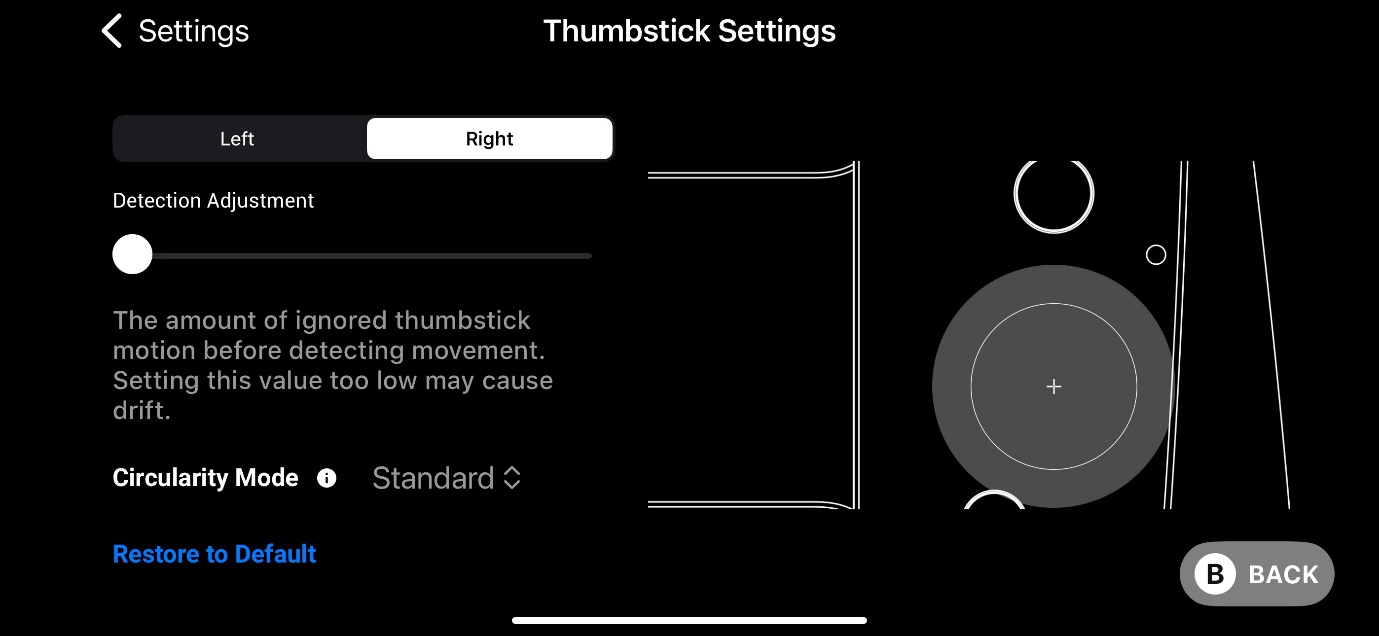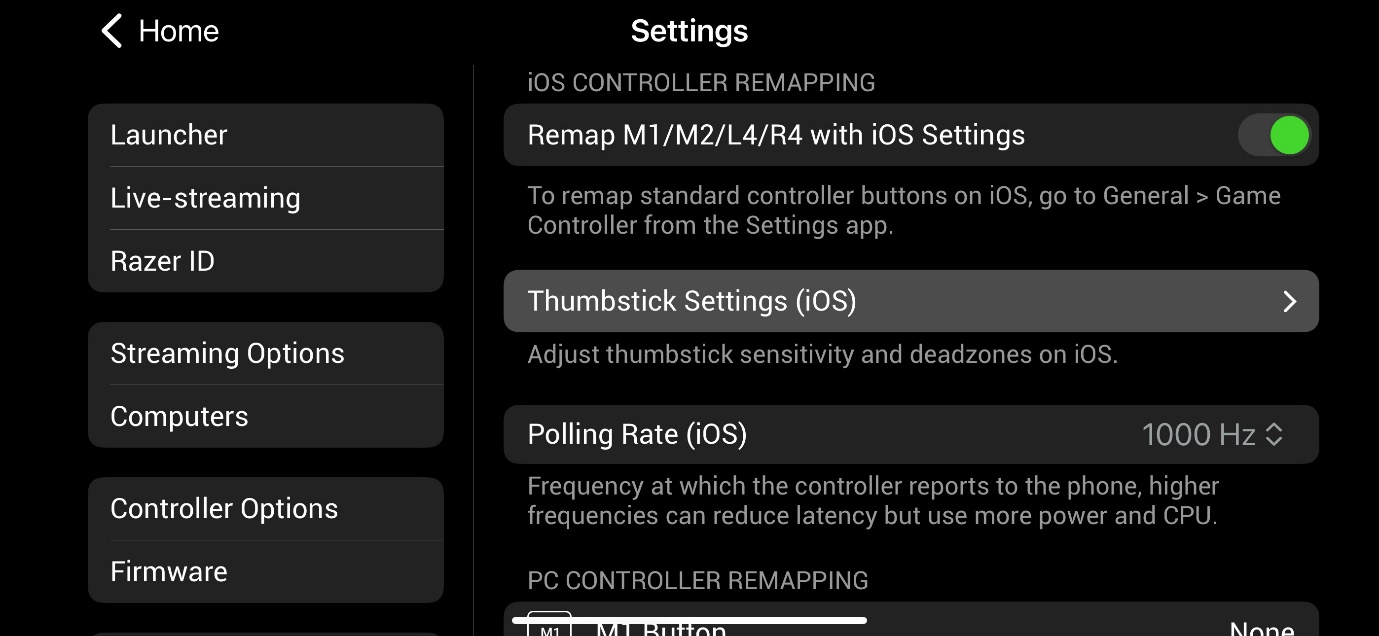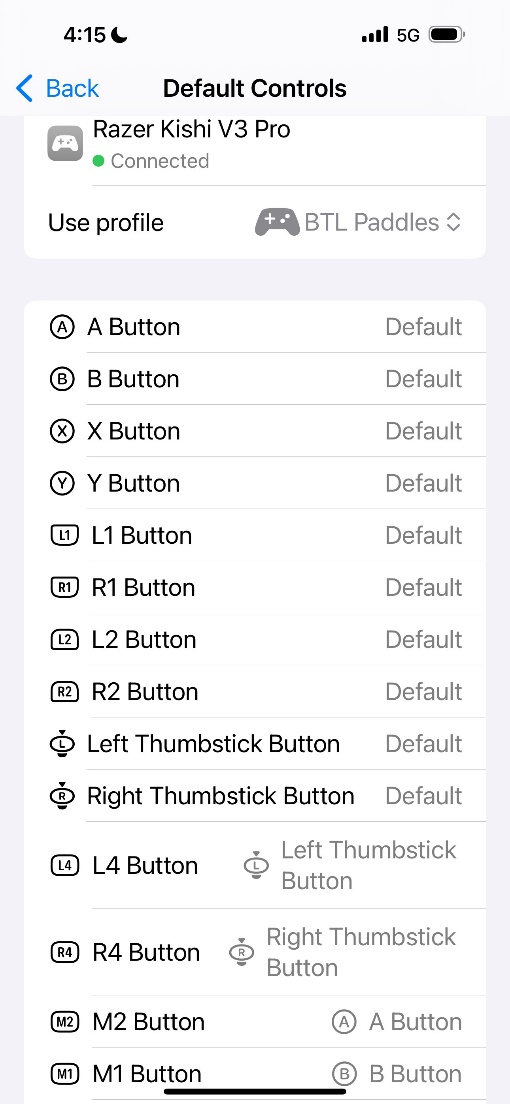Razer Kishi V3 Pro Mobile Controller Review (iPhone 16+)
Summary: ]A high end, premium feeling pro controller that is extremely comfortable. It has all the customisation and specs you need from casual games, souls-likes, rogue-lites and all the way up to hardcore competitive Esports- all in one portable package. Feels great for long gaming sessions with mobile or streaming games anywhere!
4.8
Ultra comfortable, play anywhere, premium fee
The Razer Kishi V3 Pro easily bridges the gap from mobile to console/ PC gaming. The newest evolution of Razer’s portable mobile gaming controller, a fully-fledged pro controller that is easy to plug in, extremely comfortable and allows you to play mobile and streaming game services anywhere.
Personally, touch screen gaming does not cut it and the ability to have a full-sized premium controller connect directly to your phone or tablet via USB-C without Bluetooth is a real game changer! It even doubles as a very capable PC pro controller when plugged into your rig.
What’s included
- Razer Kishi V3 Pro controller
- Interchangeable thumb stick caps (standard concave, domed and tall varieties)
- Rubber phone/tablet stabilisers (interchangeable for device size)
- Free Razer Nexus launcher app
Tech Specs
| Weight | ~262g |
| Buttons/ Inputs | D-Pad
ABXY face buttons Thumb sticks and L3/R3 Bumpers (L1/R2) and Triggers (L2/R2) Rear paddles (M1/M2) Additional buttons (L4/R4) Select/Start/Home buttons Dedicated Razer Nexus launcher button |
| Connectivity | USB-C to device connectivity
Passthrough charging via external USB-C port Can be plugged directly into PC via this USB-C port 3.5mm headphone jack |
| Customisation | Through iOS system settings- tested for this review- all buttons fully remappable
Interchangeable thumb stick caps and polling rate/ dead zones |
| Supported Devices | iPhone 15/16 (USB-C)
Including Samsung Galaxy, Google Pixel and Android iPad mini |
| Software tested for this review | Native iOS games (Slay the Spire, Balatro, Binding of Isaac, Call of Duty Mobile, Into The Breach)
Xbox Game Pass- Lonely Mountains Downhill, Roboquest GeForce Now- Splitgate 2, Doom The Dark Ages, Deep Rock Galactic Survivor XBPlay- Dungeons of Hinterberg, Hollow Knight PS Remote Play- The Last of Us Part 2, Elden Ring Nightreign, Gran Turismo 7, Lies of P Steam Remote play- Portal 2, Titanfall 2, Spelunky 2, Hades 2 |
| Rumble function | Bilateral haptic vibration (integrates with iPhone 16 haptics) |
Ease of use
Simply slide open the controller and connect directly into your device’s USB-C port. That’s it! It works flawlessly every time and with no perceptible latency. It has enough range to expand for large phones and even an iPad mini. Click the Razer Nexus button to start the launcher or open your streaming platform of choice via the browser. Bluetooth can be a hassle with interference and dropouts- so the direct “cabled” connectivity into the phone is excellent. The very ergonomic, sticky rubberised thumb sticks are easy to interchange and the extra L4/R4 claw buttons are a nice addition- which I mapped the L3/R3 buttons to… for some reason I don’t like clicking in the thumb sticks when playing shooters, so this was perfect.
Design and Controller Feel
The controller is extremely comfortable, and feels like a full sized pro controller. I liked the curved shape of the triggers and rear paddles are always a nice touch for movement shooters where you don’t want to take your thumbs off the sticks to jump, slide or reload. The controller has a nice feeling haptic vibration that extends the iOS haptics, without shaking the whole controller too much or affecting my aim, like some controllers get with the old rotary vibration motors when playing competitive FPS games.
Each of the face buttons and bumpers have a satisfying mouse click feel and overall, with the perfect amount of resistance and responsiveness. The d-pad is perfect, which can be hard to get right, as some controllers are too soft or don’t provide the tactile feedback you’d like playing platformers.
The controller feels pro-grade with great, solid build quality. No issues with cramps or soreness with long gaming sessions, including when using all of the extra remappable paddles and inputs.
It almost felt unfair playing COD mobile with a full controller, slaying my competitors, likely playing on their little touchscreen controls- but my K:D ratio didn’t feel bad for them!!! :)
Comparing Razer Kishi V3 Pro controller to an Xbox Elite Series 2 Controller or DualSense Edge- this seriously feels on par with them in terms of superior build quality.
Functionality
I tested all types of mobile, console and PC native phone, cloud streaming and remote play. The controller performed perfectly across all genres of competitive shooters, sim racers, platformers, rogue-lites and puzzle games. The Nexus app made launching each streaming or remote play app easy with a shortcut back to them once used. Given you likely have your phone with you anyway, what a welcomed luxury to always have a pro controller with you ready to connect and play.
Customisation
Easy to remap via iOS settings or Razer Nexus app on PC/ mobile devices. I like the ability to change from the comfortable domed regular thumb stick cap (think Xbox stick) in rogue-lites to the extra tall right stick for shooters like Doom Dark Ages and Splitgate 2 (think DualSense Edge tall stick). Customisable up to a 4000hz polling rate and shrinkable TMR thumb stick dead zones all the way down to 0 increased the controllers responsiveness with zero controller drift. Fantastic!
Overall
The Razer Kishi Pro V3 provides you with the functionality of a PC handheld device, but with the ultra portability of a mobile phone. When out travelling or on your lunch break, you likely will have your phone with you already- so may as well throw the mobile controller in your bag to allow super easy access to fully fledged gaming on the go. Full sized, comfortable and simple to plug and play!