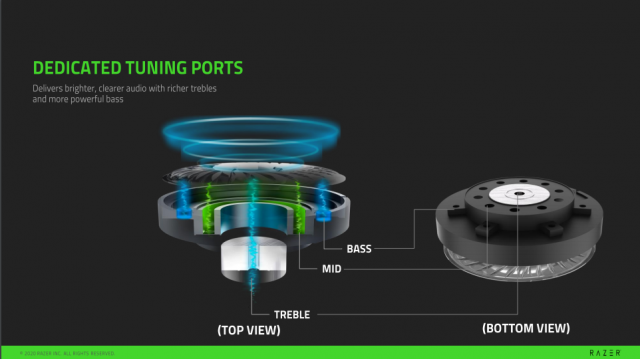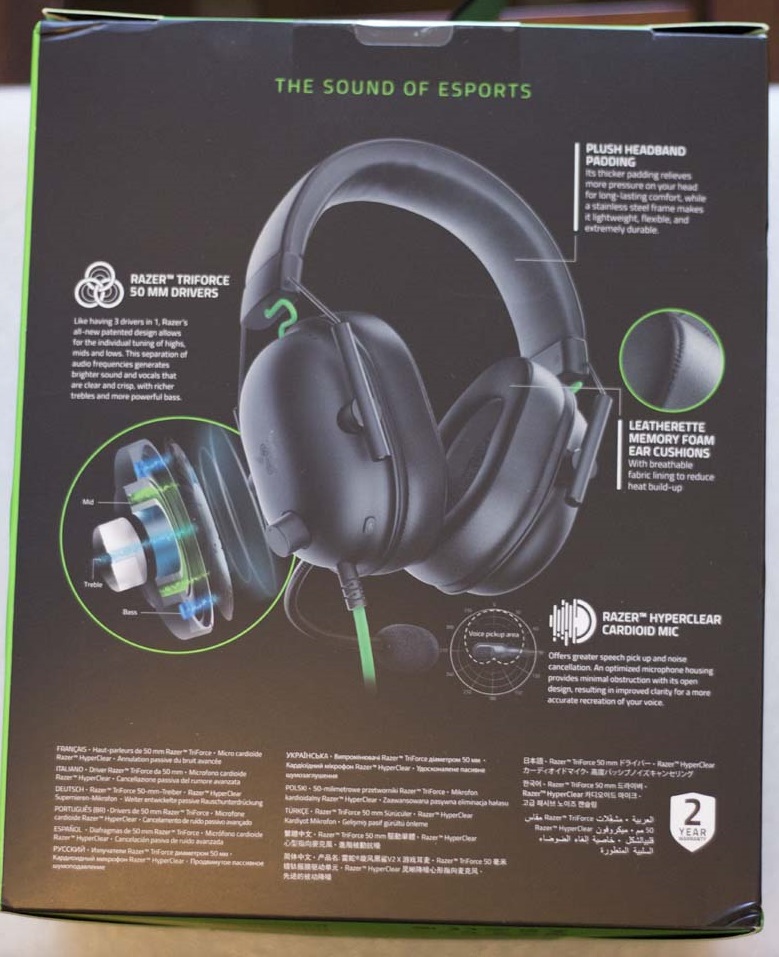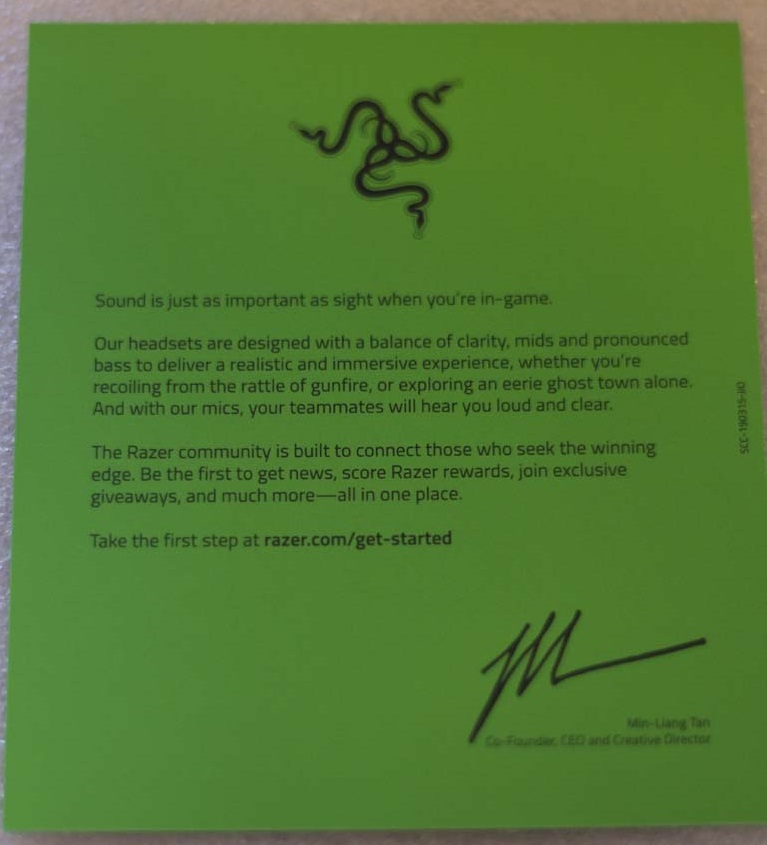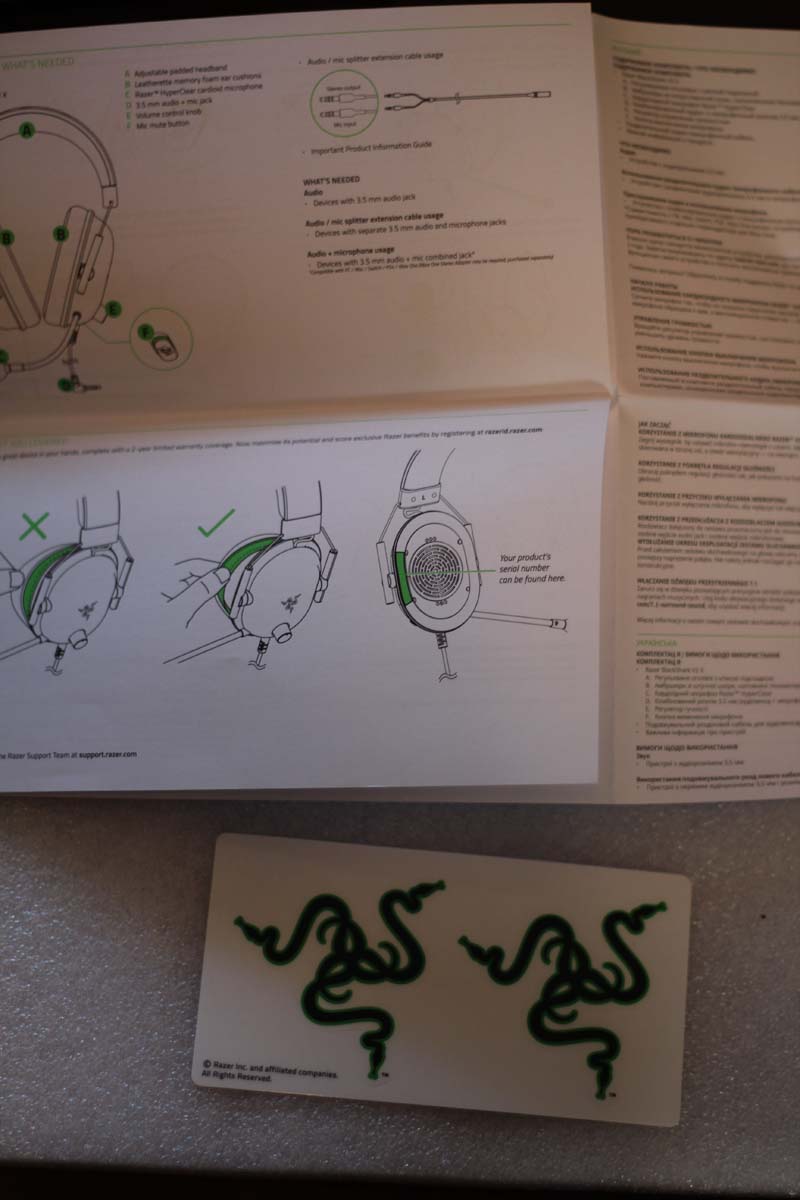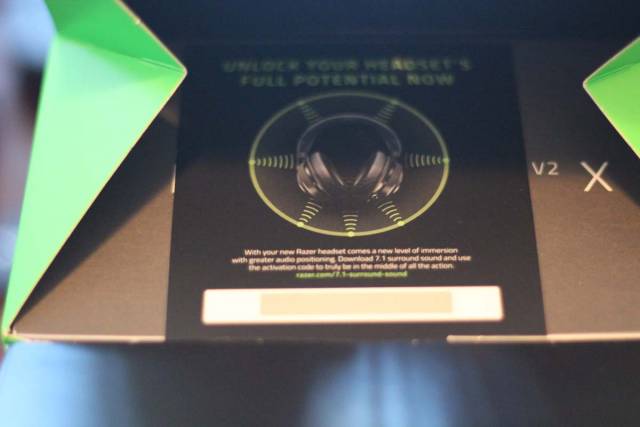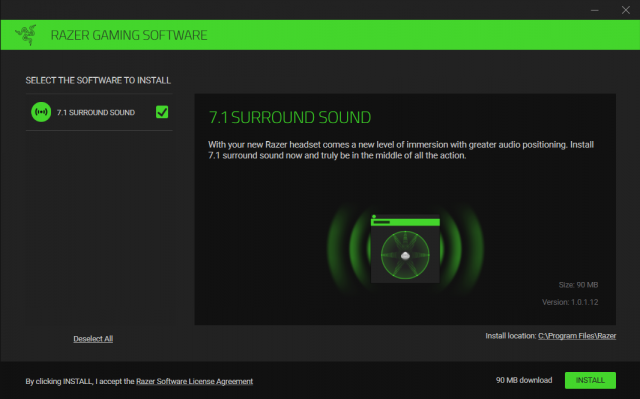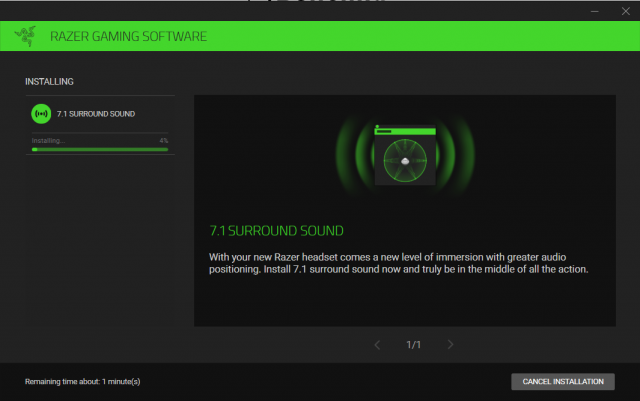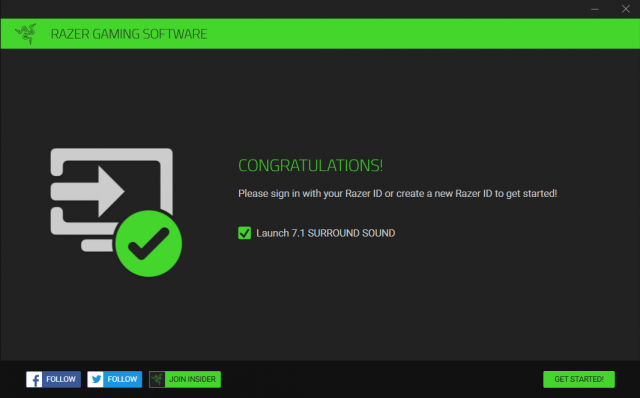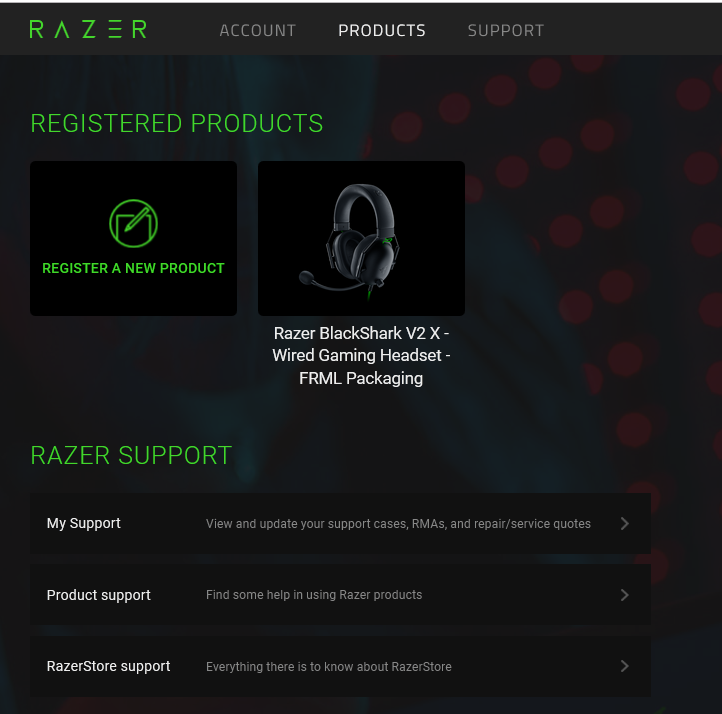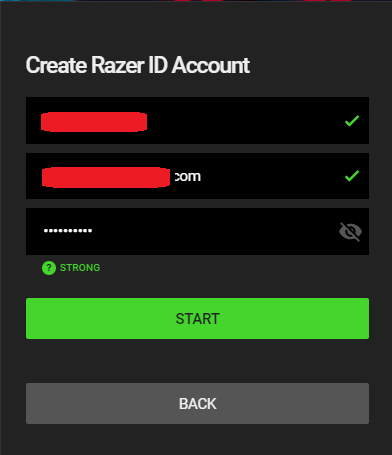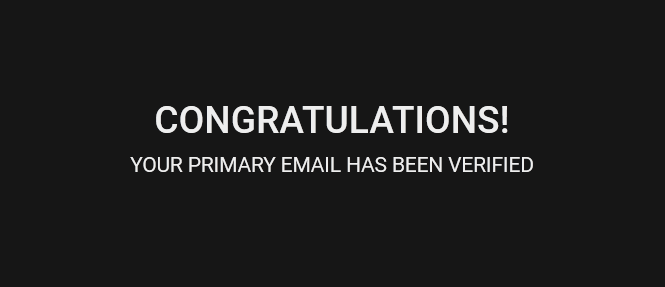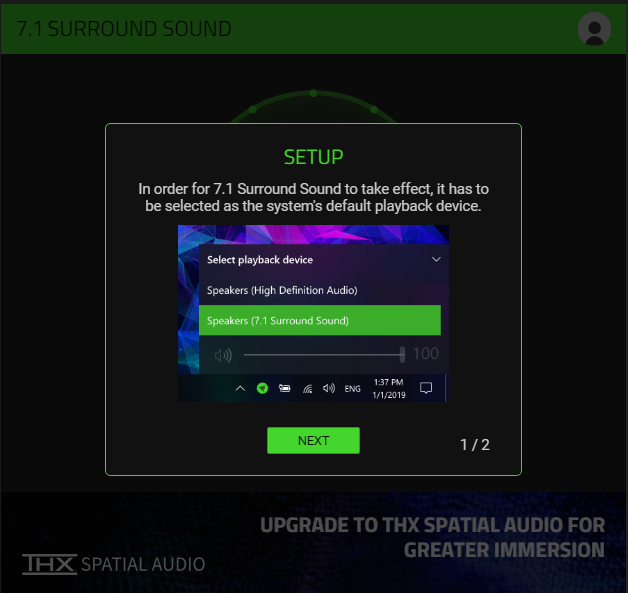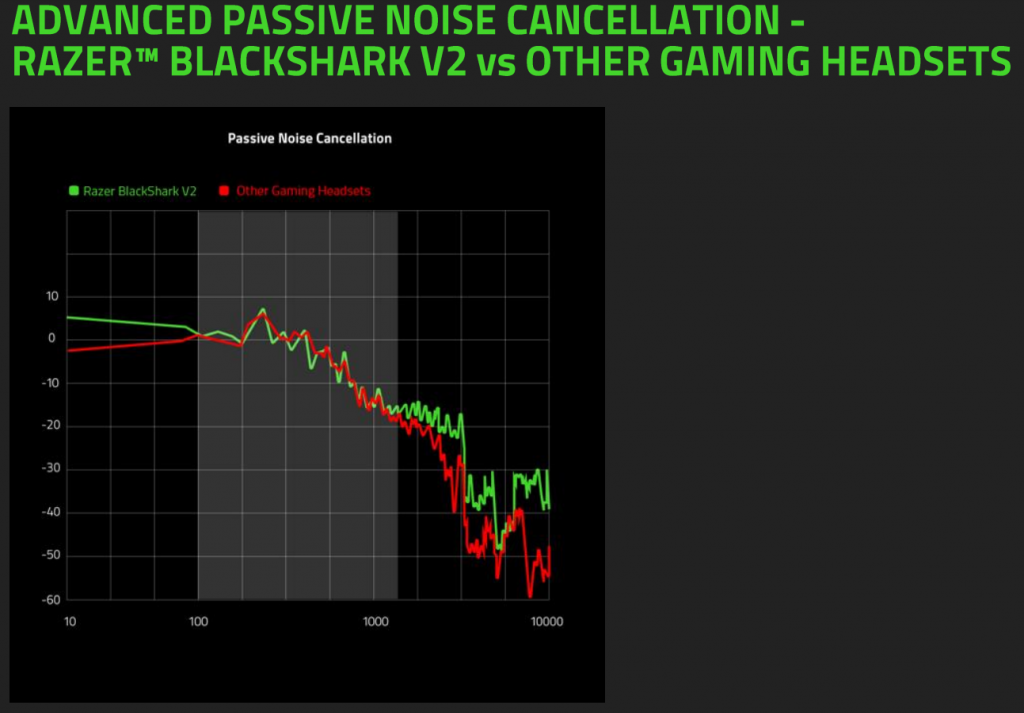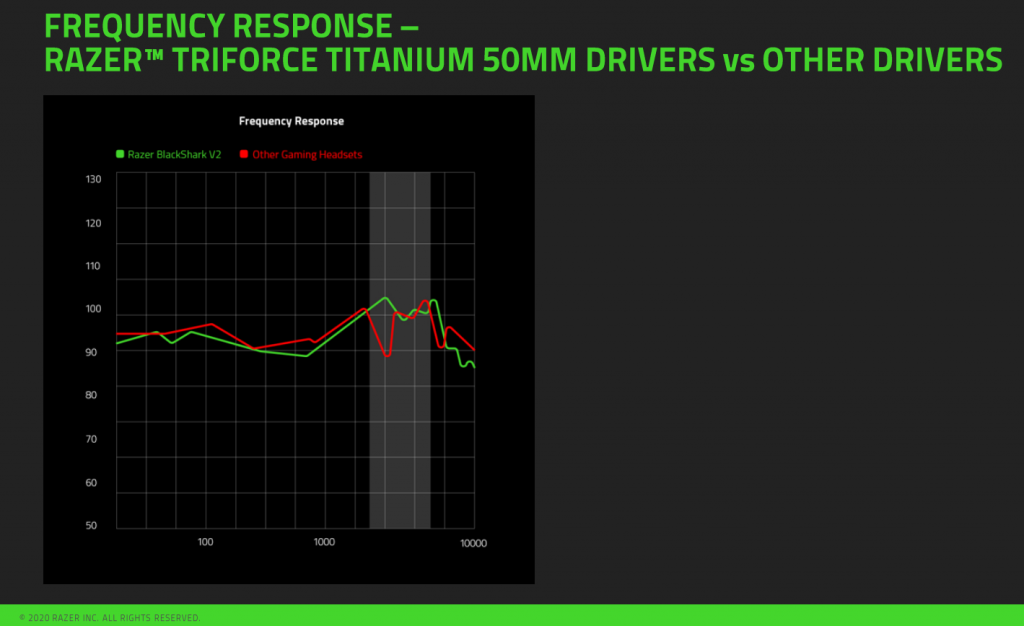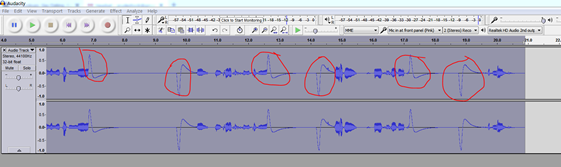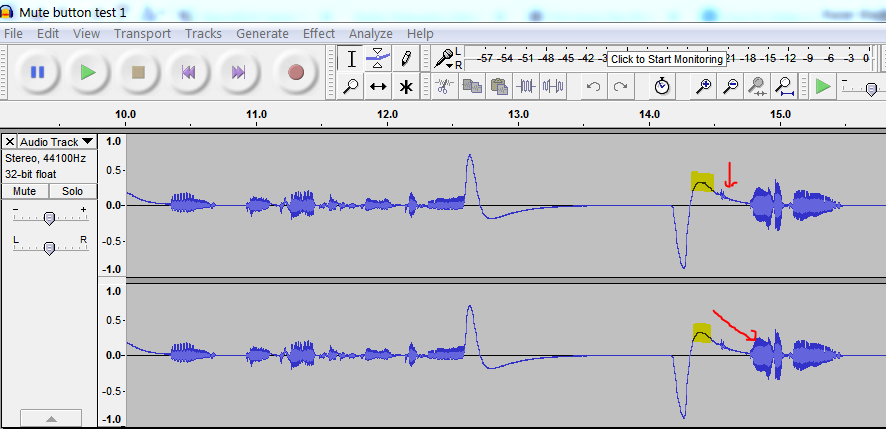Razer BlackShark V2 X – Hardware Review
A headset is and can be one of the most intimate and personal peripherals for any gamer. Moreover, the sound produced by a headset can be very subjective and equally personal. Some like a lot of bass, some more treble, some want their ears to be wrapped in a loving cone of silence where as others prefer to let the ambient noise bleed through.
When looking for a headset, in addition to decent sound quality, I personally welcome lightweight, comfortable fit and good head support, but also I want a really good microphone (for a headset). My biases have hence been declared and by all accounts, these are not exhaustive or unreasonable requests which most people would likely agree.
The good people at Razer were kind enough to send an advanced release of the BlackShark V2 X (analogue 3.5mm version) to put through its paces, and since this is a new product, here is the full specifications provided to us:
| HEADPHONES |
| · Frequency response: 12 Hz – 28 kHz
· Impedance: 32 Ω @ 1 kHz · Sensitivity (@1 kHz): 100dBSPL/mW,1KHz · Drivers: Customized Dynamic 50mm Driver · Inner ear cup diameter: 65 x 40 mm / 2.56in x 1.57 in · Connection type: 3.5mm · Cable length: 1.8 m / 5.91 ft. · Approx. weight: 262g / 0.6lbs · Oval ear cushions: Breathable memory foam cushions |
| MICROPHONE |
| · Frequency response: 100Hz-10KHz
· Signal-to-noise ratio: 60dB · Sensitivity (@1kHz): -42dB V/Pa,1KHz · Pick-up pattern: Unidirectional · Mute Function: Click-to-mute |
| ON-EARCUP CONTROLS |
| · Volume up and down
· Mic mute on/off toggle |
| AUDIO USAGE |
| · Audio Usage: Devices with 3.5 mm audio jack
· Audio Usage + USB Sound Card: Devices with USB port |
There needs to be a bit of an explanation about the 50mm Driver, as it cannot go understated. Now 50mm drivers are used in many headsets and simply put this is because they are the ideal size for a headset for a number of reasons, not to mention the size of the human ear is a factor.
Razer has developed new driver technology: the Razer™ TriForce Titanium 50mm drivers, which have been tuned to enhance the Low, Mid and High frequencies.
“New patented design that divides the audio driver into 3 distinct parts for the individual tuning of highs, mids, and lows. Traditional drivers tune across frequencies using the same section of the audio driver, which often results in muddy sound. Like having 3 drivers in 1, the dedicated tuning ports in the Razer™ TriForce Titanium 50mm drivers allow for brighter, clearer audio with richer trebles and more powerful bass.”
To summarise what this headset has to offer you is:
- New specially tuned Razer™ TriForce Titanium 50mm drivers
- Very lightweight 262g
- Passive ambient noise dampening design
- Comfortable design with breathable memory foam
- Fixed Cardioid condenser microphone
Unboxing
The box itself is very impressive and the marketing material provides a very good explanation of the features and technology of this headset. If you were walking through the shops and aimlessly picked it up, you would be up to speed with the promised features immediately.
The headset is expertly wrapped in padded protective plastic and an enclosed silica pack ensures that there is no moisture or nastiness included in the box. There was also that delicious new headset smell that filled the immediate air upon opening. The allure was too much and well, you too will need a moment to soak it in.
The enclosed manual includes many languages and straight forward instructions and warranty/disclaimer information. The 7.1 audio features licence code is included on a scratch card, and a bonus, there are some included stickers for your case or monitor to show off your Razer pride!
But the most impressive inclusion has to be the Razer bag, with the included green pull cord and Razer brand etched on the bag. This bag is sexy and silky smooth and immediately increases the enjoyment before it is even plugged in!
First impressions
It goes without saying that the first thing you will notice about this headset, after removing the protecting baggies, is the sheer weight, or rather the lack of weight. This was more pronounced for me personally since my existing headset feels like lead ball after 20 minutes.
The materials of the headset feel really well made, the stitching along the headband has perfect seams, each equally distanced apart and this is capped off with the RAZER on the top.
The memory foam is impressive, the surface of the ear cups that touch your ears is a soft breathable material whilst the outside is the faux leather-looking material, so visibly the quality looks high but doesn’t subject the wearer to sweaty itchy leather-like material.
The outer shell material of the headset is rock hard, seriously sturdy plastic that has a powder coated look yet is quite smooth to touch. Whatever this plastic is, a hell of a lot of research and design has gone into this alone and the result is a very light weight material. At this point it is worth stating that these features go towards the noise dampening abilities of the headset – and once this is all noticed the first thing you will do is put this headset on. With the TV on in the background, you may even just sit there with slight whispers of sounds, and an increasing thud, thud, thud will be heard. Well this was the case for me; I heard my heart beat 5 seconds after putting this headset on without being connected to the computer.
The microphone boom initially felt too short, there was a feeling as though perhaps it would be too close or could not be maneuvered into an adequate position. However this was not the case at all, in fact it wouldn’t be unreasonable to say that this is exactly the perfect length and due to its length, is likely to force the wearer to place the microphone in exactly the correct position.
Unfortunately the microphone is fixed and its angle it extrudes is also not adjustable, however the microphone can simply and easily be bent up and out of the way. Doing this also felt natural and demonstrated the great feature that the boom is highly flexible and adjustable. There flex-boom material is ridged but flexible at every single point in every single way. It is nothing short of incredible.
When the windsock is removed the input and the vent is clearly identifiable, the sock is also easy to put back on.
The identifiable green cables linking the ear cups to the band are iconic for Razer, and at first glance there is an “eeww these look really thin” moment, until you touch them. The slack in the cable is the perfect amount and the cable does not move or shift inside the headband or ear-cup when the headset is adjusted vertically, meaning these things won’t break.
This cord technology used here is also used for the cable. First, it is green, which means you will be able to find the cable among the sea of everything else that is black. But a closer look determines the following:
- The material is strong and durable
- The material has tiny groves surrounding the circumference of the cable along the length of its cable
- The cable does not and cannot tangle.
- The cable is lightweight
The cable terminates in a 4 ring 3.5mm jack suitable for phones, but included is an adaptor cable that splits this connection to the traditional dual Mic and Headphone 3.5mm jack. This means you get extra cable length when you use it with your computer. And yes, it is the same cable technology, and it is green. Everyone at that LAN party is going to know it’s yours and not theirs. (although side-note, label your gear).
Unfortunately, the bend/strain relief for this cable coming from the headset is a little bit loose. There is clearly a blocker or bracketed plastic on the inside to prevent movement but it wiggles enough that standing on the cable is likely to strip the wires out or rip it out of the headset. Such actions are headphone killers for other brands too, so um, don’t stand on the cable when you get up.
The headset has a centre-notched potentiometer aka volume knob, and a latching push-button mute button located on the left (main) ear cup. The volume knob has physical or haptic centre point notch that is felt when adjusting the volume to the 50% mark, this is a really cool feature and can help with adjusting small volume increments.

The mic boom (left), the signal cable (green), the volume knob (middle), the mute button (right 5 O’clock)
Unfortunately the mute button is perhaps poorly placed. It requires full hand cupping and logically seems to be easily found by using the left thumb. To describe this, it would be the 5 o’clock position if looking at the ear cup side on, so it means the hand has to travel around to what is the back of the head in order to actuate the switch. It is also somewhat more difficult to locate when the button is engaged, but that isn’t likely to be an issue once you are used to it.
Wearing the headset in silence you can also clearly hear the button grinding against the plastic casing and the latching mechanism travels through the materials and is audible. (More on this later).
First listen:
Setting to 50% volume and playing some various MP3’s, there is a great deal of tone coming from these drivers. The bass is full and rich and the treble is clear. There was no distortion or clipping or unpleasant sounds whatsoever. However this sounded kind of narrow and lacked ‘body’. Likely the mid tones were a little weak.
Increasing the volume to maximum and the body was present. There was much more air (frequencies above 15KHz) present, but also the sound pressure level felt just a bit too high. Changing to a song with a bit more bass was starting to get a bit uncomfortable, but the spatial sound was glorious. At this point you can absolutely appreciate the Razers driver tuning and will notice the lows, mids and highs coming from different parts of the speaker as it hits your ear.
Turning the volume down to the minimum 1/3 of the volume offers a narrower, less low and mid but calmer sound. This would have its uses, but it is clear that the gain and filtering circuitry loses something at this low level.
The Software
Razer has provided windows software that is capable of emulating a 7.1 Surround Sound environment through the headset. This software unlocks additional features, taking the headset from ordinary stereophonic sound to surround sound, with custom tailored sound profiles that enhance the sound of specific games.
This feature is the THX Game profile Tuning and provides the following enhancements:
- Room specs and reverberation – wall materials, room size, and reverberation settings are selected to accurately reproduce the specific environment of the game. Considerations include outdoor or indoor spaces, size of spaces, structure volume, and materials.
- EQ adjustments – EQ settings are selected to make specific sounds in the game more pronounced, such as enemy movement, weapon noises, and environmental cues, and increase or decrease bass and high frequencies.
- Surround speakers – virtual surround speaker placement is adjusted to create a more immersive soundstage and consider the direction of approach for important sounds.
There is one caveat with the 7.1 functionality and it is only available for Microsoft Windows 10 64-bit, hence other versions of Windows will not be able to use this feature. To download the software, there is a download address on the included card, including a serial number to activate the headset.
The installer displayed the installation directory but didn’t give any choice, forcing a C:\ installation.
The software is a downloader, so the latest version is downloaded and then installed. The install pass is rather quick.
Upon launch, the data opt in/out option is presented as well as a link to the privacy policy. Very nicely done. The use of the software and consequently the activation of the product code is associated with a single Razer ID Account.
Creating the account is very easy, but the password protection is very lax, as I was able to enter any eight characters or more to trigger a strong password, despite having only upper case letters, no numbers or symbols. I would advise generating a random password and keeping it in a password manager for this one.
A quick email verification later, the product can be activated and registered within the Razer account; Well worth the exercise for warranty purposes.
Some of the gaming profiles available the installation include;
- APEX LEGENDS
- BATTLEFIELD 1
- CALL OF DUTY: MODERN WARFARE CALL OF DUTY: BLACK OPS 4
- CALL OF DUTY: WARZONE DESTINY 2
- DOOM ETERNAL
- FINAL FANTASY XIV
- HALF LI FE: AL YX
- METRO EXODUS
- MONSTER HUNTER: WORLD
- RED DEAD REDEMPTION 2 RESIDENT EVIL 2
- SEKI RO: SHADOWS DIE TWICE TOM CLANCY’S RAINBOW SIX SIEGE TOM CLANCY’S THE DIVISION 2
Testing
The level of testing was decidedly not too exhaustive; there was not enough time to conduct extensive audio testing or any form of scientific measurements, despite the desire to; I had to quickly get this review to you lovely people in time for the launch. Although the overwhelming desire to take this bad boy apart and have a look at the circuitry was strong, but this does indeed void the warranty.
Each of the primary functions and special items have been checked and evaluated;
Comfort & Weight
This test was quickly covered in the initial observations, even just wearing the headset for a few moments; it felt like a soft warm hug from a silk scarf. Ok poetry aside, the material feels good against the ears, it does breathe well and after 1-2 hours of gaming, it doesn’t feel like taking an elephant off your head like some other headsets do.
The headset itself is reasonably well balanced between the two ear cups and truly does surpass all expectations of comfort and weight I have had from any headset.
Sound dampening / Sound Cancellation
This headset does not have active sound cancellation, despite the wording used. That is, there is no electronic magic or special things going on – that at least can be observed, that is actively cancelling out external waveforms by introducing a countering waveform. What it is doing is dampening sounds based on its design and materials.
Razer has provided this chart to inform you of the dampening effects:
As mentioned, with the TV on a modest setting and the headphones on without being connected, there was a significant amount of dampening of outside noise from the headsets’ materials. It felt almost like a visit to the audiologist for a hearing test. If you speak you will feel/hear it, and if a baby is crying, you will hear it. If the TV volume is turned up, you will hear it. But all those things will be reduced in volume, they may be less annoying to you and naturally, if you are playing a game, they will likely be less noticeable.
Take note of the chart, as the frequency increases, the its attenuation decreases, this means that frequencies in the 100Hz to 1Khz are still rather audible, with the latter half being closer to a reported -30db. Generally, a good -3db drop in audio is considered significant (typically representing 0.7Vpp), but this does not take into account how the testing was originally done or generated.
The chart shows that at frequencies above 10Khz, getting up into the 15Khz range should by all accounts be completely inaudible for most humans at below -30db, but this was simply not the case. So here is a real life usage test to give you an accurate understanding:
In a quiet room with the heater on and the fan audible, the steady humming is heard from a few meters away. With the headphones on, the higher frequencies or the ‘air’ in the room is gone and the humming is at first subdued in part, but becomes crystal clear and more annoying without the additional sounds. After a minute of two of silence the humming is more noticeable and more annoying, why? Well your ears will become more sensitive, that is just how we humans work.
With the phone on the desk generating sine wave tones from 1000Hz through to 12,600Hz, the tones were clearly audible through to 12.6KHz.
So to put it into perspective, the range of human speech, babies crying, door bells, music and TV in the background etc, will all be reduced a little bit. That high pitch computer fan noise that comes and goes will probably not be noticeable wearing this headset.
This feature is the real deal, it does the job, and if you never had a headset that does it – you have been missing out. The verdict: pretty cool!
Razer™ TriForce Titanium 50mm drivers Audio quality
The speakers have been designed with E-Sports and gaming in mind, so they are designed to provide a great gaming experience with race cars, helicopters, jets, and fast action games etc.
The tuning and presence of the low, mid and high components of the speakers are identifiable to the ear and are well suited for listening to music. The frequency response chart provided by Razer shows a reduced mid response and larger highs. It is difficult however to draw conclusions based on this, as it could simply be EQ correction, low pass RC filter, or characteristics of the tuning to obtain a more level response, but this kind of chart is similar to the “classic V” or Smiley EQ curve that is famed for music lovers, so it kind of makes sense why music sounds great.
The headset was tested playing Arma III, flying around in a helicopter. I figured it was an ideal test because of a helicopter/engine sound but with additional noises and overlaying dialog. To cut a long story short, the low end is quite overpowering and can drown out the mid and highs. Unfortunately as mentioned earlier, the sound pressure levels hitting the ear drums are a bit too intense for my liking and after a few minutes it can cause a bit of an ear ache.
Of course that is at high volume, at a lower volume down towards the mid-point, the sound is fine but you lose a lot of the spatial sound and it becomes a weak experience, with a loss of all ancillary sounds but the rotor. The only mix that gave full body to the sound, great tones and good volume levels is to set the PC output to around 70-80% and then turn the volume knob on the headset to the maximum setting. This carries through to music and well, everything.
This is not to suggest the sound is bad, but rather that there is a loss of quality, body, air and well basically all the good stuff once the headphones volume is backed off. It also means that the low frequency response is for whatever reason more perceivably louder than the rest of the frequencies at full volume. It is just, different.
Verdict: Overall the sound quality is better than a lot of headsets out there and the variability of the volume knob is power in your hands, or head, or whatever…
Microphone
The microphone is a cardioid microphone, that is it is primarily sensitive in one direction – the side that faces your mouth, and less so in the other.
When testing the microphone in audacity it was apparent very quickly that this microphone is a lot weaker in output amplitude then other headsets. In comparison, it is 50% the amplitude of my current headset, 50% or less to a webcam microphone etc.
This was tested at full input volume with no microphone boost as per this screenshot:
At first glance it seemed to be mostly clear when played-back through the headset, although P’s, T’s and similar sounds are clipped resulting in a noticeable quality drop pronouncing those sounds. Because the amplitude was low, a quick normalise is in order, which essentially will keep the signal to noise ratio the same but increase the amplitude and allows you to see what is really going on.
During the periods of silence, where the microphone was capturing the ambient room, it shows there is a significant amount of hum and noise present in the recording. The clipping of certain sounds was more pronounced and my voice sounded like I had a life-long lisp.
Testing the mute button I also discovered that there was button/contact bounce, which resulted in large pulses being recorded when pressing the button (on) and out (off). Now importantly, what this means for anyone listening to your microphone is that they are likely to hear a loud audible thud or a weird low to high ramp in frequency for 2-300ms when muting and unmuting the microphone via the headset. What they hear will depend on the speaker and application etc on their end.
As you can see from this screen shot, the circled peaks in the left channel represent the mute button being pressed in and out.
Now, to skip the more specific nerd stuff click here
I was tempted to connect the microphone to the oscilloscope and take some specific measurements, as computer sound cards can often have a significant DC bias which can cause this kind of behaviour. Mine does not. But in either case, to be fair, further explanation is warranted.
Referring to the audacity screenshot, where the audio has already been normalised, you can see that each positive and negative peaks are uniform between the left and right channels, centred at the DC bias of 0 (normal value), and uniform with each iteration of on/off.
You may notice when releasing the mute button, the sharp drop in the waveform, followed by a large rise going above the centre line and a decade slope snaking down the centre point of the audio, until it reaches the normal centre point again.
If you take a look at this picture below, you will see clearly that demonstrated.
The highlighted section represents the top of the peak, the red arrows show the downwards and sloping direction of the movement of the centre point of the waveform. As you can see in this section, I was speaking during this movement which often also causes distortion and clipping of words and sounds.
At this stage you may ask what the issue here is and what is going on!
Audio is an AC signal that operates at a reference voltage, the waveform goes up which is positive, and then goes down which is negative. Typically the signal is split 50/50 of the available total voltage level, to provide even headroom above and below a biased reference point, represented by the 0 in audacity.
This microphones mute button is shifting that bias point, interrupting the normal headroom of the microphone. But that is not all, due to the aforementioned low amplitude output, vs the amplitude of the peak recorded during button presses, it is clear that the voltage available to the circuit would or should otherwise offer more headroom and thus amplitude and lower noise floor then the microphone is delivering. It would be unfair to speculate further, suffice to say that when increasing the amplitude and/or normalising the audio, the noise floor of the microphone is too close to the signal, which is endemic of certain issues within the microphone circuit design.
This microphone is adequate for voice chatting, but there is a high likelihood that others may complain about noise from your end, or low volume. As the mute button is likely to also irritate some people depending upon their speakers or headphones, translating a large ‘clap’ in their ear, you may need to rethink its use vs a traditional mute function within your game or software.
There is always a software solution, such as audio mixers and filters and use with OBS etc, as do many sound cards include a boost feature and noise cancellation which, if used with this microphone, could alleviate these shortcomings.
Verdict: Fit for purpose.
Cross Platform Compatibility
This headset is cross platform capable, specifically it will work as any traditional headset for a PC, Mac, phone, XBOX controller and other consoles and controllers supporting the standard 3.5mm TRRS jack. With the inclusion of the adapter cable and the number of 3rd party adapters on the market, it will work with many devices.
The downside is the 7.1 virtualisation is only available on Windows 10 64-bit.
Verdict: Compatible.
Final thoughts
This headset is overall an absolute delight and a breath of fresh air. When compared to my existing headset, it is lighter, it has a comparable nice sound (once tweaked as mentioned), it is great for listening to music and it just feels so comfortable to wear.
There can be no question as to the level of engineering and attention to detail that has gone into the headset and it would be remiss to not acknowledge Razer for the often thankless details, such as the tangle free cable, hidden stitching, notch in the volume knob, or most importantly the beautiful included bag.
The microphone and the mute button are the major detractors from what would otherwise be a perfect score. Now in fairness nobody buys a headset expecting a good microphone, but why not? Why can’t we have a great microphone in a great headset? A question to be answered another time perhaps.
Despite the microphones shortcomings, it is functional and does the job; but gamers and users may need to boost and filter the signal, which is typically not needed from other headsets.
Summary: A very comfortable headset, with speakers that need to be tamed like a wild beast and a very underwhelming microphone that makes you sound lispy! Yet, totally worthwhile!