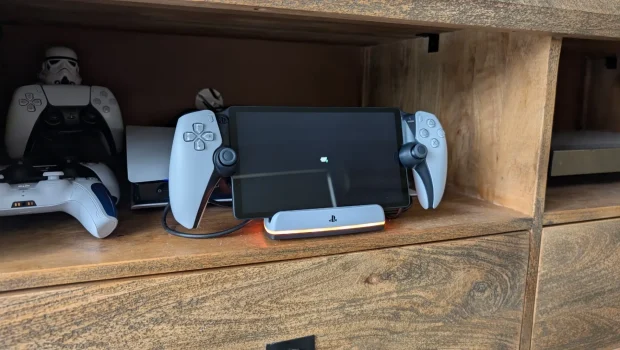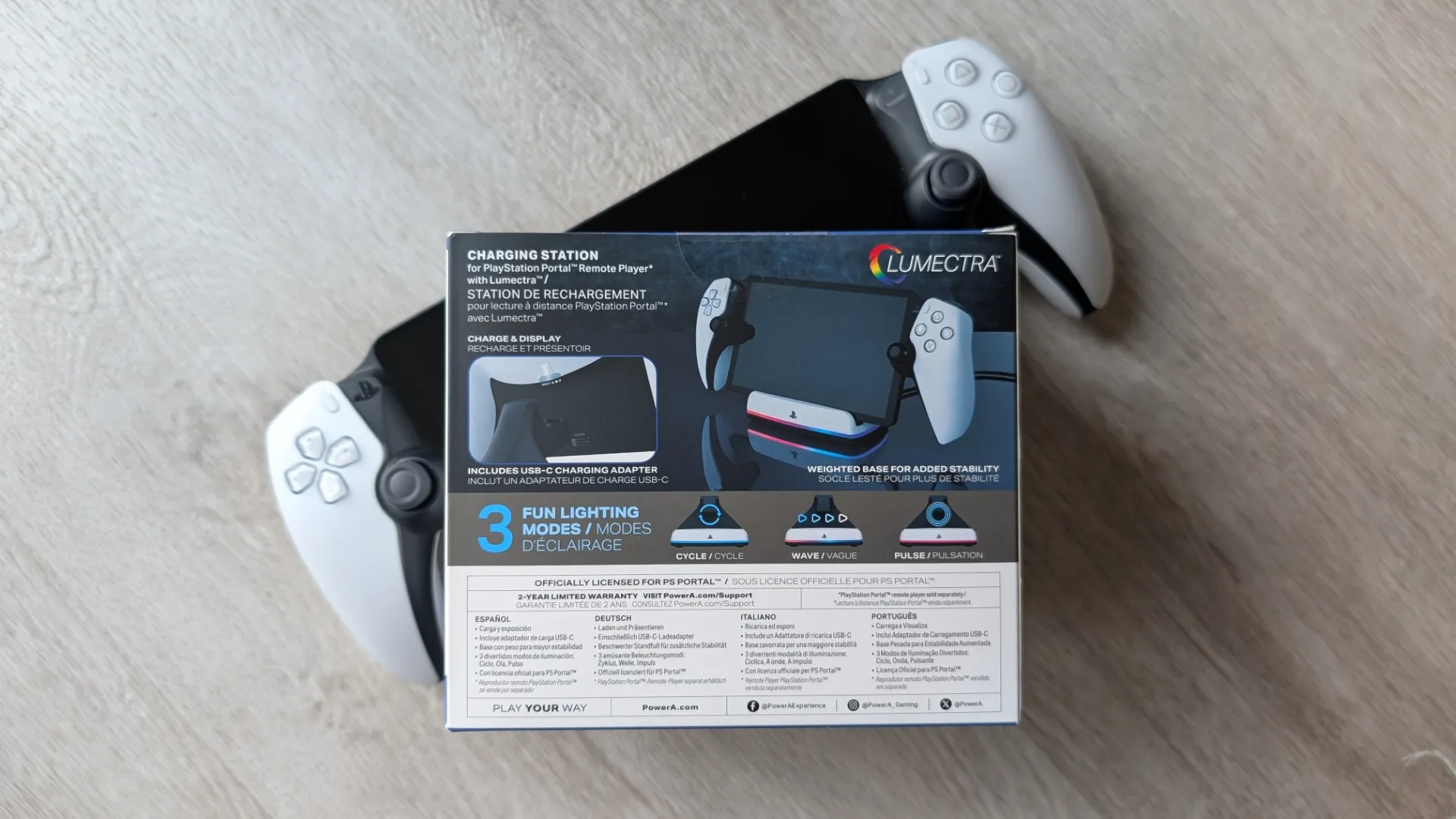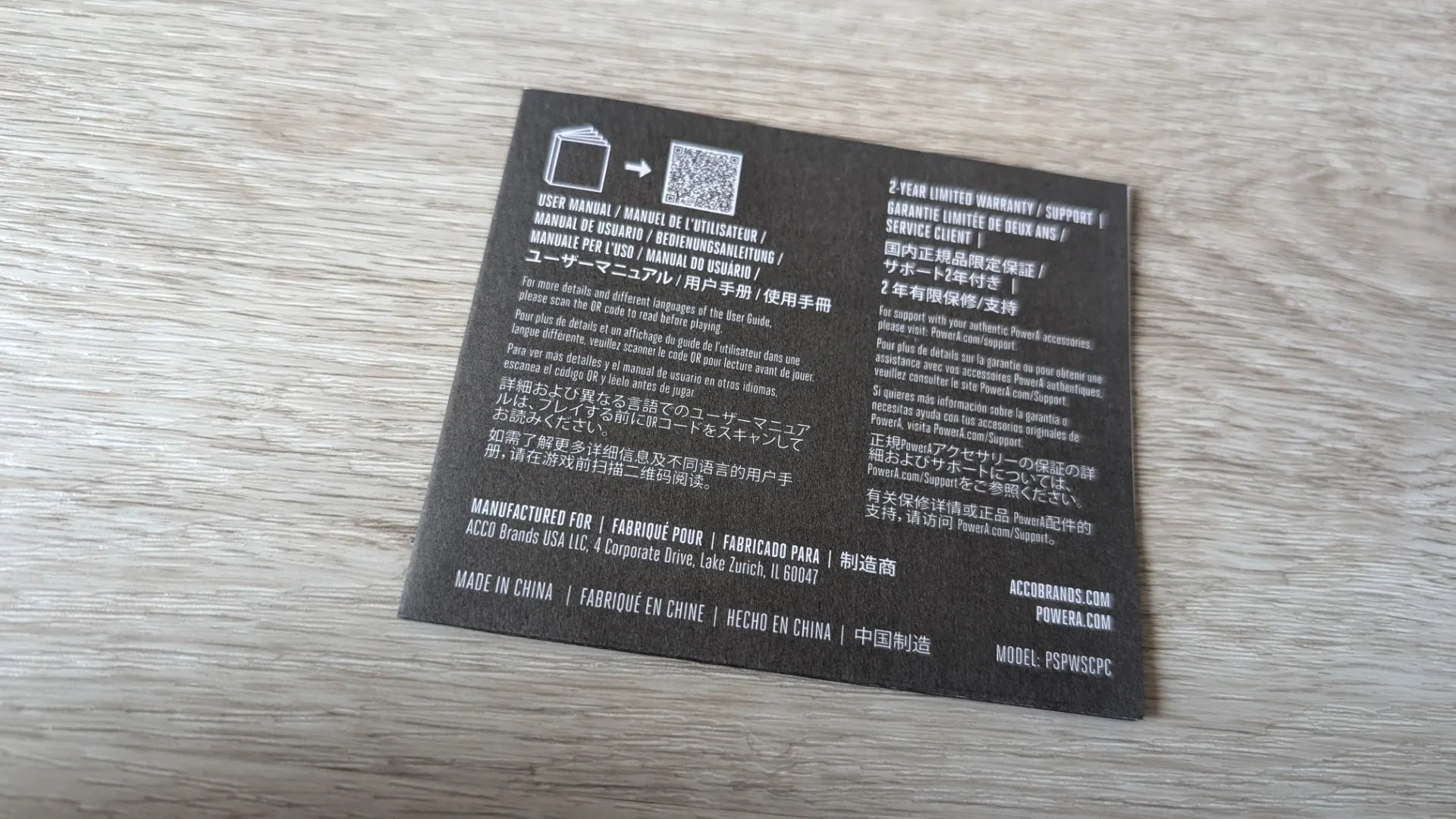PowerA PlayStation Portal Charging Station Review
Summary: The PowerA PlayStation Portal Charging Station is flawless charging at its best!
5
Flawless Charging
Let me start by telling you how much I love the PlayStation Portal because it flawlessly allows me to take my PS5 gaming to handheld mode while still maintaining next-gen graphics and gameplay. However, I often forget to charge one of my favourite handhelds. Sure, it’s just plugging in a USB-C cable, but unlike the Nintendo Switch or Steam Deck, the connection is underneath the console, which makes playing and charging a pain.
Cue in the PowerA PlayStation Portal Charging Station. While it doesn’t allow me to play the Portal on the go, it does make charging the console a breeze when I’ve finished my gaming. All I have to do is place the remote player on the dock and presto, it’s charging time (yes… that does sound better if you say it like Ben Grimm from The Fantastic Four). All kidding aside, this affordable charging station from PowerA is not only an officially licensed accessory but also mirrors the aesthetics of the PlayStation Portal itself.
Key Features:
- Charge and Display: Its primary function is to serve as a dedicated dock for your PlayStation Portal, allowing you to charge it while also elegantly displaying it next to your PlayStation 5 console or anywhere else.
- Effortless Recharging: The Portal easily slides into place on the charging station. It utilizes a magnetic USB-C charging adapter that plugs into the Portal’s USB-C port, making for a cable-free docking experience once the adapter is in place.
- Weighted Base: The station features a weighted base, providing stability and preventing it from easily moving around, ensuring your Portal is securely docked.
- RGB LED Indicator (Lumectra): A built-in RGB LED light acts as a charging indicator. This “Lumectra” feature offers various lighting modes (Standard, Off, Cycle, Wave, Rainbow Breathing) and adjustable brightness levels, which can be controlled via a touch-capacitive button.
- USB Powered: The charging station is powered via a USB-C to USB-C cable (typically 1.5 meters long) included with the product. This means you don’t need an extra wall socket and can connect it directly to your PS5 or another USB power source.
- Officially Licensed: It holds the official PlayStation license, ensuring compatibility and a design that complements the PlayStation 5 aesthetic.
As you can see from the above features, the PowerA Charging Station has definitely been designed for convenience, including a weighted base to keep your Portal secure, plus awesome RGB LED lighting thanks to Lumectra, which provides a variety of lighting modes.
Gallery
Setting up the PowerA Charging Station is a breeze. You simply connect the included USB-C magnetic dongle into the PlayStation Portal’s USB-C port, connect the included 1.5m USB cable to the station with the other end into a power connection, and that’s it. You then place the Portal onto the station and presto, let the “wireless” charging commence.
Final Thoughts?
If you own a PlayStation Portal and want convenient and hassle-free charging, then the PowerA Charging Station is a one-stop shop that also perfectly complements this remote player. Prices can vary, but generally, the PowerA PlayStation Portal Charging Station is around $37.99 USD / £34.99 GBP or $59.95 AUD and is widely available at major electronics retailers and online.