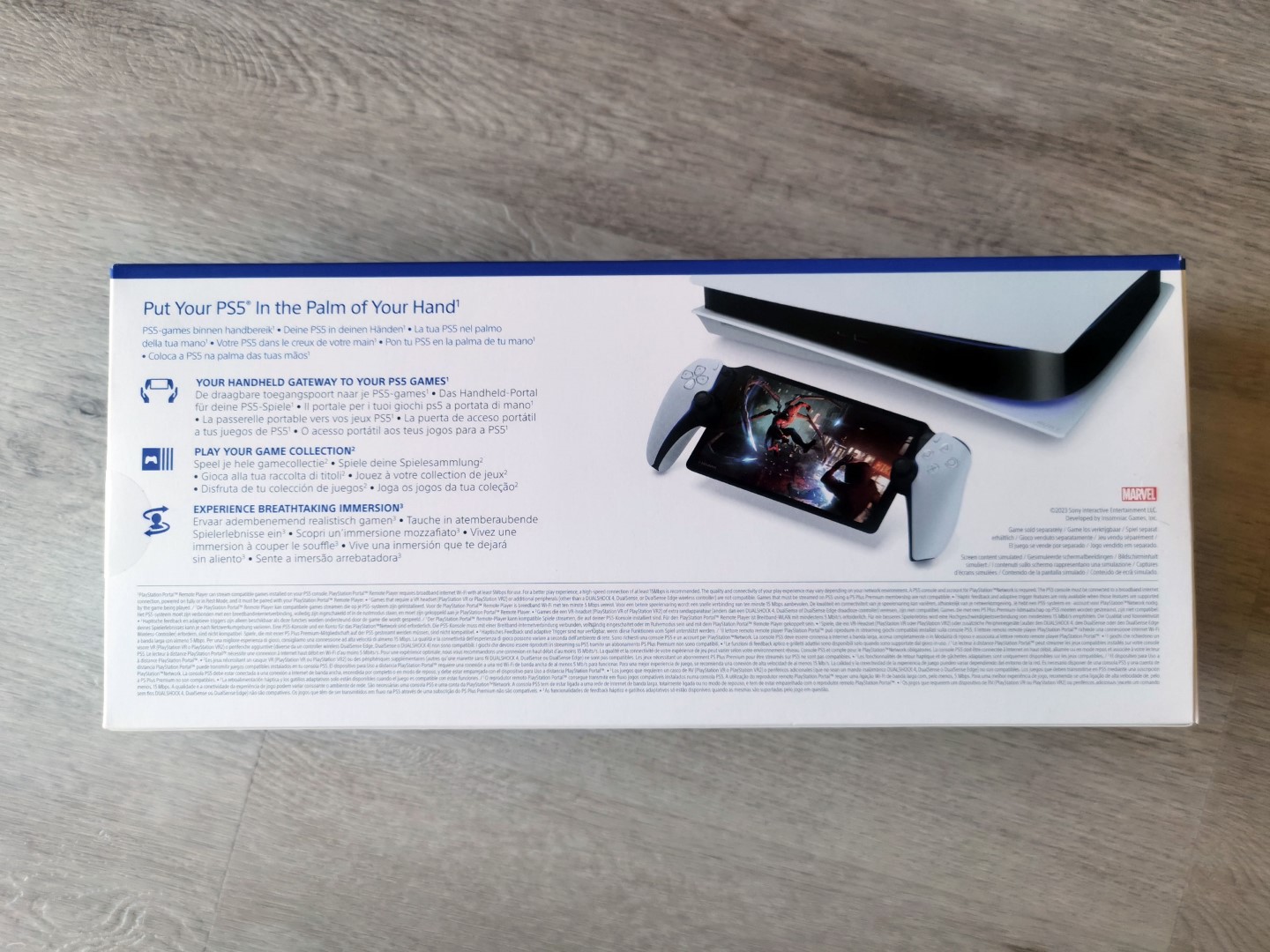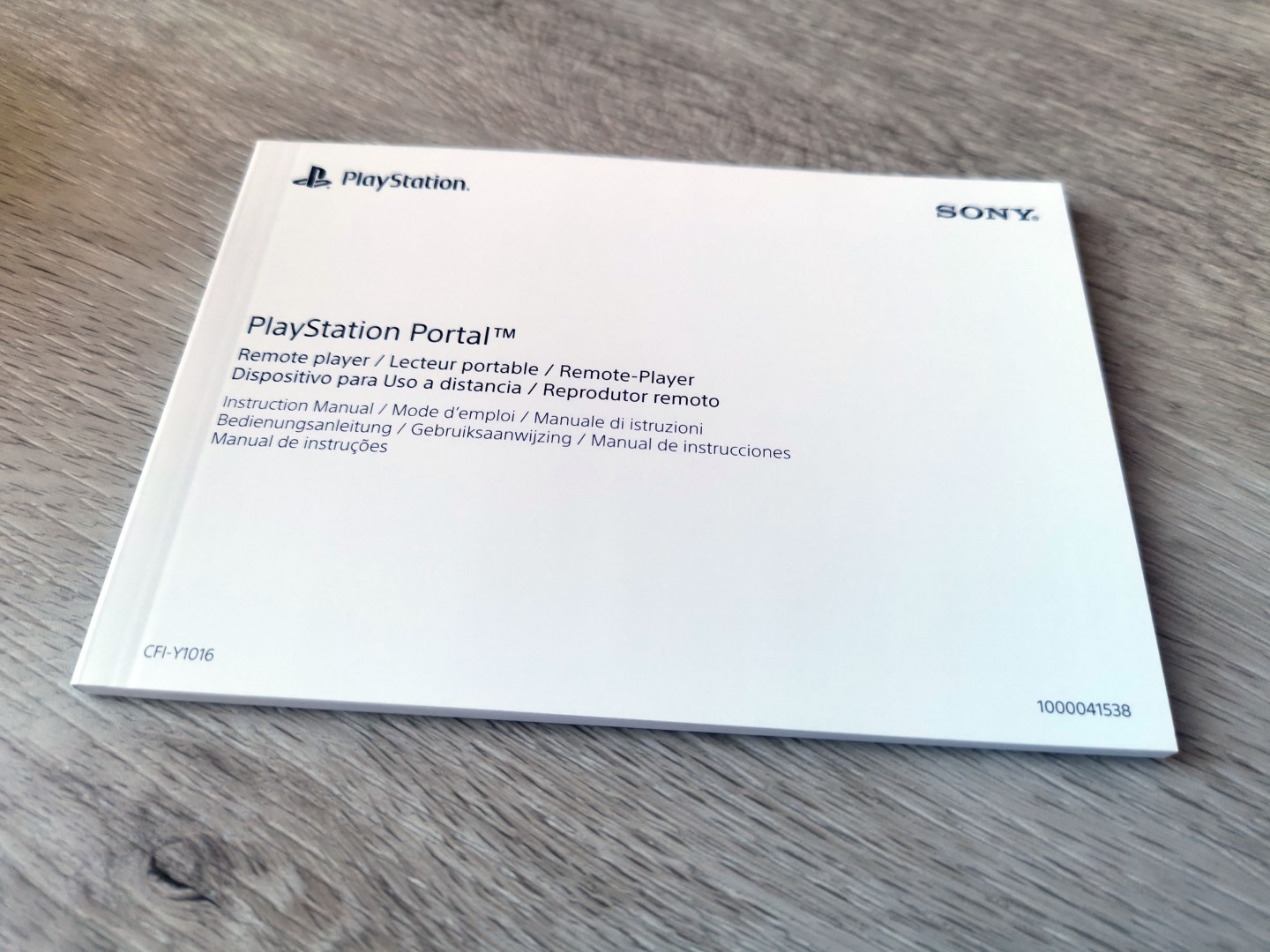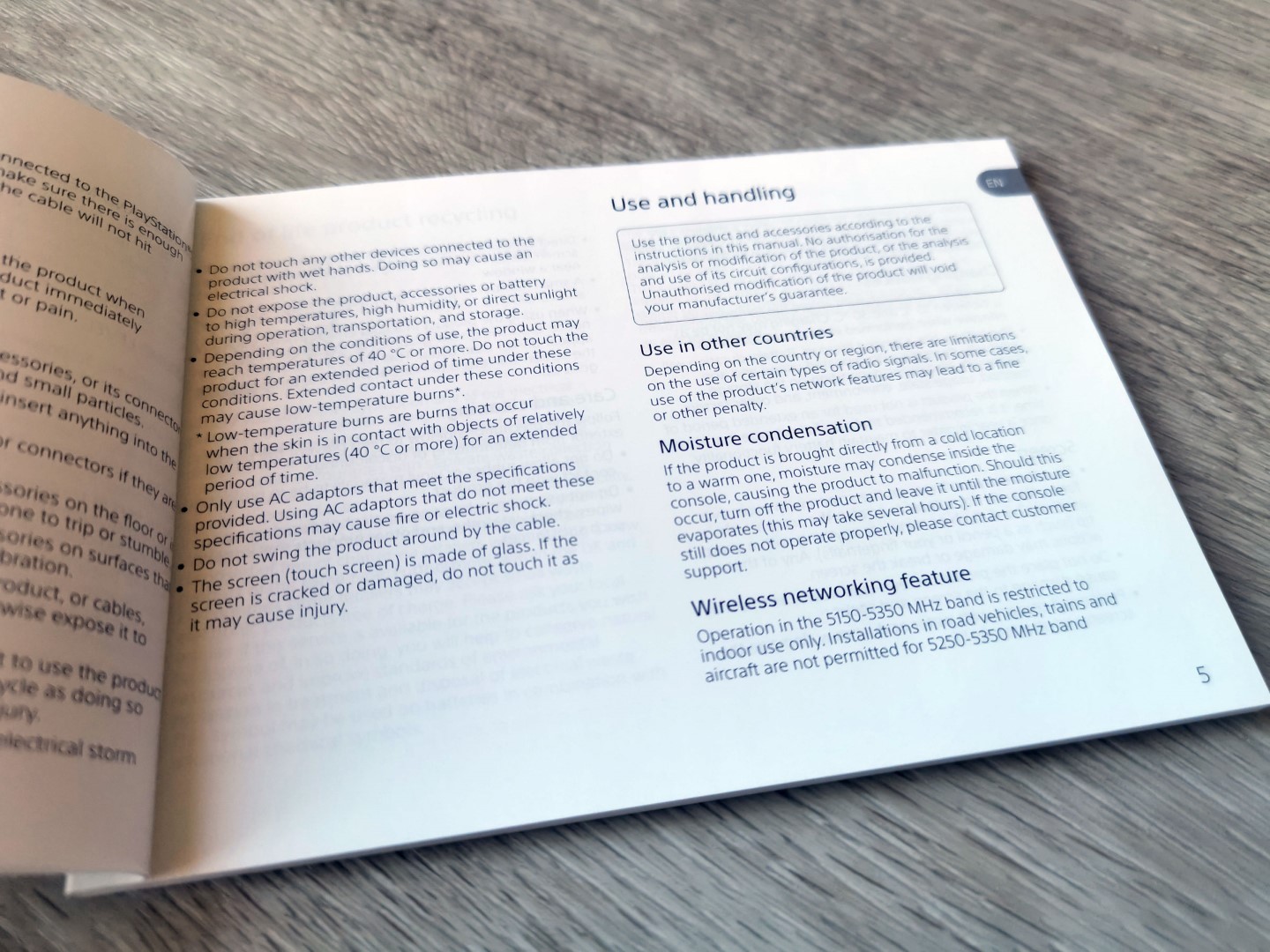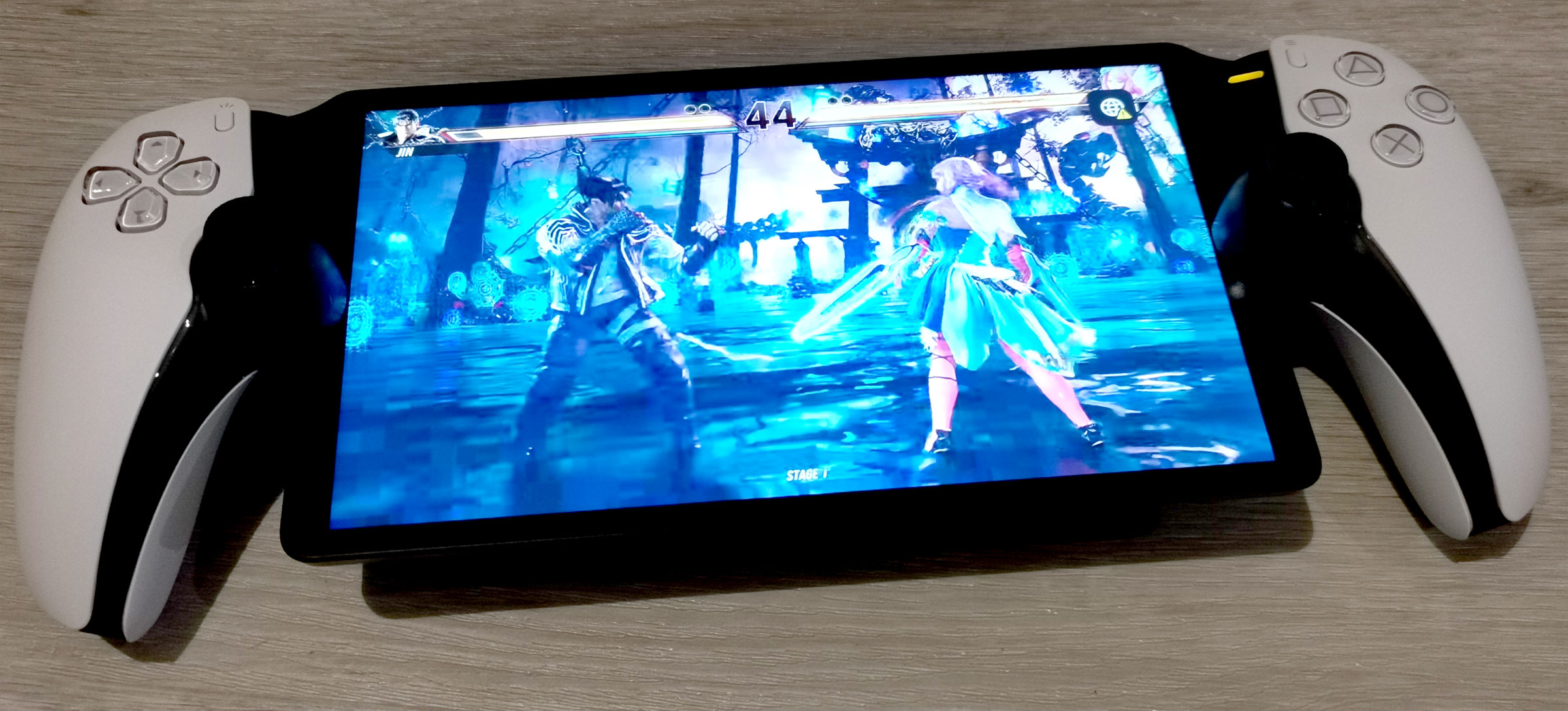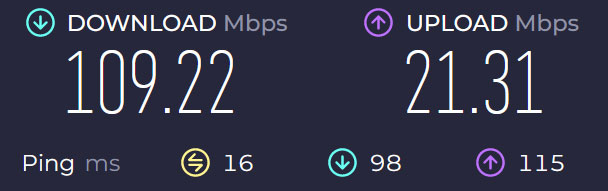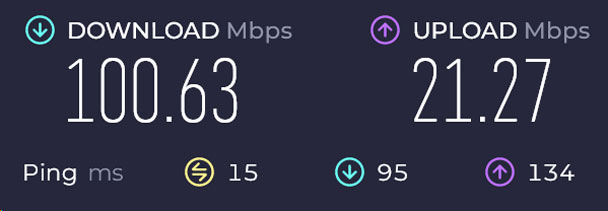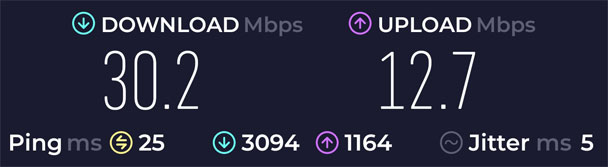PlayStation Portal Review (PlayStation Portal Remote Player)
Summary: The PlayStation Portal delivers a solid remote play experience for PS5 owners
4.5
PS5 on the go!
The PlayStation Portal Remote Player is finally here in Australia (2 February 2024) and has a RRP of $329.95AUD.
So what exactly is the PlayStation Portal?
You could be forgiven in thinking that the new PlayStation Portal is a new PSP (PlayStation Portable) device from Sony like the Nintendo Switch, however it’s actually a dedicated remote player for the next-gen powerhouse console, the PlayStation 5. At its core, it’s a streaming device that allows you to stream games from your PS5 to the PlayStation Portal.
And yes before the naysayers pipe-up to boldly state that the PS5 already has remote play capabilities on other devices (e.g. notebook, android, desktop PC) which it does… the PlayStation Portal greatly simplifies the process and delivers (in my opinion) a far superior streaming experience with its high quality 8″ LCD touch screen that is capable of 1080p at 60fps and more importantly, a DualSense controller. Imagine a DualSense controller cut in two and a high quality 8″ LCD HD screen put in the middle and that my gaming friends is the all-new PlayStation Portal.
Given that, I’ve been using remote play on both the PS4 and PS5 for quite a years now and while both consoles provide a decent remote play experience, there is a disconnect, including the need for additional steps to get it working across devices. I also reviewed the excellent Backbone for Android phones last year which basically allows you to put your smartphone into the controller to remote play PlayStation 5 games, however the controls feel slightly off and you need to install the PlayStation Remote Play app on your smartphone.
If you want to use your smartphone, you need to jump between apps but yes, it is a solution to remote play on the PlayStation 5 and is cheaper. The other remote play option I used is connecting the DualSense Controller to my notebook and again, it provides a decent enough experience but again, there is a disconnect and it just doesn’t feel the same as playing on the PS5.
Cue the PlayStation Portal that has been exclusively designed to stream games from your PS5 directly onto this device and best of all, it really does feel like a DualSense Controller plus the super vibrant and crystal clear 8″ touch screen is phenomenal. As a result, I can still access my smartphone and notebook without jumping between apps thanks to this dedicated device which comes with a battery life of around 4-hours. In essence, it’s like using the Nintendo Switch in tablet mode or for the older gamers, the PSP.
However there is an important caveat to using the PlayStation Portal – you need a strong Wi-Fi connection (5Ghz is recommended) with a Broadband Internet connection of at least 5Mbps. PlayStation do recommend a high speed connection of at least 15Mbps in order to deliver the best streaming performance possible. If you meet that criteria and want to Remote Play anywhere and everywhere in your house, then you are in luck! But what can’t the PlayStation Portal do? For most of us, these are moot points but they are – Share Play, Playing a Blu-Ray Disc or DVD, PSVR2 or streaming music / video.
Unboxing
Besides the PlayStation Portal, the only other accessory that comes with this remote play device is a USB-C charging cable in order for you to charge the unit via the PS5 itself or via a wall connector. There is also some printed literature, including a QR code plus a pictograph sticker on the console to get it up and running.
The setup
PlayStation makes the installation process super simple. The first step is to turn the device on which is done by holding down the power button for a few seconds. This will then take you through a wizard that connects your new PlayStation Portable to your Wi-Fi network and your PlayStation 5. As the PlayStation Portable has been available in other countries, it will also update the software of the device to the latest version.
You also need to enable Remote Play on your PS5, including a few other tweaks and PlayStation have a great guide at – https://www.playstation.com/en-au/support/hardware/playstation-remote-play-on-psportal/. Once setup, it will connect to your PS5 with minimum user input and I love the portal graphics on the PlayStation Portal as it establishes a connection on your next-gen console. It’s like stepping through a portal to another world… which it is, albeit in a virtual sense.
In terms of design, PlayStation should be commended because again, it feels like a DualSense controller with a screen placed in the middle. So the sticks, buttons all feel like a standard DualSense Controller. Additionally it features haptic feedback, adaptive triggers and like the DualSense, you can use the “touchpad” courtesy of the touch screen display. The 8″ LCD screen also boasts super sharp images, text and vibrant colours. You can change the brightness of the screen and the PlayStation Portal also gives you some basic functions on the device such as volume, airplane mode, internet connections via settings and connecting a PS Link headset.
As my PlayStation 5 is linked to the largest TV in our house – which it should be by default, I need to share the TV with the rest of my family. So while my children watch Bluey or my wife, Married at First Sight (ugh), I can now happily save worlds and be the hero I was born to be thanks to the PlayStation Portable and best of all, I have full access to my entire PS5 and PS4 games library.
90% of testing was done via the Telstra NBN connection and according to Speedtest Ookla, our wired connection scored the following;
While still connected to our network, the Wi-Fi speed was;
As you have guessed, our network meets the recommendation from PlayStation in order to use the Portal.
In terms of responsiveness, the PlayStation Portable is influenced by your home Wi-Fi and internet connection that can hamper gameplay, including distance from your Wi-Fi router and PS5. Thankfully I only experienced this on a few occasions as someone in my family must have been downloading or streaming something large. What happens? The graphics start to degrade in resolution and responsiveness suffers.
However for the most part, I could not fault the connection from the PlayStation Portal to the PS5 but when your connection starts to go, you do notice it and yes, it can cause gaming death. PlayStation recommends that you connect your PS5 directly to Ethernet opposed to Wi-Fi and when I tested this recommendation, the connection between the PlayStation 5 and the PlayStation Portal was far superior than the PS5 to the router via Wi-Fi.
Games such as Prince of Persia where I struggled to play on the TV, I was the “Boss” of Persia – other titles such as Spider-Man 2, God of War: Ragnarok, Horizon Forbidden West or Suicide Squad: Kill the Justice League that were a treat to play on the big screen were equally as enjoyable on 8″ LCD.
This also meant that I could play anywhere in the house, including in bed – it was like having a Nintendo Switch but for the PlayStation 5. Audio was equally as good on the Portal (quite loud) and you can connect wired headphones into the unit directly or use PlayStation’s new Pulse headphones for that true wireless Bluetooth connection.
However there is even a bigger announcement…
PlayStation Portal “remote play test”
Can you access the PlayStation Portable successfully on another Wi-Fi and mobile network with your PlayStation 5 kilometres or more away?
Read on…
As the PlayStation Portal requires a stable internet connection, I decided to test the remote play device at work which is 5km away from my home where the PlayStation 5 lives. Given that the device requires a stable internet connection, the hypothesis is yes – it should work, however Australia does not have the best internet in the world, so let’s see how the PlayStation Portal performed in the gaming land down under!
Test Number 1: 4G Mobile Network
The first test was tethering the PlayStation Portal to my Android smartphone via a personal hotspot. I enabled the personal hotspot on my phone which creates a “Wi-Fi” connection and then I linked the PlayStation Portal to my phone. Within a few seconds, I was accessing my PlayStation 5 over the mobile phone network and games such as Prince of Persia, Tekken 8 and Suicide Squad: Kill the Justice League were all playable with no issues whatsoever. Just remember that you will using quite a bit of data if you’re remote playing via your mobile network connection.
The 4G speed according to Speedtest by Ookla were the following speeds…
… however you also need to consider your own Wi-Fi connection that for us what;
Test Number 2: Work Wi-Fi
The second test was via our work Wi-Fi network. Again, I connected the PlayStation Portal to the Wi-Fi network at work which is considerably faster than 4G and like the alleged technology from Roswell New Mexico, the connection to my PS5 was established with no connection issues whatsoever. Games such as Prince of Persia, Horizon Forbidden West and Spider-Man 2 were totally playable on the PlayStation Portal.
Conclusion: As hypothesized, the PlayStation Portal works on other Wi-Fi networks and while I was expecting mediocre results, the device and Australia’s internet actually exceeded expectations. It was a true “wow” moment for me.
So here we are in 2024 with a gaming streaming device that not only feels exactly like a DualSense Controller (only heavier) but the ability to play the PlayStation 5 anywhere in your home or even outside your home via other Wi-Fi or mobile networks… Impressive, most impressive.


PlayStation Portal via the 4G network (Tekken 8)
Final Thoughts?
Initially I was a little sceptical about the PlayStation Portal Remote Player, however after religiously using this device – I am now an acolyte as it successfully mirrors that Nintendo Switch tablet experience (or PSP) with full access to my PS5 games library from anywhere where good Internet is found. Whether I was fighting in ancient Persia, battling through the streets of New York or going head to head with the heroes of Gotham City, the PlayStation Portal delivered a very sturdy experience on my home network. PlayStation aimed high and in my opinion succeeded.
Recommended!