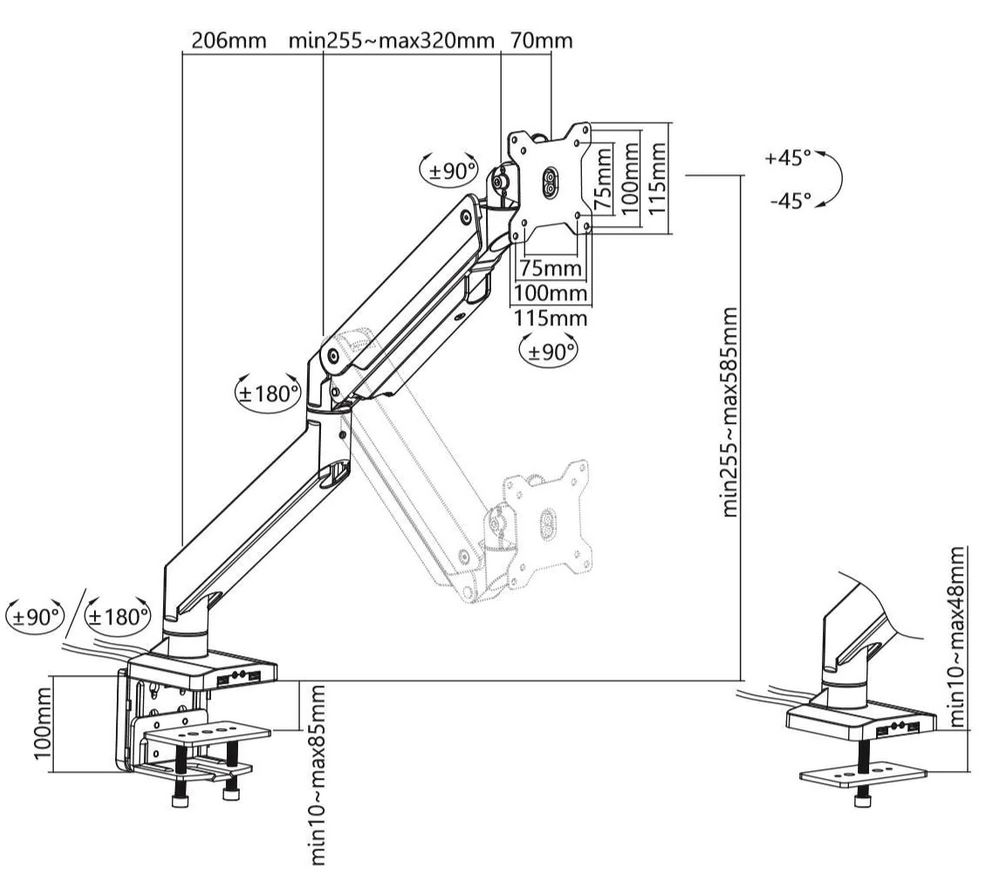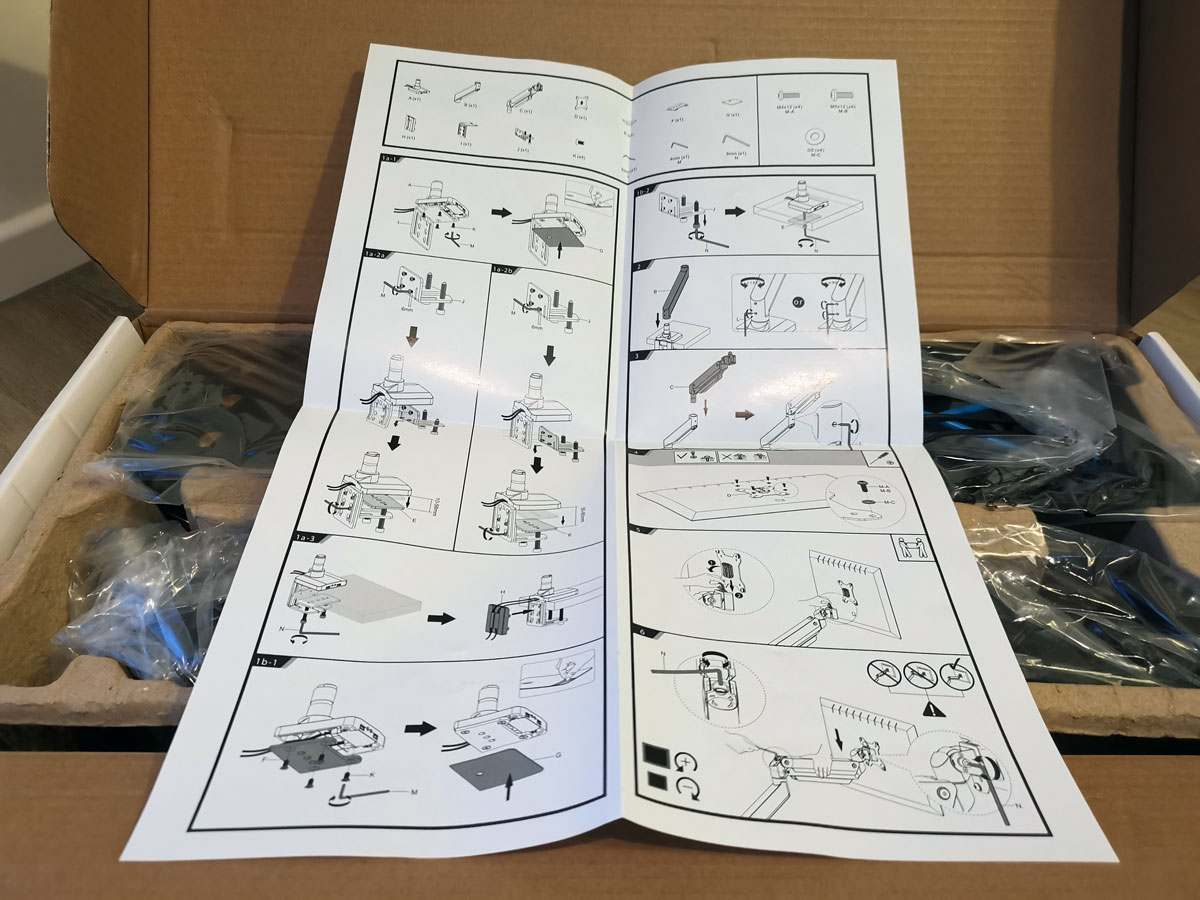Omnidesk Arc Pro Review
Summary: The Omnidesk Arc Pro defeats the oversized Samsung 49"...
5
Samsung 49" defeated!
If you’re looking to declutter your desk, then a monitor arm / mount is a must as it frees up valuable space by removing your monitor stand(s). While “standard” monitor arms work well with “standard monitors”, larger screens, particularly those tailored for gaming can be problematic due to size and weight.
This the case with widescreen gaming monitors such as the Samsung CHG90 QLED Gaming Monitor which measures at whopping 49” with a weight of 11.9kg without the stand. While the larger heavy duty monitor arms can withhold the weight of heavier screens, screen width provides another problem, particularly when it comes to width and throws out gravity.
Cue in the Omnidesk Arc Pro that is a single heavy duty monitor mount that has been designed for screens weighing under 15kg with a width of 34 inches.
The specifications of the Omnidesk Arc Pro are;
- Max Weight: 15kg
- Suits up to 1 x 34″
- 2x USB 3.0 passthrough port
- Colour: Black
- Dimensions of VESA Display can support: 75x75mm and 100x100mm
As you may have noticed, the test monitor weight comes in well under the maximum 15kg weight, however the screen size is 15” larger than the recommended specifications from Omnidesk. The increased width causes additional strain on the mount but did it tame the Samsung CHG90 QLED Gaming Monitor? Read on…
Installing the Omnidesk Arc Pro is a breeze and it simply clamps onto your desk. If you have a widescreen gaming monitor, I strongly recommend champing it either to the right or left side of your desk in order to maximize space and of course give you more control over the “floating” placement of the screen. Once it is attached to your desk, you also need to install the included USB cables into your PC that gives you easy access to two USB ports plus audio which is an awesome feature.
Another highlight of this product is the professional overall build quality that feels quite sturdy and does give you some peace of mind that it “hopefully” won’t drop your monitor. Given that you do need to tighten the two arm points and there is a balance to be found. Overtightening it removes the ability of moving screen and in essence locking the mount permanently in one position and if it is too lose, the monitor will fall. For larger screens such as the Samsung CHG90 QLED Gaming Monitor, it has be very tight.
Once you have connected the USB ports, you need to install the VESA adapter onto your monitor, including the mount which then allows you to install the screen onto Omnidesk Arc Pro and the larger and heavier your screen, a second person will make the install considerably easier.
Additionally, the Arc Pro comes with the required Allen keys to ensure proper placement of your screen and depending on weight and/or size, you really need to ensure that the bolts are tight. If you don’t, the screen with lower on the mount of the screen will topple due to gravity as it is too top heavy.
So did it tame the Samsung CHG90 QLED Gaming Monitor?
Omnidesk Arc Pro… OUTSTANDING VICTORY!
Yes, the Omnidesk Arc Pro did tame the 49″, even though its size was way over the recommended specifications. Unlike some other monitor arms / mounts, when the screen was attached to the arm, it did not lower nor did the top of the screen try to battle gravity. Surprisingly it stayed in place and even when the screen was rotated into portrait mode. As a result, I could easily position the screen to different heights and angles. Best of all, the screen was dead straight while all this movement occurred. Of course, the caveat as mentioned is that you do need to find the perfect balance with tightening the screws with the Allen keys.
Final Thoughts?
At $189AUD (Jan 2023), the Omnidesk Arc Pro is a very affordably priced monitor arm / mount that does the job amicably. Setup is super easy and Omnidesk include everything you need to install the product to your desk, even a protective thick sticker so that you don’t damage your desk. With that in mind, it really frees up your desk from clutter and gives you full control over those large monitors.
Recommended and for more information, please visit https://theomnidesk.com.au/products/arc-pro-single