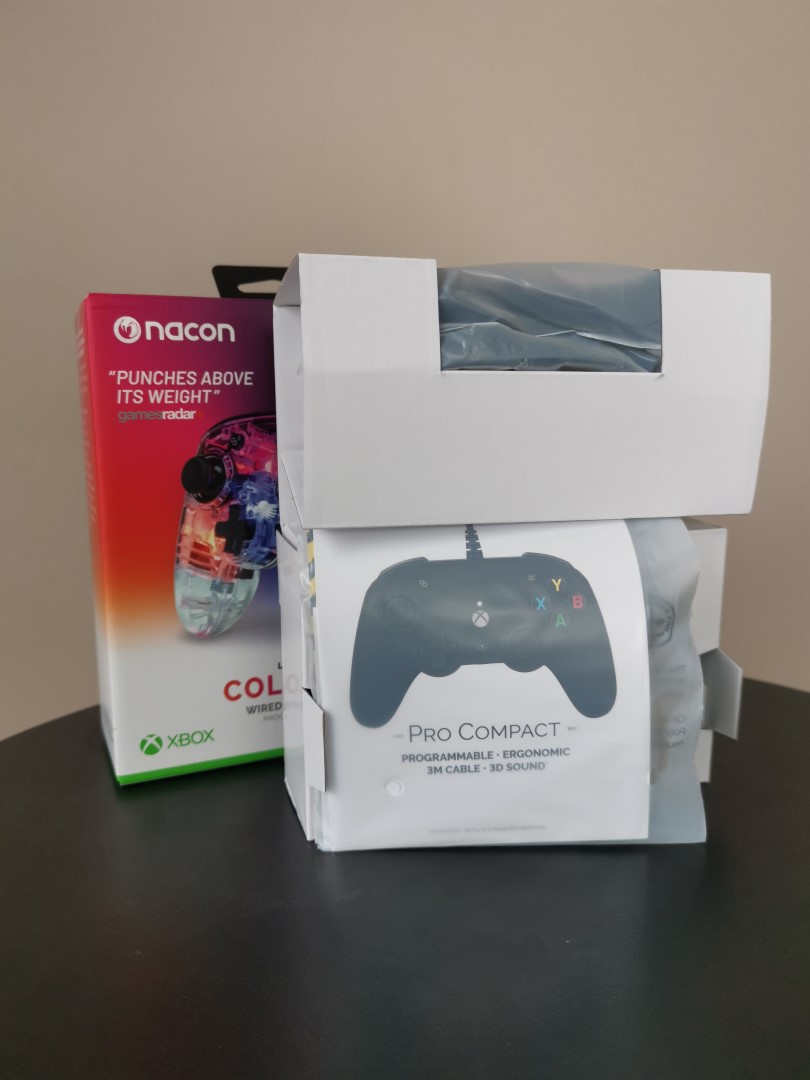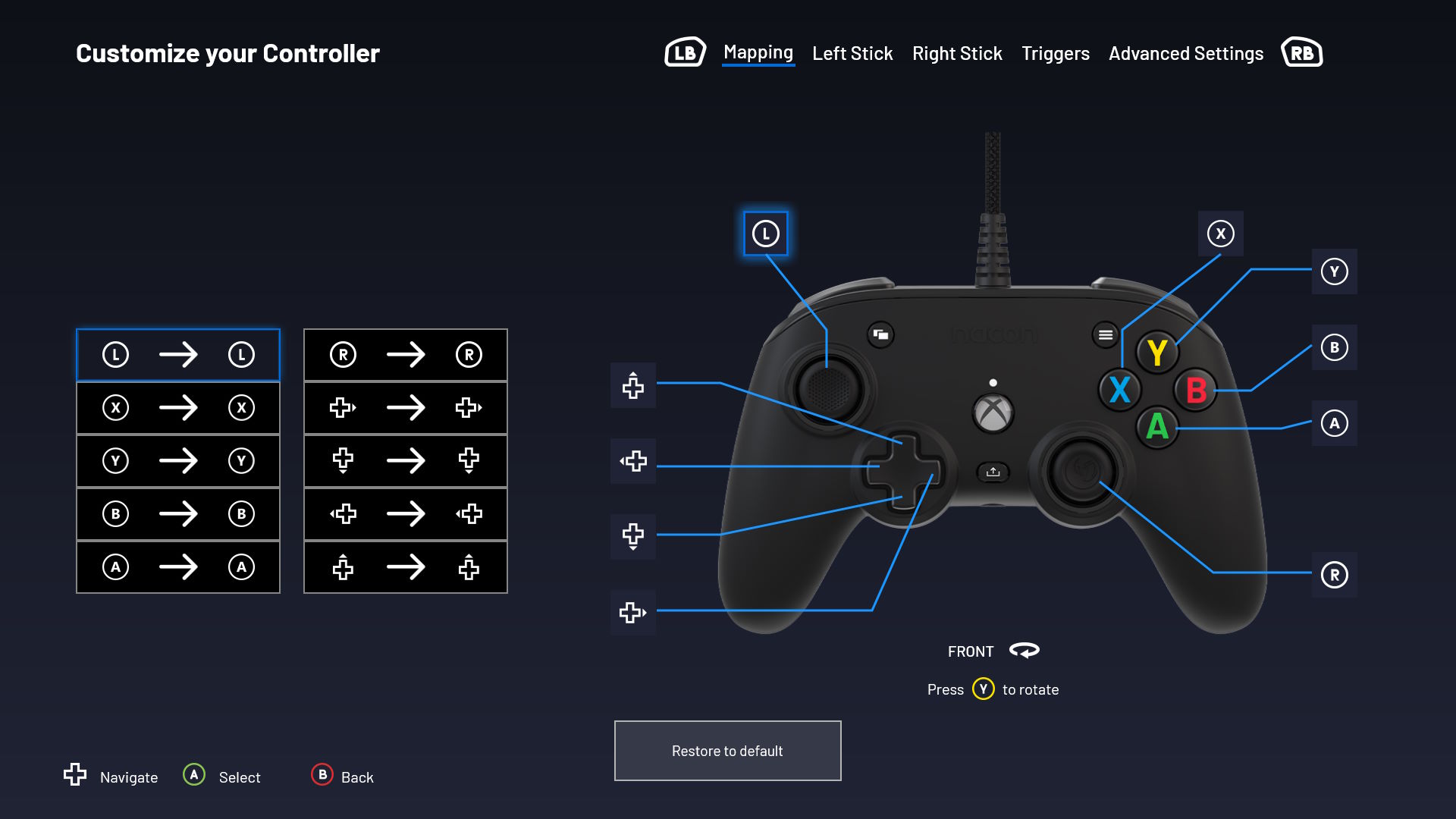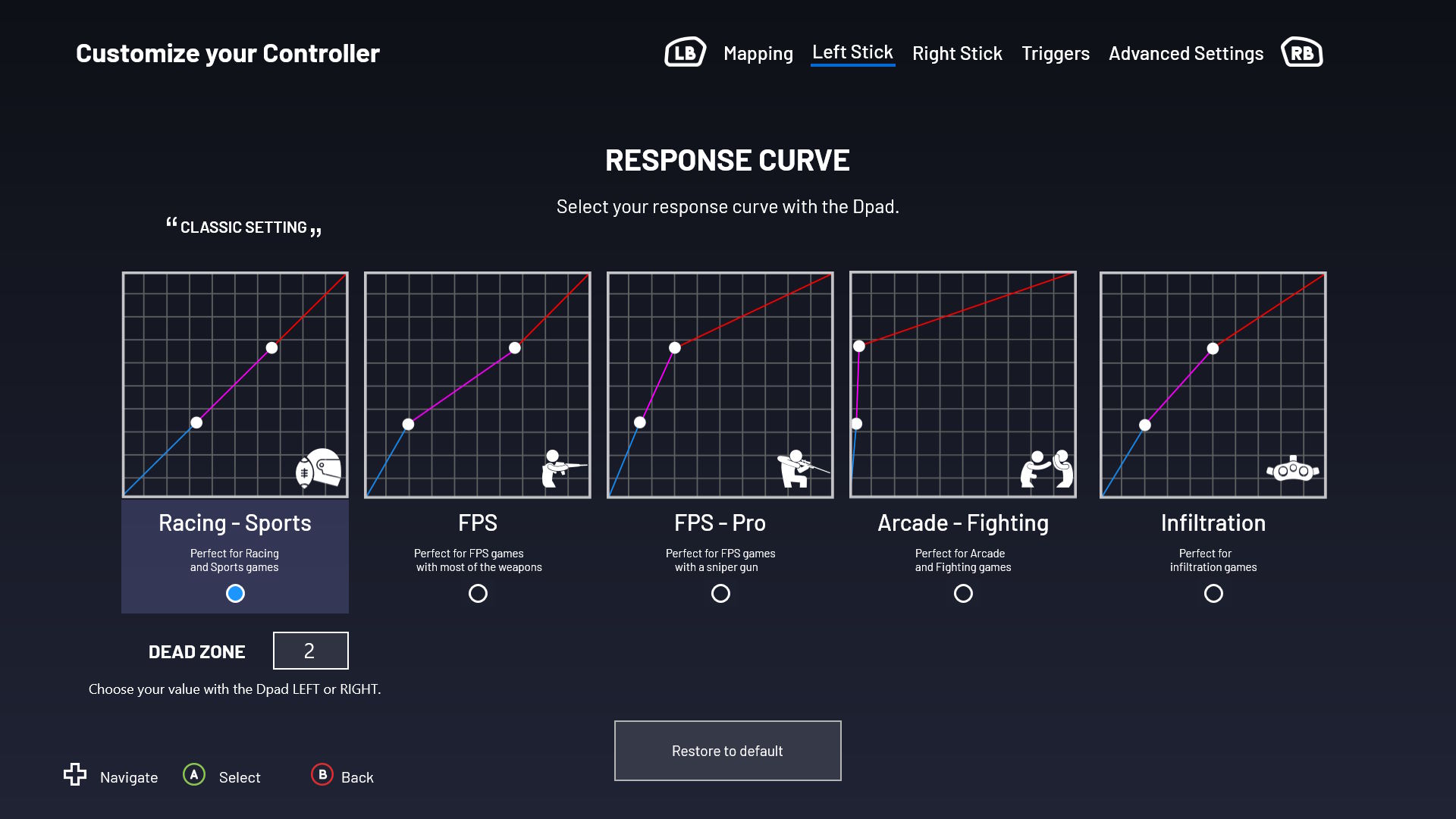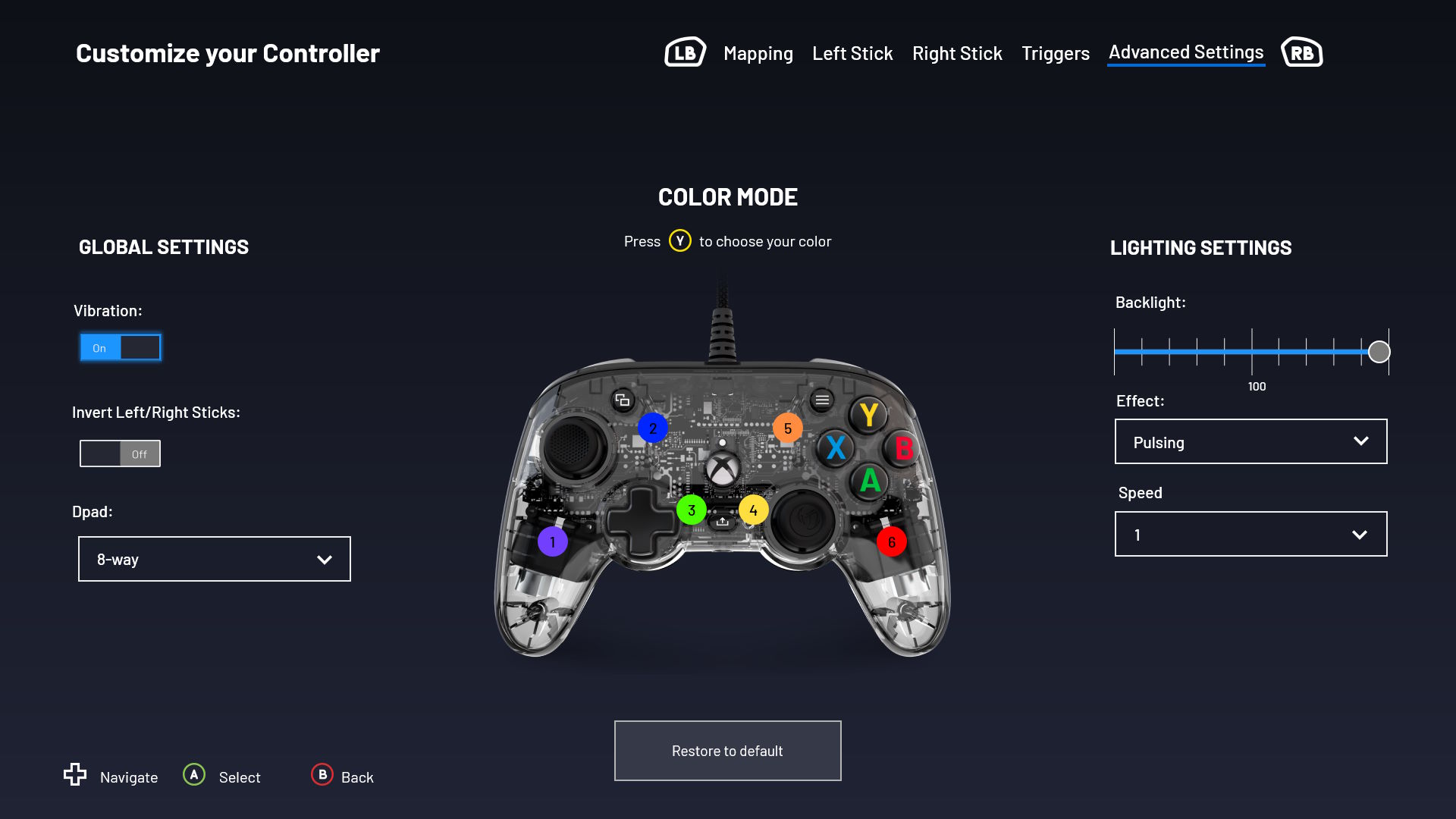Nacon Limited Edition Colorlight Wired Gamepad for XBOX Review
Summary: Whether on XBOX or Windows, plug and play in moments or tweak to your desires before gaming in colour.
4.5
Gamepad Goodness
I’m predominantly a PC gamer who gravitates to the mouse and keyboard, however I’m no stranger to gamepads! Although this is dubbed an XBOX controller, I figured it was time to try some gamepad gaming on the PC again, so enter Nacon with their Limited Edition Colorlight wired gamepad for XBOX. As Microsoft have essentially integrated XBOX compatibility into Windows I had no trouble at all getting started with the controller.
Simply plugging it in was all Windows needed to know it was there and I was able to jump into a game and play. So far so good, it’s always nice when things work straight out of the box. But this controller has a few more tricks up it’s sleeve and to really get into the (visible) bones of it you will want to grab the app that gives you access to the settings.
Unboxing Gallery
Features
- Customizable LED controller licensed for Xbox and compatible with PC.
- 6 LEDs with 25 color variations, 4 lighting effects and 3 scrolling speeds allow for over a quintillion customization combinations.
- Map buttons, set thumbstick sensitivity and adjust trigger dead zones with the dedicated app available on the Microsoft Store.
- 3.5mm headphone jack for audio and chat functionality (headset not included).
- Wired to reduce latency and give you split-second reaction speeds.
- Officially Licensed for Xbox – Features Xbox, View, Menu and Share buttons.
- Durable and flexible 3-meter braided USB cable included
I should note here that I might have been a little hasty trying to play with the settings because I overlooked the fact that on the bottom of the controller is a switch for “normal” or “advanced”… you’ll want to switch that over to advanced to have full access to the tinkering. If tinkering is your thing… the app couldn’t be more simple to use, menus are nice and clear and the functions are pretty easy to follow and adjust. As would be expected there is a screen for playing with the lighting settings too (not that I’m obsessed with my RGB setups). And yes, the app works for both PC and Xbox.
So in terms of getting going and adjusting things to your individual liking… all big ticks.
For design, the size and shape felt quite comfortable in my hand and it is a good all-round weight with button placements that mirror the Xbox controller. The clear shell is certainly interesting if you want to be able to see how the controller is put together and see it in operation (specifically interesting when you get the vibration motors going). The only downside I found to the shell being totally clear is the clear shell prevented the light being diffused and creating a softer/spread of light. It’s not a game changer obviously, I just prefer my lighting to have a softer quality to it.
In terms of gameplay and responsiveness I couldn’t fault it… again easy to access, no issues with compatibility and those bold labels on the buttons do make it simpler for a first time user to figure out where the required button is. You can also tweak the controller for your intended game from sports to action and of course first person shooters. This tweaking expands to mapping buttons, thumbstick sensitivity, adjusting trigger zones… and lots of tweaking of the LED lights.
Final Thoughts?
I have to say that I was pleasantly surprised at how quick and easy it was to pick up and use the Nacon Limited Edition Colorlight controller. It feels good in my hands, the buttons are comfortable to use and the ability to customise different elements of the gamepad is a big bonus for the tweaking fans. For the price it offers a lot of functionality and I would certainly recommend it as a good starting option for someone wanting a new or second controller. As to PC vs XBOX use? It’s basically the same, plug and play, including an excellent app to tweak the settings for both platforms.
Definitely worth a look for both PC and Xbox Gamers and yes… colours, colours, colours!