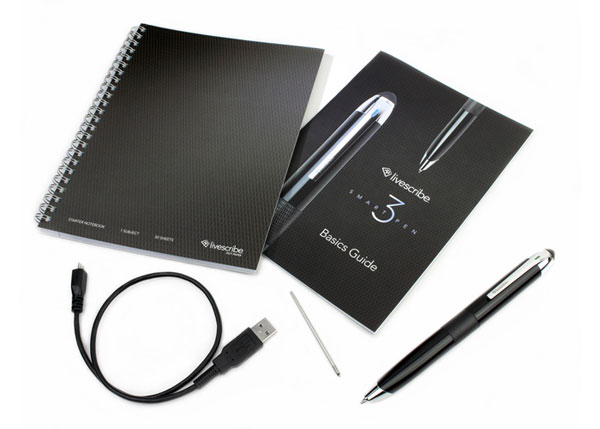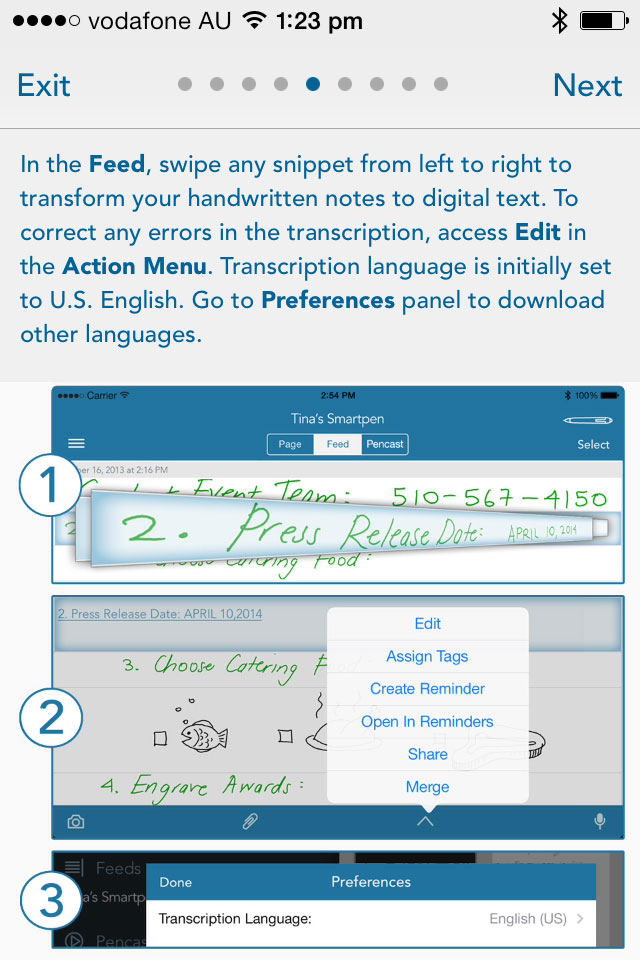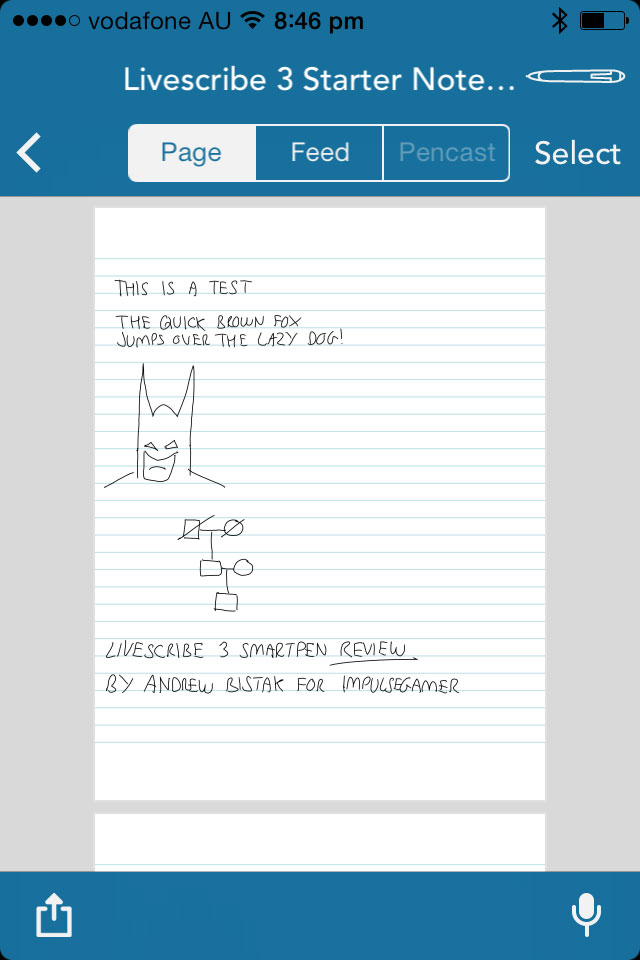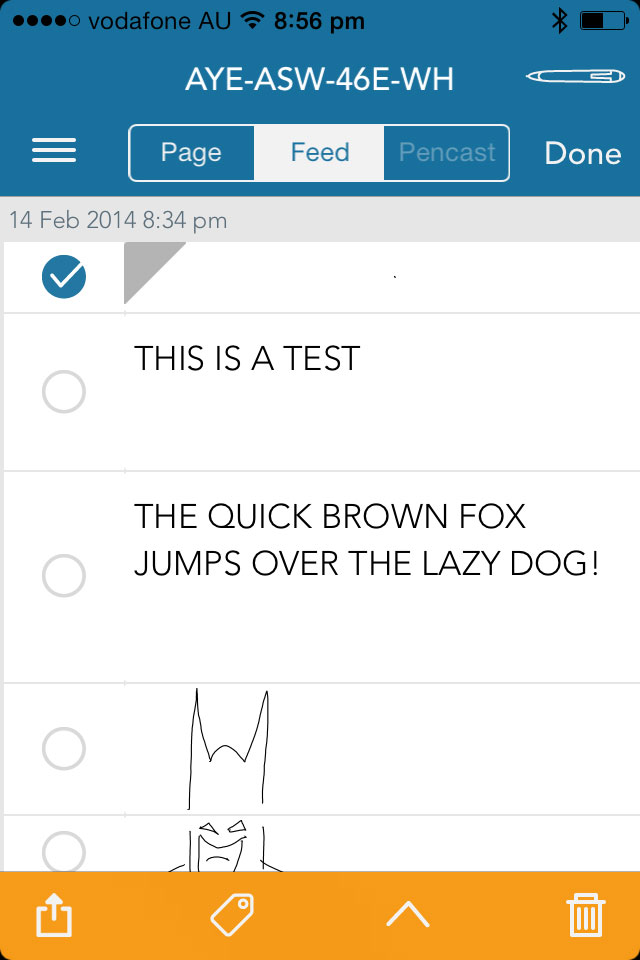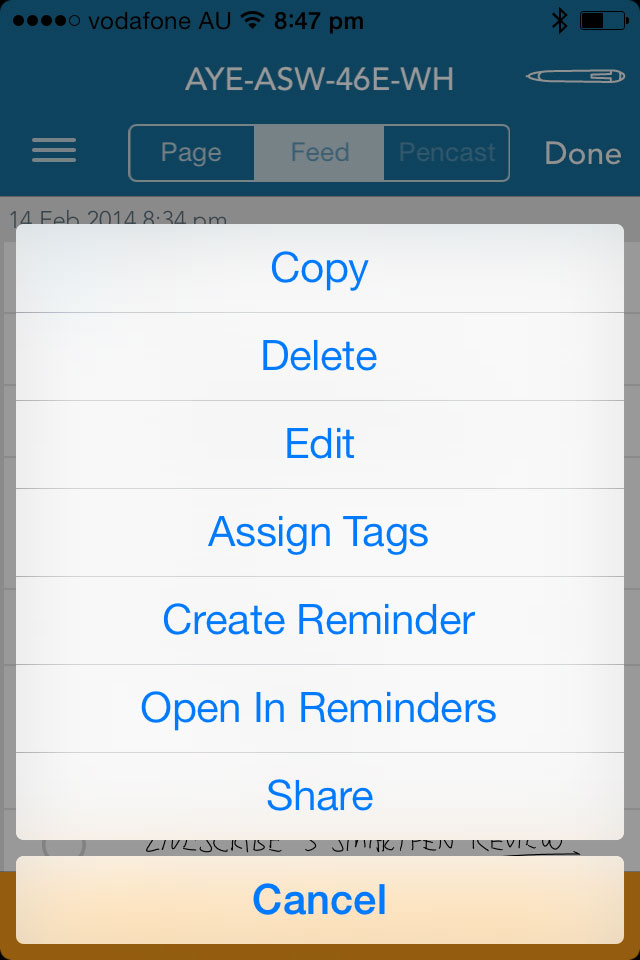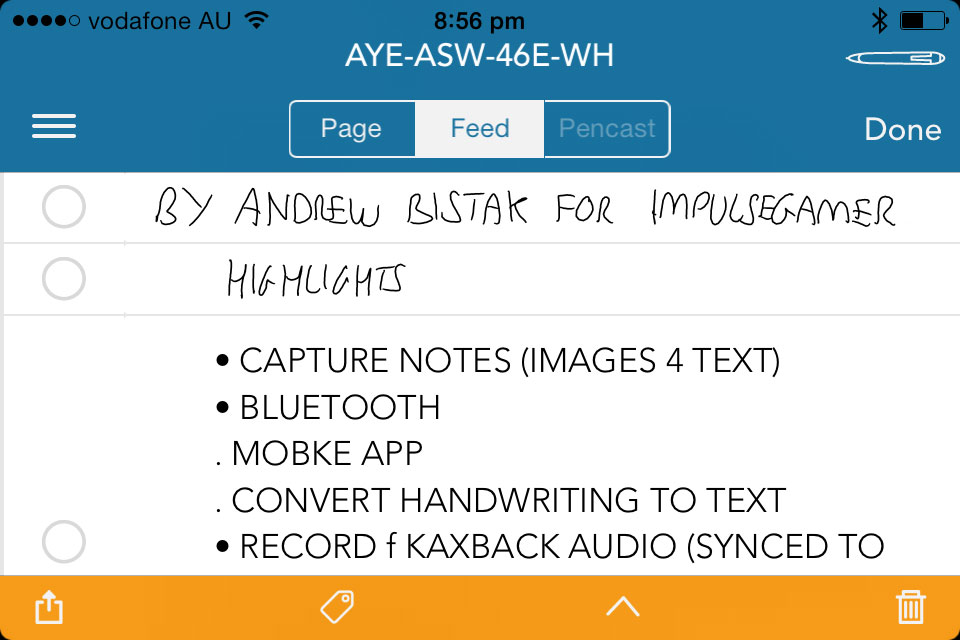Livescribe 3 Smart Pen Review
Summary: The Livescribe 3 Smart Pen is definitely mightier than the virtual keyboard!
4.2
Virtual writing!
Livescribe 3 Smart Pen
Product: Bluetooth Smart Pen
Highlights: Captures notes (Images & Text), Bluetooth, Mobile App, Convert Hand Writing to Text, Record Audio
Price: $199.95AUD
Reviewer: Andrew Bistak
Review Date: March 2014
The Livescribe 3 Smart Pen is a premium ballpoint pen with a difference… the difference is that this Smart Pen has the ability to connect to your tablet or smart phone in order to transfer whatever you write or draw via Bluetooth. However the Smart Pen also comes with a companion application (Livescribe+) that basically turns your hand drawn words into text.
Livescribe 3 Smartpen (Black & Chrome)
- Livescribe+ Mobile App (Free Download)
- Livescribe Starter Notebook (50 Sheets)
- 1 Tungsten-Carbide Ballpoint Ink Cartridge (Black, Medium)
- Micro USB Charging Cable
In terms of design, the Livescribe 3 Smart Pen is a very clever pen and more importantly feels extremely comfortable to use, albeit a little large. To turn your pen on, you simply twist the pen in the middle. Once twisted, the ball point nib will come out at the bottom in order for you to write, a green LED will be displayed on the pen clip and it will make a small sound to indicate that it is active. When it is paired with your smart drive, the LED turns blue. It is also quite a light pen and I’ve actually used heavier pens than this which is a bonus. The only drawback is that it is a little rotund. The pen can even be used to record audio via your smart device’s capabilities.
Before you can start using your pen on a smart device, you first need to pair the pen with it. I had a few issues connecting it on my iPhone due to some Bluetooth issues. You also need to download the Livescribe+ app which completes the pairing process. In terms of writing, the pen comes with a special Livescribe Starter Notebook which is required to use the pen. The Notepad has tiny little dots between the lines on the paper which assists in monitoring your pen and then transferring it back to your smart device.
The device does cost $199.95AUD (March 2014) but you also need to purchase this special Livescribe Dot Paper to use the pen. If you try to use the Smart Pen on normal paper, you can still write as per usual, however it won’t be transferred to your smart device. Another cool feature about the special paper is that there are small icons on the paper which adds to the functionality. For example, on the bottom right hand side of the paper, there is a Record, Pause and Stop Button. By moving the pen over these icons, it automatically knows to start recording or stop recording. By touching the number on the page, it even moves the app to that page so your notes will never get messed up.
The Livescribe+ app also has three main modes that include Page (writing), Feed (shows everything you have written and allows you to change the hand written text to digital text by swiping over the line) and Pencast (allows you to record sound via your smart device). All in all, it’s quite a powerful app that is a must have tool for this pen, especially for sharing text, pictures and audio. With that said, the pen does require iOS 7 or greater and for Apple users which is an iPhone 4s or greater.
In terms of battery life, the pen lasts around 14 hours of continuous use thanks to its lithium ion battery which is quite impressive. When you do need to charge the pen, you simply connect the microUSB cable to the pen and then to your PC or Mac. So what makes the pen tick? Inside the pen itself there is a ARM processor, infrared camera, Bluetooth Smart Chipset and flash memory so it’s quite powerful. The top part of the pen is also a touch screen friendly nib which allows you to use the pen to navigate these devices.
Final Thoughts?
The Livescribe 3 Smart Pen is not just a gadget gimmick but a truly functional pen that not only transfers your hand writing to your smart device quite fast but has a great OCR built into the app which works a treat, although sometimes it does get confused but that is dependent on your hand writing. It’s fantastic for sharing and is quite easy to set up but is a little bulky compared to most pens. Touch screen typing compared to the Livescribe 3 Smart Pen?
The Livescribe 3 Smart Pen is definitely mightier than the virtual keyboard!