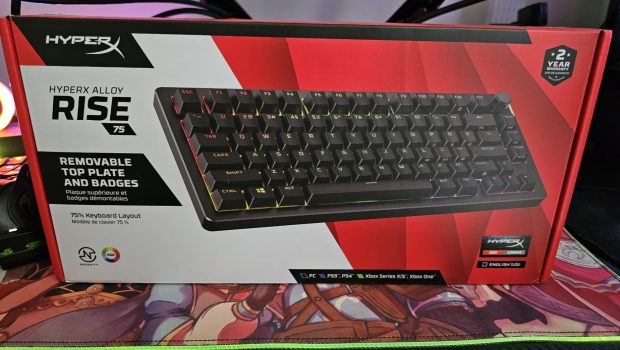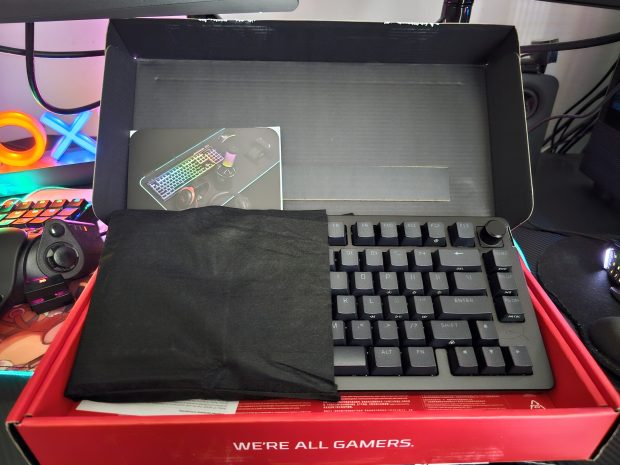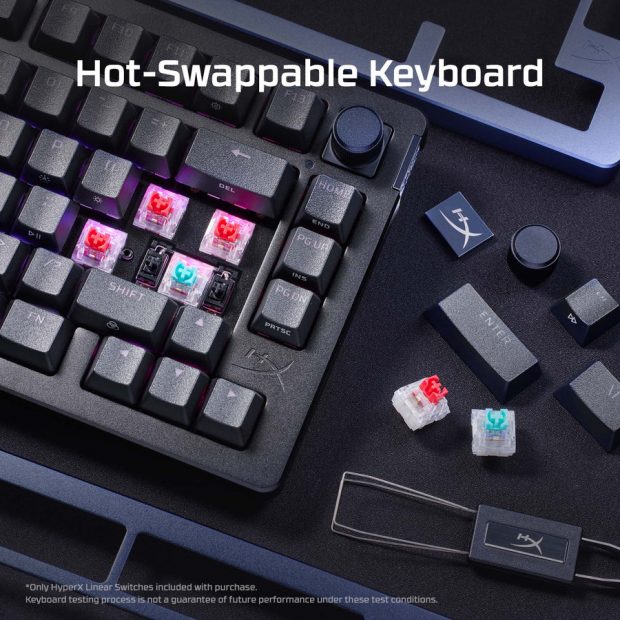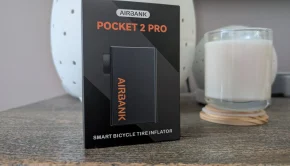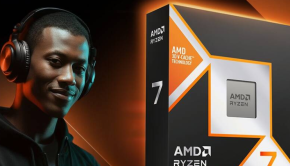HyperX Alloy Rise 75 Gaming Keyboard Review!
Summary: HyperX at it again with leading edge gear to upgrade your gaming experience. With strong foundations, good build quality and excellent customisability. The Alloy Rise series is perfect for anyone looking to dabble in creating their own unique gaming experience!
4
Competitive Edge!
Gamers are competitive by nature. And just like any other athlete, they need every edge they can get. As such, a gamers’ setup is never complete without all the best gadgets to assist them in achieving the best possible performance in whatever they’re playing. And what better place to start than with the basics, a good, well built, customisable keyboard. Enter the HyperX Alloy Rise 75, a tenkeyless 75%-style keyboard that has a solid foundation for mechanical keyboards.
It’s simple, yet clean, elegant design might not stand out from a crowd, but it performs in the areas that matter most. It’s a straight forward keyboard that it’s trying to be something it’s not.
Features
The most glaring feature of the HyperX Alloy Rise 75, is the hot swappable keycaps. For ages I’ve wanted a keyboard I can customise to my heart’s content with special keycaps, now I can. But even the base design, while nothing crazy like some other aftermarket keyboards on the market, has a really clean design. This is the first 75% keyboard I’ve really used for an extended time and while it has taken me some time to get used to the more compact layout of the keys. I have to say it looks easy on the eyes, and I am a sucker for good clean, simple designs. Flashy has its perks and merits, but nothing beats clean, simplisting design. The “function over form” aesthetic really applies to me. I am however, very keen to try messing around with keycaps at a later date as I was a little too nervous to try changing them around during the review period in case I made mistakes and messed anything up. I’m very interested to invest in some unique custom made keycaps and really see what kind of designs I can come up with.
Sturdy, reliable, customisable, three words every gamer wants to hear when it comes to gaming kit.
But that’s not all you can customise, the magnetic face plate of the keyboard can be removed also. HyperX have a few different colours you can choose from to add to any custom keycap layouts. Much like phone cases, I suspect there are a number of fabricators out there that might offer up their own unique frames for such a keyboard. Beyond the physical aspects of customisation, there are also the digital. The Alloy Rise comes with ten RGB lighting options as standard built into the on board memory, allowing you to cycle through a number of cool lighting setups to further enhance your experience. But even better than that, sync it up with the HyperX NGENUITY software and you have even more freedom to customise your RGB lighting. You can choose from the previously mentioned standard lighting, or some presets by HyperX themselves. Within those presets, you can change the speed, direction and even exactly which keys will run your chosen effects! This means you can have any number of keys linked to different effects, mixing, matching and combining them into a whole new experience!
Of course, fancy lighting and customisation is not all that this keyboard boasts about in its list of features. It has a smart ambient sensor to detect surrounding light, whereby it’ll adjust its own brightness to match so that you’re always playing with the perfect level of keyboard brightness. The keyboard itself is gasket mounted, pairing very well with its smooth, easy-actuating linear switches. In short, the keys are so smooth as you press them, there’s no resistance in them. No half put before a click to register a keystroke and for me, I have to say I actually much prefer a smooth key with a nice clack to signify each keystroke. My old keyboard was fine, but the smooth keystrokes in the Alloy Rise are just so nice to feel under my fingertips. I will admit however, and I’ll go over this in more detail below, that it did take me a little while to adjust to the 75% nature of this product, though it’s not a fault on the product itself and more my experiences with keyboards as a whole.
The detachable USB-A to C power cable and handy volume control knob are just the cherries on top of an already sugar rich cake. It’s a compact design with the ability to be carted anywhere as simply as a tablet. In fact, some tablets are about the same size as this keyboard, so it’s just perfectly sized to fit into a laptop back and be carted around for use with PS5, Xbox and PC.
The model I received came with HyperX’s own proprietary red switches, these are linear switches with a 1.8mm actuation point and as someone who has used both linear and tactile switches, I can genuinely say that I prefer the former. But as mentioned above, if you prefer tactile switches, you can grab a set from HyperX directly and swap them out. The wired model features a polling rate of 8000Hz which is probably a little overkill for gaming keyboards, since most run on about 1000Hz. I had to look up what polling rates are and found that it’s the speed at which the keyboard communicates with your system to register inputs. It’s not going to make a huge difference on its own, but it’s another neat feature to sell just how good this keyboard really is.
Build Quality & Comfort
Alright, since we’re on the topic of comfort and I just finished mentioning how I was not used to the design of a 75% keyboard. Let’s first explain what it means by 75% keyboard. A standard size keyboard features a number pad on either the left or the right hand side of the keyboard. It’s most commonly on the right, but left hand keyboards do exist. On the number pad are a number of controls, num lock, divide, multiply, add, subtract, numbers 0-9 and an additional Enter key. These keys are not present on a 75% keyboard, naturally allowing for a more compact design while sacrificing some keys that, to be fair, most gamers probably don’t use very often. There are additional keys like home, insert, page up/down, screen lock, etc. But these controls are also featured on 75% keyboards, just in a different layout. The nature of these smaller keyboards is that the design is more compact and easier to move around. For example if you’re a streamer or gamer that travels a lot for competitions, you wouldn’t want something bulky like a standard keyboard when transporting your rig everywhere.
I see the merit behind such a compact design. But as someone who does use the number pad controls on a regular basis for both work and some games. It took a little bit of mental and physical adjustment to get used to the smaller layout, even as I write this review I’m noticing a lot of times where I press the wrong key as I type. But after taking the time to adjust, it’s not so bad, just that I would personally prefer full sized keyboards.
What surprised me a little bit is that even with the metal frame, it still only weighs about the same as a standard size keyboard. No more, no less. This makes the unit itself very sturdy, . Not only does it feel sturdy and solid, but it actually has a nice feel to it, the difference in texture from plastic to metal frame is quite something to behold. I’ve not used a keyboard like this before so I’m not certain if this is generally the norm for gaming keyboards. But if it is, I could absolutely get used to this. I wouldn’t say this next part is a feature or anything, but the fact that it’s a metal frame also keeps the frame somewhat cool to the touch and I have to say that intentional or not, it’s a nice feeling. Call me weird, but sometimes I’ll even find myself just resting my thumbs on the frame, just to get a feel of the cool to touch edges.
One thing I made sure to do, with the absence of the num pad and middle column, was remap the buttonsI use onto the FN layer of the keyboard’s hotkeys. This is done easily with the NGENUITY software, which is a very user friendly system and pairs wonderfully with all HyperX products. I was able to put this feature and the general performance of the keyboard to the test through my rigorous gaming regiment. Games like Final Fantasy XIV, that have so many shortcuts and keybinds put the keystrokes to the test. It’s so good to experience software that is just so user friendly, I like a simple UI and the NGENUITY software makes it so simple to just pick a setting and mess around with it. I’ve had difficulties with other similar software, a notable one there would be Corsair’s iCUE software that regularly has issues and is clunky and cluttered and difficult to navigate. I love Corsair products and have used many in the past, but HyperX is fast becoming my preferred hardware solution.
Now when I saw other people’s reviews talking about the keystrokes being quite harsh on the fingers, I found that was completely the opposite feeling I had myself. While not everyone will find the rather clacky keyboard somewhat louder than others on the market, or a little heavier on the fingers with each stroke of the keys. I found that compared to previous keyboards, I actually really like the sound of the keys. It has the sound of an old typewriter in some sense, but not overly loud to me at all.
Wrap Up
At the end of this experience, I can confidently say that I have grown attached to this little beast of a keyboard. Its solid and sturdy build, paired with its strong customisability has made for a good first experience into the world of gaming keyboards. I’m very excited to look into proper customisation with custom keycaps, faceplate and seeing just how far I can take some of the more intricate keyboard settings to fully customise and tailor this little go getter to my liking. Though it did take a bit of time to get used to the smaller, more compact and compressed layout. It quickly became a keyboard I could see myself using for a while yet.
I have seen its big brother from the same range however, complete with the full num pad and middle column of keys. And I won’t lie that I’m eyeing it off for a future purchase.
The Alloy Rise 75 is great for content creators who might need to travel a lot and take their rigs with them. And the USB-A to C cable means that this puppy can be powered with most modern USB cables as necessary, detaching it makes it even more handsome as a portable option. I genuinely tend to prefer wired keyboards anyway, since most wireless keyboards don’t last more than a few days at half brightness until they need to be plugged in to charge anyway. The only thing a wireless model could do differently is connect to phones or tablets via the Bluetooth mode, but without a stand or support for said phone or tablet, I don’t really see why you might use it here when there are plenty of cheaper options that work better.
All in all, the HyperX Alloy Rise 75 has been a great entry experience and is pretty affordable for an entry gaming keyboard. I used to think I didn’t care about how a keyboard functions, but after using the Alloy Rise, I’ve now awoken into the true potential of quality gaming keyboards!