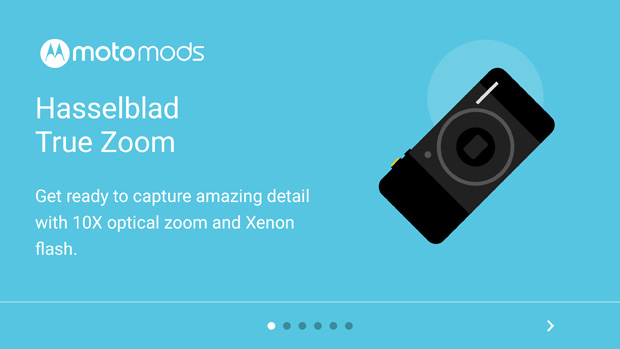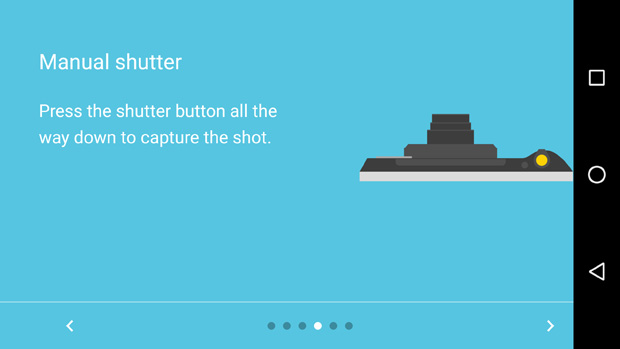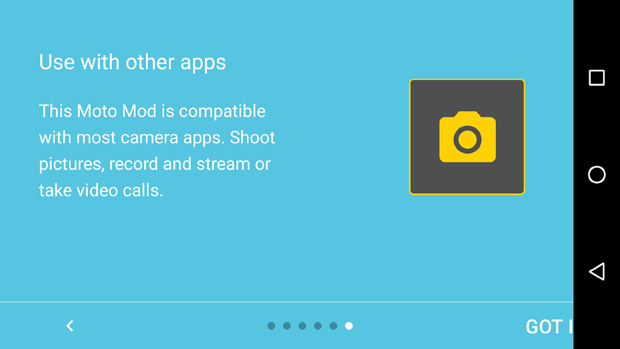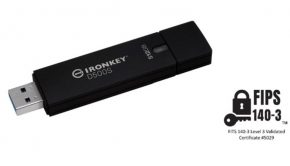Hasselblad True Zoom Moto Mod Review
Summary: The Hasselblad True Zoom Moto Mod offers a very impressive zoom but the image quality is a little lacking.
3.5
Amazing Zoom!
Hello Moto! Welcome to the new world of smartphone modifications with Motorola leading the way with their excellent Moto Mods. Although smartphone cameras are getting better and better every year, imagine if you could easily clip on a zoom lens in order to improve its function and quality. Sure, there are third party zoom clips but if you want something designed specifically for the Moto Z and a product that actually works, then the Hasselblad True Zoom Moto Mod is the solution.
Key Features
- Boasting a 10x optical zoom, the Moto Mod Hasselblad Camera allows you to capture detailed photos from varied distances without sacrificing resolution.
- Featuring a Hasselblad design, this Moto Mod grants you a real imaging experience that allows for easier control thanks to its physical shutter and zoom controls.
- By shooting in a RAW format, you can be ensured that you will get the highest quality image as possible.
- Utilising a Xenon flash, the Hasselblad Moto Mod is able to capture crisp imagery regardless of lighting conditions.
However what makes the Hasselblad True Zoom work is the installation that easily attaches to the Moto Z and when you want the slimness of your smartphone back, you just remove the device. More importantly, the Hasselblad True Zoom offers true zoom capabilities and not just a digital zoom which basically magnifies the image through software. As a result, a digital zoom and depending on how much you use, makes the image blurry. Whereas the Hasselblad True Zoom actually magnifies the image with up to 10 optical zoom (25-250mm).
So out of the box, you simply attach the Hasselblad True Zoom to the back of your Moto Z that is held in place by magnets as it clips onto the smartphone. This Moto Mod has one button to turn it on and a lever to use the zoom on the camera itself. Interestingly enough, the app even allows you to save your images in RAW format and you can even tweak the settings like the white balance and ISO settings. The True Zoom even comes with a flash that we found much more powerful then the in-built flash. The camera is also powered by the phone battery, so the more you use the camera, the more it will use the phone’s battery.
Using the camera is very easy, although I did have to disable the finger printer reader because I accidentally kept hitting it by mistake. Holding the camera feels good and when installed doesn’t add too much weight to your phone. As with most zoom lenses of this range, it can struggle in low light which will make the images grainy and may have issues focusing.
Nonetheless, the zoom is amazing and you only have to check out these sample images to see how close it can zoom in. The only downside to the camera is that it does not support 4K video but it will record at 1080p. In terms of image quality, it’s not bad but given the price of $399, it could be better and at times, I found the built-in camera of the Moto Z a much better option, especially for those macro shots.
Final Thoughts?
The Hasselblad True Zoom Moto Mod is blurring the boundaries between smartphone and digital cameras which gives the user a great alternative. Hopefully as Motorola and their partners continue developing these mods, we’ll see better cameras in the future but for now, this is a very impressive product from both Hasselblad and Motorola which is a little on the pricey side given the quality of the images.
Sample Images
Specifications
| Barcode (GTIN) | 6947681532922 |
|---|---|
| Categories | Digital Cameras |
| Brand | Moto |
| Model | ASMRCPTBLKAP |
| Compatibility | Moto Z, Moto Z Play |
| Weight (kg) | 0.1450 |
| Product Height (cm) | 15.23 |
| Product Width (cm) | 7.29 |
| Manufacturers Express Warranty (months) | 12 |