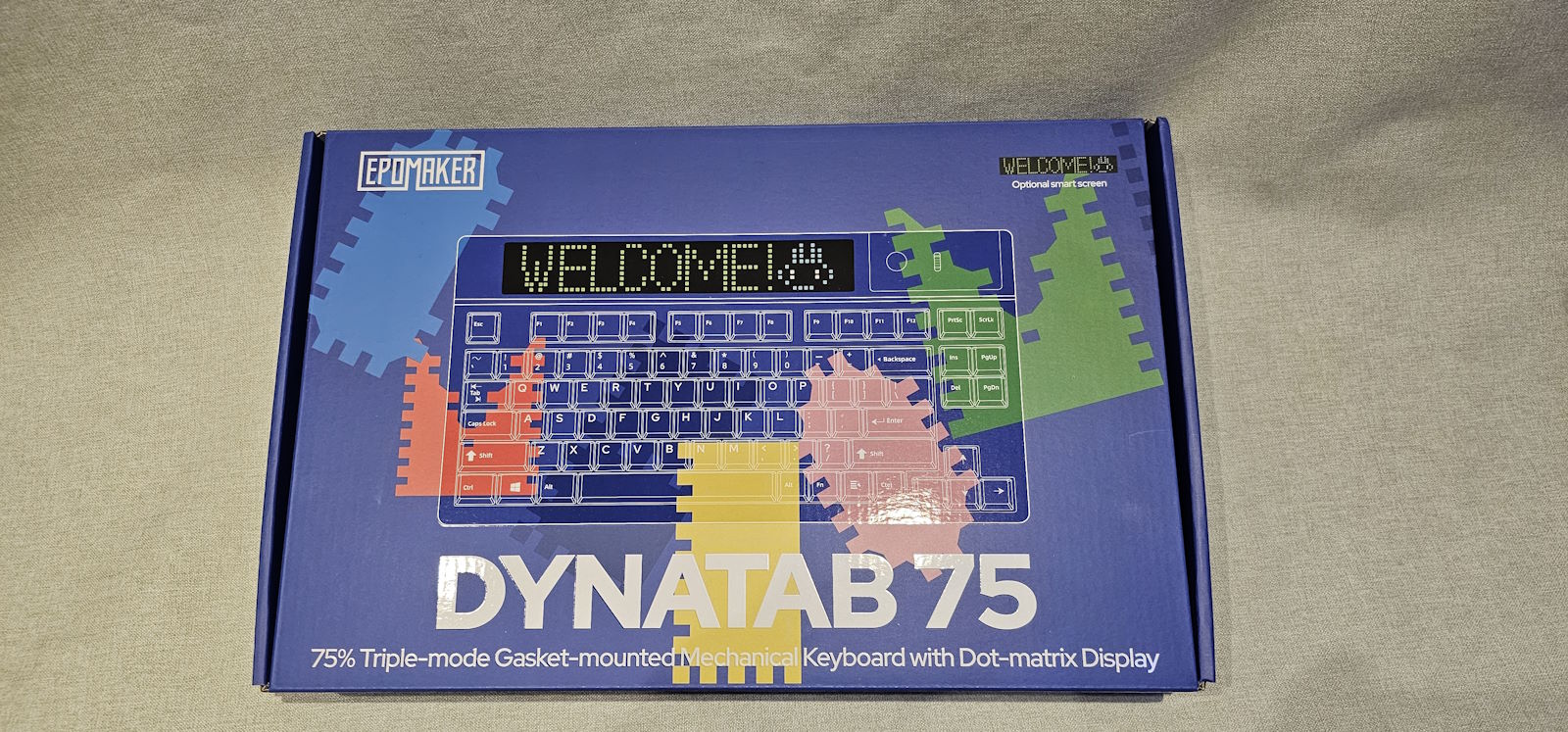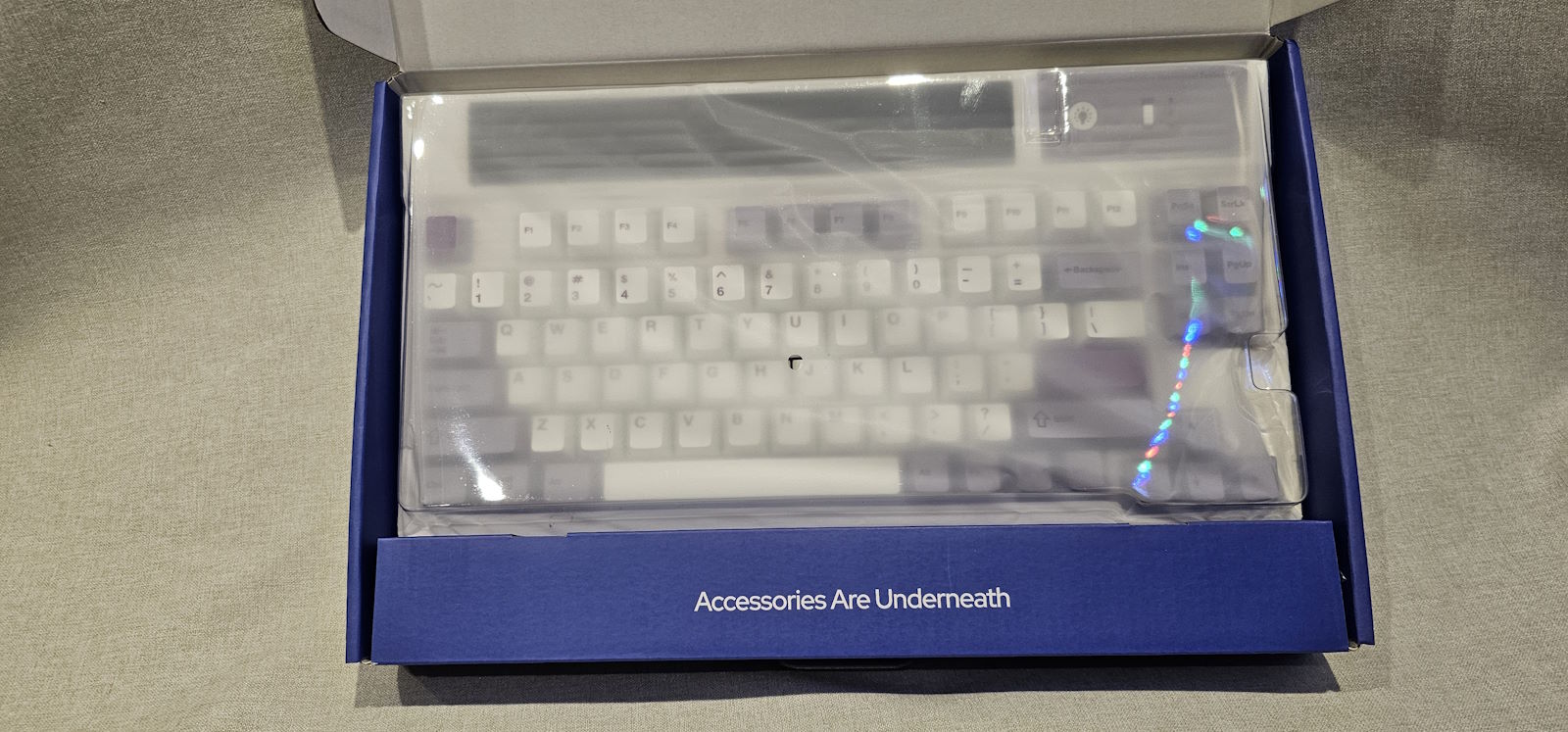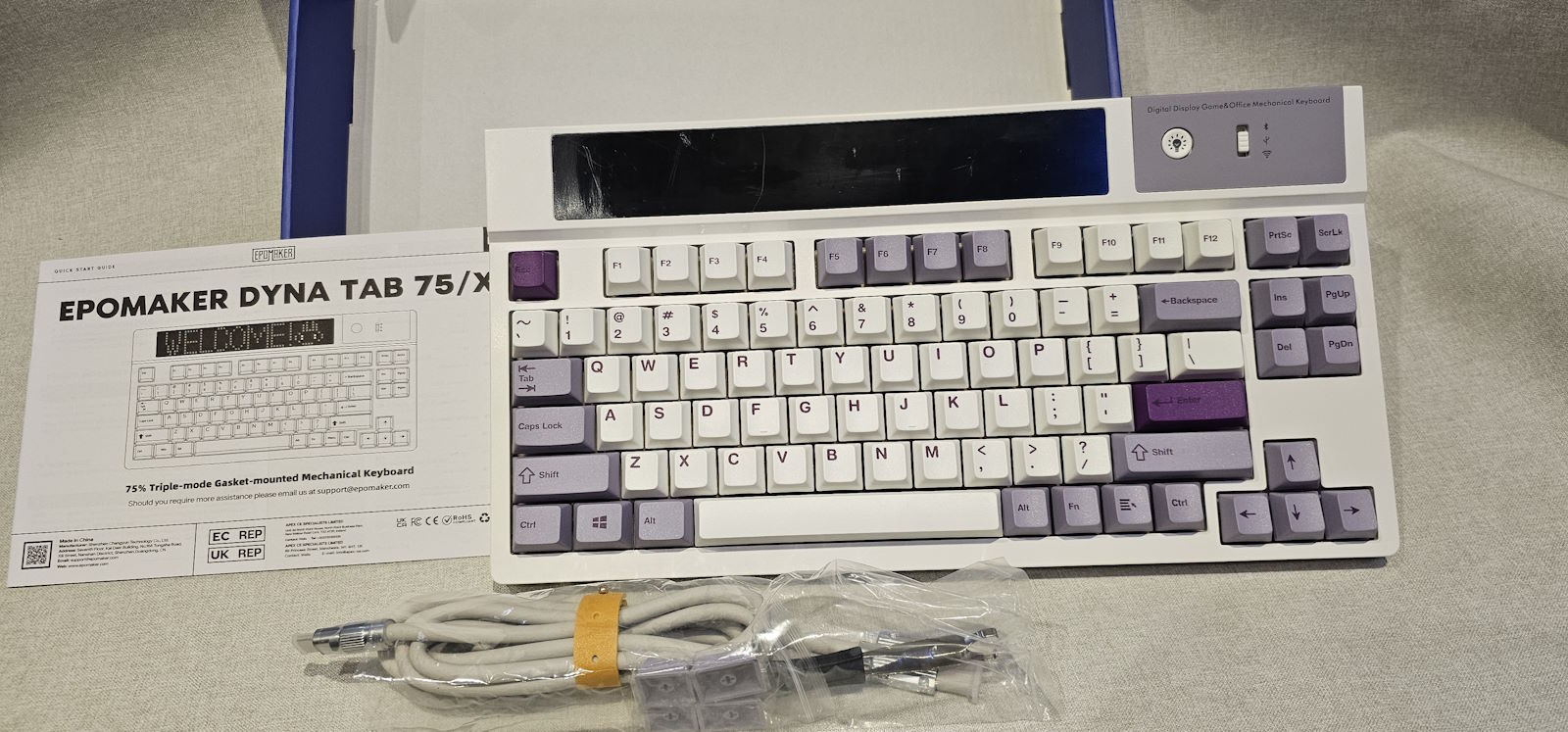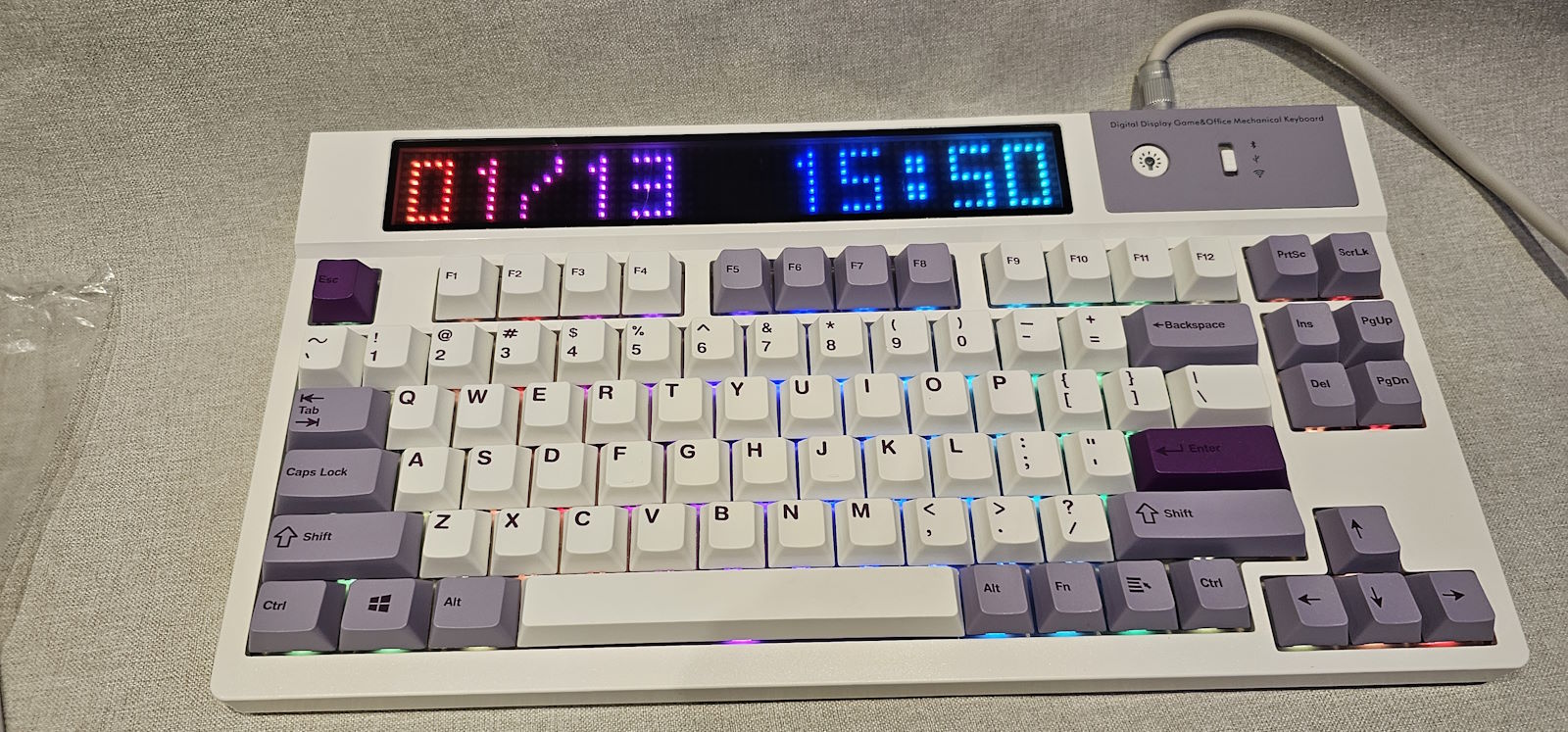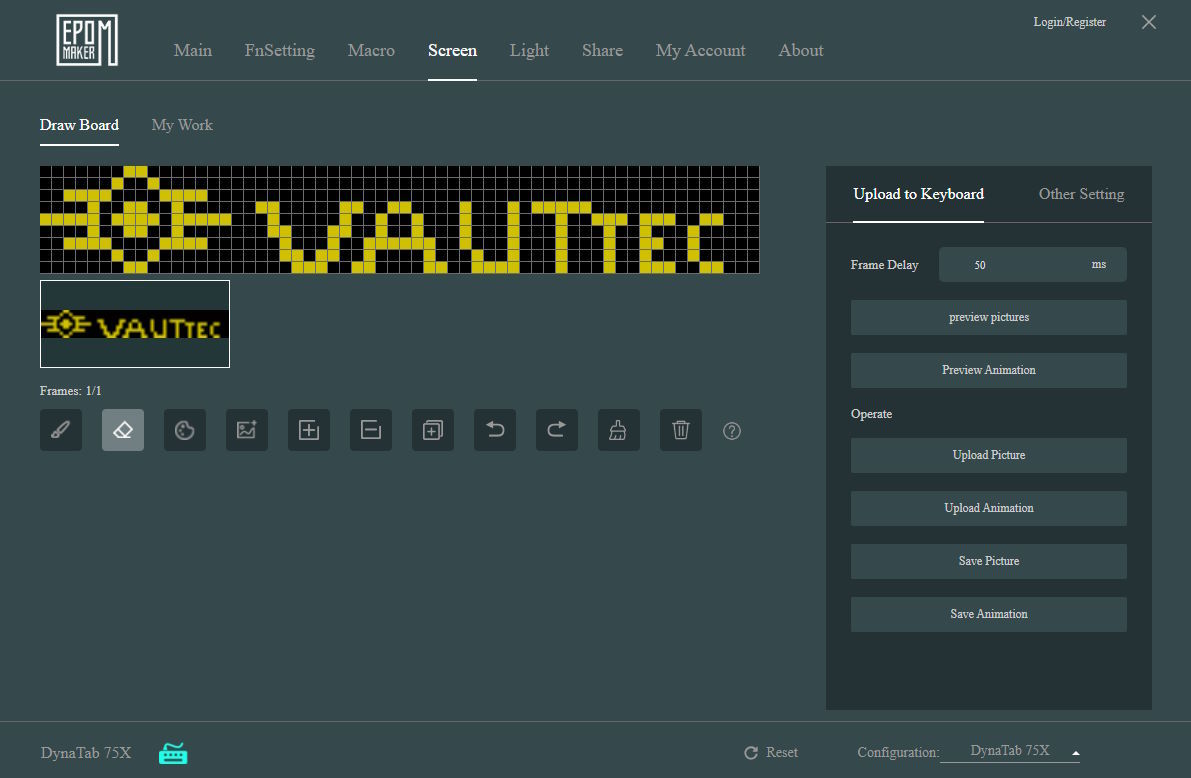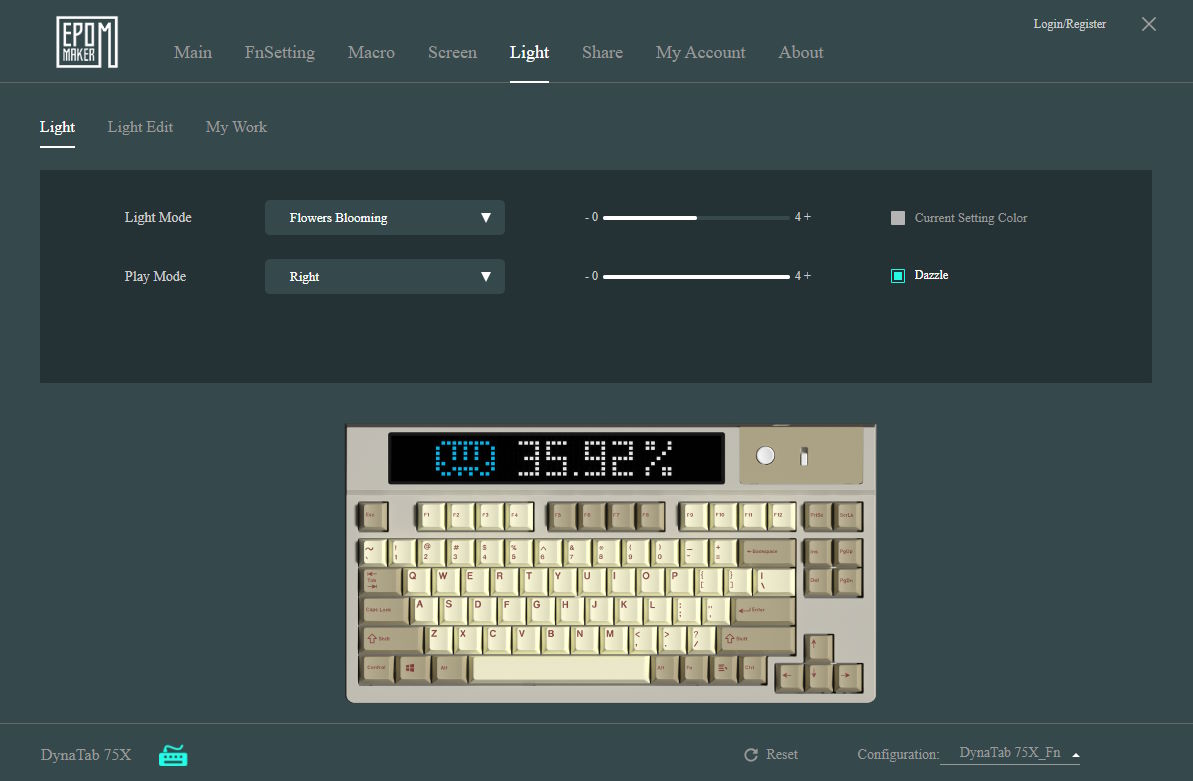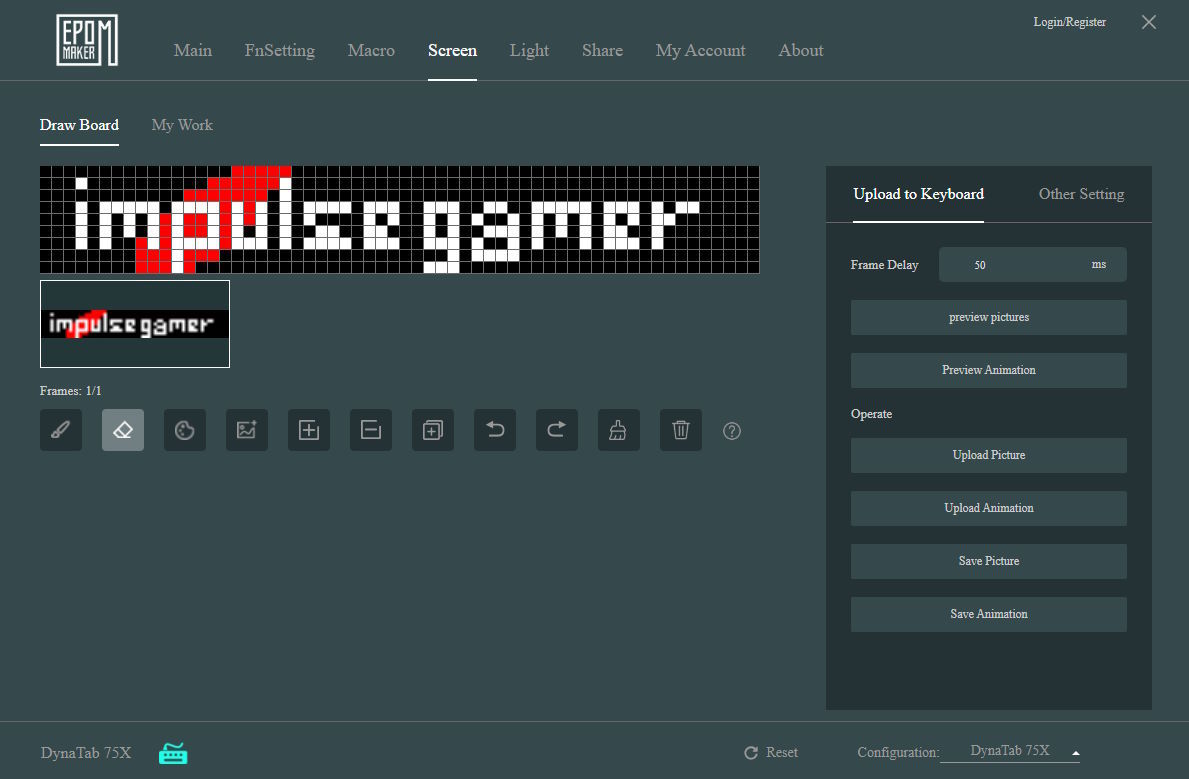Epomaker Dynatab 75X Review @EpomakerK
Summary: A customisable 75% keyboard with an inbuilt DOT Matrix RGB LED display... let the fun begin.
4.5
Display Delights
The world of keyboards has come a long way from the basic beige clankers of old. Despite technological advances… some people still like a touch of that old aesthetic and arguably the Epomaker Dynatab 75X blends a touch of the old with a generous handful of the new.
We’ll get the specs out of the way first… per the website:
75% Compact Hotswappable Gasket Mounted Wired & Wireless Mechanical Keyboard with Custom Dot-Matrix RGB LED Screen
- 84 keys, compact layout
- Triple-Mode: Bluetooth & 2.4 G& Type-C
- Advanced Fast Charging chips with impressive 10,000mAh battery
- Custom Dot-Matrix RGB LED Screen
- Compatible with macOS, Windows, Android, iOS
But what does that mean from a use perspective? Firstly the keyboard, to me, felt a bit like an old Amstrad or similar keyboard… so if you like a bit of that retro feel you might get the odd twinge (the colour choice also might be giving me that early PC vibe.) The keys themselves are pleasantly “clacky” (my youngest had me demo typing so they could listen and they were suitably impressed). The key puller that is included with the box is easy to use and certainly makes it easier to take the keys off (I found making “aisles” with the keypuller then pulling the rest by hand worked well).
The LEDs in the keyboard main section and the screen are lovely and vibrant. But let’s get on to that display because it has to be the biggest stand out here.
When I first received the keyboard the software had not quite been released and I actually held off writing this review until I had access to it as it seemed such a key part of what makes this keyboard special. Finally it made its way onto the website and I was able to download and have a play. For me it was as simple as installing and as soon as the keyboard is detected you are presented with a number of ways to further customise your experience. You can adjust the light settings for the keys, you can set macros etc… but what about that Dot Matrix Screen?
The true fun… the Dot Matrix screen. The software is super simple to use, it presents you with a representation of the screen and you simply “draw” on it then upload. You can put your own message on the screen, you can put little pictures or you can even create animations to really add a personal touch. Once you start playing with it you might find the height a little limiting… but once you get used to it you can still manage some pretty impressive designs and animations.
I hooked it up to my Windows PC and had no issues at all… plug and play with no troubles. The USB cable provided has an interesting almost spongy rubber feel to it… quite different to the braided or basic cables you might be used to… but it still feels reasonably robust and the connectors themselves feel nice and solid. If you want to use a different method of connection, there’s a little storage area in the top right of the keyboard (where the mode select/screen mode section is) pop that off and you will find a little dongle that you can use to connect wirelessly.
With the amount of customisation you can perform physically to the keyboard and on the software side… it’s quite impressive what has been provided here.
Final Thoughts:
It’s pretty common to find RGB on just about anything these days but the quality of the lighting can vary quite a bit. My personal preference is for nice strong, bright lights and the Epomaker Dynatab 75X definitely has them. That Dot Matrix display might be a bit gimmicky, but it’s also a lot of fun and might be just what you want to truly personalise your keyboard (it stores the last personal screen you upload to it so if you shift system you can still enjoy your last creation). For me personally, I tend to use the number pad so being a 75% keyboard means it doesn’t suit my needs (my children have happily grabbed it though)… if a full size version happened to fall into my lap with otherwise identical features I’d be happy to keep it. So if you are happy without a keypad and want a keyboard that gives you loads and load of customisation options… definitely take a look at the Epomaker Dynatab 75X