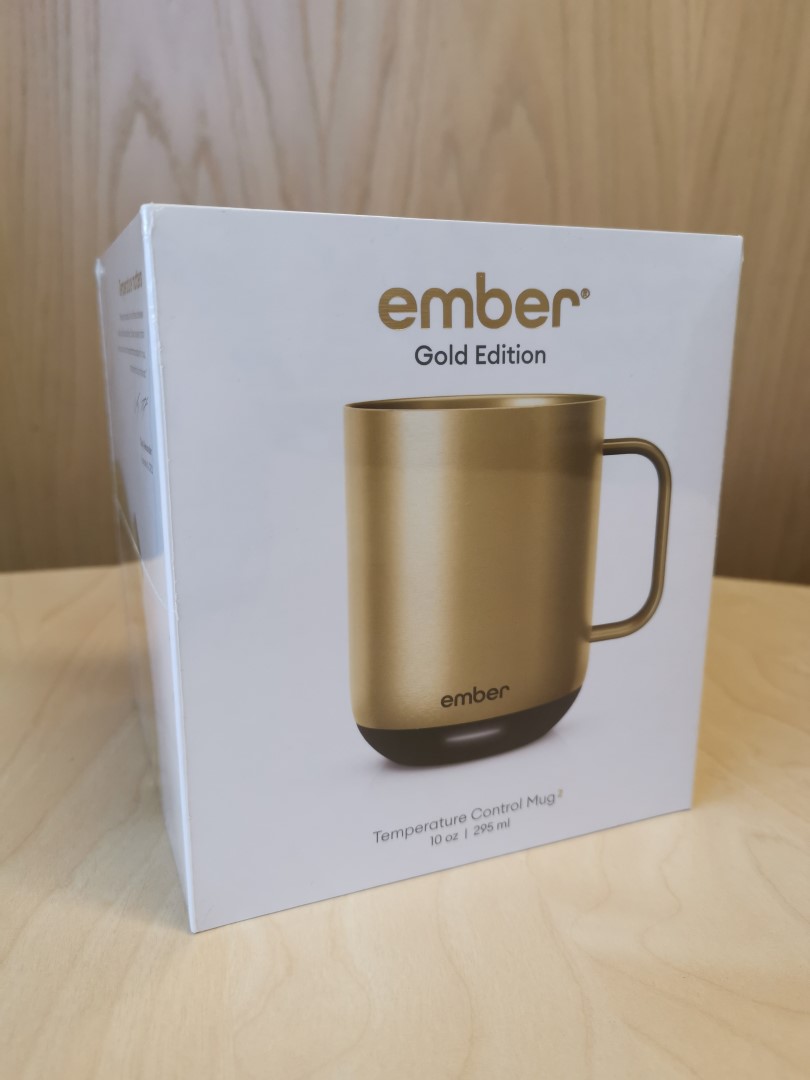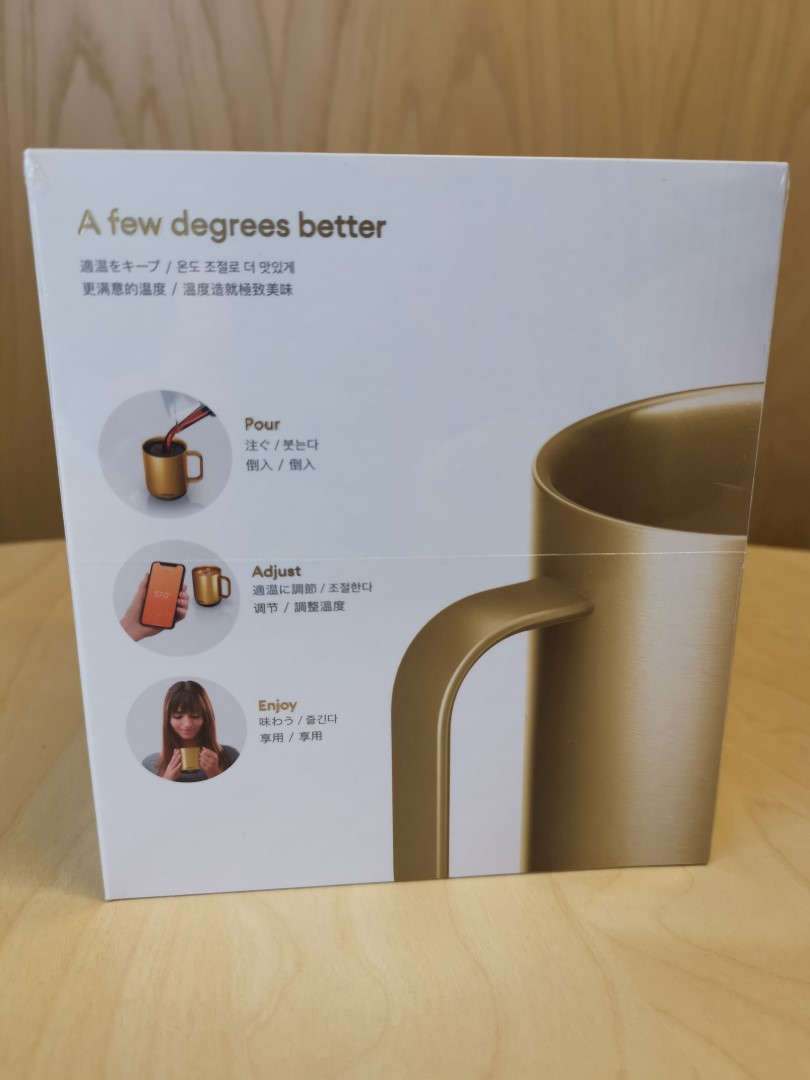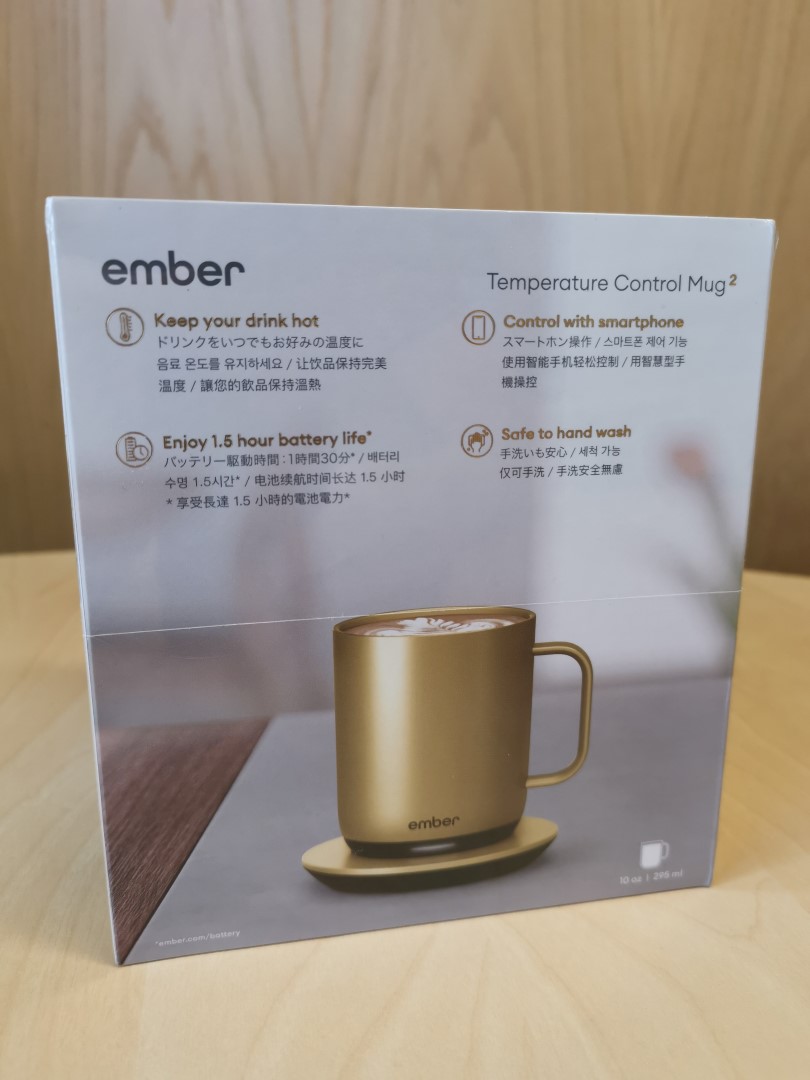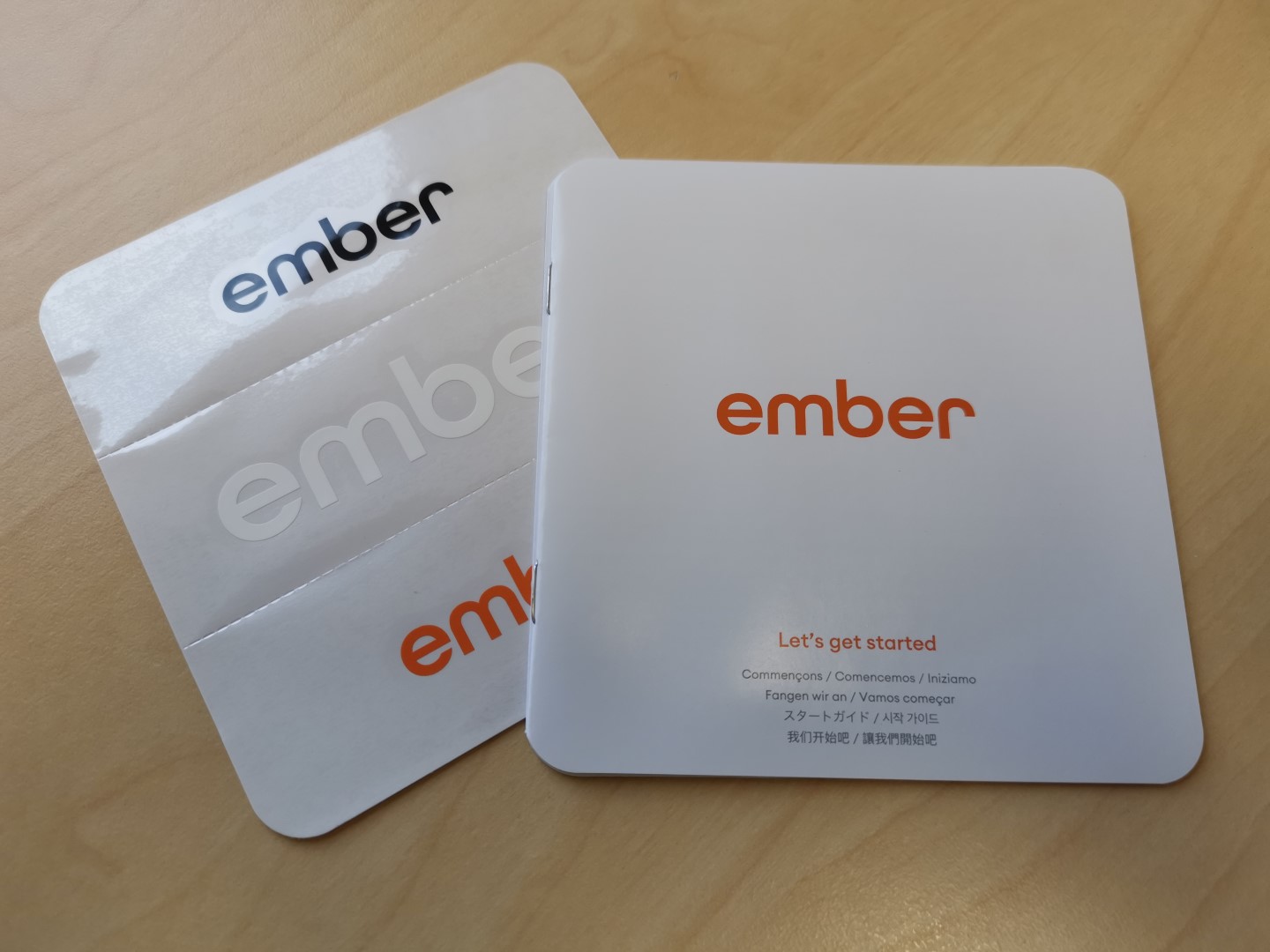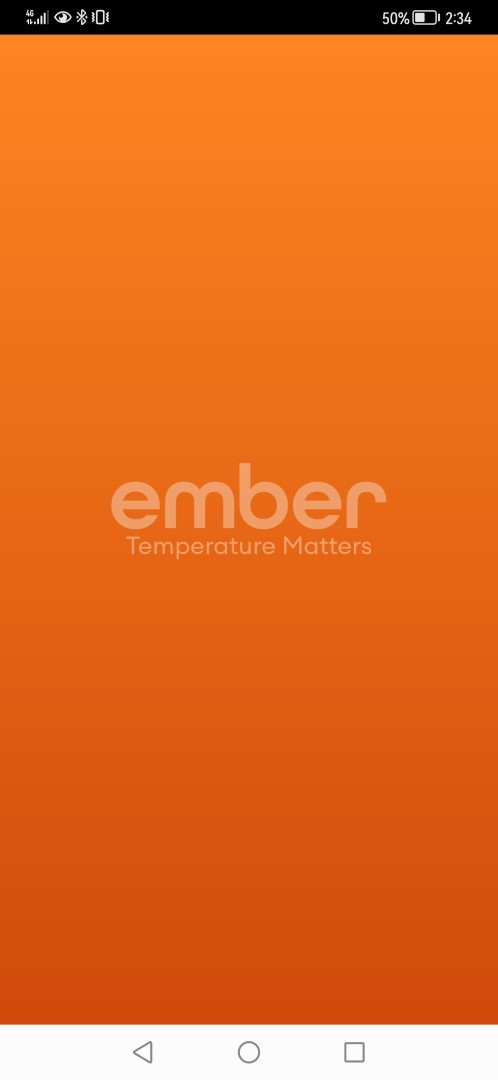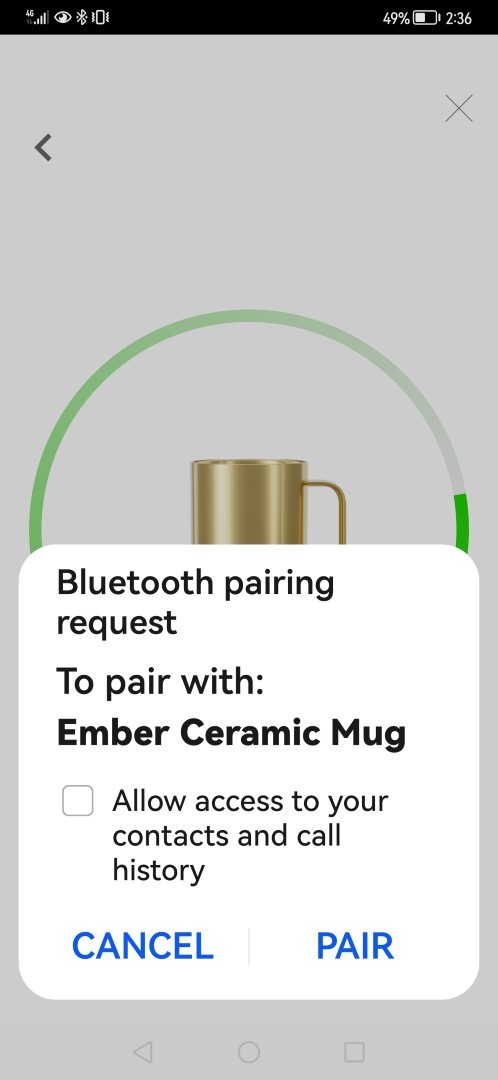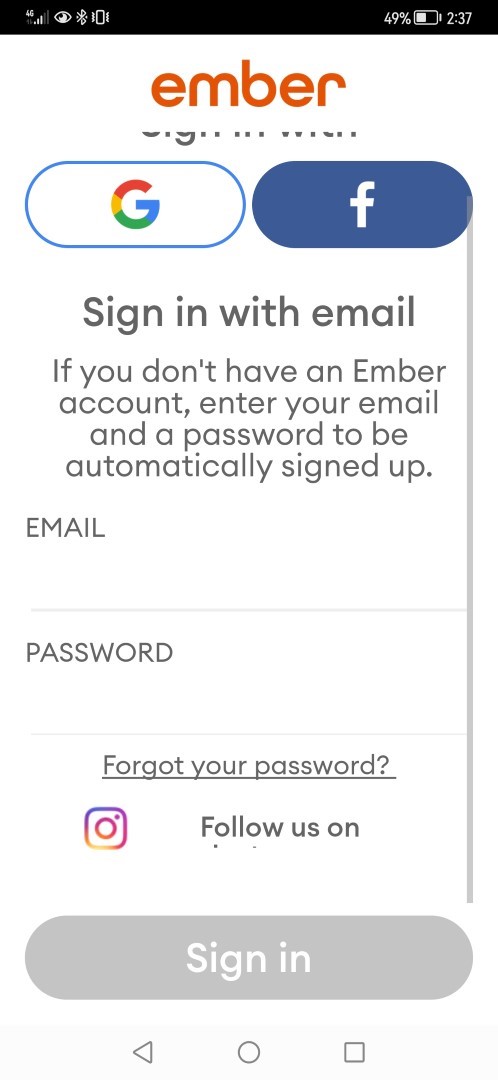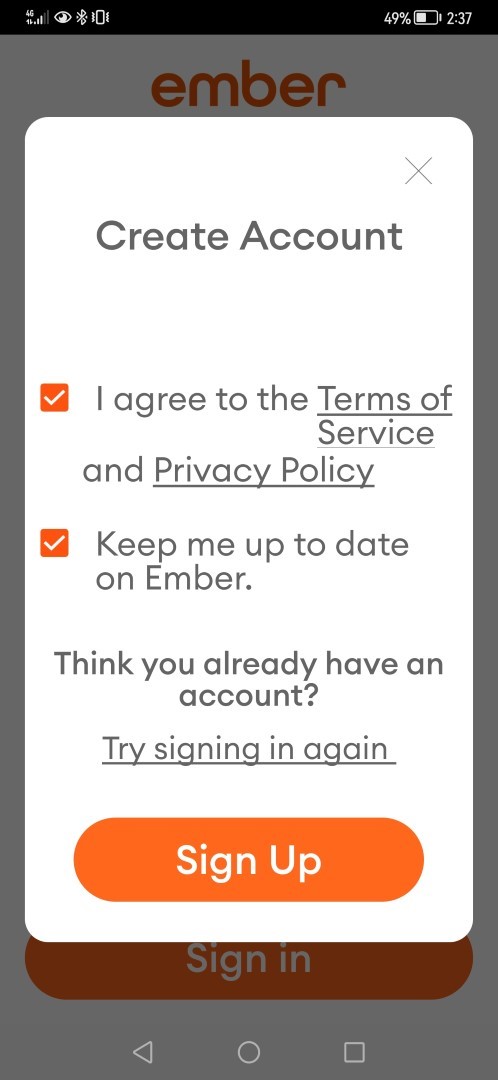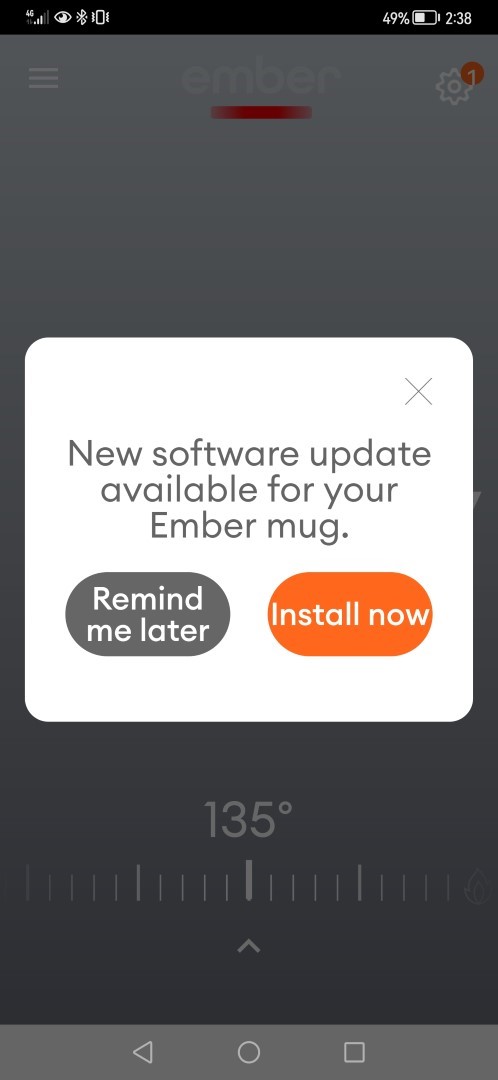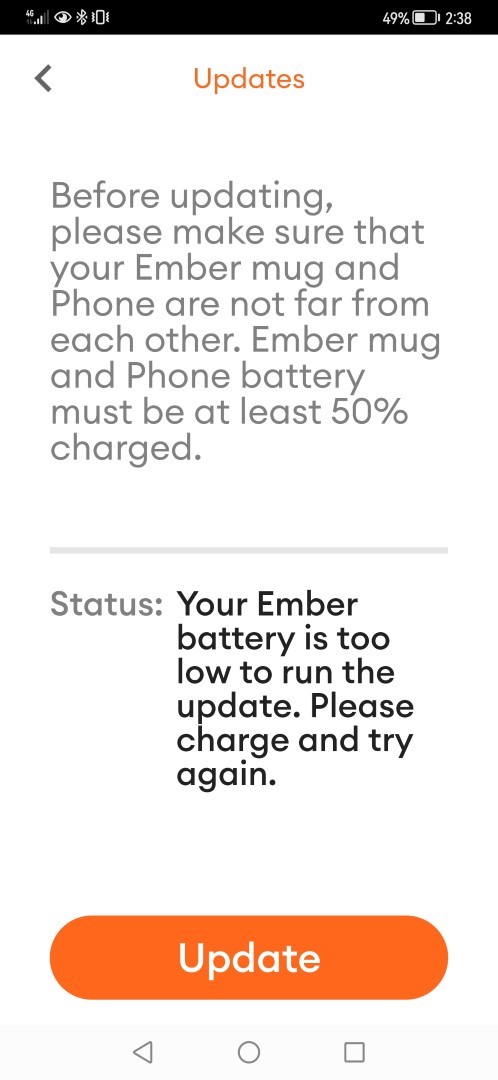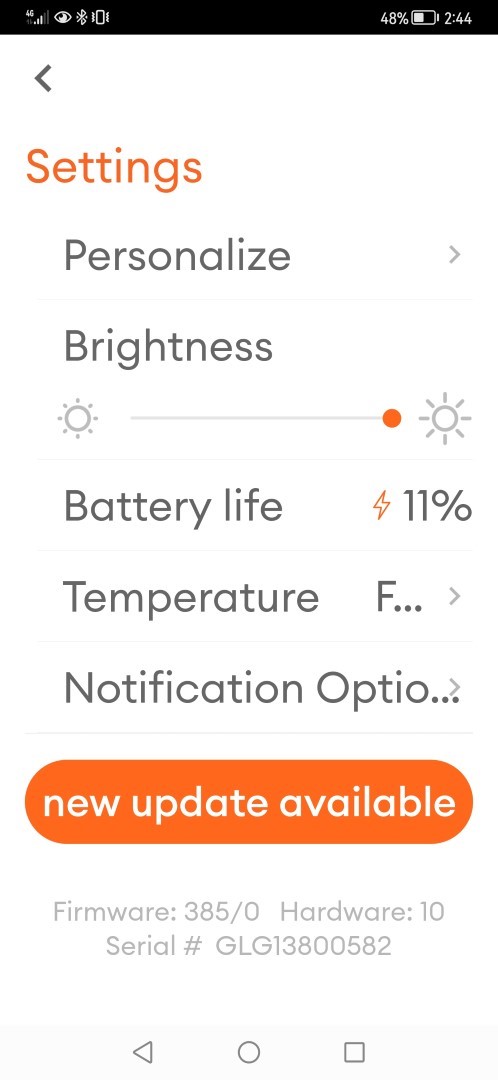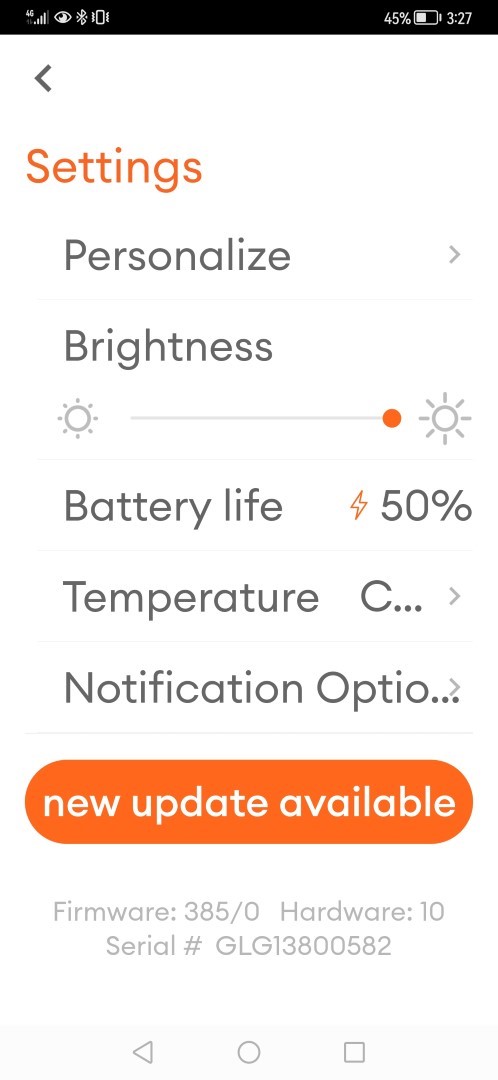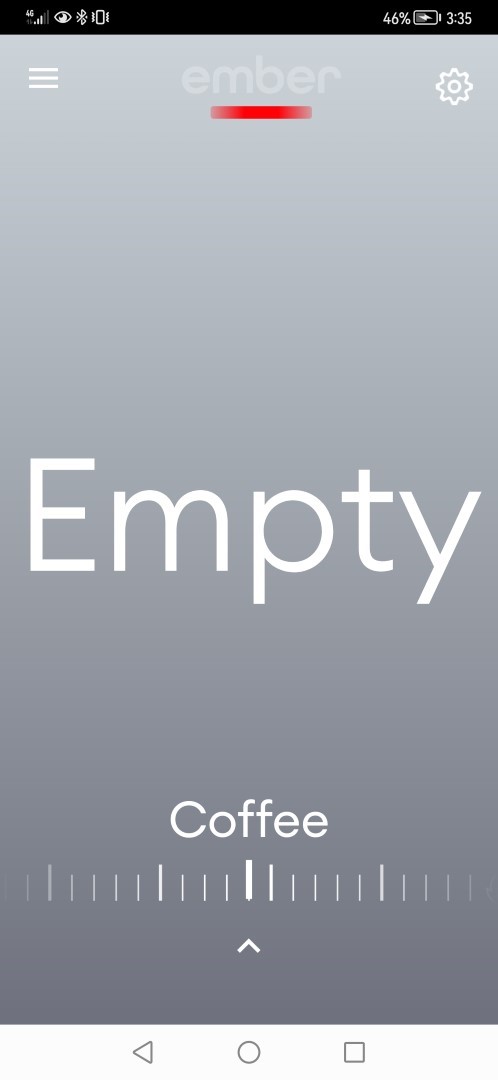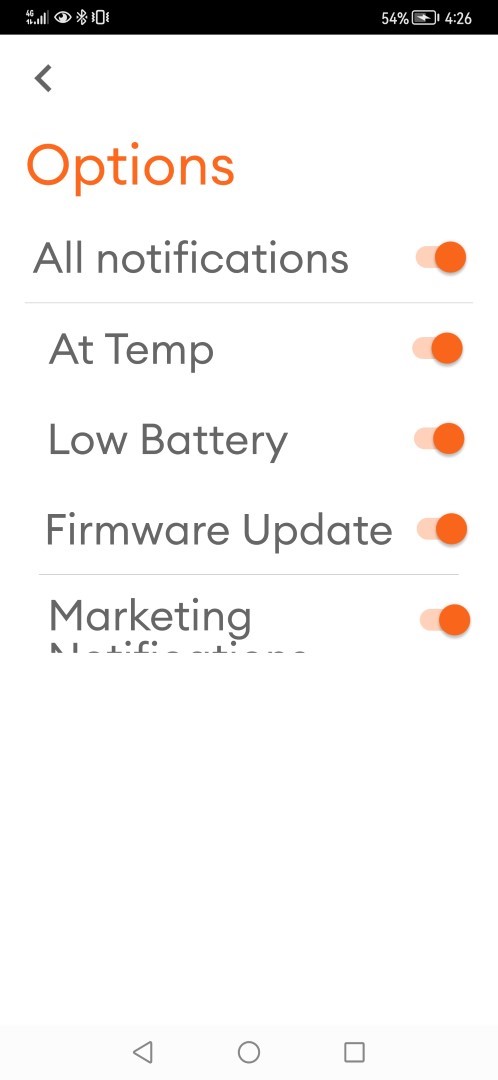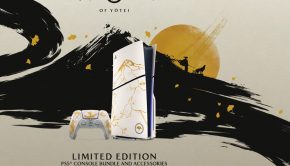Ember Mug 2 Review (Temperature Control Mug)
Summary: The Ember Mug 2 Temperature Control Mug is indeed a clever smart mug that keeps your drinks warm
4
Smart coffee!
Everything is becoming “smart” these days and if you’re after a mug that keeps your coffee, tea or even soup hot, then there is a new smart mug for you from Ember. Introducing… the Ember Mug 2, a temperature controlled mug that via an app (Android, iOS) allows you to set the temperature of the mug which in turns keeps you drink warm.
So no more cold or lukewarm coffees or teas thanks to the Ember Mug 2 with a battery charge of up to 90-minutes or all-day when placed on the charging saucer. The mug itself can hold up to 295ml of liquid or 10oz and you can adjust the temperature of the mug (via the app) between 50°C – 62.5 °C or 120 – 145 degrees Fahrenheit. Your preferred temperature of your hot drinks is now a reality!
The Ember Mug 2 that we reviewed retails for around $225AUD (January 2024) and the gold version certainly boasts high-class aesthetics. There is also an LED status light near the bottom of the mug that can be personalised to your preferred colour via the app.
Unboxing
On the bottom of the mug are the charging rings and best of all you don’t need to place the mug in a certain position on the charger. Further, the charger has a mains plug with it, including adapters for different countries. But back to the mug, I really love the solid weight of the mug, including the metal exterior that makes it quite distinct and will make you the envy of your office.
Before using the mug for the first time, you need to fully charge it by placing it on the charging saucer and then connecting the saucer to the mains. The next step is to download the Ember app in order to connect the smart mug to your phone.
The app also displays the battery charge of the Ember Mug 2, including checking if there are any firmware updates which there was. In order to update the firmware, you need to ensure that the battery of the mug is at least 50% and once unboxed for us, the charge was at 11%.
Once charged, I could then update the firmware and I was ready to go. To charge a totally flat mug, it takes around 120 minutes and it has an automatic off feature to turn it off if the smart mug hasn’t detected any movement to save the battery.
The app is very easy to use and Ember does keep it simple, including instructions on how to connect it to your phone. On the bottom of the mug, there is a button that you hold down until the light on the Ember Mug 2 starts to flash blue that obviously means Bluetooth pairing. Simply go through the wizard and you’re ready to go.
I did notice that some of the user reviews for the app were hit and miss – which I found out at few times during our testing in that the mug would not connect to my phone, however by turning the Ember Mug 2 off and then on, it did establish a connection again and I’m not sure on why it lost the connection in the first place. Another time, I had to remove the mug from the app and start a new pairing. Ember does have a detailed support page however.
In terms of practicality the Ember Mug 2 does what it should do – it keeps your coffee or tea nice and warm/hot and more importantly by setting the temperature on it, it allows you to have your drink at your perfect drinking temperature.
For cleaning, it’s totally safe to hand wash the mug and it can be submerged in up to 1 metre of water. The mug also has smart sensors in it that knows when it is empty, including notifying you when it reaches a certain temperature.
When it does reach your preferred temperature, the LED will turn white, whereas red will indicate that the battery is low on the Ember Mug 2. Additionally it will send a notification to your phone once the mug has also reached the set temperature. All in all a very clever smart mug!
Final Thoughts?
If you’re a coffee or tea drinker and you loathe it when your drinks go cold plus you love smart devices, the Ember Mug 2 is designed for you. Given that, the Ember Mug 2 is an expensive device but again if you want your drinks to stay warm, it’s probably a great investment in time and maybe even money.
While it is a well-designed product, I do wish that it came with a lid so you could take it to your favourite coffee shop for them to fill and then put the lid on. Also, the app itself can be a little inconsistent at times, especially if you have a full drink and your phone is not connecting to it. Thankfully this was a rare occurrence for me but something that was still present on this version of the app and firmware.
Nonetheless, it takes my favourite drink (coffee) and makes it smart!