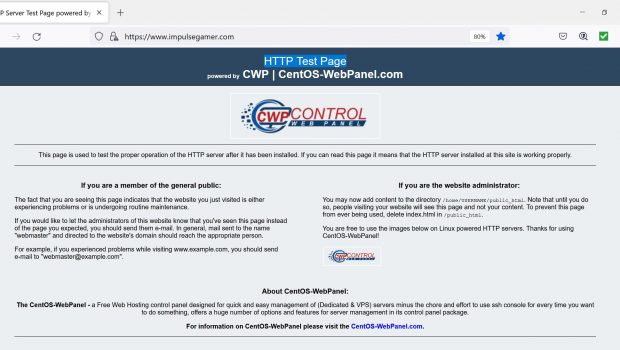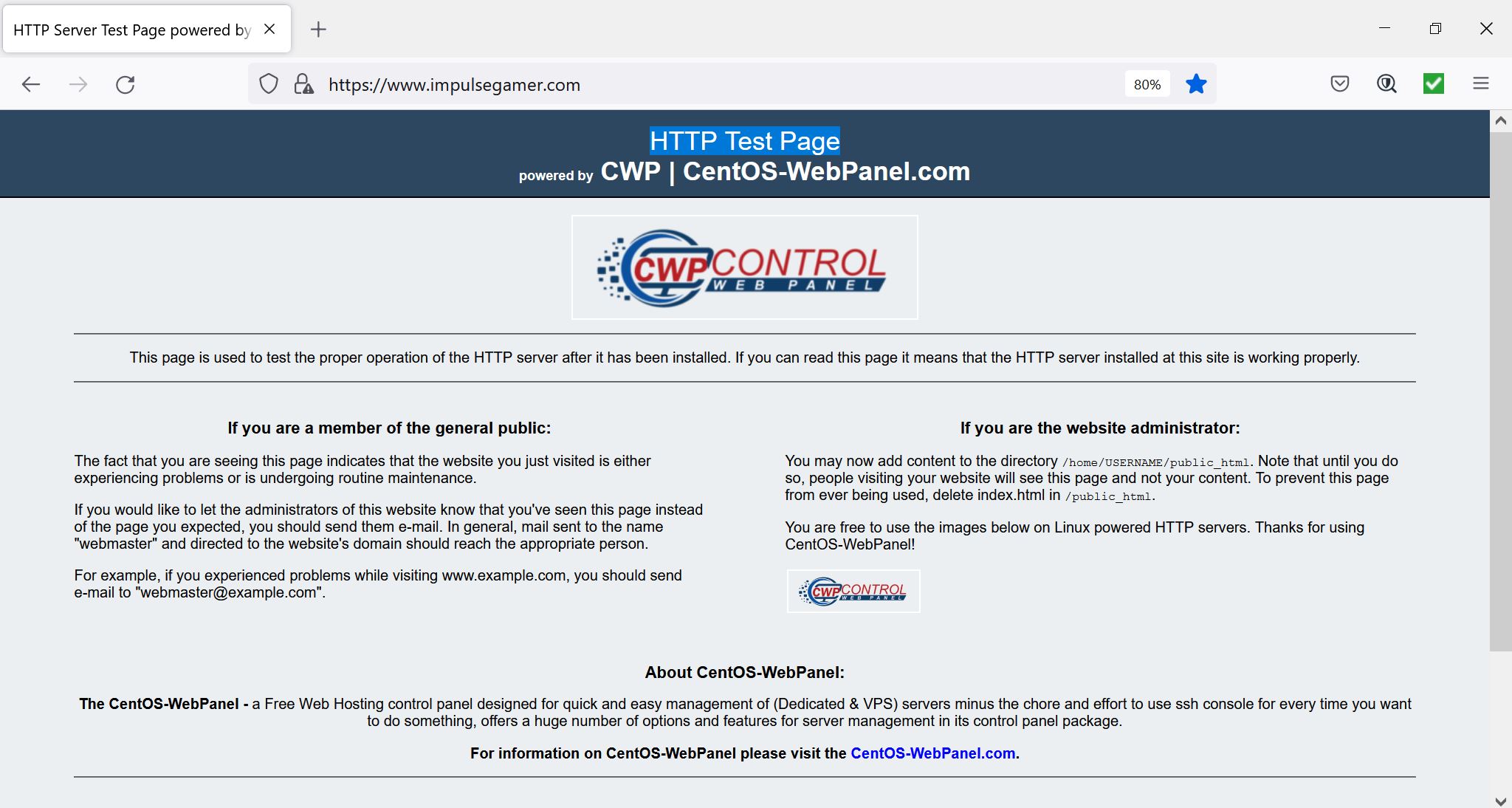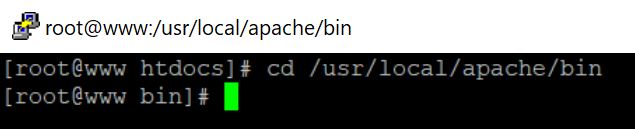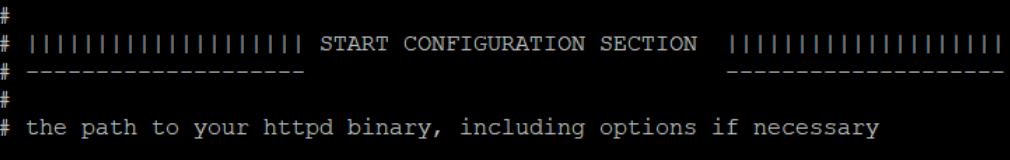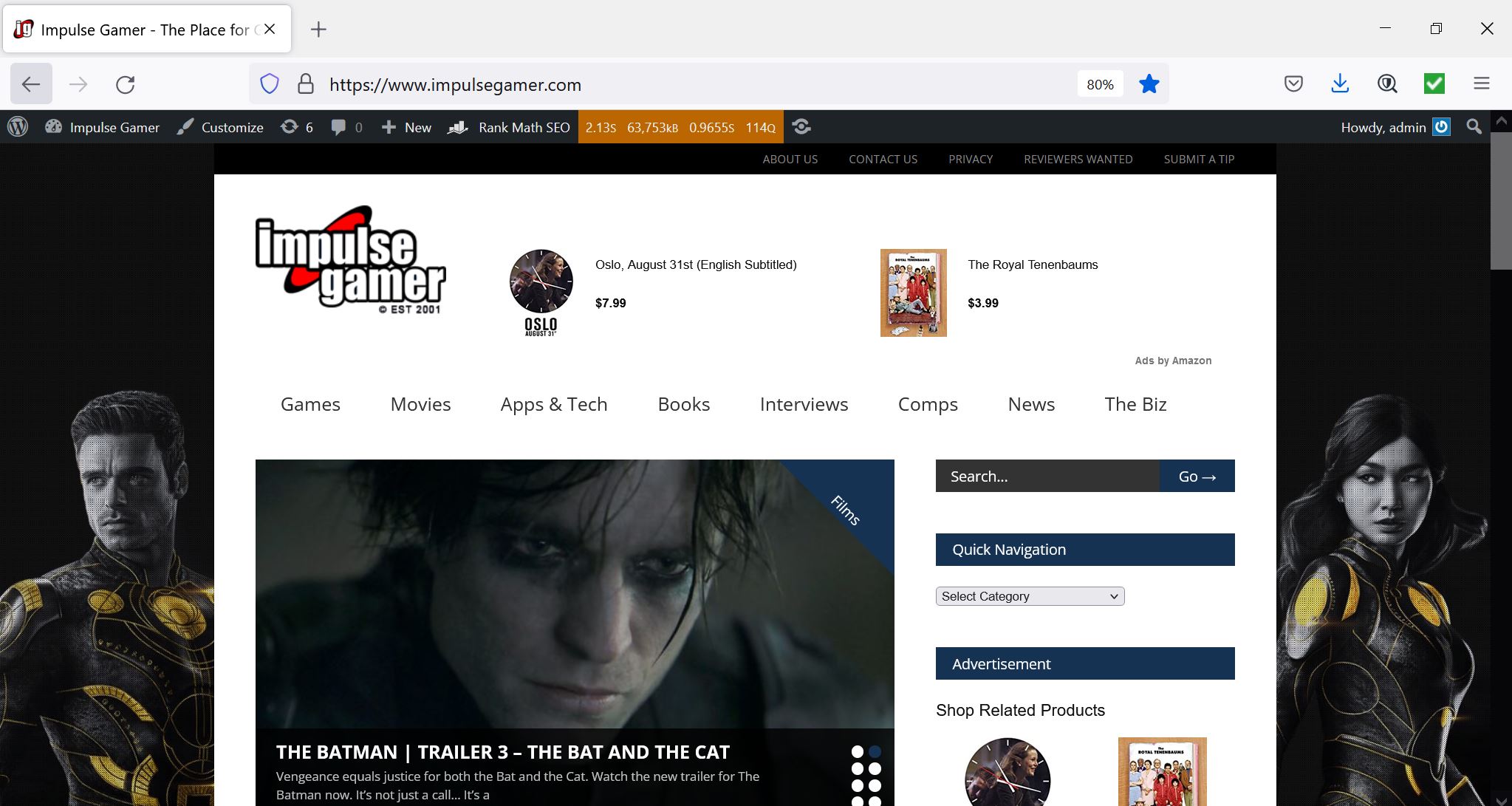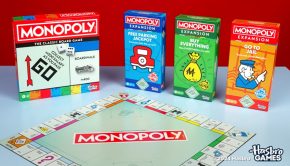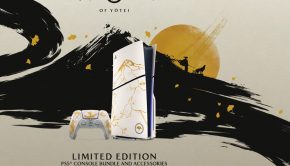CWP Centos HTTP Test Page Fix (2022 Solution)
CWP (CentOS Web Panel) or the paid version CWP7PRO are temperamental beasts (which is putting it mildly) and while your server is working perfectly one minute, a slight change (e.g. installed of new SSL certificates) and then a restart of Apache Services or a reboot will suddenly have your webpage bringing up the following error.
For some strange reason, this causes Centos to point to wrong place on server and several hours or even days later for some, you’re still none the wiser on how to fix this problem. The other issue is that many solutions found via Google don’t work or some of the answers are stacked with arrogance. So if you’re looking for a solution that hopefully works for you and a big thanks to our amazing Linux technician and guru Victor who solved the issue is under 2-minutes, so give this fix a go!
CWP Centos HTTP Test Page Fix (2022 Solution)
In a terminal window, head to /usr/local/apache/bin/ as a system administrator.
Edit the file apachectl with your favourite editor (e.g. vi) and comment out the following line;
#HTTPD=’/usr/local/apache/bin/httpd’
which is located straight after;
Under the new commented line (#HTTPD=’/usr/local/apache/bin/httpd’), add;
HTTPD=’/sbin/httpd
Restart Apache Services
service httpd reload
systemctl restart httpd
And hopefully, you’re webpage will be back!