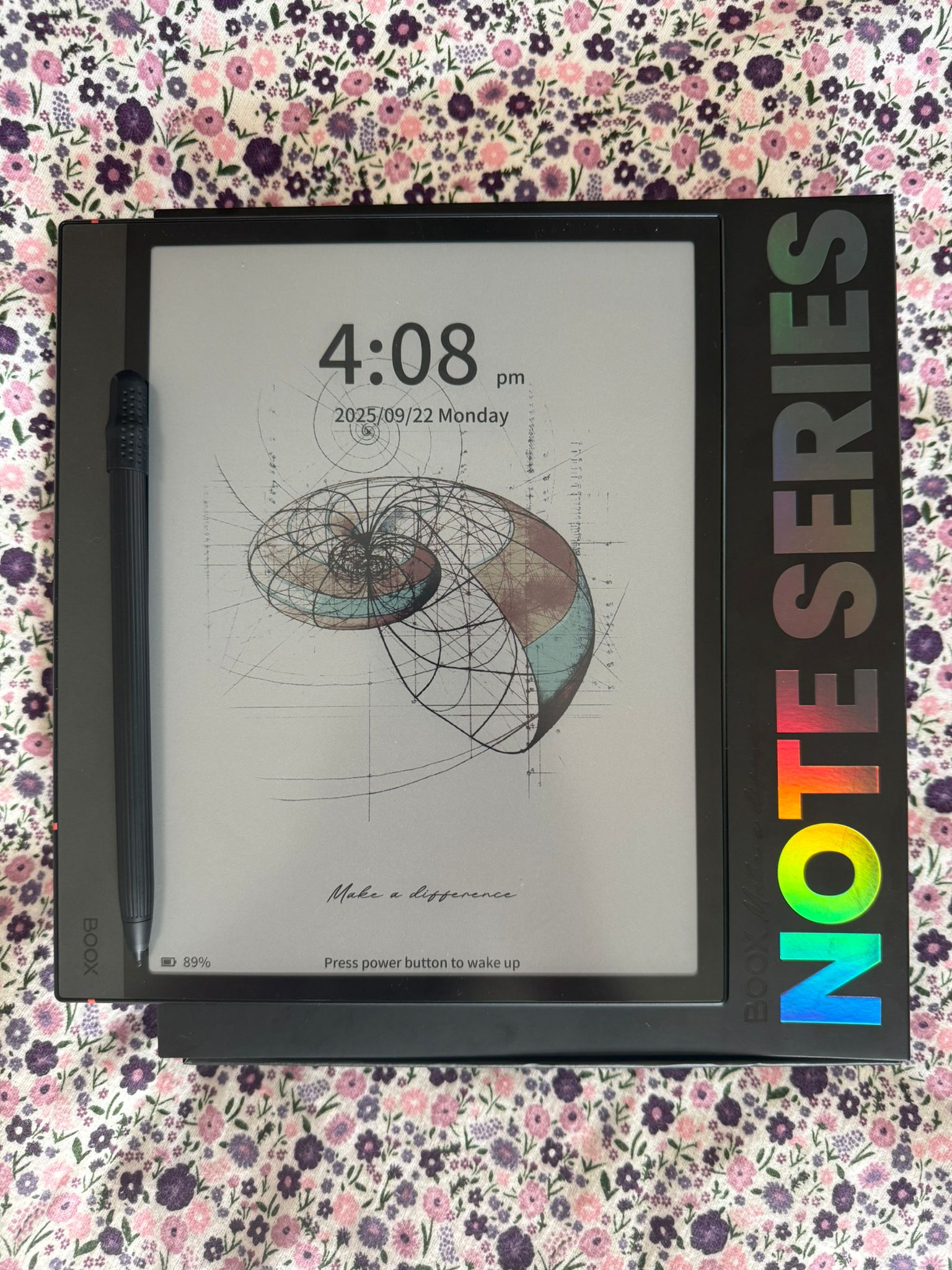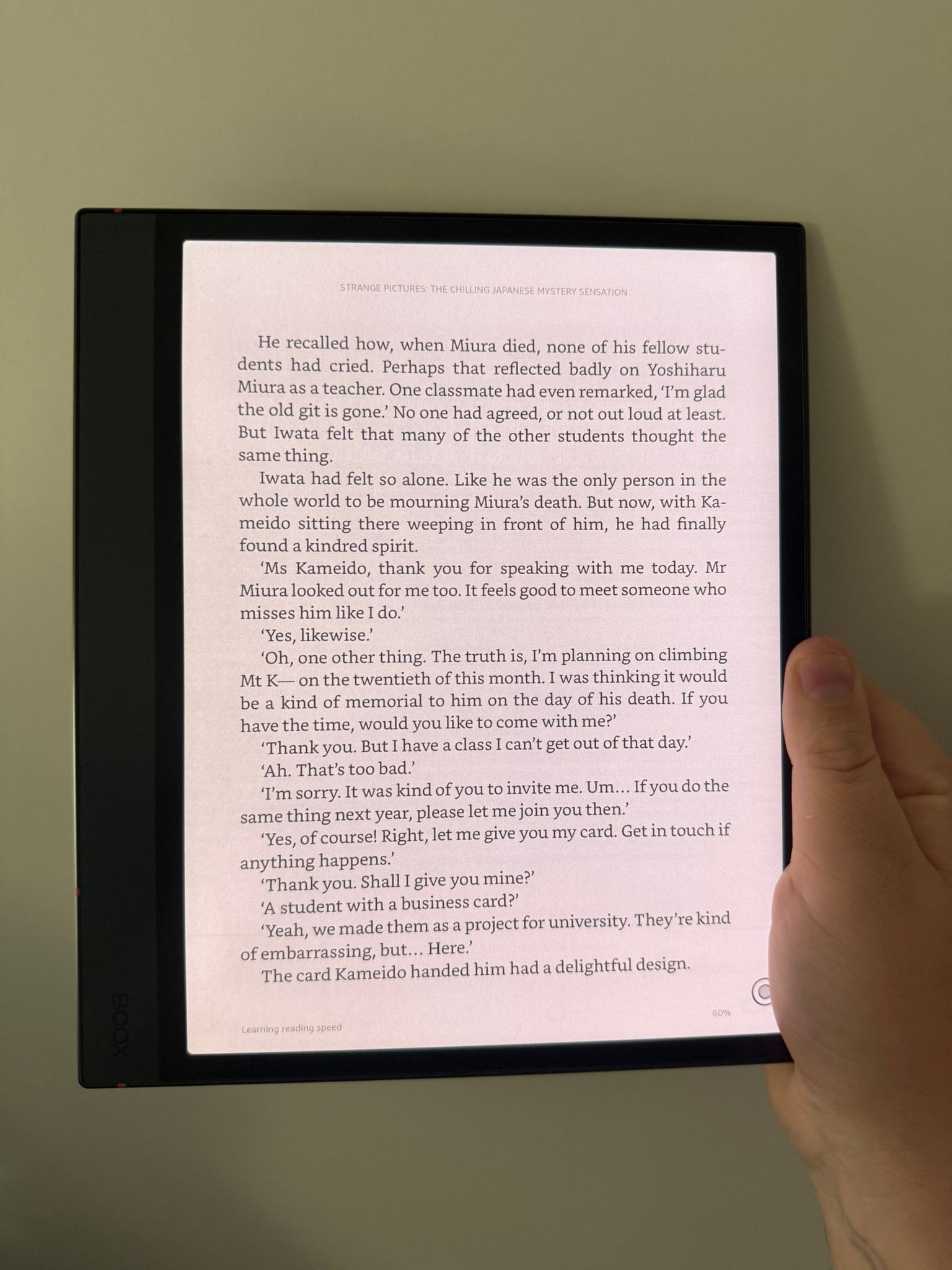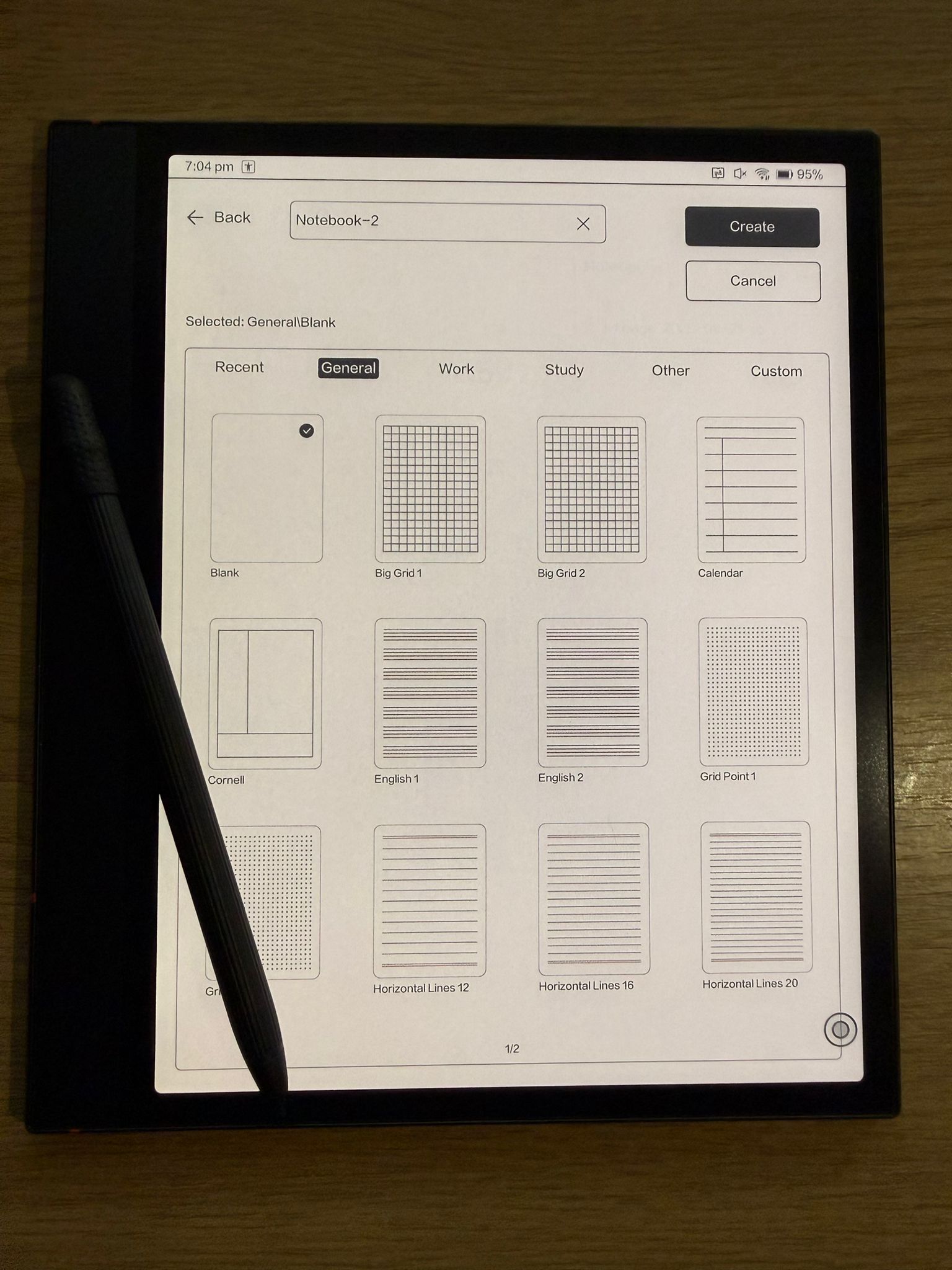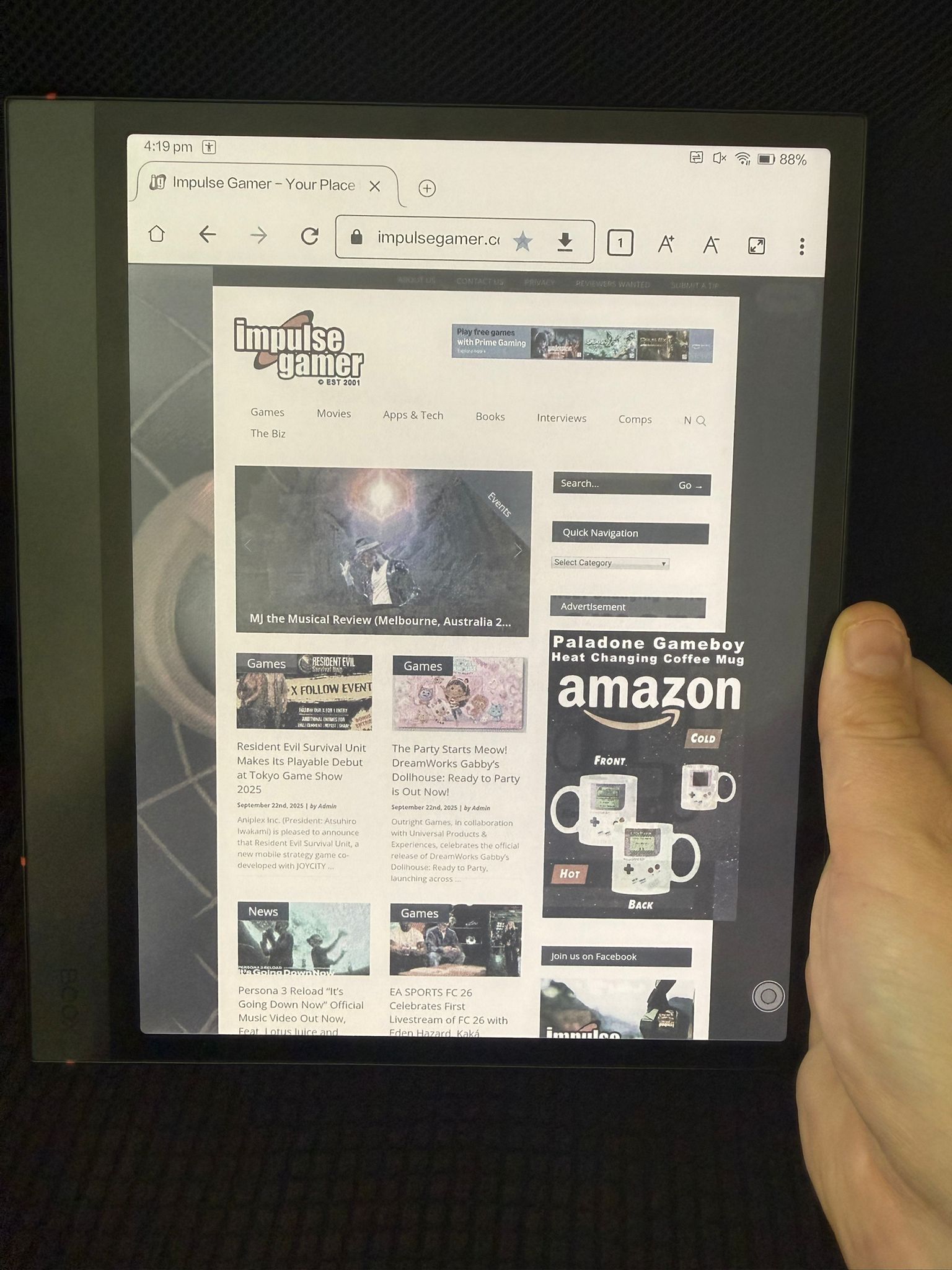Boox Note Air4 C Review
It’s easier to ask what the Boox Note Air4 C can’t do rather than what it can, as this jack-of-all-trades e-tablet certainly isn’t short on functionality. But while it has more than a few bells and whistles to show off, you have to ask yourself, how many of these additions are you likely to use? After all, are you, for example, really going to play a game or watch your favourite YouTube show on an e-ink screen?
And the way you answer will determine if the Note Air 4C is really for you. The Air4 C is essentially an Android tablet with a full-colour, paper-like e-ink screen. This, of course, means that, as well as having access to all of Boox’s built-in apps, you have free rein to install from the Google Play Store. It also means that it comes with all the caveats of an e-reader.
But that doesn’t mean that the Air4 C isn’t an impressive piece of kit. Straight out of the box, you can tell just how premium the device is. The 10.3” Kaleido 3 screen is a stunner, and built into a robust aluminium shell, the Air4 C feels like it’s built to last. However, with build quality comes weight, and with the Air4 C a chunky 420g, some might be put off by the device’s size. I personally didn’t find it too much of a problem, and it feels comfortable to hold, even after a couple of hours of continuous use. Boox knows you’re going to be putting that screen through its paces, too, so there’s even a welcome built-in screen protector to keep your device looking the part.
The rest of the device is kept simple. There’s a microSD slot to expand the already generous 64GB built-in storage (which should be more than enough for the average user), a couple of speakers on the side for audio playback, a power button with fingerprint technology on top, and a USB-C charging point on the left side of the device. The latter does feel like a strange placement, however, and it makes using the device while charging a little awkward. It’s even worse if you use a magnetic case, which you’ll have to keep open while plugged in.
Luckily, you shouldn’t have to charge the 3,700 mAh battery too often, but if you’re coming from other e-ink tablets, you might not get quite as much out of it as you’d like. On average, with a couple of hours of use every day (mostly reading graphic novels or writing), I found myself charging the device around once a week, give or take. If you stick to note-taking on the AIR4 C, you’ll likely get a little more bang for your juice, but on the flip side, if you do decide to download high-intensity apps from the Play Store, expect to be charging the Air4 C on a near-daily basis.
Alongside the device, in the box you’ll find a basic charging cable, as well as a pen for all your writing and drawing needs. The pen doesn’t feel quite as nice as the rest of the device, however, and it feels a little plasticky and floaty when compared to the Air4 C itself, and it lacks any nifty features, such as a built-in eraser. That said, if you did want to upgrade, there’s a more premium pen available for purchase, but for what it’s worth, the included stylus does the job.
Speaking of the job, I was surprised by how much of a positive effect using the Air4 C had on my daily work life. I take a lot of notes throughout the day, but typically rely on a jumble of papers clogging up my desktop to get me by. As someone who enjoys the feel of paper, I’ve never really considered replacing this traditional method with a standard tablet, as my previous experiences with slow e-ink devices have always made me feel the technology isn’t quite there yet to make it a viable option.
But the Air4 C completely changed my opinion. Regardless of whether I was writing with the pen or typing with either a Bluetooth or the on-screen keyboard, the entire process felt natural and, most importantly, accurate, with both the interface and productivity apps being incredibly responsive. Despite Boox not specifying which octa-core processor they’ve used in the Air4 C, combined with its 6GB of RAM, it’s more than powerful enough to handle the task at hand, and I rarely experienced any issue with the device failing to keep up with my demands. In fact, this whole review was completed on the Air4 C, and I can only imagine how useful a device like this would be to someone in college or university. I was also impressed with the quality of the built-in productivity apps. While I did install my favourite writing tools, I found myself turning to Boox’s preinstalled note-taking app regularly. There are some useful and well-thought-out templates available, including lined paper for a traditional writing experience, as well as analytical templates, workout planners, comic grids and more. Again, if you can’t find what you need, though, it’s easy to load up the Play Store and find the right tool for the job.
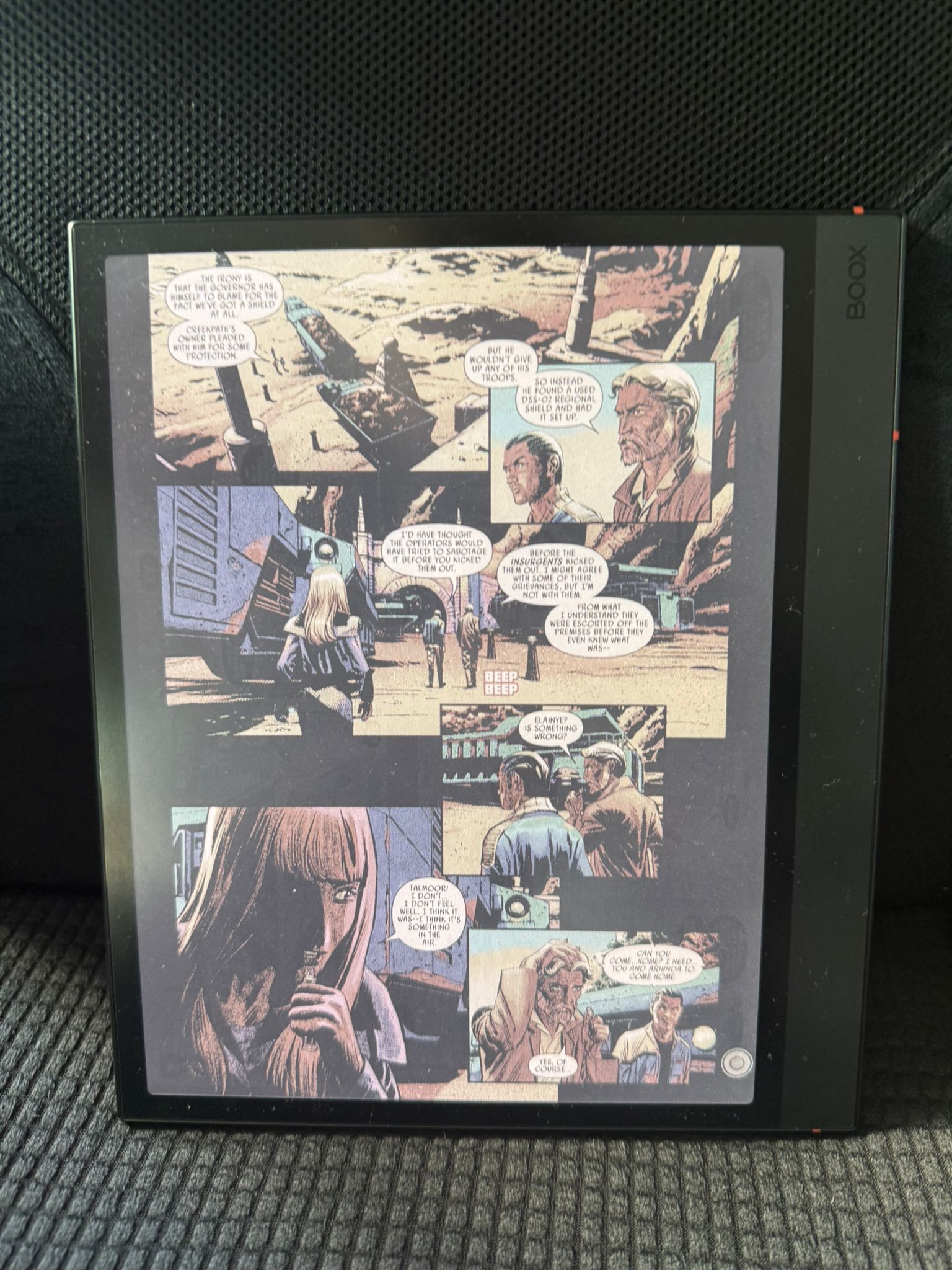 As a comic reader with limited space, I’ve been relying on a traditional tablet to get my fix for quite a while, but the freedom the Air4 C affords means I can finally bring all my favourite comic apps to an e-ink device and mostly, with success. The device has two resolutions, with black and white displaying at 2480 x 1860 (300 pixels-per-inch) and colour at 1240 x 930 (150 pixels-per-inch), which proves to be more than enough to provide great visuals regardless of whether you’re reading text or viewing images – but don’t expect the same quality you’d expect from an LCD screen, for example. Colours are slightly more muted and definitely more ‘paper-like’, but there’s something quite enjoyable about reading graphic novels on an e-ink screen, and it’s something I personally really like about using the device for comics.
As a comic reader with limited space, I’ve been relying on a traditional tablet to get my fix for quite a while, but the freedom the Air4 C affords means I can finally bring all my favourite comic apps to an e-ink device and mostly, with success. The device has two resolutions, with black and white displaying at 2480 x 1860 (300 pixels-per-inch) and colour at 1240 x 930 (150 pixels-per-inch), which proves to be more than enough to provide great visuals regardless of whether you’re reading text or viewing images – but don’t expect the same quality you’d expect from an LCD screen, for example. Colours are slightly more muted and definitely more ‘paper-like’, but there’s something quite enjoyable about reading graphic novels on an e-ink screen, and it’s something I personally really like about using the device for comics.
While the Kaleido 3 is cutting-edge technology, it’s worth pointing out that it’s still e-ink, and one thing e-ink can’t avoid is ghosting. While the device does its best to combat this, with multiple refresh options through Boox’s BSR technology, it can still be noticeable, especially on certain apps. You do have a fair amount of freedom to customise the device (and set specific settings for different apps), but if you’re a novice to these types of devices, it’s easy to be put off if you aren’t sure what you’re doing. Even as someone relatively tech-savvy, it took me a while to find the sweet spot for each app, and I spent a fair bit of time getting each app to look ‘right’. Once I got there, I was suitably impressed with how great the Air4 C could look, and having used other colour e-readers in the past and failed to be won over by them, this was the first time I’d considered an e-ink reader to be a suitable replacement for a traditional tablet for comic or magazine reading.
If comics aren’t your style and you prefer more traditional books, the Air4 C also makes for a perfect all-in-one e-reading experience. I love that I can access multiple e-reading apps on one e-ink screen, but, where possible, I fell back on Boox’s very own NeoReader app, which offers a fantastic experience that fully utilises many of the Air4 C’s features, such as its impressive array of annotating tools. Elsewhere, the device comes preinstalled with an AI assistant, cloud storage via BooxDrop, and a heap of other helpful apps, while keeping the bloatware to a minimum. Don’t expect Boox to hold your hand, though, and it does take a little time to hunt down some of Boox’s most useful tools, such as the navigation ball, which allows for quick refreshing when required.
I wouldn’t consider myself an artist by any stretch, but I do like the occasional doodle, and just like the writing experience, I was equally as impressed with how responsive the Air4 C was as a drawing pad. While, as previously mentioned, the pen doesn’t feel quite as nice as the rest of the device, it still performs perfectly, and with 4,096 pressure sensitivity, it allows for an accurate drawing and handwriting experience. Likewise with writing, the built-in note app makes for a great place to practice your artistic skills, but again, if you have a favourite drawing app, they’re easy to get hold of, and my attempts at using the likes of iBisPaint, for example, were flawless.
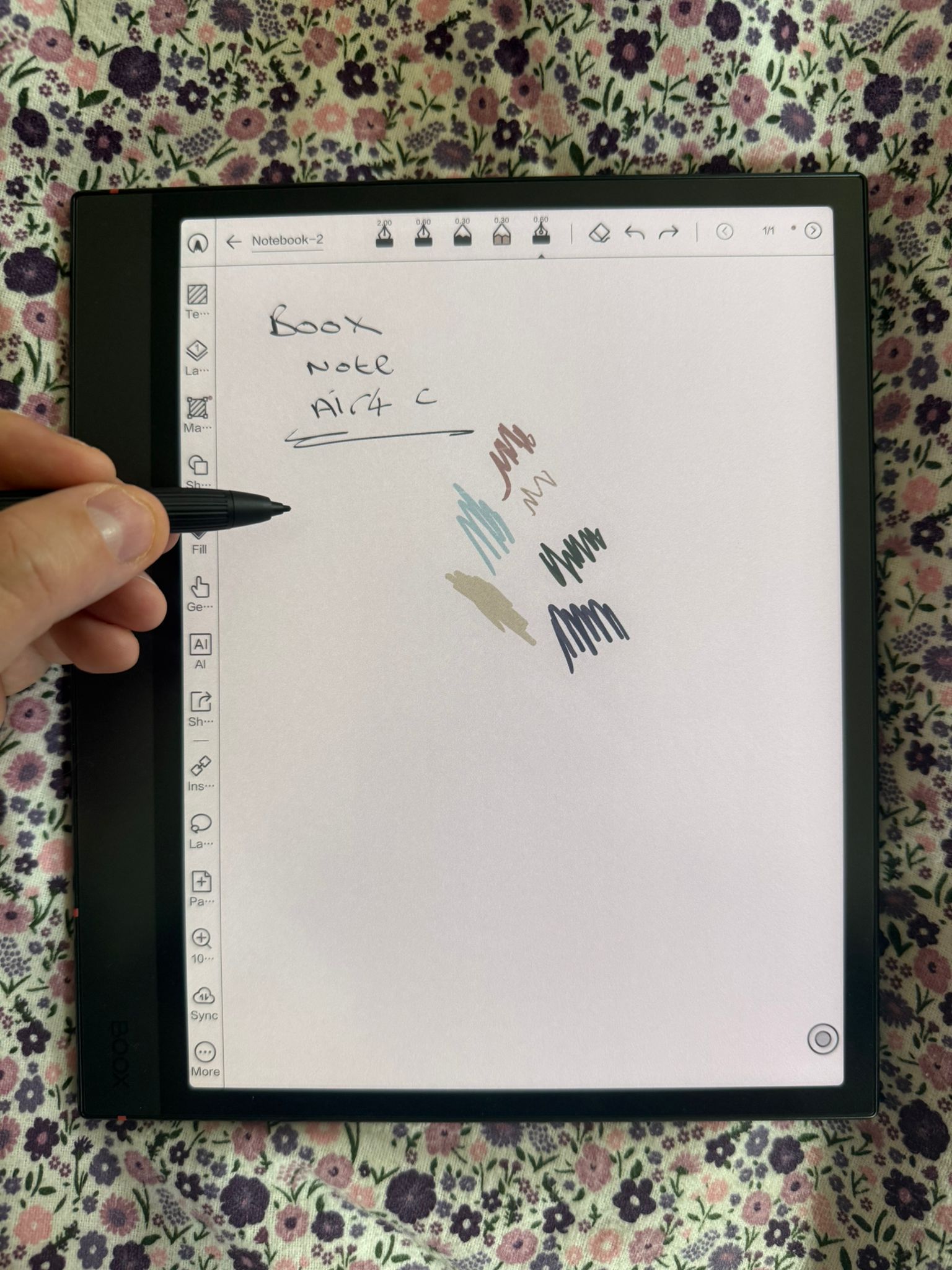 If none of the above is what’s attracting you to the Air4 C, however, and instead you’re drawn in by the prospect of watching your favourite movie on an eye-friendly e-ink screen, then while entirely possible, the Air4 C proves the technology isn’t there yet. It just can’t refresh quickly enough to make it an enjoyable experience, and coupled with the muted (albeit impressive for e-ink) colours that you’d expect from a device like this, it makes it near impossible to watch video at an enjoyable quality. But that’s not to say that the Air4 C’s refresh rate is subpar, as I found it perfectly suited for scrolling through websites on the built-in browser, or completing a crossword or two on my favourite puzzle app, but watching video feels more like a novelty feature than an actual selling point of the device. It’s a similar situation with the speakers. While yes, they’re functional, it’s certainly not a mindblowing audio experience, and you won’t find yourself wanting to blast your favourite tunes from the tablet anytime soon.
If none of the above is what’s attracting you to the Air4 C, however, and instead you’re drawn in by the prospect of watching your favourite movie on an eye-friendly e-ink screen, then while entirely possible, the Air4 C proves the technology isn’t there yet. It just can’t refresh quickly enough to make it an enjoyable experience, and coupled with the muted (albeit impressive for e-ink) colours that you’d expect from a device like this, it makes it near impossible to watch video at an enjoyable quality. But that’s not to say that the Air4 C’s refresh rate is subpar, as I found it perfectly suited for scrolling through websites on the built-in browser, or completing a crossword or two on my favourite puzzle app, but watching video feels more like a novelty feature than an actual selling point of the device. It’s a similar situation with the speakers. While yes, they’re functional, it’s certainly not a mindblowing audio experience, and you won’t find yourself wanting to blast your favourite tunes from the tablet anytime soon.
So what is it that’s drawing you to the Air4 C in the first place? Are you looking for an all-in-one productivity tool to make your work or schooling life easier, or are you in the market for a multimedia device to replace your iPad? If it’s the latter, then this isn’t for you, but if it’s the former, then the Air4 C should be near the top of your list of considerations.