Baseus S1 Pro 3K Outdoor Dual Camera Kit Review
Summary: Excellent value and highly recommended wireless home security solution, with 3K clarity, weatherproof design, efficient solar charging, and easy installation for new users.
4.8
Sun Savvy
Today’s wireless smart security cameras can be a minefield of hidden caveats. With every impressive new stride in video resolution comes stories of troublesome battery life to manage, or a promising price cut accompanied by a subscription for storage that ruins the value proposition.
If you are like me, the most important factors in choosing a new wireless home security camera kit is practicality and reliability. I want a product that is easy to install with a battery built to last, while maintaining privacy and unrestricted access to all video footage the cameras record.
The Baseus Security S1 Pro 3K Outdoor Dual Camera Kit, which just launched in Australia this June at $999 AUD RRP, seems well-positioned to meet these reasonable demands, boasting the world’s first sun–powered tracking system camera, while promising pixel perfect 3K clarity and easy and expandable local storage, all of which I was eager to put to the test.
Baseus S1 Pro Outdoor Dual Camera 3K 2-Cam Kit Technical Specifications

| Connectivity Technology | Wireless, 2.4GHz Wi-Fi |
| Video Capture Resolution | 3K |
| Camera Lenses | Wide-angle lens with a 120-degree field of view, telephoto lens with 8x zoom (see up to 65ft/20m) |
| Number of Channels) | 2 |
| Power Source | Solar powered & battery powered; 13,500mAh rechargeable battery |
| Operating System (App) | iOS, Android |
| Compatible Devices | Smartphones, Alexa, Google Assistant |
| Low light technology | Night color |
| Night Vision Range | 8 Meters |
| Frame Rate | 15 frames per second |
| Viewing Angle | 120 Degrees |
| Product Dimensions | 6.48 x 2.8 x 3.04 inches |
| Item Weight | 5.73 pounds/2.59 kg |
| Weatherproof | IP67 water and dust resistance; always-on protection from -20°C to 50°C |
| Storage | Included hub with 16GB built-in eMMC storage, expandable via 2.5-inch SATA hard drive |
| What’s in the package | HomeStation x 1,
S1 Pro Dual Camera x 2, Power Adapter x 1, Ethernet Cable x 1, USB-A to USB-C Charging Cable x 1, Screw Pack x 1, Screw Mount x 2 |
| Warranty/Support | 2-Year Limited Warranty & Lifetime Tech Support |
Design and Features
On paper, the Baseus Security S1 Pro 3K Dual Camera Kit offers impressive inclusions for a high-range wireless outdoor home security camera setup. The kit comes with two cameras, a hub (called H1 HomeStation), mounting brackets and screws, and all the cables (a USB-A-to-USB-C, power adapter, and ethernet) needed for charging and connectivity in a neat package.


Up-close-and-personal, the S1 Pro bullet-style outdoor cameras and their solar panels are quite sleek and compact in design. Its biggest differentiator to other competitors on the market is the solar panel mounted on the top of each camera, which automatically adjusts its orientation to best position itself based on the movement of the sun, designed to maximize charging efficiency. At the back of each camera is a screw hole to tightly attach it to the included mounting brackets, and at the bottom is a USB-C charging port, sync/pairing button and speaker hidden beneath rubber. And yes, there is no wiring.
The front of each camera has a telephoto lens with 8x zoom (for visibility up to 20m/65ft) and a wide-angle lens with a 120-degree field-of-view (FOV) which both support video capture at 3K resolution at 15 frames-per-second (FPS). Sitting alongside the lens is a motion detection sensor and a spotlight, both of which can be further customized via software setup. It’s recommended by Baesus to charge both cameras via USB first (which takes about 8 hours for a full charge), so this led me to get familiar with the hub, first.

The provided Baseus H1 HomeStation is a small hub with a LAN and USB-A port that connects to your router via Ethernet or Wi-Fi and syncs each S1 Pro camera to your home network (only 2.4Ghz Wi-Fi bands seem to be supported for the cameras). Think of it as the middleman that helps pair the cameras and gets them online. The HomeStation also houses the 2.5 inch hard drive enclosure for expandable local storage, with both mechanical hard drives (HDDs) and solid state drives (SSDs) with SATA interfaces and up to 16TB maximum space supported. Other cameras often only provide MicroSD support only, so having SATA storage as an option is great.

I didn’t have a spare SSD on-hand to test for this review, but thankfully the HomeStation comes with 16GB of built-in-storage out-of-the-box that supports around three months of video capture before rolling over. Only 14.40GB is actually usable for video capture storage, but it is more than enough for the average user to get started quickly without worrying about memory. Best of all, there is no subscription required to store and access your recorded video, which is a huge plus.

Setting up the H1 HomeStation took only a few minutes and required installation of the Baseus Security application on Google Play (Android) or Apple App Store (iOS) and an account created (yes, yet another app). Following the on-screen prompts allows you to quickly pair the hub and each camera to each other and the app, and this software is where you will ultimately view, manage and customize the settings, firmware updates, and video capture of each camera.
Installation and Performance
I found the setup of the S1 Pro Cameras to be relatively straightforward. After loosening the knob from the mounting bracket, you only need to drill two holes with a 6mm (15/64-inch) drill bit, insert the included expansion bolts (needed for concrete, brick or stucco) into the holes, and align the mounting bracket accordingly, before screwing the knob into the mounting hole, which the camera attaches to.


Baseus recommends mounting the camera 2 or 3 meters (with a helpful installation video available, included below) above the ground for ideal viewing angles and on an exterior wall without eaves or anywhere where sunlight is not blocked to maximize the efficiency of the solar panel charging. They also recommend the cameras be within 10m of the HomeStation for the best possible Wi-Fi signal. For my home setup, I chose to install both cameras on the side of my garage, covering the front drive-way and front door.
I spent over a week putting the SI Pro cameras to work, and in my experience, both delivered excellent video quality and motion detection, but slightly mixed results in audio capture quality. With stock settings (nothing changed from default), both the telephoto and wide-angles lenses provided impressive image detail and crisp clarity throughout the daytime, night-time and through wild weather events (rain, hail and rough winds) that conveniently occurred within hours of setting up both cameras.

When viewing your camera’s real-time footage, you also get both the wide and zoomed-in shot in one view thanks to the dual lenses. This meant I had to tinker a little bit to get my front door camera’s telephoto lens to get satisfactory zoomed-in viewing. The 3K resolution is most apparent for daytime footage, with the colors and clarity of moving vehicles and people impressively captured.

For evenings, the cameras provide both a black-and-white mode and spotlight mode that lets you enable the camera to shine its in-built 100 lumen spotlight whenever significant motion is detected, and I came away from the capture quality satisfied with the level of detail still on display in both modes. Catching the shining eyes of possums jumping on your roof in B&W mode is a little creepy, though!
Another neat and essential feature is the ability to set activity zones and privacy zones within the field of view, allowing me to hide the neighbor’s driveway and focus my camera’s detection on a specific area – the only limitation is the editable sizing of the zones, with only a square or rectangle able to be set.

As the week progressed, I switched from default settings to the ‘Optimal Surveillance’ power setting and highest motion detection and found it better suited my two camera’s viewing angles, where sometimes the driveway camera would fail to detect and capture a visitor’s approach until they were already past the telephoto lens. This small tweak led to more consistency with the motion detection and I didn’t experience any impact on either camera’s battery life in any noticeable way.
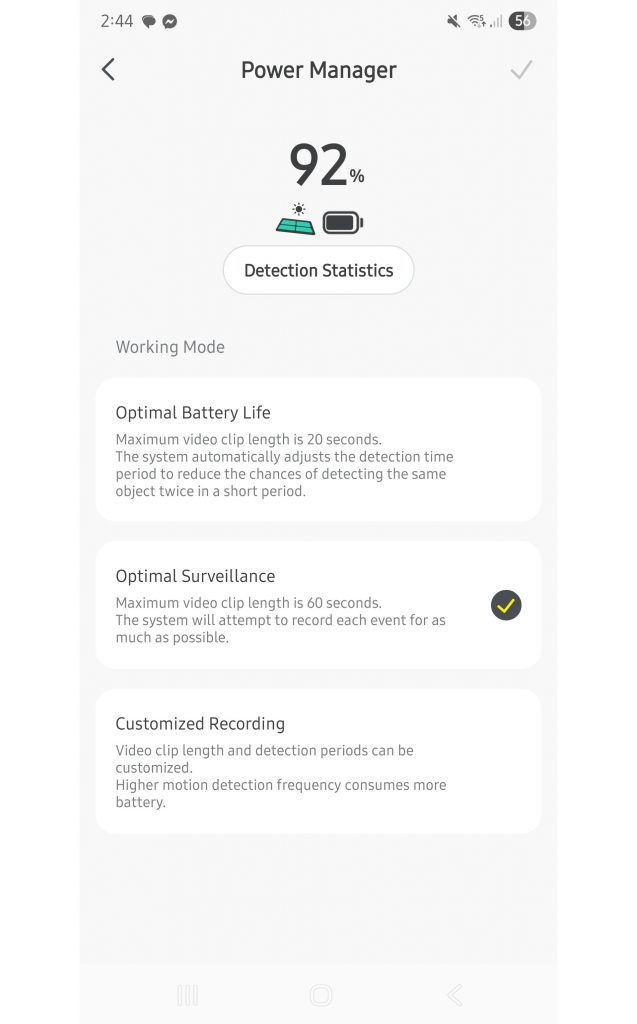
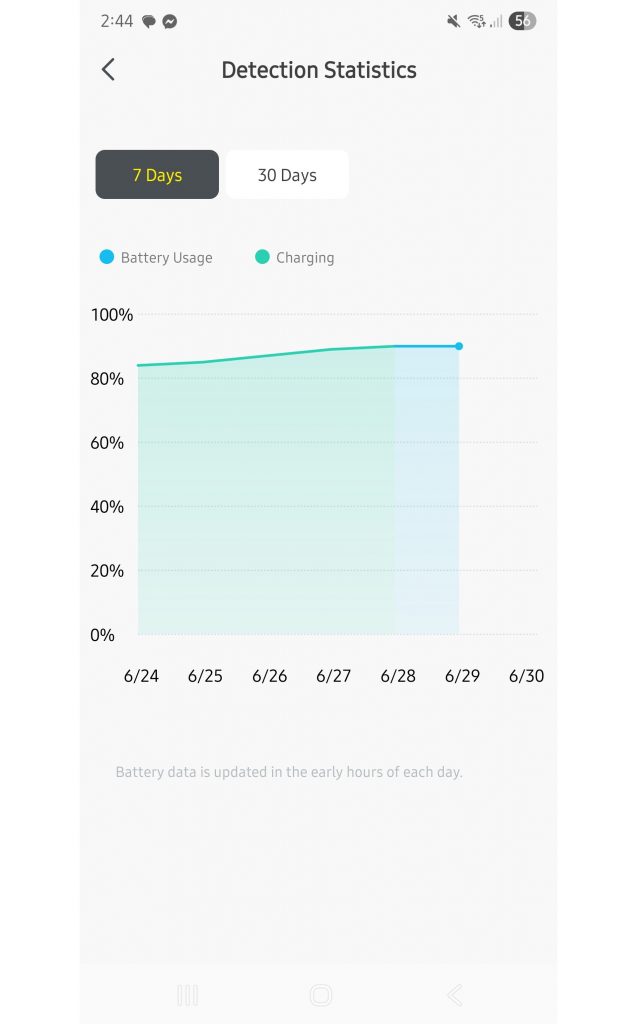
As for the solar panels, both cameras impressively made use of them without any further maintenance or management from my end. Both cameras automatically rotated the panels to charge during the day and rarely did either ever go below 80%, even as I experimented with the settings more and turned up the motion sensitivity from the default to maximum setting, and video recordings from 10 seconds to the full 60 seconds allotted to push the hardware.
If there was any slight weak-point of the S1 Pro cameras in terms of performance, it would be the audio quality, which was a mixed bag in my experience when reviewing captured footage. There is also a microphone attached to each camera which allows for two-way communication that might be handy in certain scenarios, but the quality of the speaker output isn’t as clear.
Software and Monitoring
As mentioned, the Baseus Security mobile app is where you will access and review captured video footage for both your S1 Pro cameras, as well as customize settings, and update each device’s firmware version (1.02.72 at the time of this review) when made available.
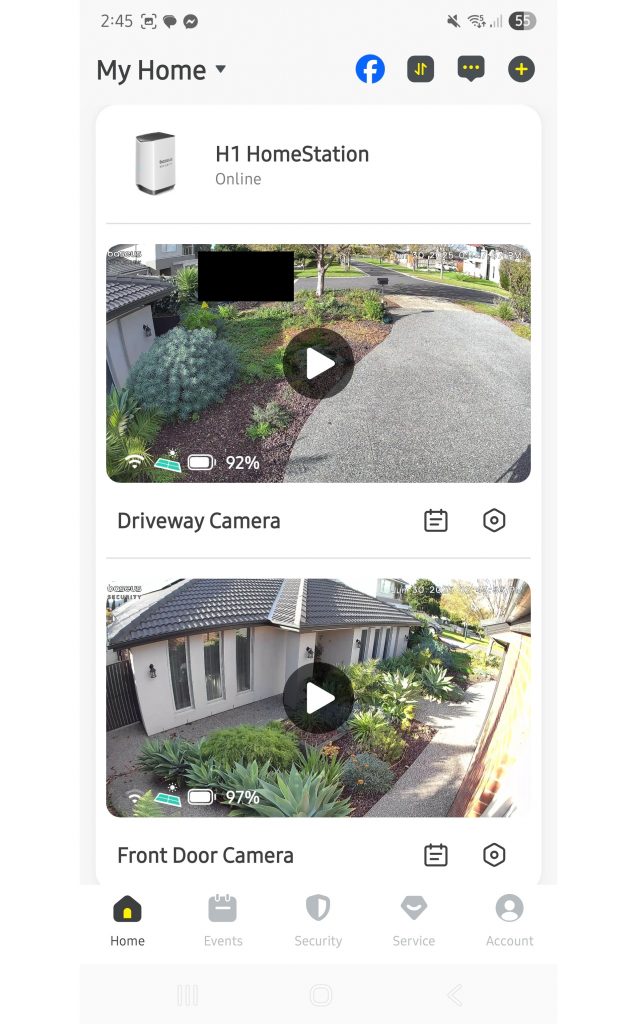
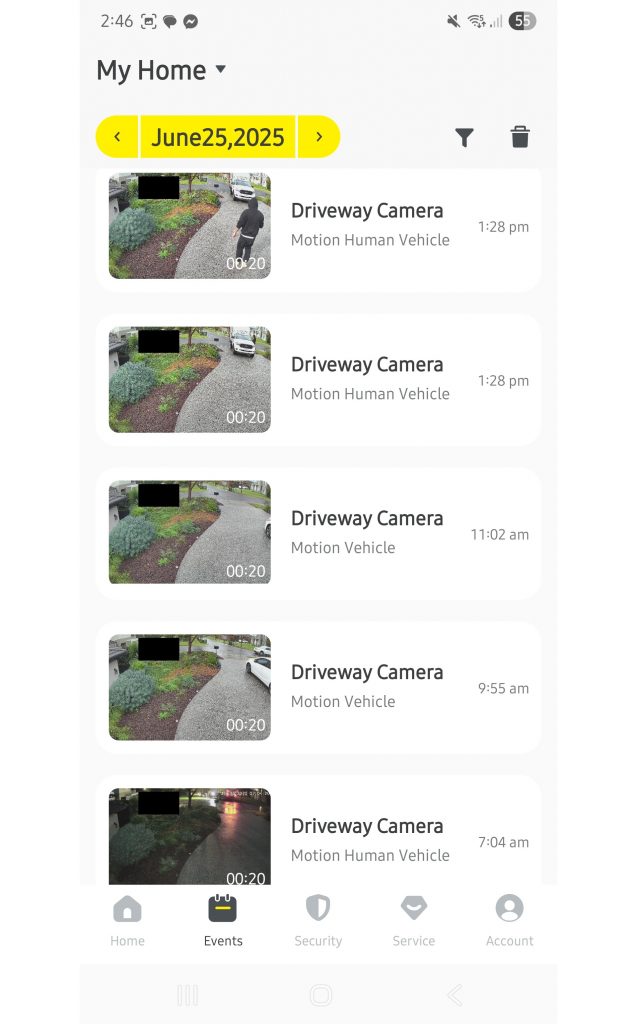
On the front-page, you can view both cameras and access their real-time video feeds quickly, and look up each recorded event (and choose to export, share, capture or delete) with handy filters (date and time, detection type, specific camera) with ease. There’s also handy security mode settings (Home, Away, Schedule, Disarmed or Customize) to further control the device rules, like whether you get notifications, or if recording and alarms auto-start based on motion.


The app sometimes was slow when trying to load in real-time camera footage, and I experienced a few glitches where recorded footage would never proceed past the 3 or 4 second mark without an entire app restart, and the app would sometimes freeze and completely restart when trying to view videos too quickly. Otherwise, the user experience was generally solid, and the fact I am able to tune the settings and get the footage I want with minimal friction or complicated menus is much more important for my use case. The push notifications were also sent consistently to my phone whenever an event occurred.


The only major downside for my use case in regards to the app and software setup is that the HomeStation only supports 2.4GHz Wi-Fi for its connection to the cameras. Even with the placement of my two cameras close to my HomeStation, the quality of the video signal could sometimes be a bit spotty at certain times of the day – though that could be more of a case of me needing to upgrade my admittedly outdated (WiFI 5-era) router.
Final Thoughts
The Baseus Security S1 Pro 3K Outdoor Dual Camera Kit is an excellent value-for-money wireless outdoor home security camera set that delivers value across video capture quality, weather-proof hardware, efficient and hands-off solar battery charging, expandable local storage with no hidden costs, and an-easy-to-use mobile app.
For anyone relatively new to home security cameras who need something that is easy to install and maintain while not breaking the bank (its $999.99 RRP is made a little more paltable by EOFY sales slashing the kit down to $599 AUD direct from Baseus), but who also want a considerable uptick quality in terms of clarity of footage compared to cheaper options, the S1 Pro is highly recommended.








