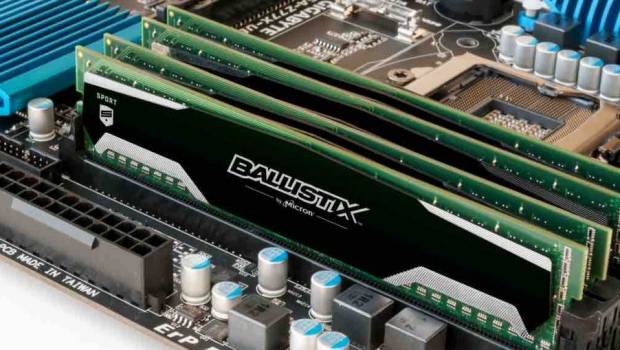Ballistix reveals top 10 Tips For Building Your First Gaming PC
Start your build right and create your own awesome rig
SYDNEY, 27 February 2018 – There are tons of guides around the Internet on what to keep in mind when building your first rig. Some tutorials explain how to set up the hardware, some articles describe installing the operating system (OS) and the drivers it needs; other videos detail every step, or you can get advice the old-school way: from a forum.
SYDNEY, 27 February 2018 – There are tons of guides around the Internet on what to keep in mind when building your first rig. Some tutorials explain how to set up the hardware, some articles describe installing the operating system (OS) and the drivers it needs; other videos detail every step, or you can get advice the old-school way: from a forum.
Jim Jardine, Director of DRAM Product Marketing, Micron Technology explained, “Those can be great places to get specific advice, but what if you just want to know where to begin? We’ll get you started in the right direction with these ten recommendations.”
1. Basics, basics, basics
Your basic setup should contain the following:
1. Basics, basics, basics
Your basic setup should contain the following:
• Central processing unit (CPU) Motherboard
• CPU cooler
• Random access memory (RAM)
• Graphics processing unit (GPU)
• Storage
• Hard drive (HDD) or solid-state drive (SSD)
• Peripherals (mouse, monitor, keyboard)
2. Are your CPU and motherboard compatible?
CPU-and-socket compatibility is your number one priority! Remember, checking the socket isn’t always enough. Pay close attention to the latest processors to make sure they’re supported by the motherboard you’re using. Also, not having the right CPU can affect the speed of your memory (as in limiting its performance). Don’t let things like that catch you off guard.
3. Feed speed-hungry CPUs
Many new AMD and Intel processors feed on high speed DDR4 memory. The more memory speed the processor has to work with, the higher its output. As a result, you get a faster, more responsive rig.
Many new AMD and Intel processors feed on high speed DDR4 memory. The more memory speed the processor has to work with, the higher its output. As a result, you get a faster, more responsive rig.
4. Paste is IMPORTANT!
As much of a basic principle as pasting is, we want to highlight it for the new builders among us. As for its application, there are several ways and almost all will work, but we recommend adding a drop of paste that’s about the size of a pea. It’s easy, fast to apply, and should always be on top of your CPU, not underneath it! Having too much won’t hurt (within reason), but having more than needed can create a mess inside the socket. However, having less than needed might be insufficient for the proper heat transfer – that’s why a pea-sized amount is just about right.
As much of a basic principle as pasting is, we want to highlight it for the new builders among us. As for its application, there are several ways and almost all will work, but we recommend adding a drop of paste that’s about the size of a pea. It’s easy, fast to apply, and should always be on top of your CPU, not underneath it! Having too much won’t hurt (within reason), but having more than needed can create a mess inside the socket. However, having less than needed might be insufficient for the proper heat transfer – that’s why a pea-sized amount is just about right.
5. RAM installation
RAM sticks, or DIMMs, can only go one way, so ensure they’re aligned before applying any force while installing them. We don’t want an accidental Hulk Smash moment. See how to install memory in your desktop or laptop with one of these online guides, or follow the instructions from the manufacturer.\
RAM sticks, or DIMMs, can only go one way, so ensure they’re aligned before applying any force while installing them. We don’t want an accidental Hulk Smash moment. See how to install memory in your desktop or laptop with one of these online guides, or follow the instructions from the manufacturer.\
6. What’s up with my memory speed?
If you buy a kit that’s rated at 2400 MT/s, you should make sure you’re getting all the speed you bought. Always check the memory speeds after building your rig since you might need to enter the BIOS and load the memory profile. The Ballistix M.O.D. Utility and other third-party apps can show you the speed at which your system is using your memory.
If you buy a kit that’s rated at 2400 MT/s, you should make sure you’re getting all the speed you bought. Always check the memory speeds after building your rig since you might need to enter the BIOS and load the memory profile. The Ballistix M.O.D. Utility and other third-party apps can show you the speed at which your system is using your memory.
7. We’re all human
Do NOT forget the I/O shield. It probably won’t happen on one of your first rigs as you double-and triple-check everything, but as you go forward, and you get used to building systems, it might actually happen.
Do NOT forget the I/O shield. It probably won’t happen on one of your first rigs as you double-and triple-check everything, but as you go forward, and you get used to building systems, it might actually happen.
8. Why you need an 80 Plus rating on the power supply
You want a power supply that won’t let you down! That’s why there are the 80 Plus certifications and each one has different criteria around the efficiency of the power supply. Here are the different levels of certification, in order from basic to highest quality:
You want a power supply that won’t let you down! That’s why there are the 80 Plus certifications and each one has different criteria around the efficiency of the power supply. Here are the different levels of certification, in order from basic to highest quality:
• 80 Plus
• 80 Plus Bronze
• 80 Plus Silver
• 80 Plus Gold
• 80 Plus Platinum
• 80 Plus Titanium
The higher the efficiency certificate, the higher the standards of the power supply are. They also have other features like over-current protection (OCP), over-voltage protection (OVP), and other protections that will keep your system safe. Keep in mind that a semi-modular or fully modular power supply will make the cable management easier!
9. Cable management
Half the fun in building your PC is actually putting it together. And of course, you want it to look nice and clean, right? Cable management helps with making it look nice and tidy, and in some cases, it can even improve system cooling since you get better airflow inside the chassis.
10. To overclock or not to overclock?
Well, that depends on you! For many, the possibility of burning out your rig and its components isn’t worth the risk, and you’ll void your parts’ warranties. But, if you want to push your rig to its absolute performance edge, there are tons of guides online to assist you in tuning your system.
Well, that depends on you! For many, the possibility of burning out your rig and its components isn’t worth the risk, and you’ll void your parts’ warranties. But, if you want to push your rig to its absolute performance edge, there are tons of guides online to assist you in tuning your system.
Jim Jardine concluded, “Then there’s the moment of truth. Building a PC is a unique experience and it requires time. All that effort we spend finding the right components and putting them together – it all leads to that moment of anxiety, having us wonder … will it actually boot? By following these ten top tips, there is a very good chance it will!”
For more on Ballistix gaming go to: https://www.ballistixgaming.com