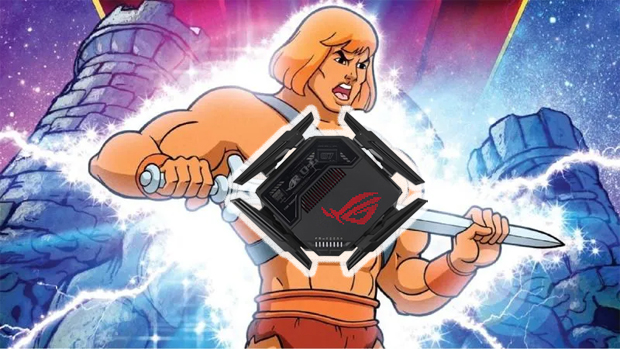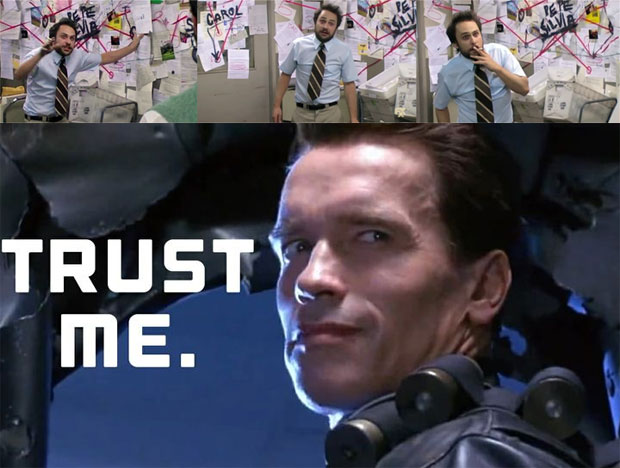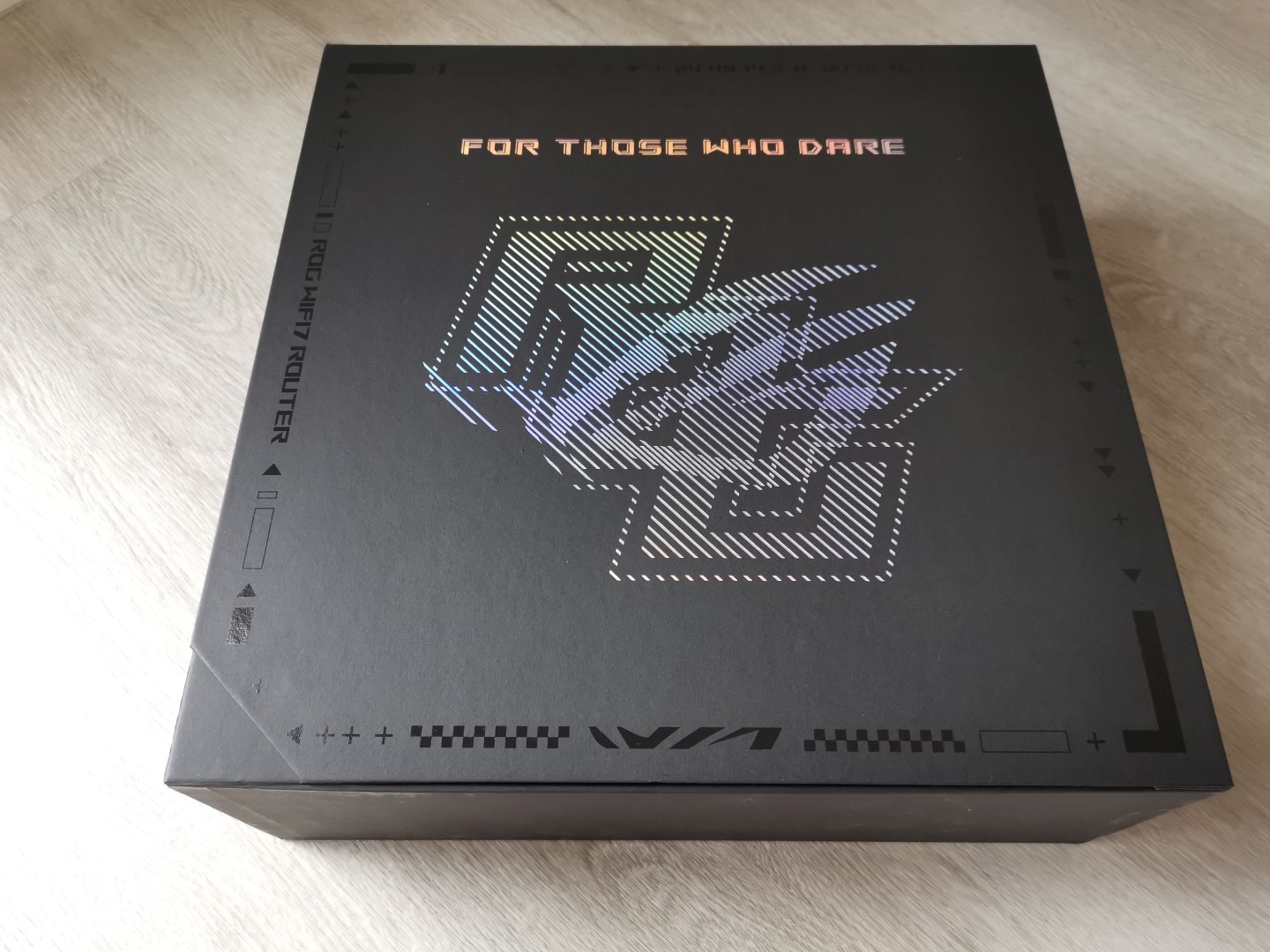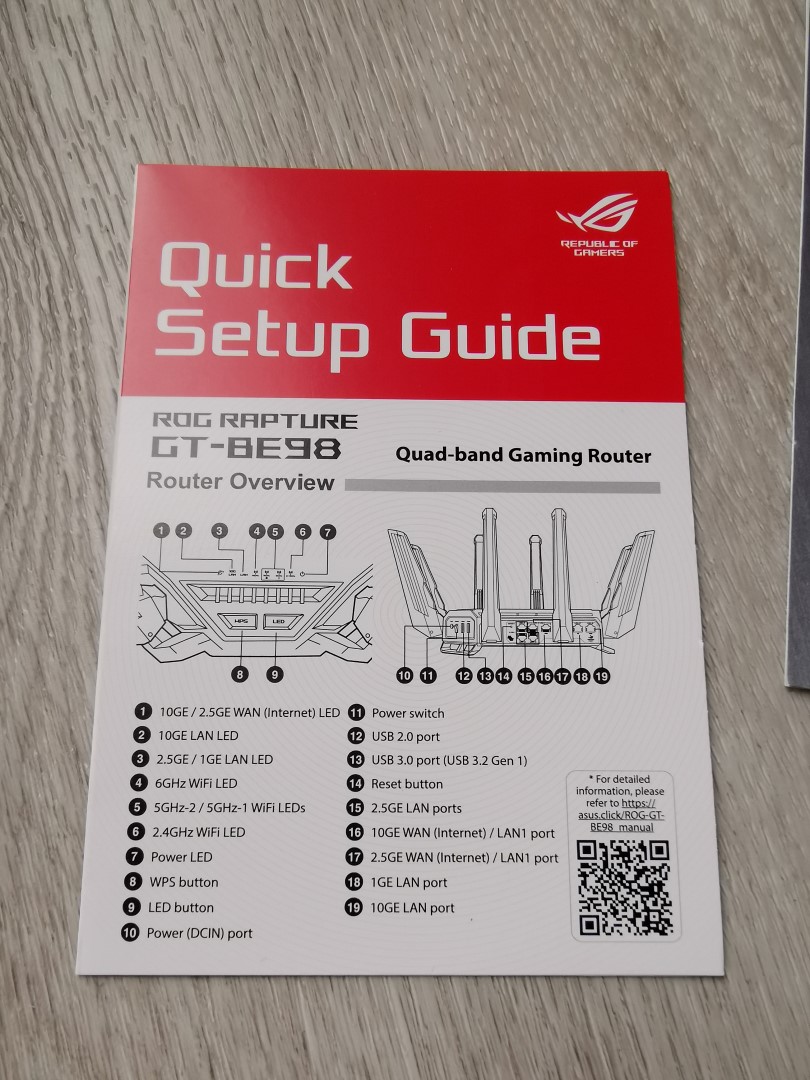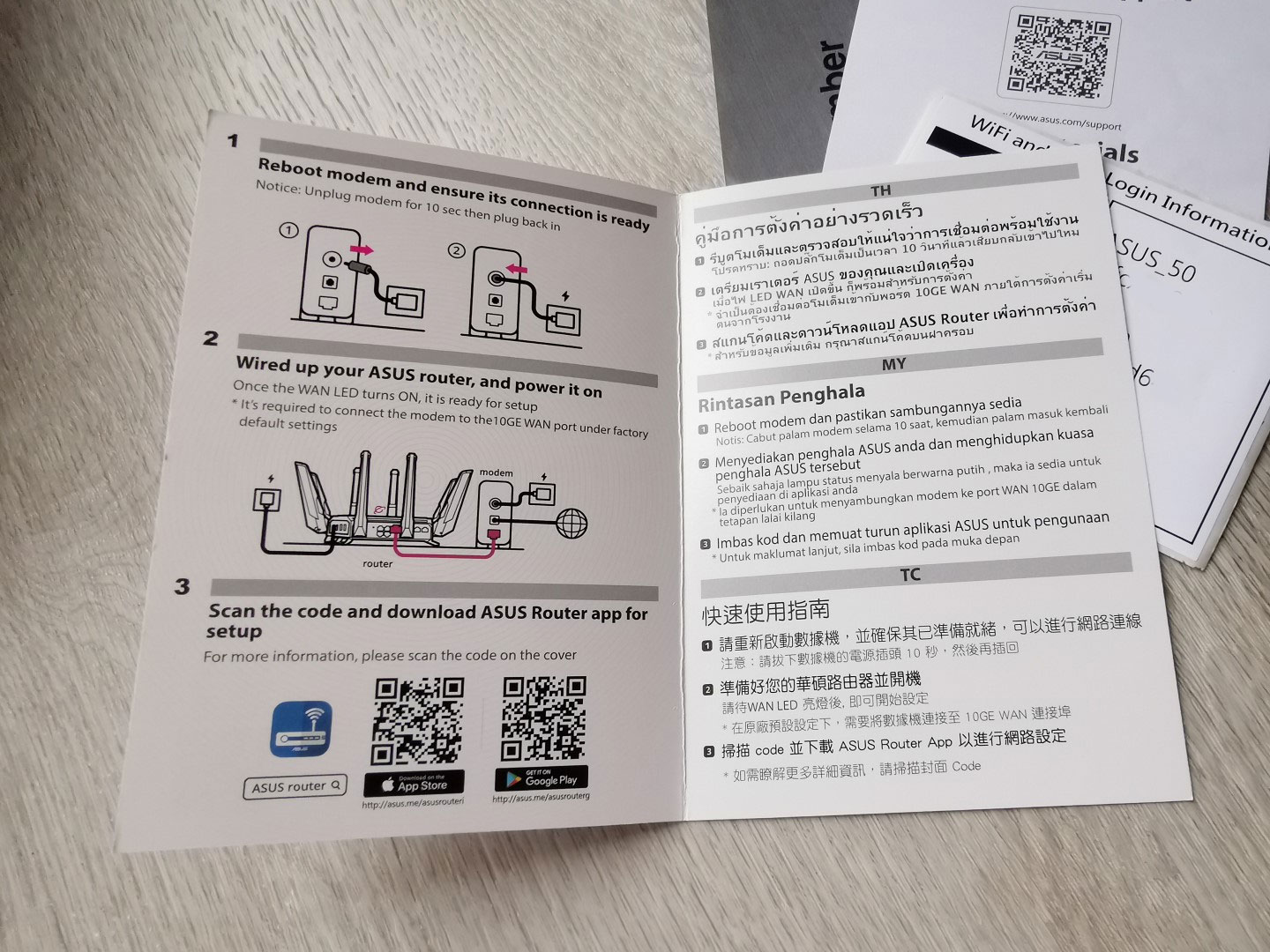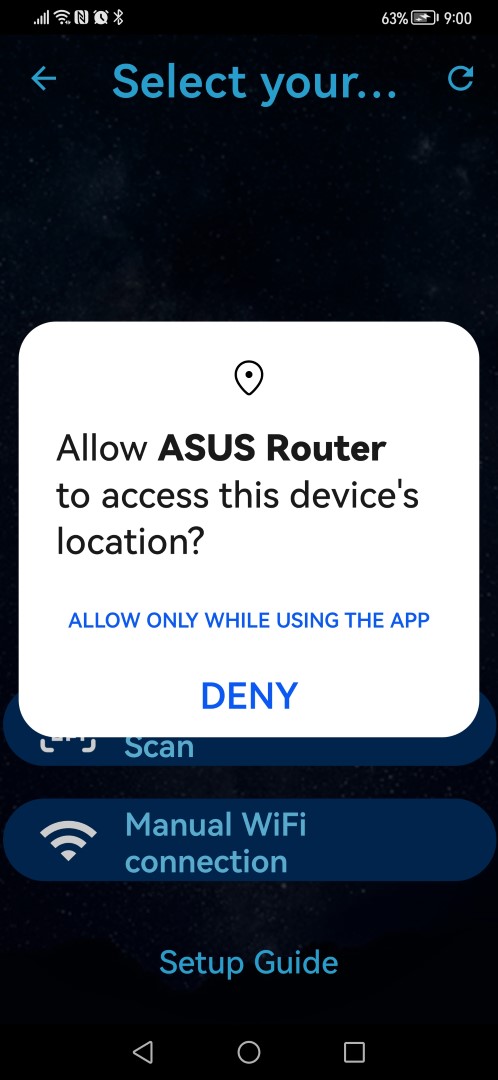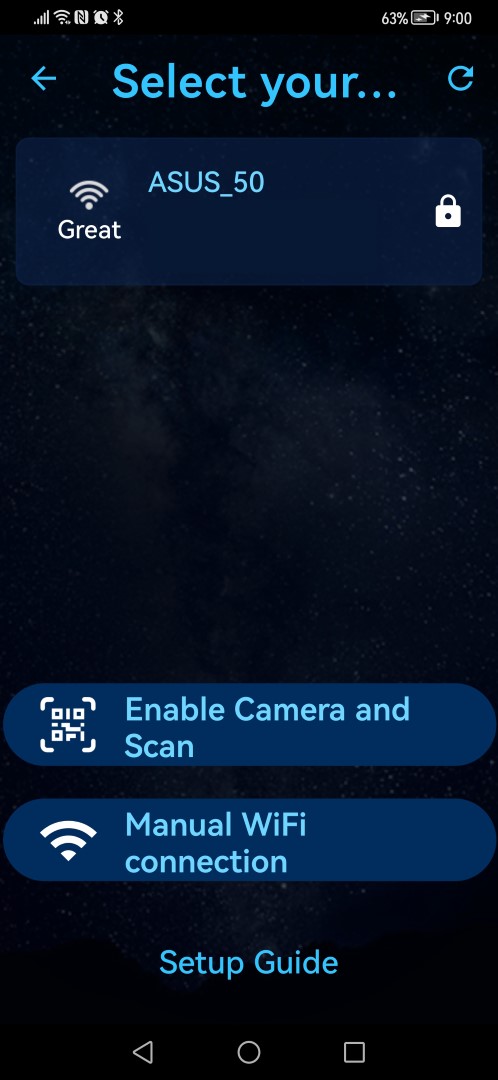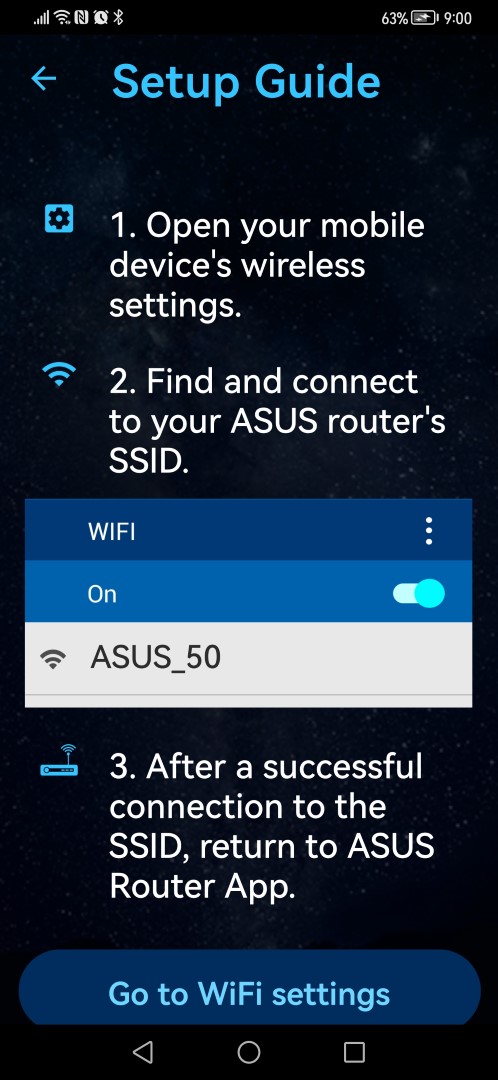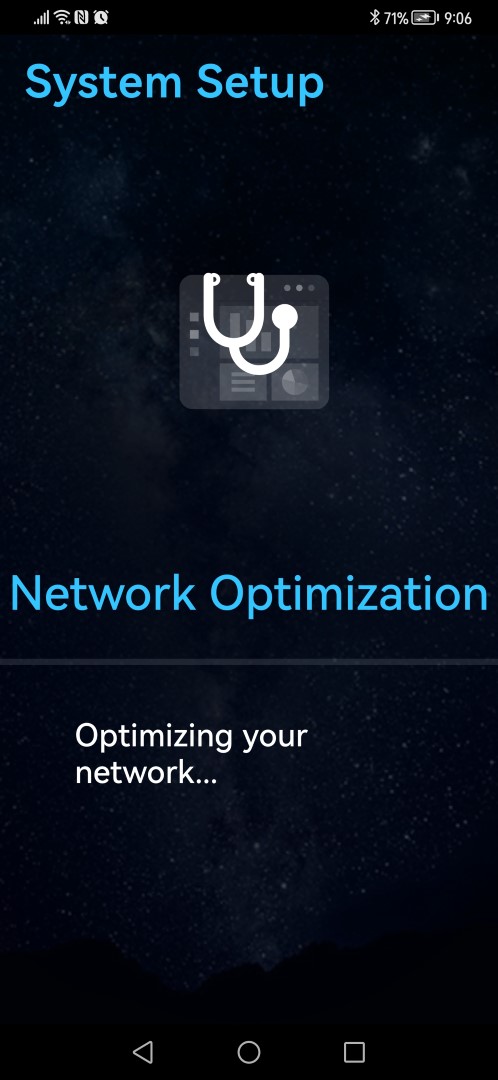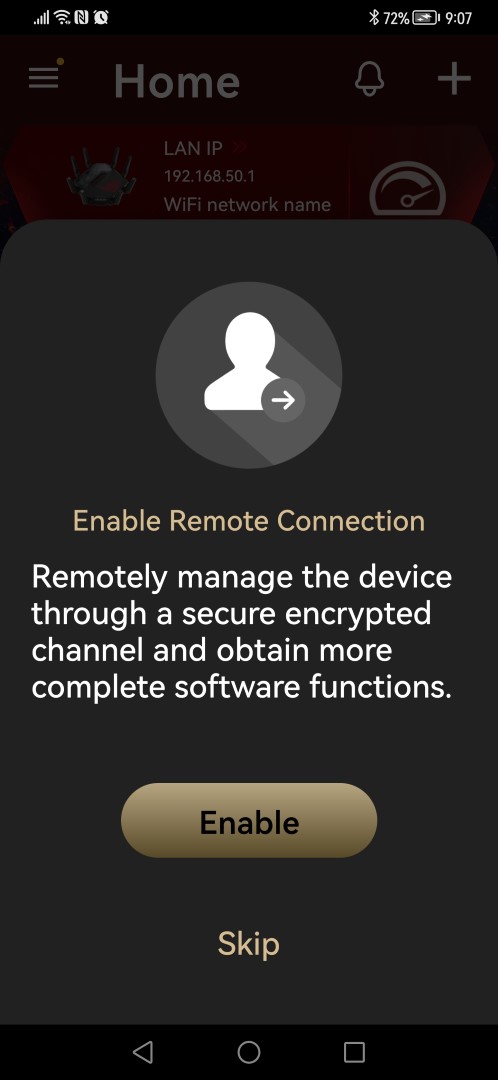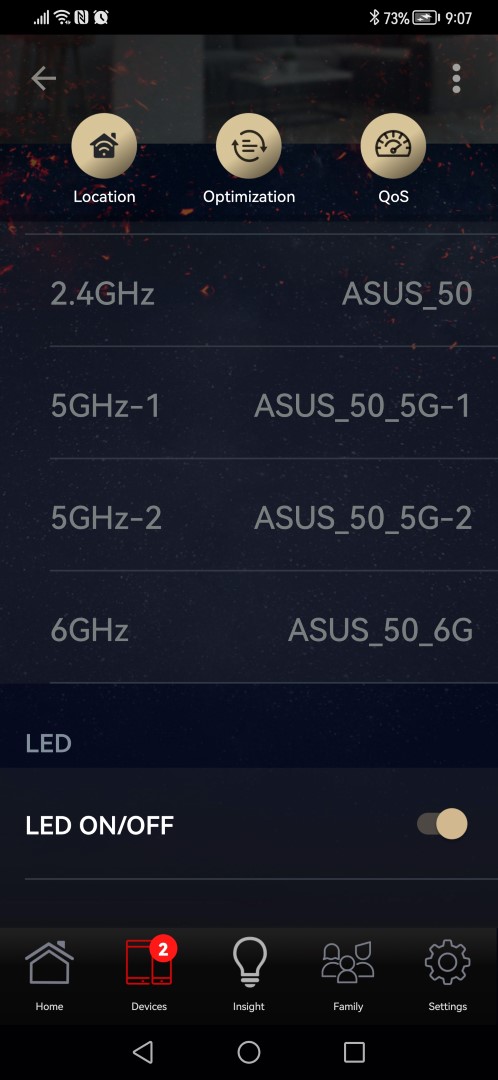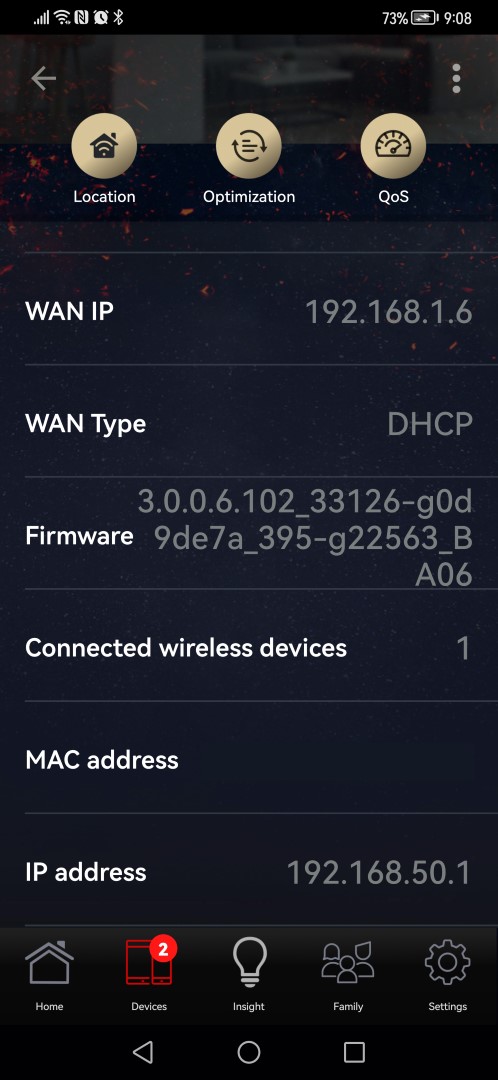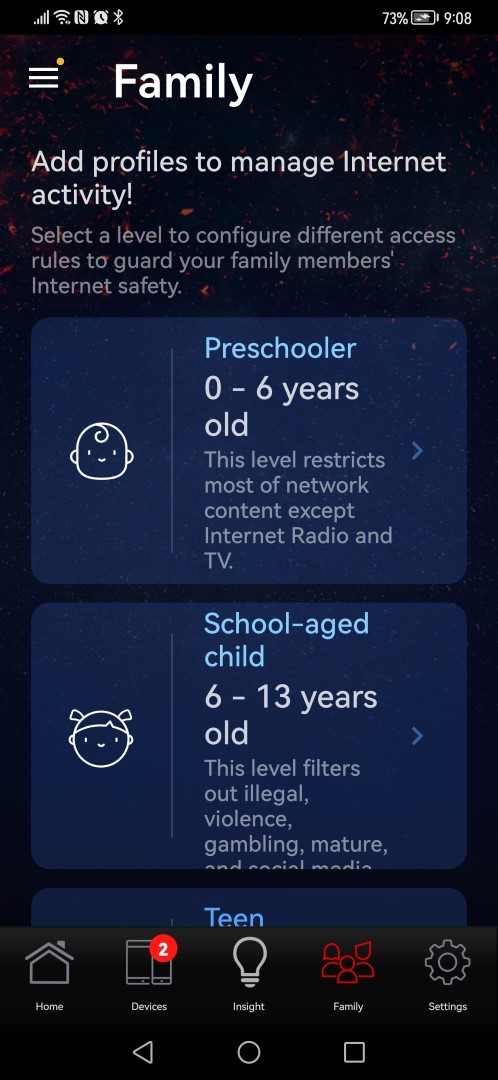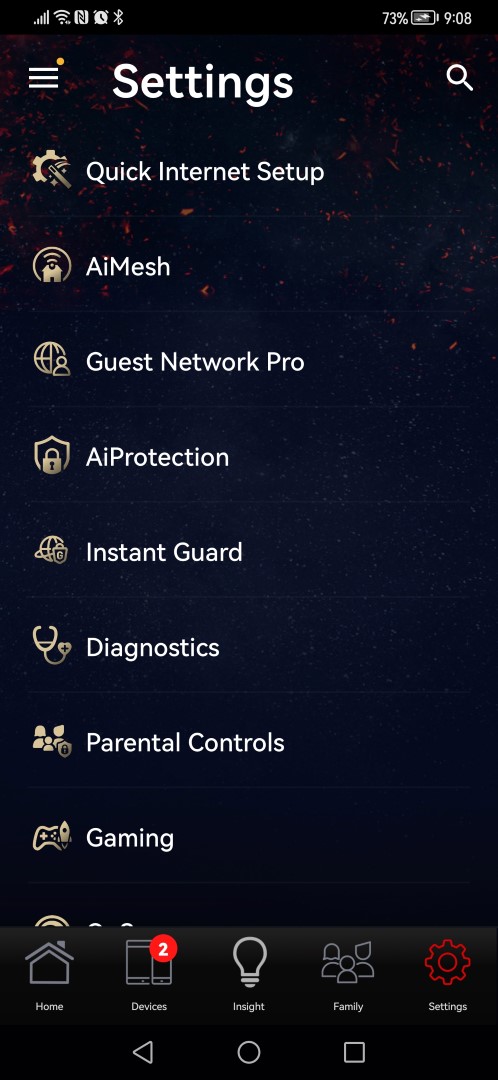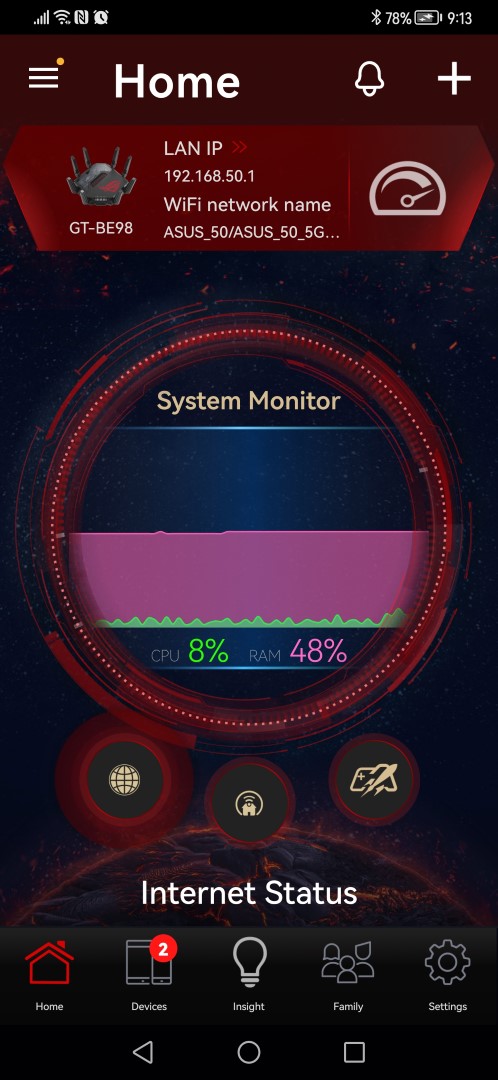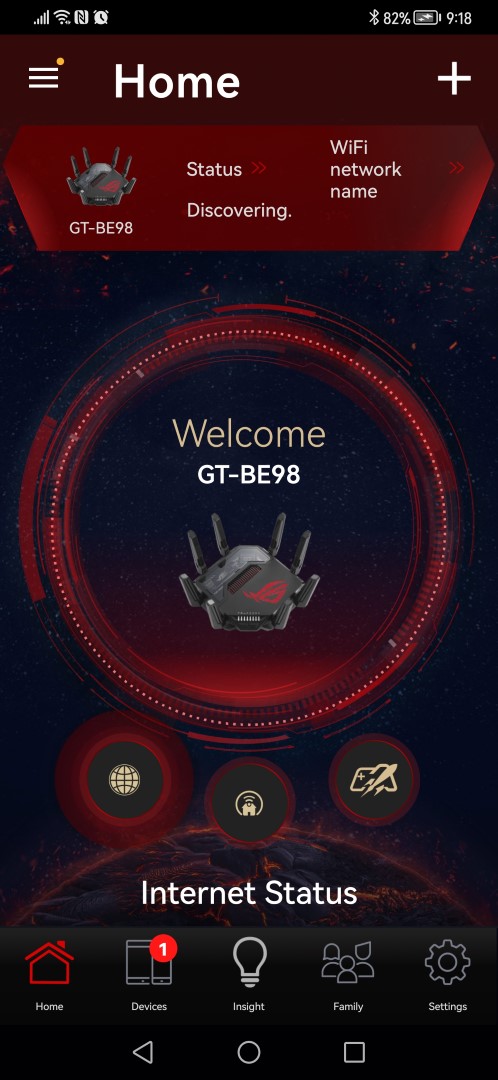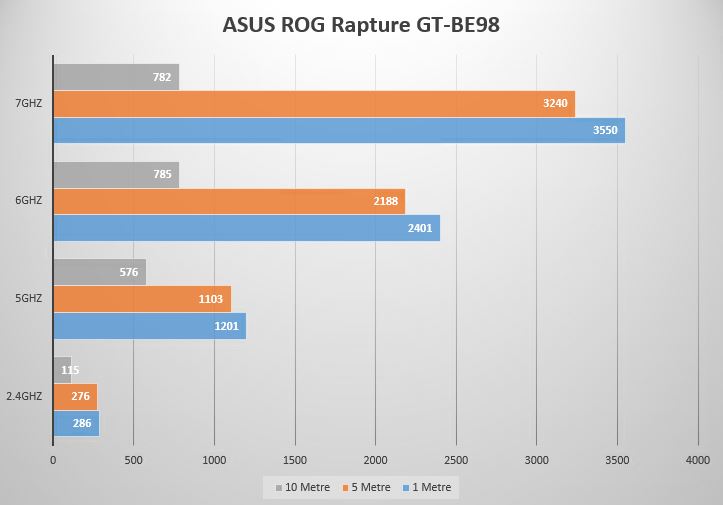ASUS ROG Rapture GT-BE98 Review
Summary: The ASUS ROG Rapture GT-BE98 is part of the birth of Wi-Fi 7 routers and Wi-Fi 7 devices. It is expensive, however does deliver on an excellent wireless connection throughout your home and also future proofs your house as well.
4.5
Expensive power!
By the Power of Grayskull ASUS, I have the Power! <cue music> …
Just like He-Man wielding the mighty “Sword of Power” (aka Sword of Grayskull) in Masters of The Universe, gamers can now wield their own “Router of Power” that seriously transforms their home Wi-Fi network into a wireless powerhouse of up to 16000 Megabits per second (MBps) for gaming, streaming, downloading and all elements of surfing the net…
… welcome to the future (including future proofing) with the ASUS ROG Rapture GT-BE98, a quad-band gaming router that boasts the latest Wi-Fi 7 (802.11be) standard and a wide gamut of other technological and software upgrades to ensure the best possible Wi-Fi network possible, including lightning fast wired connections. While most gamers are stuck on either the 2.4 or 5Ghz bands, Wi-Fi 7 greatly improves on the new 6Ghz band (aka Wi-Fi 6) that was introduced in 2019.
Just be aware that Wi-Fi doesn’t introduce a new 7Ghz band but rather expands on the Wi-Fi 6E technology which means Wi-Fi 7 still uses 2.4Ghz, 5Ghz and 6Ghz that makes it backward compatible. To achieve the new speed boost, the ASUS ROG Rapture GT-BE98 adds a new channel size of 320Mhz (double that of Wi-Fi 6) plus 4096-QAM OFDMA modulation by joining 5Ghz and 6Ghz together. As this facilitates more data to be sent wirelessly, it adds improved speeds, including better performance across multiple devices courtesy of Multi-Link Operation and Multi-RU Puncturing.
Wi-Fi Bands
- 2.4 GHz: up to 1376 Mbps (4096 QAM)
- 5 GHz: up to 5762 Mbps (4096 QAM + 160 MHz)
- 5 GHz: up to 5762 Mbps (4096 QAM + 160 MHz)
- 6 GHz: up to 11,525 Mbps (4096 QAM + 320 MHz)
Ok… me explaining Wi-Fi!
The other issue in Australia is with the Australian Communications and Media Authority (ACMA) are still getting their head around Wi-Fi 6 and 7 in Australia in order to prevent it interfering with other devices. This also includes certification through the Wi-Fi Alliance, an international organisation who ensures these standards are met. Still confused? At the end of the day, the ASUS ROG Rapture GT-BE98 is available and is a speed demon.
The ASUS ROG Rapture GT-BE98 is powered by a 2.6Ghz quad-core processor with 2GB of DDR4, including 256MB of Flash that makes this a very responsive and fast router. Thankfully the router has been designed for improved cooling to help dissipate the heat and prevent overheating of this behemoth so your internet and Wi-Fi is not affected. There are also 8 external antennas to help send the Wi-Fi signals throughout your home and there are a number of physical ports on the GT-BE98 that includes the following;
- 1 x 10Gbps for WAN/LAN
- 1 x 2.5Gbps for WAN/LAN
- 1 x 10Gbps for LAN
- 3 x 2.5Gbps for LAN
- 1 x RJ45 10/100/1000Mbps for LAN
- 1 x USB 3.2 Gen1
- 1 x USB 2.0
So plenty of inputs!
ASUS ROG Rapture GT-BE98 Highlights
| Special Features | QoS, Access Point Mode, Guest Mode, Internet Security, Parental Control |
| Frequency Band Class | Quad-Band |
| Wireless Communication Standard | 802.11ax, 802.11ac, 802.11g, 802.11.be |
| Compatible Devices | Gaming Console, Personal Computer, Tablet, Smart Television, Smartphone |
| Frequency | 6 GHz |
| Recommended Uses For Product | Home, Gaming, Business |
| Included Components | Warranty card, RJ-45 cable, Quick start guide, Power adapter, GT-BE98 Pro quad-band gaming router |
| Connectivity Technology | Wi-Fi, USB, Ethernet |
Now before you rush out and buy this router, if you want to use Wi-Fi 7, you need to ensure that your devices support this new standard. The next-gen consoles from PlayStation and Microsoft only support Wi-Fi 6 which leaves Wi-Fi 7 to the high-end smartphones (e.g. Samsung Galaxy S24 Ultra, Google Pixel 8) and the latest notebooks or laptops. Nonetheless the ASUS ROG Rapture GT-BE98 still offers one of the best Wi-Fi routers on the market, especially if you are using Wi-Fi 6 and yes Wi-Fi 7 will soon become a must due to the fondness we have for wireless connectivity. With speeds of up to 25Gpbs (theoretical), the GT-BE98 will ensure a fast connection across multiple devices (up to 16) with its wireless capabilities, including its dedicated gaming port (e.g. for your next-gen gaming console or PC) that offers speeds of up to 10Gpbs.
AiProtection Pro Features
- Protected Connections (WPA2/WPA3/TLS)
- 24/7 Auto Updates
- Malicious Site Blocking
- Intrusion Prevention System (IPS)
- Infected Device Detection and Blocking
- Security Scans
- Firewall
- Guest Network
Additionally, it adds AiMesh support to expand your wireless network plus a lifetime network security subscription thanks to AiProtection Pro (powered by Trend Micro), including the latest WPA 3 security standards and even a VPN to offer more protection while you are connected to the internet. Gamers will also appreciate the ASUS Triple-level Game Acceleration which attempts to improve your connection to reduce lag and lower speed. There are also extensive parental controls (Kid-Safe Preset, Time Scheduling, Internet Activity Dashboard, Content Filters & URL Filter) that are quite easy to navigate via the smartphone app and helps ensure your children are safe while connected to the net. Add in AiCloud for remote access and you have a very comprehensive router for all your network needs. So yes, it is expensive at $1499AUD (March 2024), however its competitors definitely pale in comparison with the extras that are available on the ASUS ROB Rapture GT-BE98.
Box Contents
- GT-BE98 quad-band gaming router
- RJ-45 cable
- Power adapter
- Quick Start Guide
- Warranty card
Unboxing
As you can see below, the packaging screams high-end and ASUS definitely channels its inner gamer, including the mantra of Who Dares Wins.
Overall, the ROG Rapture GT-BE98 is a well-designed router from ASUS that boasts an alien or transformer like design that really stands out from the crowd. The GT-BE98 measures at 350.41 x 350.41 x 220.6mm with a weight of 2kg that makes it quite large and heavy. Ports are well placed and the overall build feels quite solid and professionally built. In terms of buttons, the router delivers a WPS Button, Reset Button, Power Switch and LED control Button, including LED indicators to inform you of what the GT-BE98 is doing. You can also change the colour of the logo thanks to AURA RGB which offers 16.8 million colours and four effects, static, breathing, wave and marquee.
Setup
Setting up the ASUS ROG Rapture GT-BE98 is probably one of the easiest installation processes that I’ve experienced. ASUS definitely excels in this area and once you download the ASUS Router for either Apple or Android (reviewed) systems, you simply follow the wizard that will establish the connection to your Internet in no time. The only hurdle that I experienced was when the app downloaded the latest firmware update, I lost connection to the ASUS ROG Rapture GT-BE98 which was understandable as the device was rebooted, however the app didn’t re-establish the connection again. Nonetheless, the app is a great way to access the device without overtly complex interfaces through an IP address.
If you want to fine-tune your settings even more and fall down the technical Rabbit Hole, you can access the router via the web interface, however for most, the smartphone app will suffice.
Benchmarks
To benchmark the ASUS ROB Rapture GT-BE98 I used the Samsung Galaxy 24 Ultra which supports Wi-Fi 7 (802.11a/b/g/n/ac/ax/be 2.4GHz+5GHz+6GHz, EHT320, MIMO, 4096-QAM) and the results were impressive courtesy of the app WiFi Meter. In the same room of the router, Wi-Fi 7 scored a fast 3550Mpbs that was a healthy jump on Wi-Fi 6. At 5 metres, even with a wall, the Wi-Fi connection was still fast and stable.
At 10 metres, the connection speed does start to drop due to the distance and walls/objects in the path of the device to the router, so yes distance still matters which is where a mesh system comes into play.
In terms of internet access, I have NBN access 0nly in my area that does shackle this mighty router for online data but for wireless connectivity around home, it cannot be faulted. Additionally, the PlayStation 5, iPad Pro, Lenovo Yoga Notebook, a TV streaming Netflix and also a Samsung Galaxy S24 Ultra had no issues with the Wi-Fi connection of the ASUS ROB Rapture GT-BE98.
Back to gaming? On my old router, the new PlayStation Portal was struggling – it was not due to the internet connection but the number of devices connected to the device which was struggling to share the data. However on the ASUS ROB Rapture GT-BE98, this is almost a moot point. Additionally PC gaming with Call of Duty Modern Warfare II, Fortnite II and Final Fantasy XIV again provided a fast wireless connection.
Oh… Skull & Bones on the PS5 which is an online exclusive was like Galleon with a powerful onboard engine! Ah har, zippity doo dar!
Final Thoughts?
The future of Wi-Fi here is here with the ASUS ROB Rapture GT-BE98, however it does come with caveats that is that you require a Wi-Fi 7 compatible device and a fast internet connection to truly maximise this device. Even if you don’t have this, you will still have one of the most stable and fastest internet connections, both wireless and wired. All in all, it’s a well-designed product that is super simple to set up, navigate and connect to your smart devices in your home. Lastly, Wi-Fi 7 devices and certification is still a work in process, so these speeds are the infancy and once it is fully embraced, you will expect to see a very noticeable difference and yes, I need to upgrade my internet… or move!
I have the power!