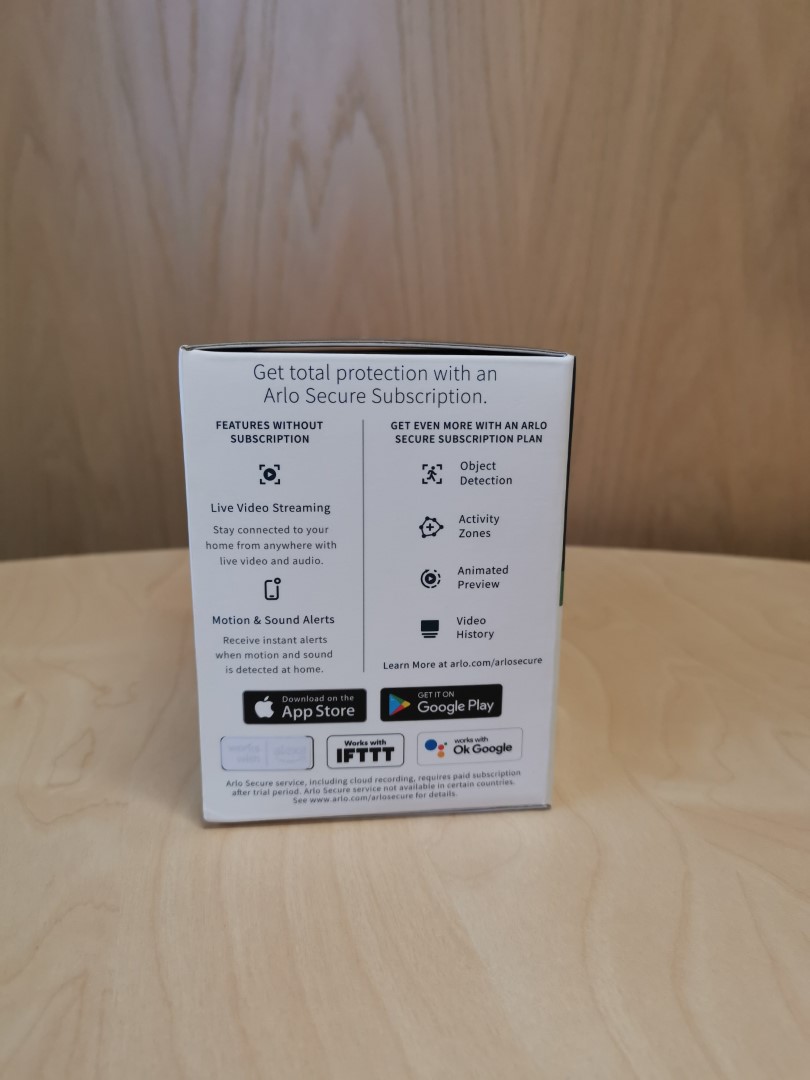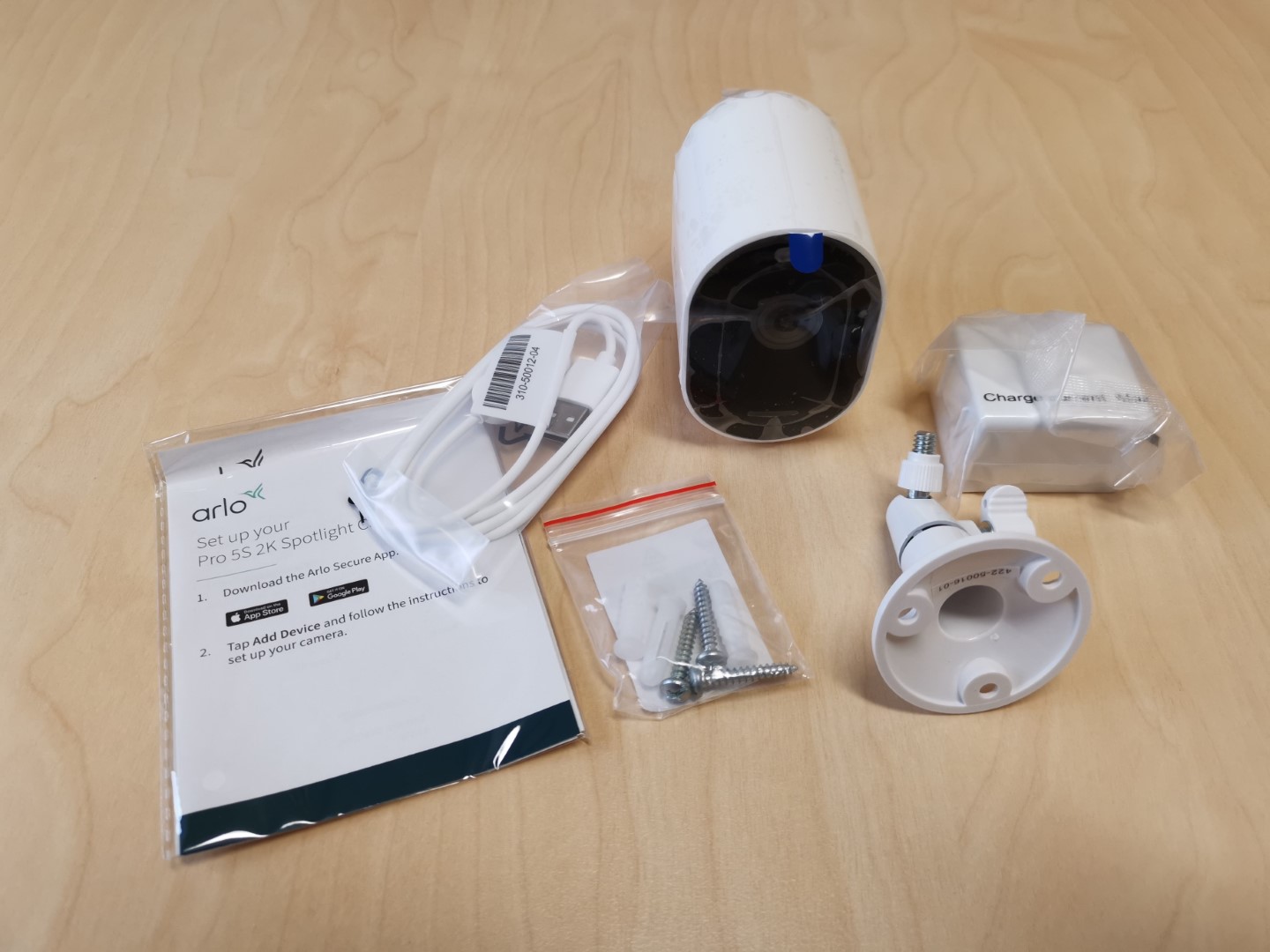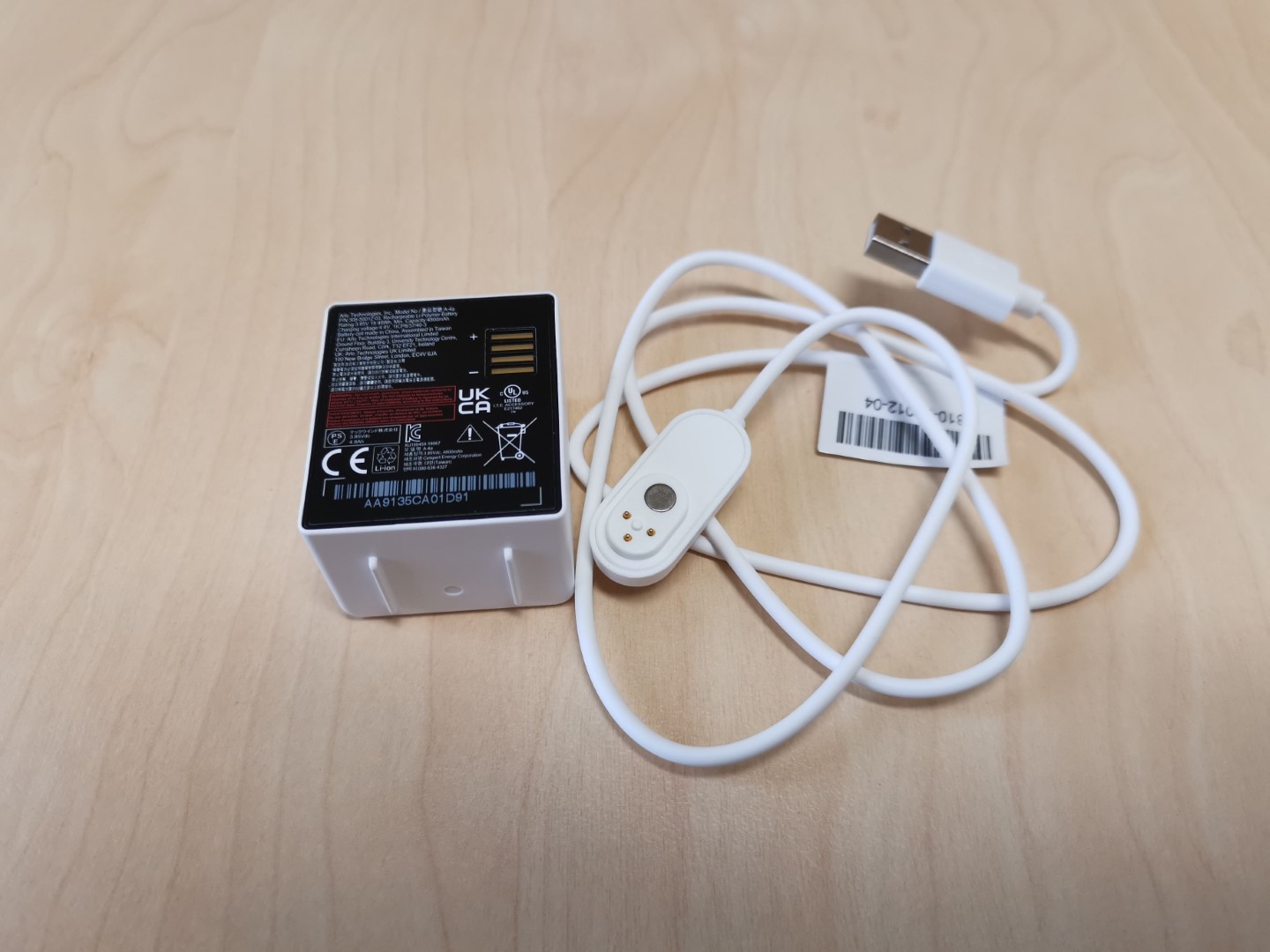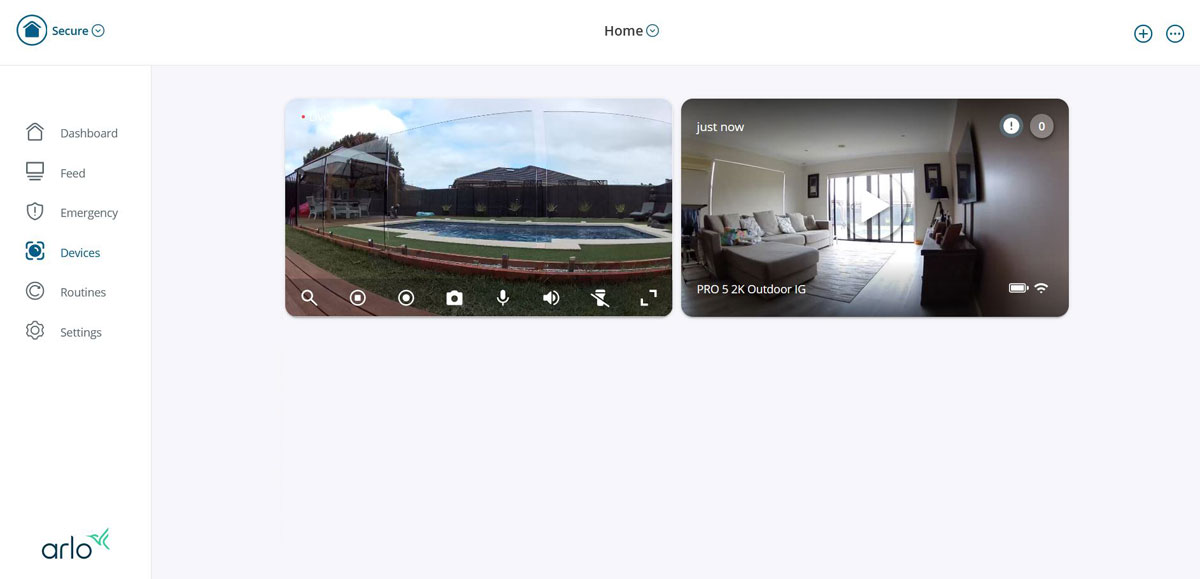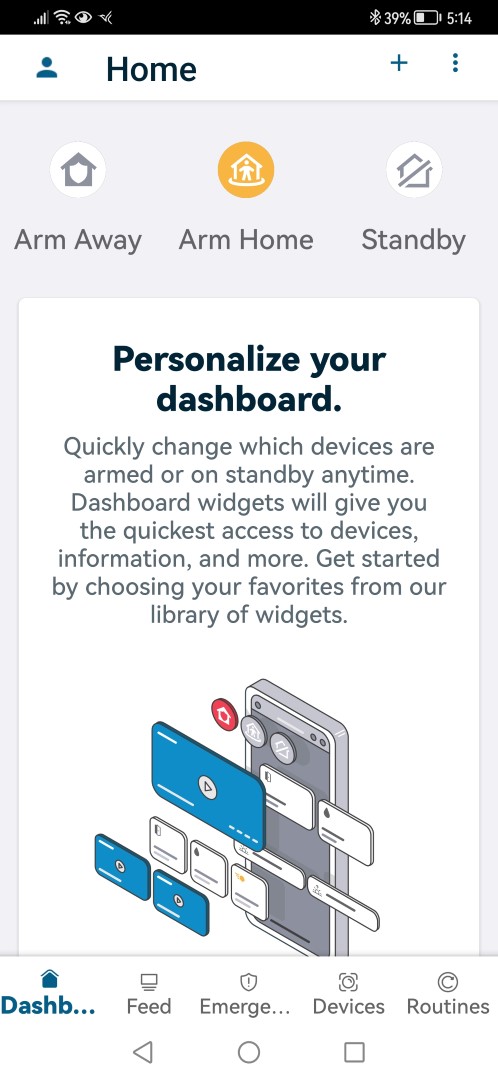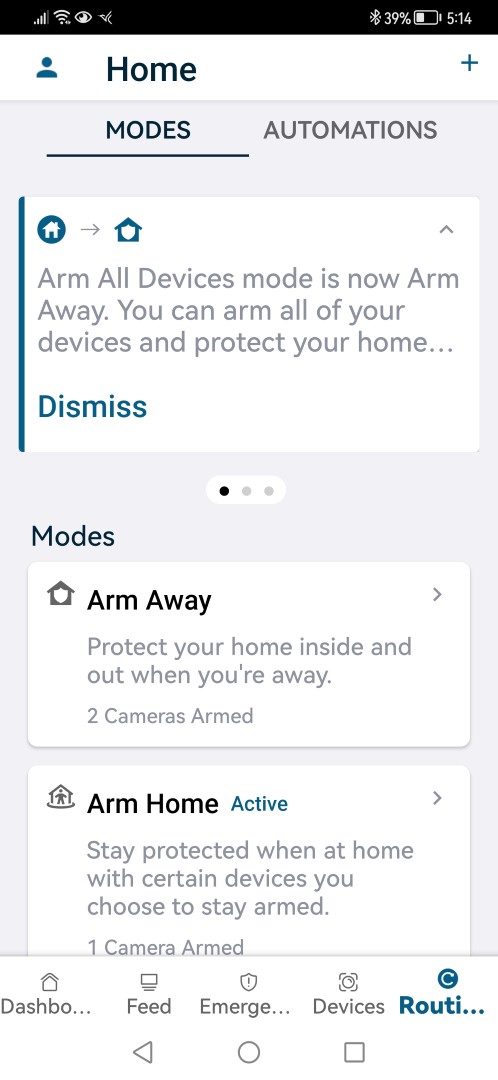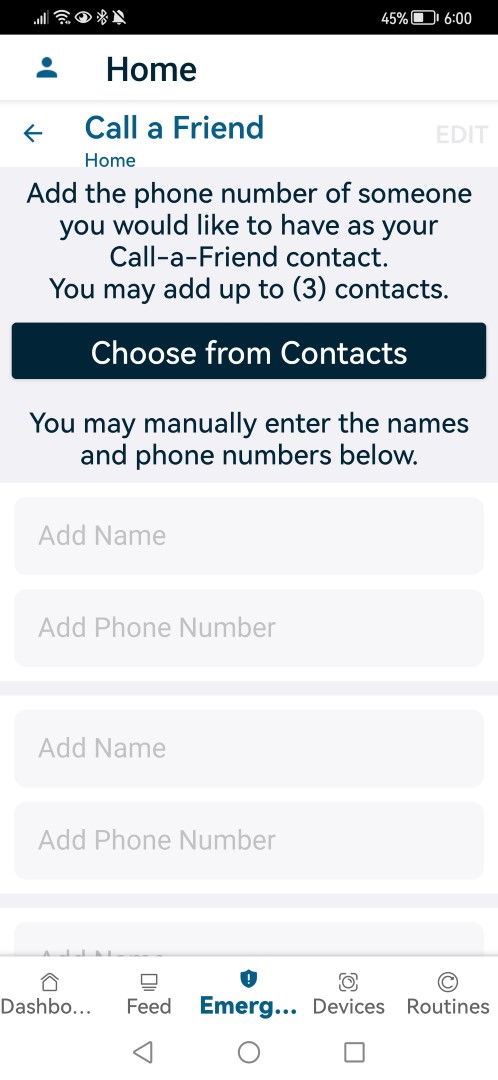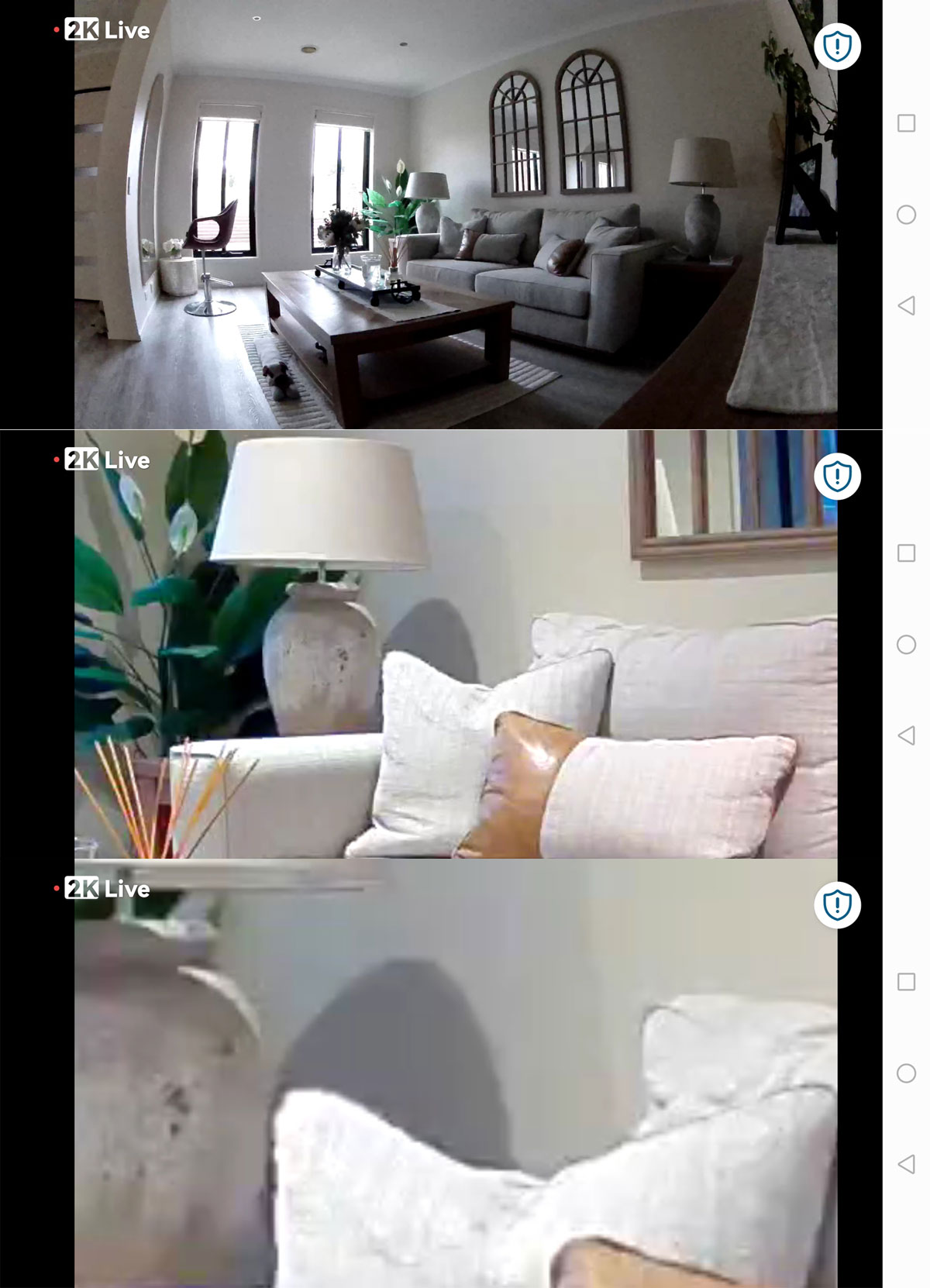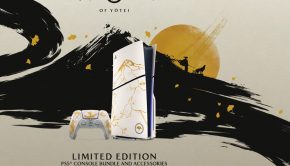Arlo Pro 5 2K Spotlight Security Camera Review
Summary: DIY security just got better with the Arlo Pro 5 2K Spotlight Security Camera!
4.8
Simple security
Arlo have been in the “smart” security surveillance industry for over 10-years and today we’re checking out their new Arlo Pro 5 2K Spotlight Security Camera which is a battery operated wireless security camera which comes with plenty of smart features, including a 2K resolution (2048 x 1080) with a wide 160° view and a 12 x zoom. Additionally the camera supports night vision plus a spotlight that are both triggered by sensors which immediately sends notifications and commences video recording.
If you own the Arlo SmartHub or a Base Station, you can record directly to the local storage capabilities of these devices or alternatively, a subscription to Arlo is required to access your videos via the cloud. Apart from live view and notifications via the app, you can also communicate with the other person thanks to its 2-way audio capabilities which supports noise cancellation for clear sound – there is even a built-in a siren as well. Add in an easy install process and the Arlo Pro 5 2K Spotlight Security Camera is definitely your one stop shop for DIY home security.
Although this product can be used without a subscription for notifications, live feed and also two-way audio communication, you do need a paid subscription to Arlo to maximise the capabilities of this security device. A 12-month subscription for the basic secure plan is $7.99 per month for one camera or $12.99 per month for unlimited cameras. This allows you to see up to 30 days of video (2k) and event recordings, receive alerts, watch animated previews prior to the trigger and receive Arlo priority care and support. An annual subscription is slightly cheaper at $89.99 per year or $149.99 per year for unlimited cameras.
ARLO PRO 5 2K SPOTLIGHT SECURITY CAMERA KEY FEATURES
- 2K HDR Video
- Colour Night Vision
- 12 x zoom
- 160° field of view
- Built-in Spotlight
- Dual Band Wi-Fi
- Noise Cancelling 2-Way Audio
- Extended Battery Life with Low Power Mode
Battery enhancements, image verification, and enhanced connectivity capable when combined with Arlo Smart Home Security System, LTE backup box, and Secure Pro Plan (sold separately)
Further, the camera is available as a sole device, a 2-camera kit or a 4 camera kit that all integrate into the Arlo app or web browser.
Unboxing Gallery
As you can see from the above images, the device comes with everything and in terms of overall build quality, the Arlo Pro 5 2K Spotlight Security Camera feels quite solid and compact, including a weather proof design to ensure its longevity outdoors.
However in order to experience the best connection to your network, you do need a decent router or modem / router which provides improved wireless coverage compared to cheaper alternatives. Additionally extenders or a mesh network is a necessity to improve performance for some people. Given that, the best way to test your Wi-Fi connection is to download a Wi-Fi Analyser app for your smartphone which is an excellent way to determine the best placement of the Arlo Pro 5 2K.
In terms of install, you do need to connect to your 2.4Ghz Wi-Fi band, however once this is setup, you can swap to 5Ghz. If you are using smart switching (e.g. letting your modem / router or router choose the best band), you need to disable this feature because the camera will only connect to the 2.4Ghz band during the initial setup.
We had issues on our smartphone as in the app found the camera but then would not connect it to our network, even though it was connected to the 2.4Ghz network. Thankfully one of the Arlo support forums suggested the web browser and presto, connection established.
Once it is connected to your Wi-Fi network and you’ve tested it near its permanent placement, the final step is to attach it to your wall with the included mounting accessories and if you need something else, like Ramsets anchors (wall / mortar plugs) which go into the mortar opposed to the brick directly, Bunnings is a great place for those other installation options. Lastly, the app or web browser takes you through the setup wizard that includes installing the battery (a how to video) plus connecting it to your Wi-Fi.
When your camera is linked to your network, both the Arlo app and web browser version is quite straightforward to use and offers you a wide variety of functionality, including tweaks and seeing all your cameras in one place. Setting up the camera took only a few minutes (once we found that the phone would not work) and is faster than its competitor, Ring.
There are also three different monitoring options that include Arm Away which is the highest setting, Arm Home, reduced security monitoring and standby with no detection. However on Arm Away and Arm Home, if it detects movement or sound, it will send you a notification and you can even set a siren to deter the intruder. The app allows you to set different types of motion alerts such as people, vehicles, animals or all other motion.
The video quality of this 2K camera is excellent and the wide 160 degree field of view captures more of your property. Day time capture is quite clear and depending on where the person is on your property, the colour night vision is more than acceptable. If you have a smart assistant like Alexa, you can also link the camera to it which is ideal if you have a video enabled device such as the Echo Show.
To charge the battery, the Pro 5 2K comes with a proprietary charging cable that attaches to the bottom of the camera via a magnet. So how long does the battery last? That’s a difficult question to answer as there are a number of factors that reduce the charge of the battery such as how many times the sensor detects movement, whether this occurs at night, the distance from your Router, is it recording locally or to the cloud? Additionally how times you are accessing it from your smartphone, including notifications also plays an integral part to the charge of the battery. However like other Arlo products, you can connect a solar charger and if you tweak the settings, you can disable video recordings that are replaced by photos to optimise the battery. Potentially you could achieve around 2-months in a place that is not linked to heavy traffic.
Here is an example of 12xzoom…
Although it is digital zoom, the Arlo Pro 5 2K does a decent job.
Final Thoughts?
The new Arlo Pro 5 2K Spotlight Security Camera provides DIY folks with excellent value for money that is a great solution to add security to your property. Of course, to fully maximise the Arlo Pro 5 2K Spotlight Security Camera, you do need a subscription to Arlo or alternatively an Arlo Pro Smart Hub allows you to store videos locally. All in all, excellent features and a super easy install.