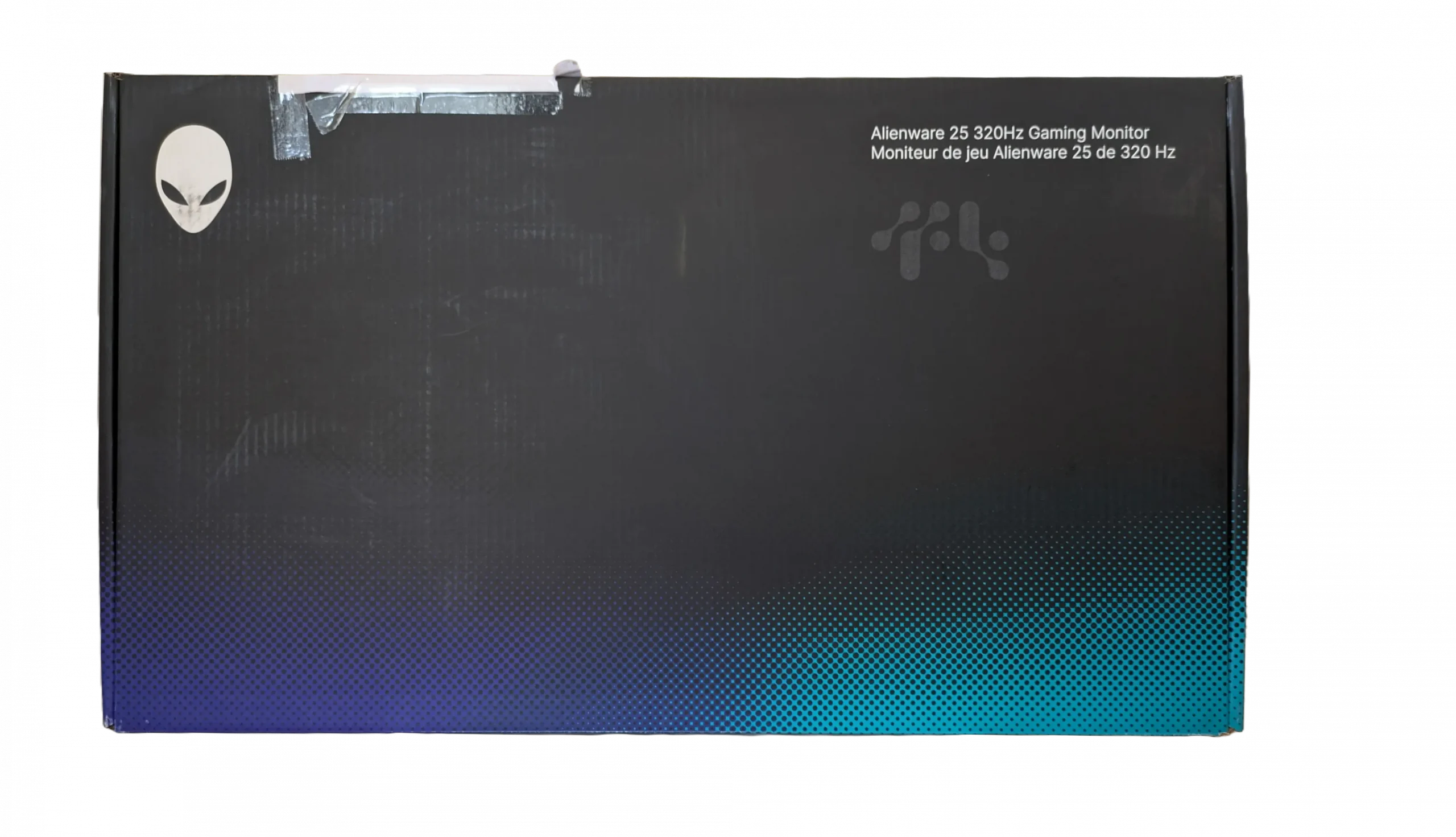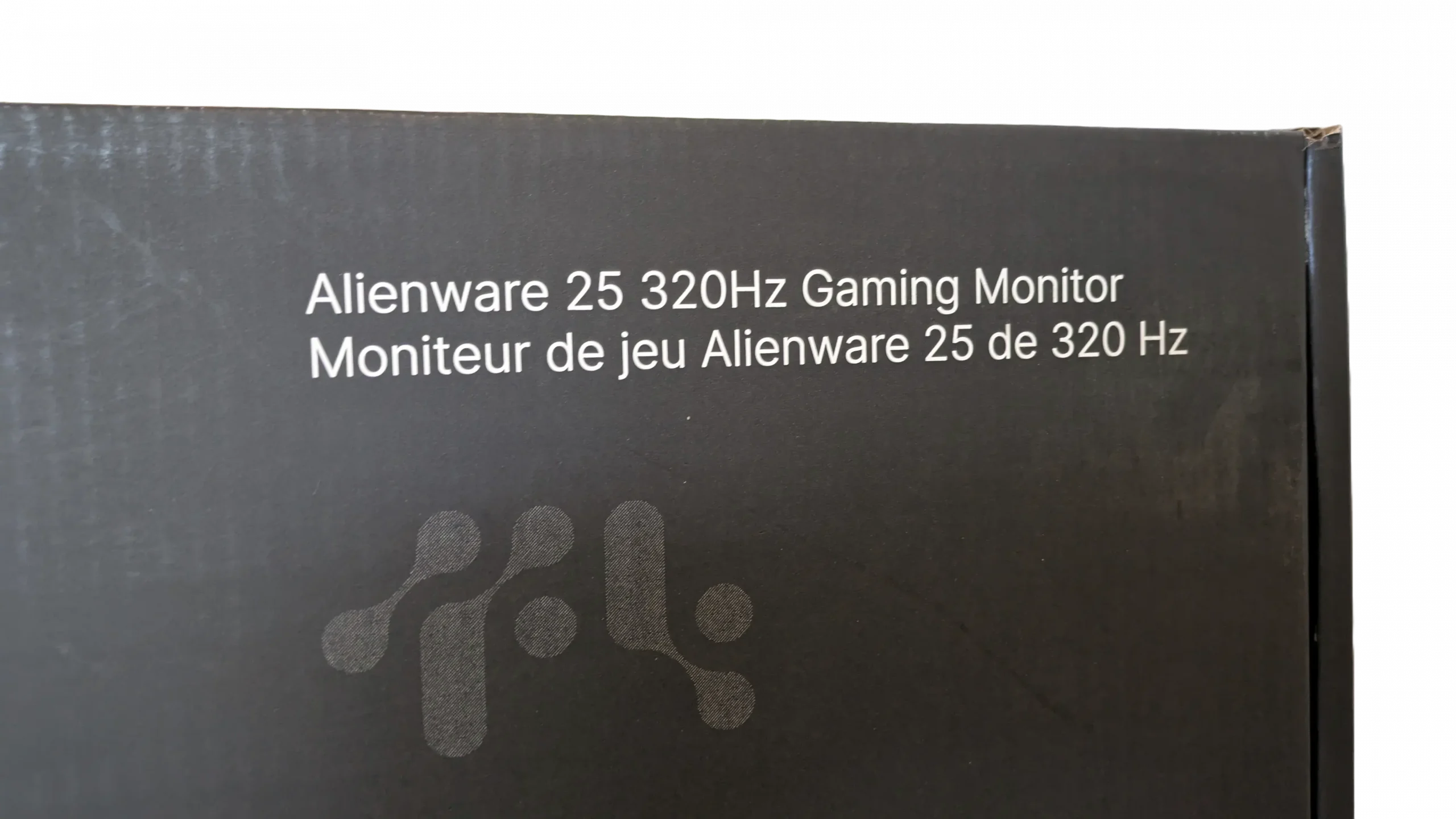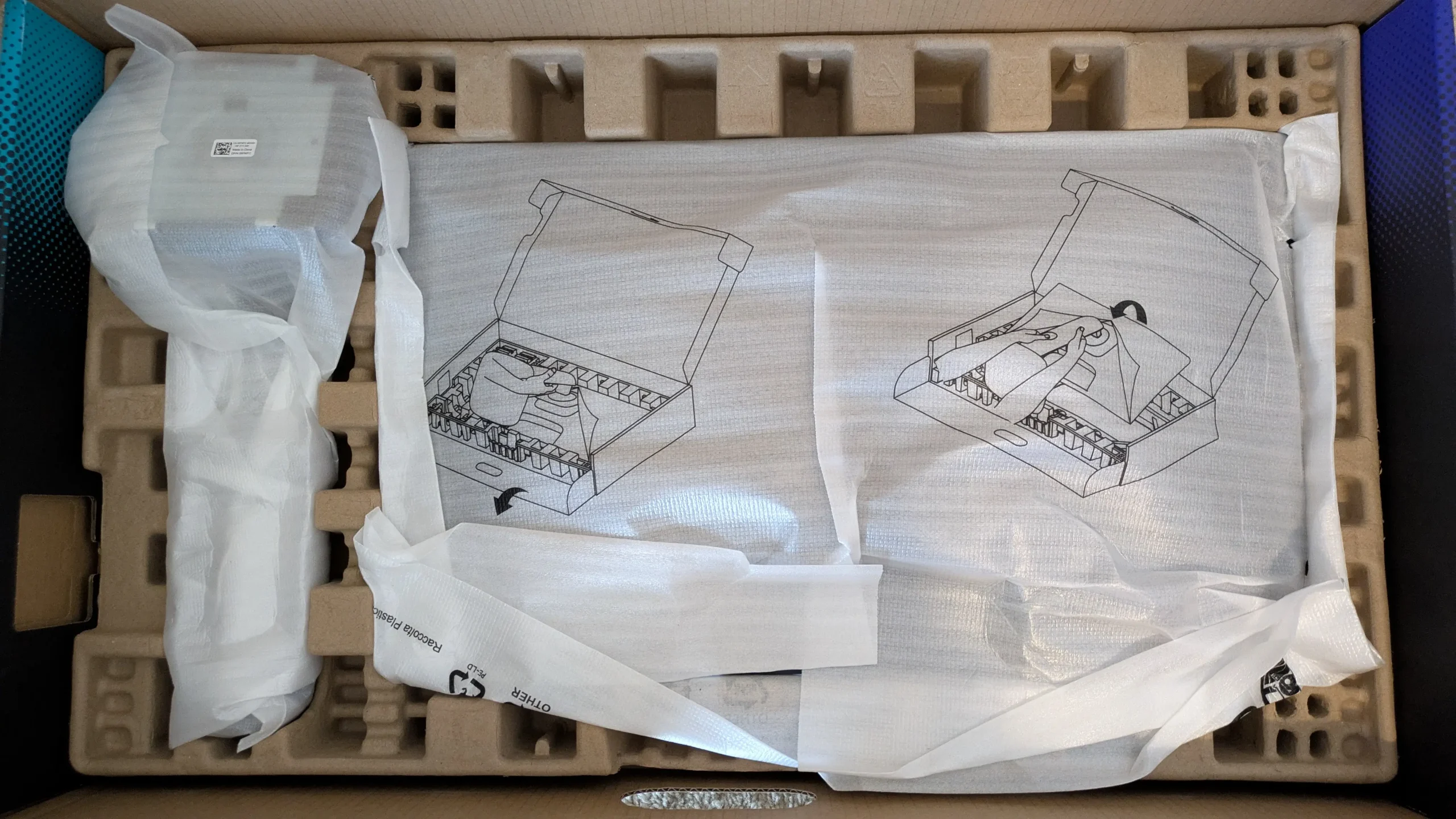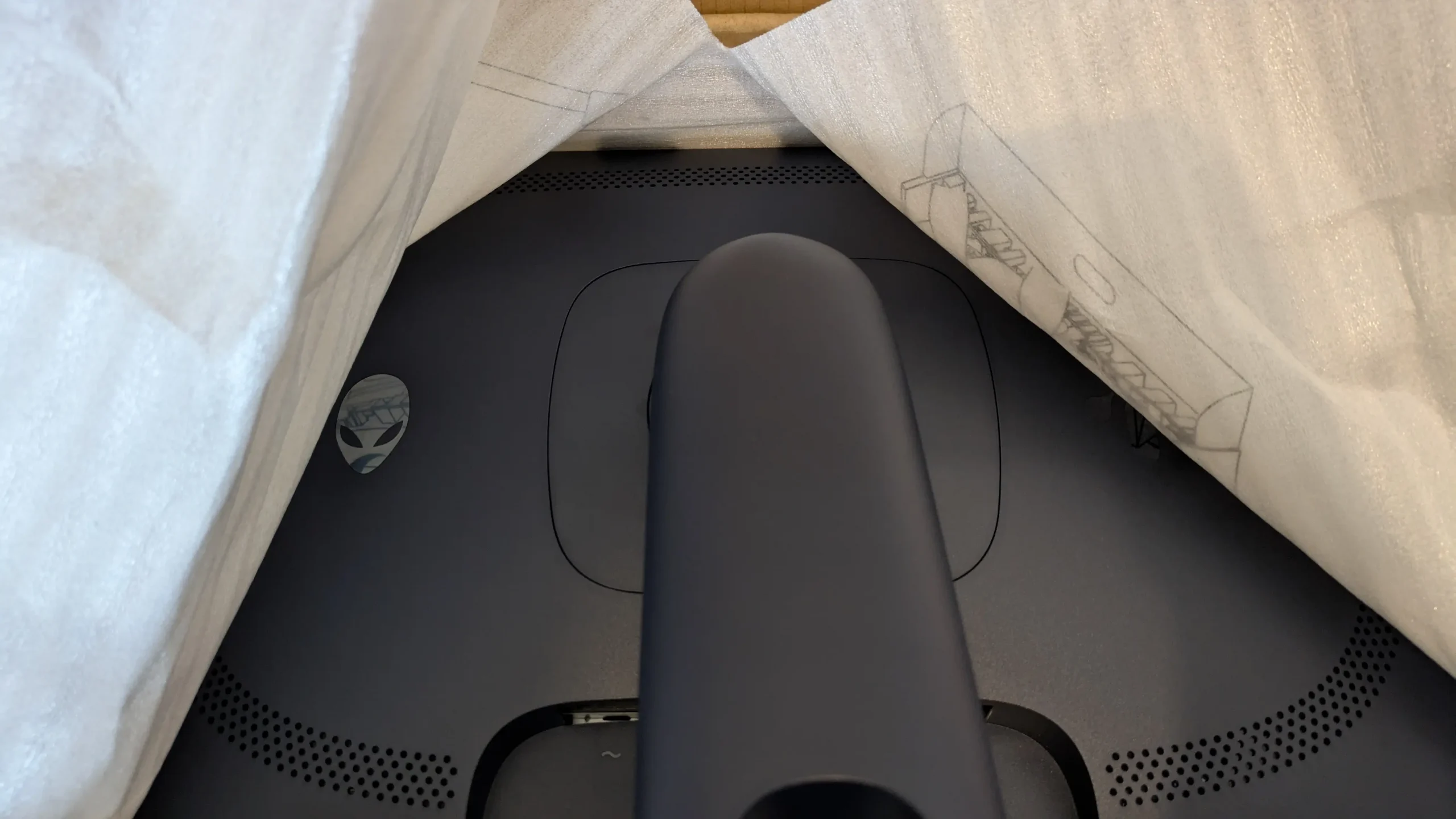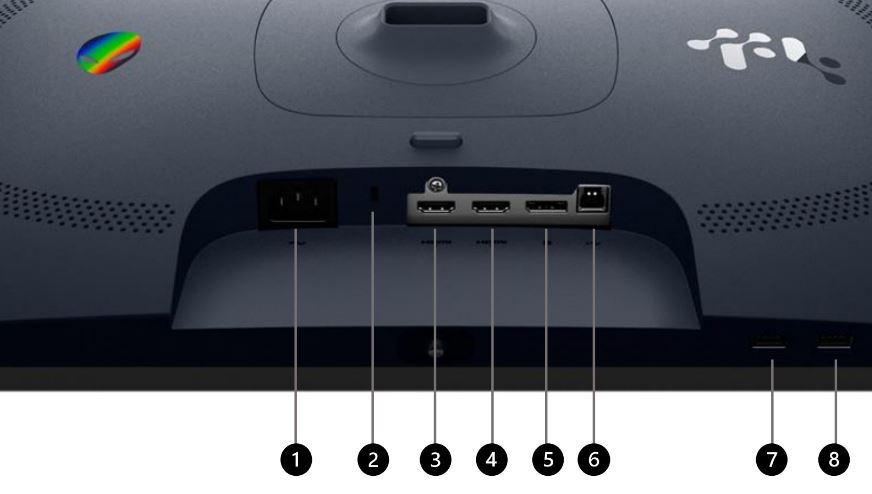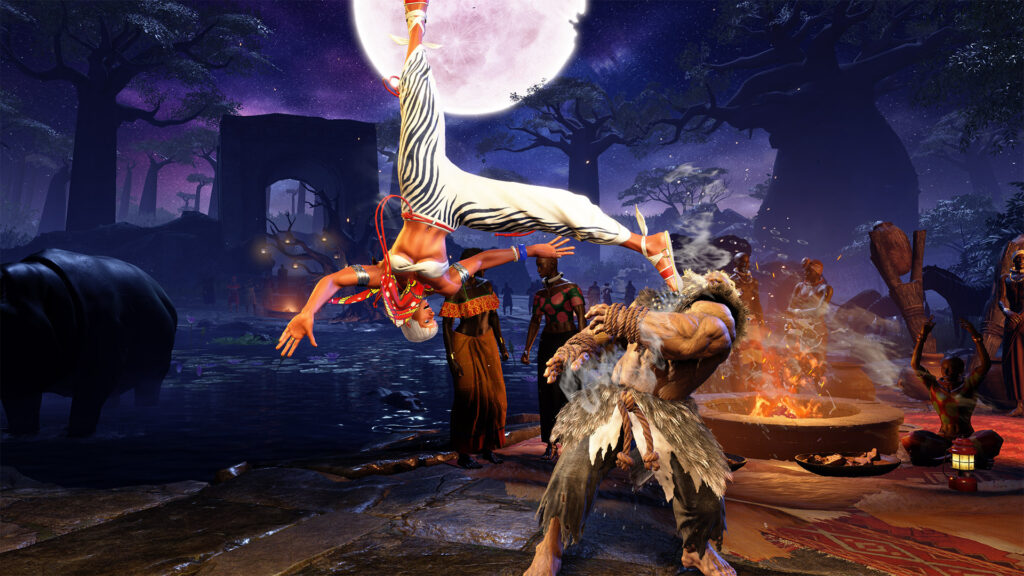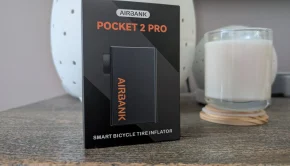Alienware AW2525HM Gaming Monitor Review (2025)
Summary: The Alienware AW2525HM Gaming Monitor is not only affordable but boasts exceptional image quality.
4.5
Affordable quality
Alienware have a new gaming monitor (AW2525HM) on the market that comes with a wealth of features to upgrade your gaming worlds, providing the smoothest of visuals courtesy of its impressive 320Hz refresh rate and gray-to-gray response time of 0.5ms. Building on this, the monitor is NVIDIA G-SYNC Compatible, AMD FreeSync Premium and has VESA AdaptiveSync certifications to eliminate screen tearing and stuttering.
Further, the IPS panel with its 99% sRGB colour coverage ensures great visuals with consistent performance from all viewing angles. In other words, the new Alienware AW2525HM Gaming Monitor will complement your mid to high-end PC or next-gen console very well. As to size, it is a 25″ Full High Definition (FHD) display.
Additionally, as we all use computers for extended periods of time, Alienware have introduced a built-in technology called ComfortView Plus that reduces blue light emissions to prevent eye strain without any loss to the vibrancy of colours so you can keep on gaming… rest breaks are still recommended :-)
The Unboxing
From a design perspective, this is a very nice-looking screen and I love the new colouring of the shell which is part of Alienware’s new “design language.” Not only does it celebrate the brand’s 30th anniversary but it also introduces the “Interstellar Indigo” colour—a deep, cosmic blue inspired by the aurora borealis and outer space. This really makes it stand apart from its competitors and Alienware’s previous white or black colouring. Supporting the new aesthetic is the alien head glyph iconography etched into the rear of the monitor adding a stylish touch that changes colour with lighting.
Another highlight is that Alienware have minimised the stand to provide more desk real estate and for online gamers it even comes with a retractable headset hanger which is a nice addition. Alienware also continues its push toward eco-friendliness as up to 85% of the build uses post-consumer recycled plastic and the packaging is fully recyclable. The physical setup of the screen requires you to place the monitor arm into the back of the display and then you just connect the stand and if you don’t have a screw driver, don’t fret because you don’t need one.
All inputs are conveniently located on the rear of the AW2525HM and easy to access.
- Power connector
- Security slot
- HDMI port
- HDMI port
- DisplayPort
- USB 5Gbps Type-B upstream port
- USB 5Gbps Type-A downstream port
- USB 5Gbps Type-A downstream port
with power delivery up to 15W
As you can see, inputs are nicely laid out on the screen and setup is quick—you simply connect your intended PC or consoles, plug it into the mains and you’re ready to go. If you want to customise your experience, this is possible via the updated On-Screen Display (OSD) or you can enhance it further with the Alienware Command Center 6.6 for Windows.
Box Contents
- Monitor with stand
- Power cable
- 1 DisplayPort 1.4 cable (1.80 m)
- 1 HDMI 2.1 TMDS cable (1.80 m)
- 1 USB 5Gbps Type-A to Type-B cable (1.80 m)
- Alienware Sticker
- QR Card
- Safety / Environmental / Regulatory Information
The display measures, with the stand, at a fully extended height of 500.73 mm or 390.73 mm when compressed with a width of 555.59 mm and a depth of 206.00 mm. The weight with the stand and cables is 6.07 kg which makes it a nice compact 25” gaming monitor. It also has ample adjustment options available such as height, tilt (-5°/+21°), swivel (-20°/+20°) and pivot (-90°/+90°). As expected, it supports a flat panel VESA mount (100 mm x 100 mm) and includes a security lock slot.
Once setup, the first impressions of the Alienware AW2525HM Gaming Monitor began with Windows 11 which showcased exceptionally sharp text and vibrant colours. Adjusting images via Adobe Photoshop highlighted the quality of this display—as with text, images were crystal clear with vibrant tones. Equally, watching films or streaming videos delivered the same overall quality.
However, it’s all about gaming and this is what the Alienware AW2525HM Gaming Monitor was built for. On PC, I trialled a variety of games including Call of Duty Black Ops 6, Horizon Forbidden West, Mortal Kombat and the recently released Stellar Blade. From images that almost jumped out of the screen to smooth visuals, the AW2525HM succeeded in delivering a fantastic gaming experience. Ray Tracing was also quite noticeable especially in Spider-Man 2 and Cyberpunk 2077. As it’s an IPS panel, contrast won’t match OLED or VA displays but blacks are still surprisingly deep.
I also tested the screen with the PS5 including games such as Stellar Blade and Indiana Jones and the Great Circle, again both titles shone. Finally, I connected the new Nintendo Switch 2 console and played Mario Kart World, Cyberpunk 2077 and Street Fighter, all of which looked brilliant. Cyberpunk 2077 looked out of this world in “TV mode” via the Alienware AW2525HM Gaming Monitor and Mario Kart World created a fantastic sense of speed provided you’re playing in a kart over 50cc. Sadly this monitor does not support 4K gaming. Also this monitor does not have built-in speakers but if you’re a gamer you’ll be using external speakers or of course… headphones.
Final Thoughts?
The Alienware AW2525HM Gaming Monitor packs a punch when it comes to visuals and more importantly is affordably priced. The 25” size is great for gaming at a desk and I really appreciated the minimal stand that gives you extra desk space. All in all, the Alienware AW2525HM is purpose-built for gaming from its features to its ability to process high-speed graphics.
Alienware AW2525HM Gaming Monitor Specifications
- Diagonal Viewing Size: 24.5 in. (621.8 mm)
- Panel Type: Fast IPS Technology
- Maximum Resolution and Refresh Rate: 1920 x 1080 up to 320 Hz (via DisplayPort), 255 Hz (via HDMI)
- Viewing Angle: Horizontal: 178°, Vertical: 178°
- Pixel Pitch: Horizontal: 0.2829 mm, Vertical: 0.2802 mm
- Pixel Per Inch (PPI): 90
- Contrast Ratio: 1000:1 (typical)
- Aspect Ratio: 16:09
- Backlight Technology: LED Edgelight System
- Brightness: 400 cd/m² (typical)
- Response Time: Minimum 0.5 ms (gray-to-gray), Typical 1 ms (gray-to-gray)
- Color Gamut: sRGB99% (CIE 1931) (typical)
- Color Depth: 16.7 million colors
- TÜV Low Blue Light: ComfortView Plus (Hardware low blue light solution)
- Video Ports: 2 HDMI ports (HDCP 1.4 & 2.3) – FHD 1920×1080, 255 Hz, HDR, VRR (HDMI 2.1); 1 DisplayPort 1.4 – FHD 1920×1080, 320 Hz
- USB Ports: 1 USB 5Gbps Type-B upstream; 2 USB 5Gbps Type-A downstream (1 with BC1.2 charging)
- Variable Refresh Rate: NVIDIA® G-SYNC Compatible, AMD FreeSync Premium, VESA AdaptiveSync
- Adjustability: Height adjustment up to 4.33 in. (110 mm), Tilt -5°/+21°, Swivel -20°/+20°, Pivot -90°/+90°