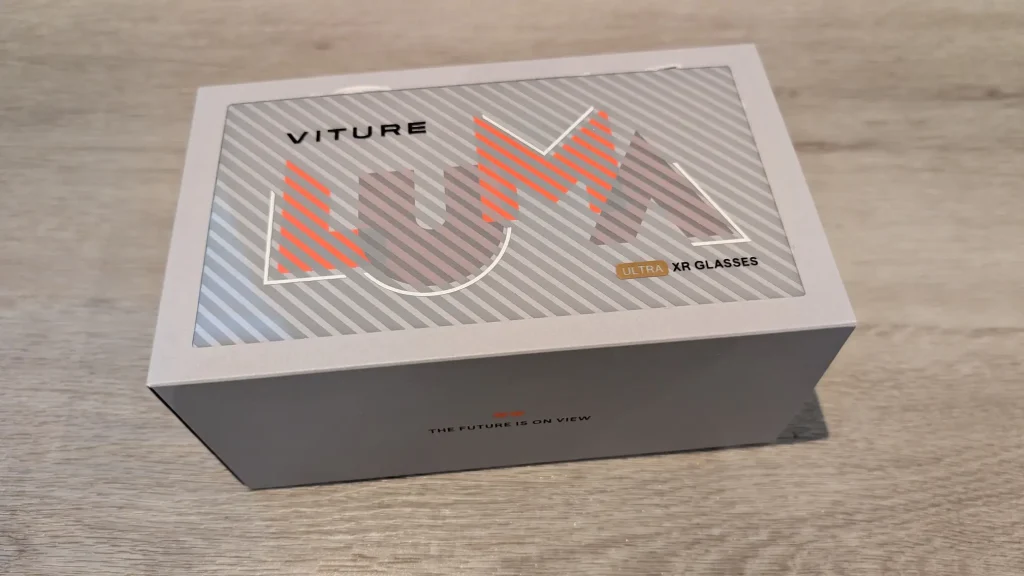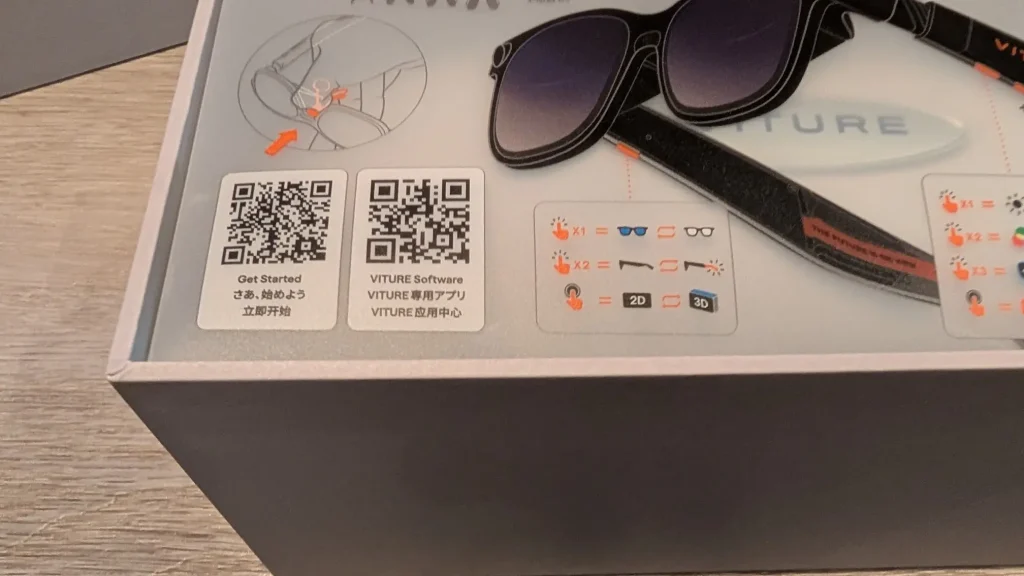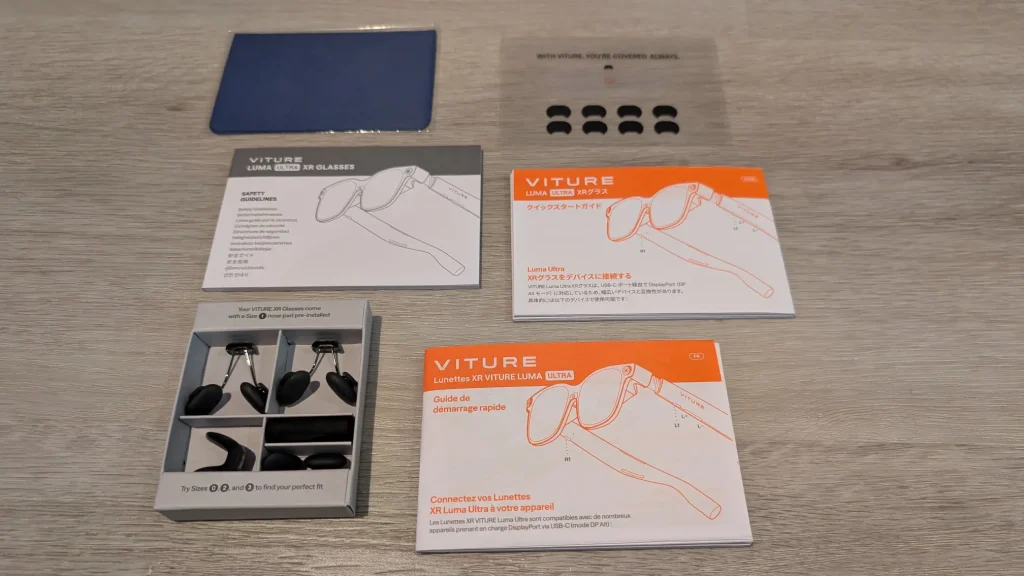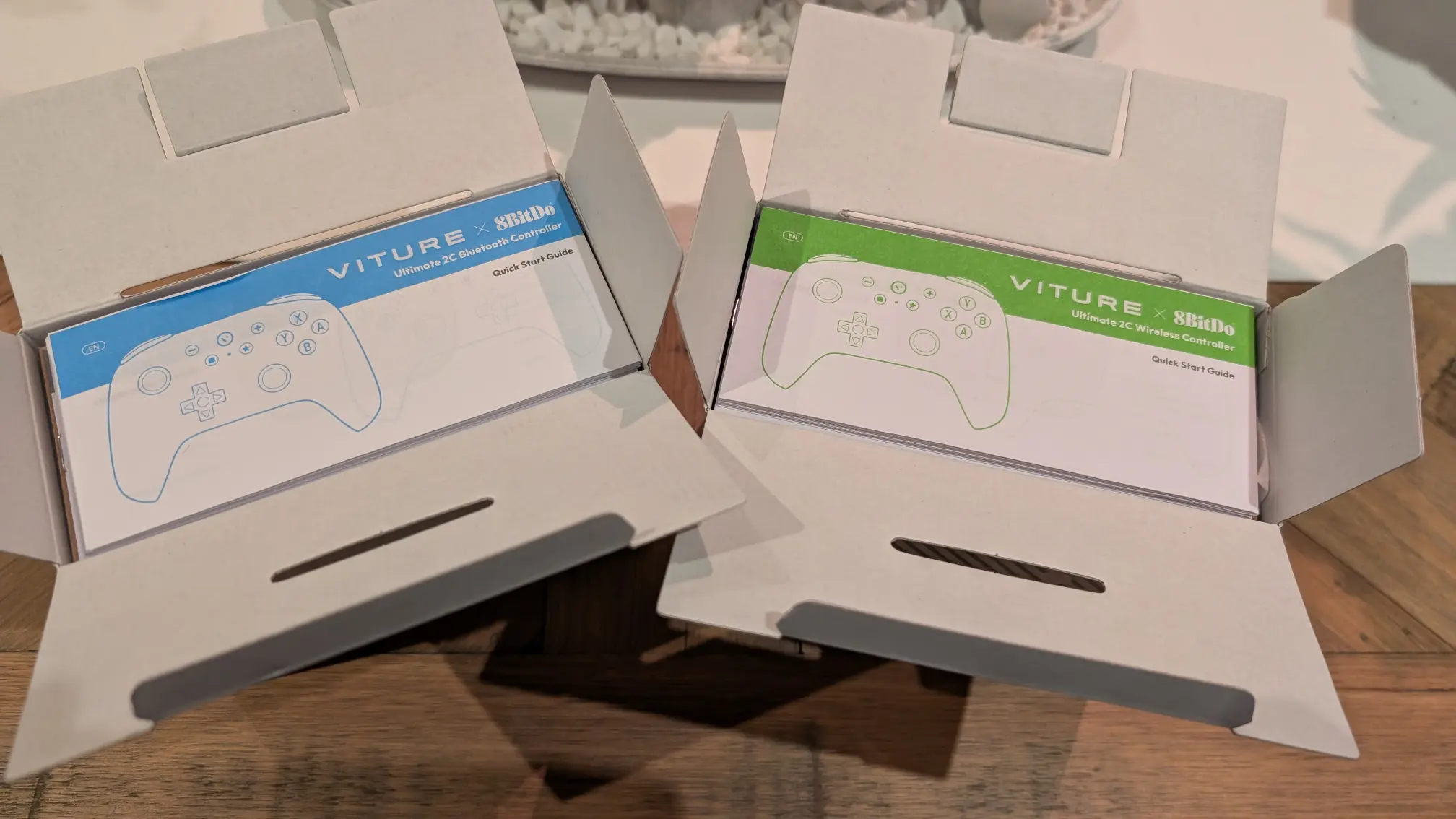VITURE Luma Ultra XR Glasses Review (Full Ecosystem Review)
Summary: The future is here with the VITURE Luma Ultra XR Glasses
5
Futureproof!
One ring tech to rule them all…
… imagine an ecosystem that was not only interconnected (e.g. computers, smartphones, gaming consoles) but where this overarching device could also be used on the go? Although this may sound like science fiction, this is not the case with the VITURE Luma Ultra XR Glasses, which not only bind all these devices together but also boast a plethora of other useful features. This is where the VITURE Luma Ultra XR (extended reality) glasses come into play — smart glasses that merge digital content with the real world. In other words, this tech is a reality.
Get ready for unforgettable wow moments!
– VITURE
As you may have guessed, the VITURE Luma Ultra XR Glasses are advanced extended reality eyewear designed to merge immersive entertainment with practical productivity. At their technological core, they use dual Sony Micro‑OLED displays capable of reaching up to 1250 nits of brightness, creating sharp visuals suitable for both augmented and virtual reality experiences. With full six degrees of freedom (6DoF) tracking and intuitive hand gesture controls, the glasses allow users to interact naturally with digital environments.
They also connect seamlessly to the above‑mentioned devices, making them versatile for gaming, streaming or multitasking with multiple virtual screens. From a gaming perspective, the Luma Ultra ecosystem is designed around the concept of screenless gaming and when paired with 8BitDo’s tactile controllers (in partnership with VITURE), it takes this to a whole new immersive level.
VITURE Luma Ultra XR Glasses Setup
The VITURE Luma Ultra XR Glasses come with everything you need to commence your extended reality experience – the glasses themselves, a USB‑C connection cable (Luma Ultra to device), different‑sized nose pads (to help with comfort and fit adjustment), a hardcover case, cleaning cloth and documentation. I first tried the Luma Ultra on my Google Pixel 9, which required me to connect the magnetic cable to the right arm of the glasses, with the USB‑C connecting directly into the smartphone. Once connected, the Pixel immediately asked if I wanted to mirror the display, which I said yes to, and that automatically displayed my smartphone’s user interface into the Luma Ultra. Not only are the glasses comfortable to wear, but they are also super light at just 77 grams, making them perfect for travel, such as watching movies on a flight.
.
The quality was impressive with its crystal‑clear images, sharp text and vibrant colours thanks to the dual Sony Micro‑OLED panels, including a 90Hz refresh rate, a field of view of ~50° plus 1080p resolution per eye. Whether I was surfing the net, watching YouTube, playing a game or accessing my photos, the VITURE Luma Ultra XR Glasses delivered on all levels.


Disney+ Alien Earth… experiencing the gruesome detail up close and personal! Just be careful because everyone can hear you scream when you see the eyeball alien with the VITURE Luma Ultra XR Glasses
Best of all, the connection from the device to Luma Ultra powers these glasses, so with this setup, you are only limited by your phone’s battery. And a laptop? The same principle — I connected my Dell notebook into the glasses and everything from this device was projected onto the virtual screen(s).
VITURE Pro Neckband
To take your glasses to even greater heights, you can purchase the VITURE Pro Neckband, a wearable computing module designed to enhance the power of this XR ecosystem by delivering a standalone experience without relying on external devices. The Pro Neckband comes with 12GB of RAM and 256GB of internal storage and it supports native 3D SBS (side‑by‑side) video playback at 3840×1080 resolution with a smooth 90Hz refresh rate. With built‑in Wi‑Fi, it enables direct access to cloud gaming platforms like Xbox Cloud Gaming and GeForce NOW, as well as remote desktop play from a home PC or console.
The Pro Neckband also introduces intuitive gesture controls and AI‑powered features for seamless navigation, all housed in a lightweight design that aesthetically complements the Luma. As the neckband runs the Android O/S, you can install apps directly from the Google Play Store, such as remote desktop apps (e.g. Microsoft Remote Desktop), productivity apps (e.g. Google Docs), streaming apps (e.g. Netflix, and cloud gaming apps (e.g. GeForce NOW).
You can even access XR‑specific apps such as Ghost Party, which lets you move around a virtual board to blast ghosts. This app truly showcases the technology with its full spatial tracking and gesture controls. For videos, the 3D player allows SBS (side‑by‑side) 3D video playback with resolutions up to 3840×1080 at 90Hz, delivering a true cinematic experience. The battery capacity of the neckband is 3280 mAh, providing around 4 hours of Luma Ultra usage before needing to be charged via the included USB‑C cable. Thankfully, you can check the battery percentage through the quick settings panel or via the 3D player app.
A special mention should be made about the SpaceWalker app for both Android and iOS that gives you access to both 3D and VR playback. The latest version also allows wearers to turn videos into 3D, including turning YouTube videos into this format. Although you can’t beat native 3D videos, the SpaceWalker app does a commendable job!
Controls
The VITURE Luma Ultra XR Glasses offer layered control options that balance practicality with immersion. Built-in buttons on the frame let you adjust brightness and volume directly, while the VITURE Pro Headband expands functionality with motion tracking, cloud gaming and native 3D playback. On top of this, gesture controls allow you to swipe, pinch, or point in mid-air for hands-free interaction. Together, these three input methods—on-glasses buttons, the Pro Headband and gesture recognition create a seamless and flexible way to navigate XR experiences. Sure, it takes a little time to master but well worth the investment.
Audio
The audio quality of the VITURE Luma Ultra XR Glasses, while discreet, is surprisingly loud and clear enough for the wearer to enjoy without disturbing those nearby. To elevate the experience further, the integrated speakers of the Pro Neckband create a personal audio zone by directing sound upwards toward your ears, delivering immersive spatial audio that complements the visuals. With the neckband, audio is not only louder but also carries noticeably more oomph in the bass, giving games, movies and music extra depth and impact.
The open‑ear design means you remain aware of your surroundings, though faint leakage may be audible to those very close by. The neckband also integrates microphones for voice commands and calls, making it practical for communication as well as entertainment. For those who prefer private listening or enhanced fidelity, the system supports Bluetooth connectivity, allowing seamless pairing with premium devices such as the Bose QuietComfort Earbuds II.
Gaming
Gaming… it’s all about gaming! And with this device and accessories, it truly is.
The VITURE Luma Ultra XR Glasses have been built for gaming and in their simplest form, this is achieved via your smartphone. When I connected my Google Pixel 9 to these XR glasses, it allowed me to game on this virtual screen, which was an impressive experience. Games such as Injustice, Asphalt 9 Legends, and Diablo Immortal were like playing these titles on my PlayStation 5, as the VITURE Luma Ultra successfully created that next‑gen console experience.
Unlike the 6.3” OLED display of the Pixel 9, these games were virtually projected with clarity and vibrant colours thanks to the Sony Micro‑OLED panels. With the VITURE Pro Neckband, I was able to access gaming without the need for my phone, and playing my PS5 and XSX via their remote apps made the fun even more enjoyable. Again, it’s something that must be experienced to be believed. Gaming on the “virtual” portable big screen!
The other most poignant question is what other gaming platforms does the VITURE Luma Ultra XR Glasses support? Everything!
| Platform | Supported Formats | Connection Type |
| PC (Windows/macOS) | Steam, Epic Games & other launchers | USB-C or HDMI adapter |
| Mobile (Android/iOS) | Native mobile games, Xbox Cloud Gaming, GeForce NOW, Steam Link | USB-C video out or Lightning-to-HDMI |
| Consoles | PlayStation 5, Xbox Series X/S, Nintendo Switch & older consoles | HDMI input |
| Cloud Gaming | Xbox Cloud Gaming, GeForce NOW, Amazon Luna, Shadow PC | Via host device |
| Game Streaming | Remote desktop apps, Steam Link, mobile mirroring | Wireless or wired |
Asphalt Legends 9 (Android)? YES
Ghost of Yotei (PS5) on the VITURE Luma Ultra XR Glasses? YES
Hyrule Warriors: Age of Imprisonment Review (Nintendo Switch 2) on the VITURE Luma Ultra XR Glasses? YES
The Outer Worlds 2 (Xbox Series X)? YES
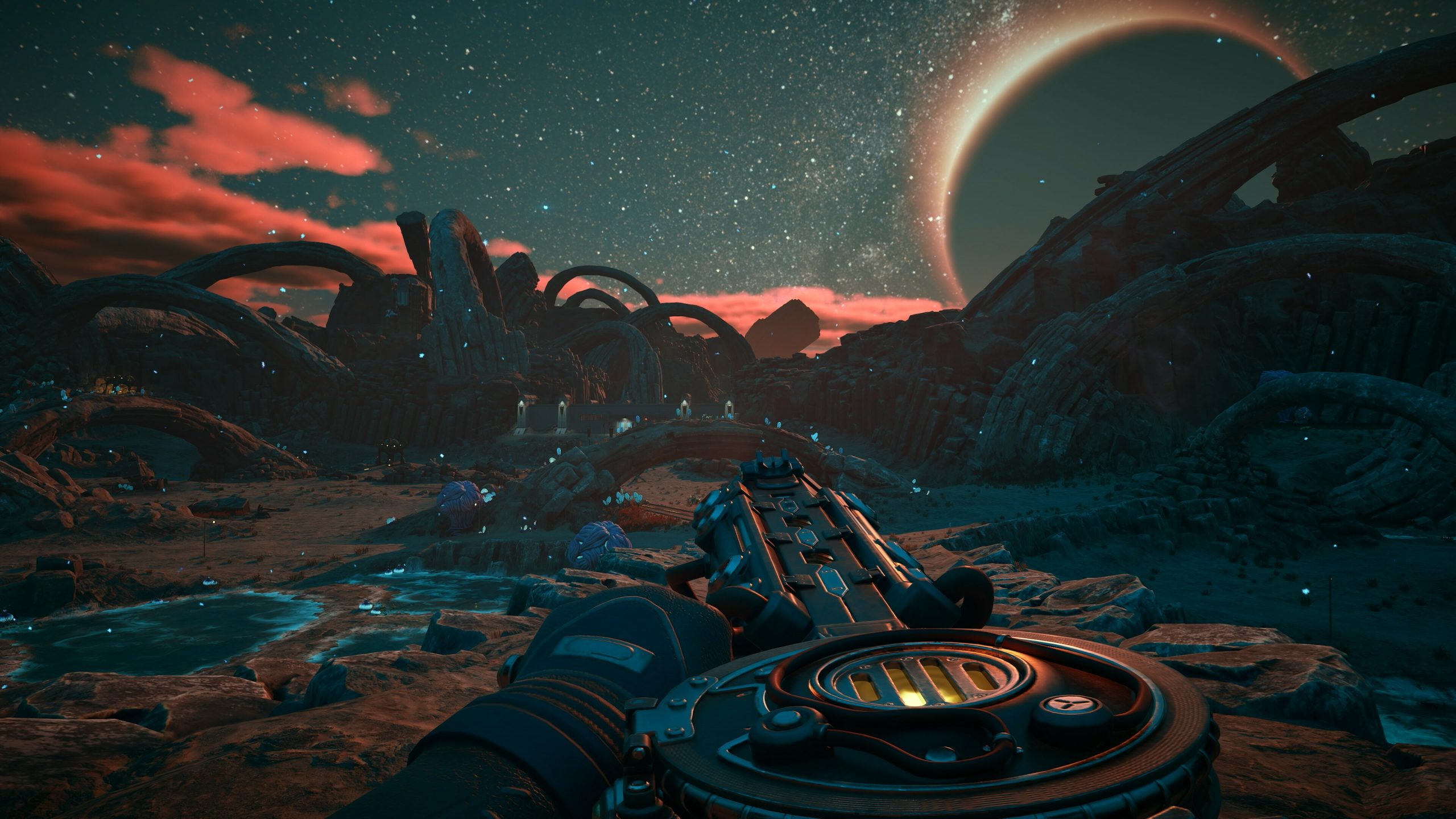
Given the versatility of the VITURE Luma Ultra, its connectivity across different gaming platforms is amazing. However, there are a few caveats that, thankfully, are not deal‑breakers but instead enhance its capabilities and connectivity, as listed below. Yes, you can get away with just the glasses, but VITURE accessories open up a whole lot more gaming pathways.
VITURE Pro Mobile Dock
Next up is the VITURE Pro Mobile Dock, which allows users to seamlessly link the Luma with a wide range of HDMI and USB‑C devices, while also extending the run time of the glasses to up to 20 hours. The dock supports platforms like Nintendo Switch, PlayStation, Xbox, HDMI streaming sticks and most smartphones and laptops. The Dock enables Full HD output at up to 120Hz and supports virtual screens up to 152 inches, along with native 3D content playback. Like other accessories from VITURE, it’s been designed for portability, measuring 90 × 65 × 20 mm and weighing just 150 grams.






That’s Mario Kart World being projected into the glasses!
Gaming Controllers
As mentioned earlier, the VITURE Luma Ultra has been designed for gaming and this company definitely puts gamers front and centre thanks to their partnership with 8BitDo, which offers three high‑performance controllers, each tailored for a specific gaming platform and control preference. The Ultimate 2C Bluetooth Controller has a Switch‑style layout and is designed for Nintendo Switch and Switch 2. It even boasts refined Hall Effect joysticks and a tactile feel optimized for Nintendo’s systems.
For broader compatibility, the Ultimate 2C 3‑Mode Wireless Controller adopts an Xbox‑style layout and supports wired, Bluetooth and 2.4G connections. This makes it perfect for Android devices, Windows PCs and the VITURE Pro Neckband. It features advanced inputs like linear triggers and customizable L4/R4 buttons for those gamers who need more control as opposed to casual gamers.
Lastly, there is the Ultimate C Bluetooth Controller, which is geared toward mobile gamers and XR users. This controller offers motion control, haptic feedback, and even a wake‑on‑shake functionality for a dynamic experience. All three controllers showcase VITURE’s signature translucent aesthetic and deliver ergonomic, responsive gameplay across a wide range of devices. All in all, there is a controller for your dedicated platform or if you’re a PlayStation 5 owner, can you also link your DualSense Controller to your smartphone.
Prescription & Vision
Although I do suffer from Hyperopia, I was able to use the glasses with the adjustable focal dial. However, for longer sessions, I did need to use my glasses. This fine‑tune focus is designed for mild to moderate nearsightedness (0 to ‑5.0 diopters), and magnetic custom lenses can be purchased, including a dedicated prescription frame. With that said, the workstation experience is considerably clearer than just the glasses on their own, and thankfully I did not experience any eye strain. Of course, regular breaks and balancing external light can assist in finding the right balance.
Final Thoughts
Undeniably, the VITURE Luma Ultra XR Glasses are an impressive piece of technology and being able to play Asphalt 9 Legends in the car or access cloud gaming on the go truly transforms the way you can experience gaming. Additionally, being able to access both the PlayStation 5 and XSX via remote play is fantastic, as is the Nintendo Switch 2. More importantly, with proper gaming controllers thanks to the collaboration between VITURE and 8BitDo, the experience is elevated further. On top of all that, you can access all your smartphone apps, access remote desktops, watch videos, all from the comfort of these glasses and its extended ecosystem.
Brilliant!