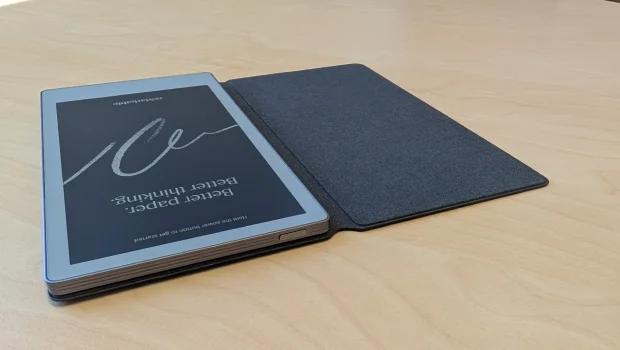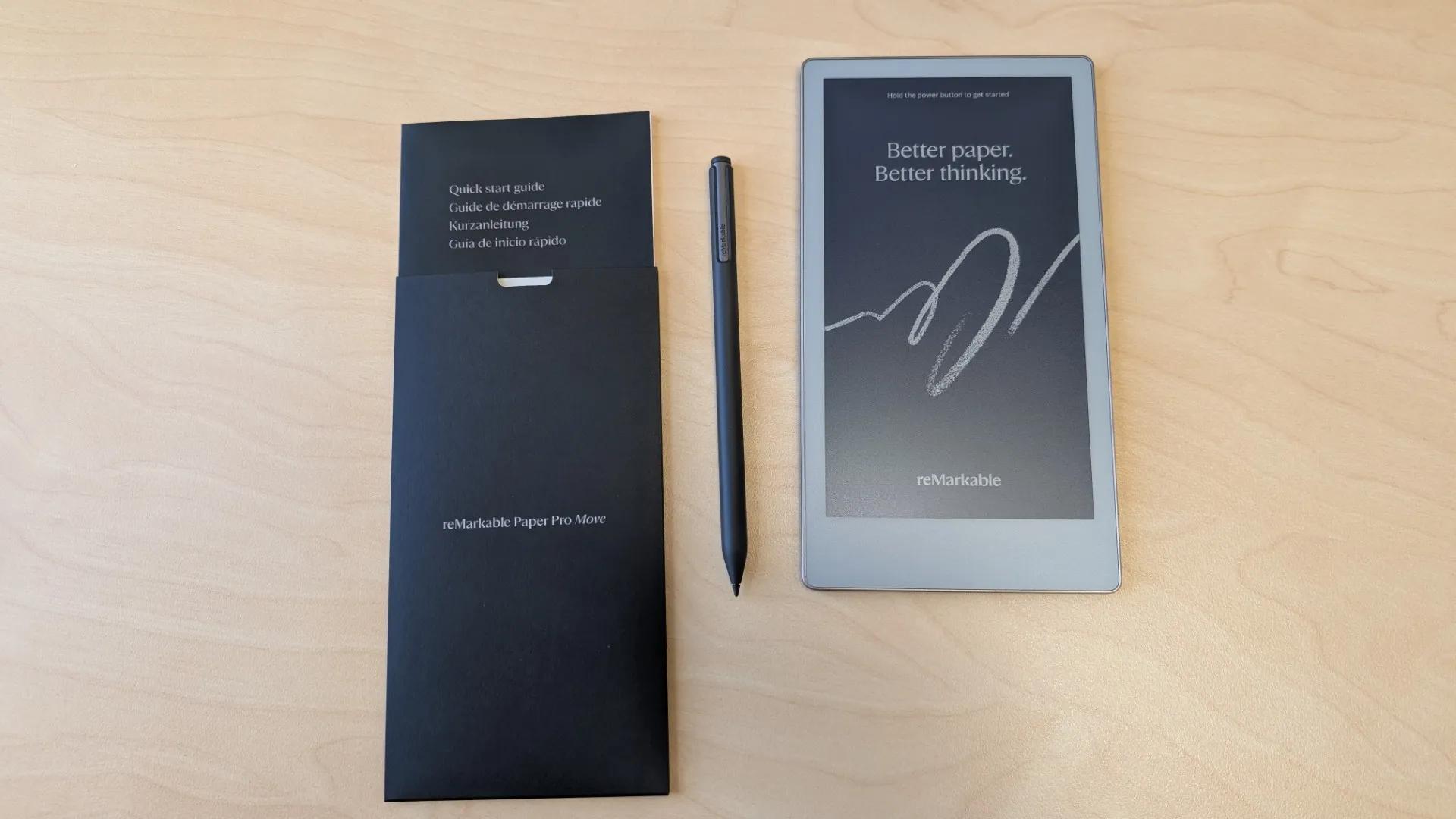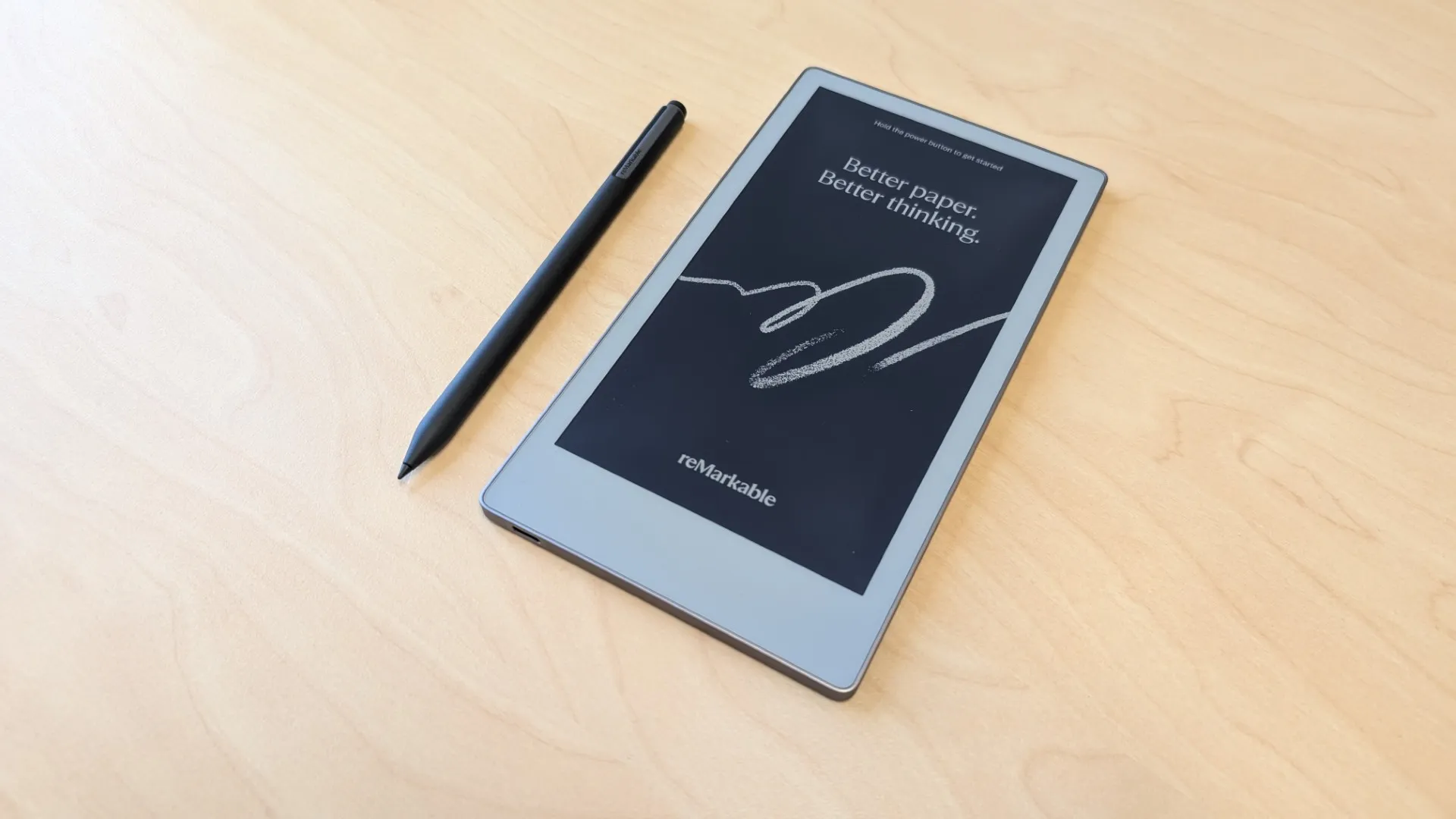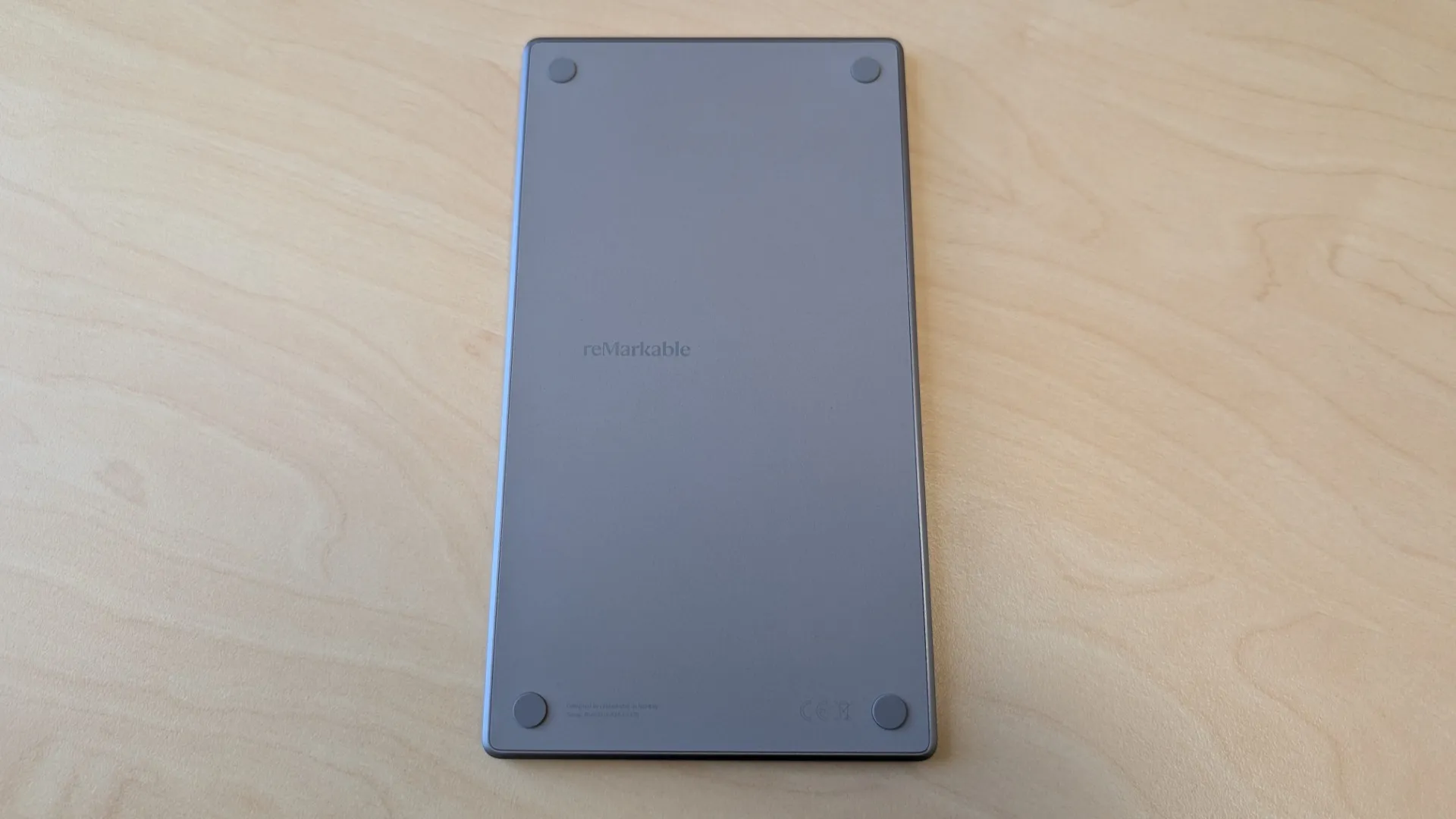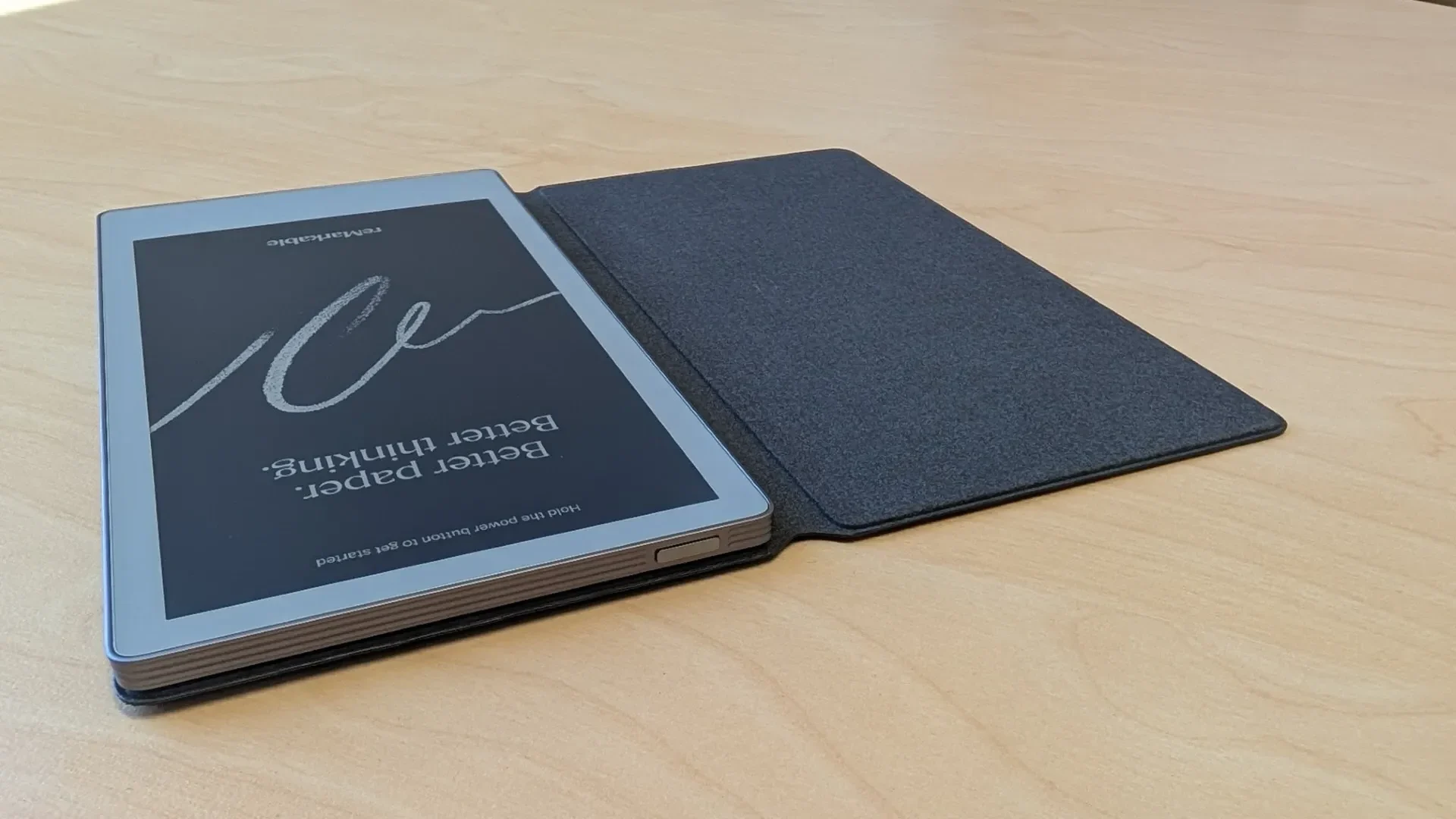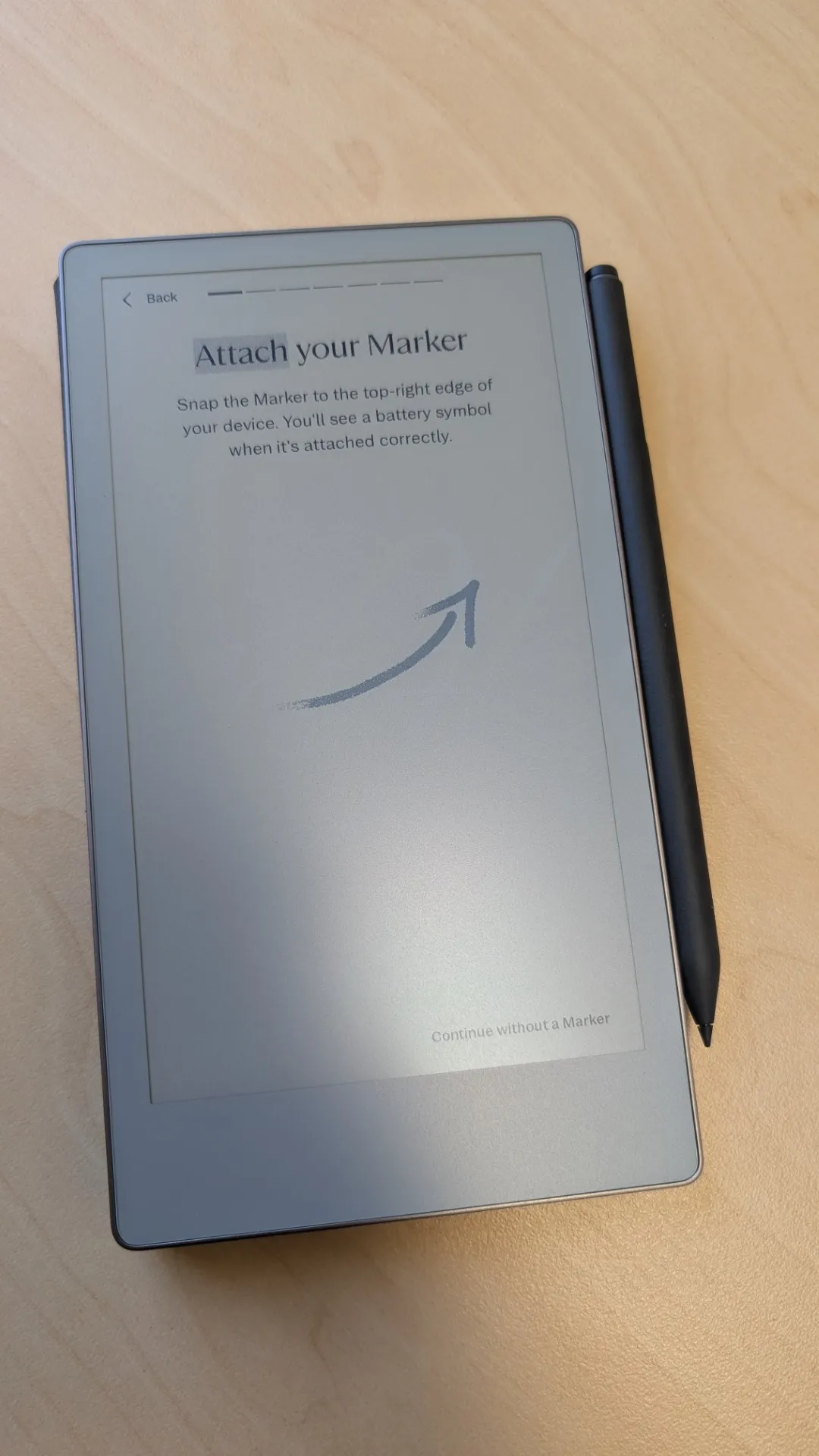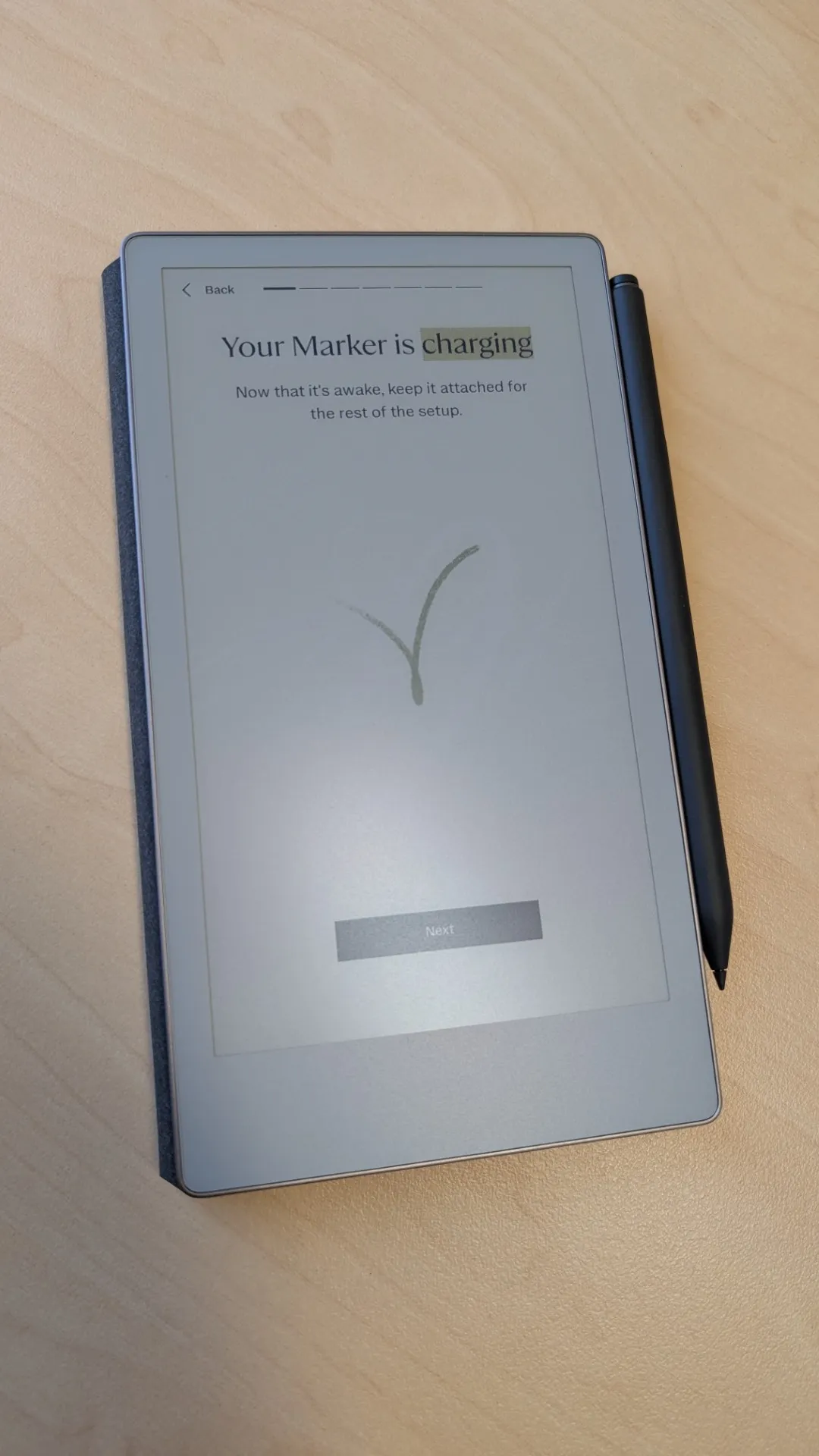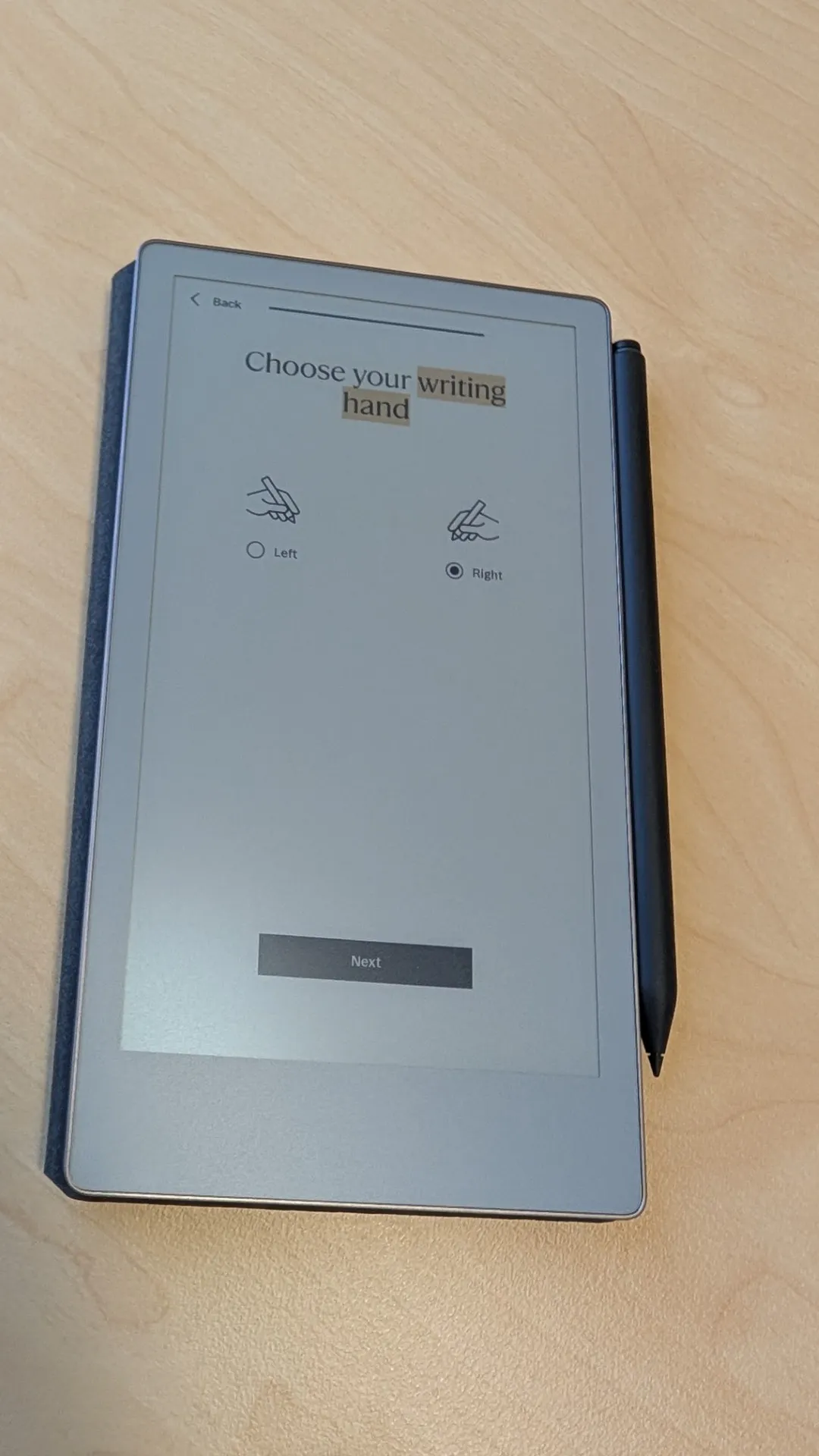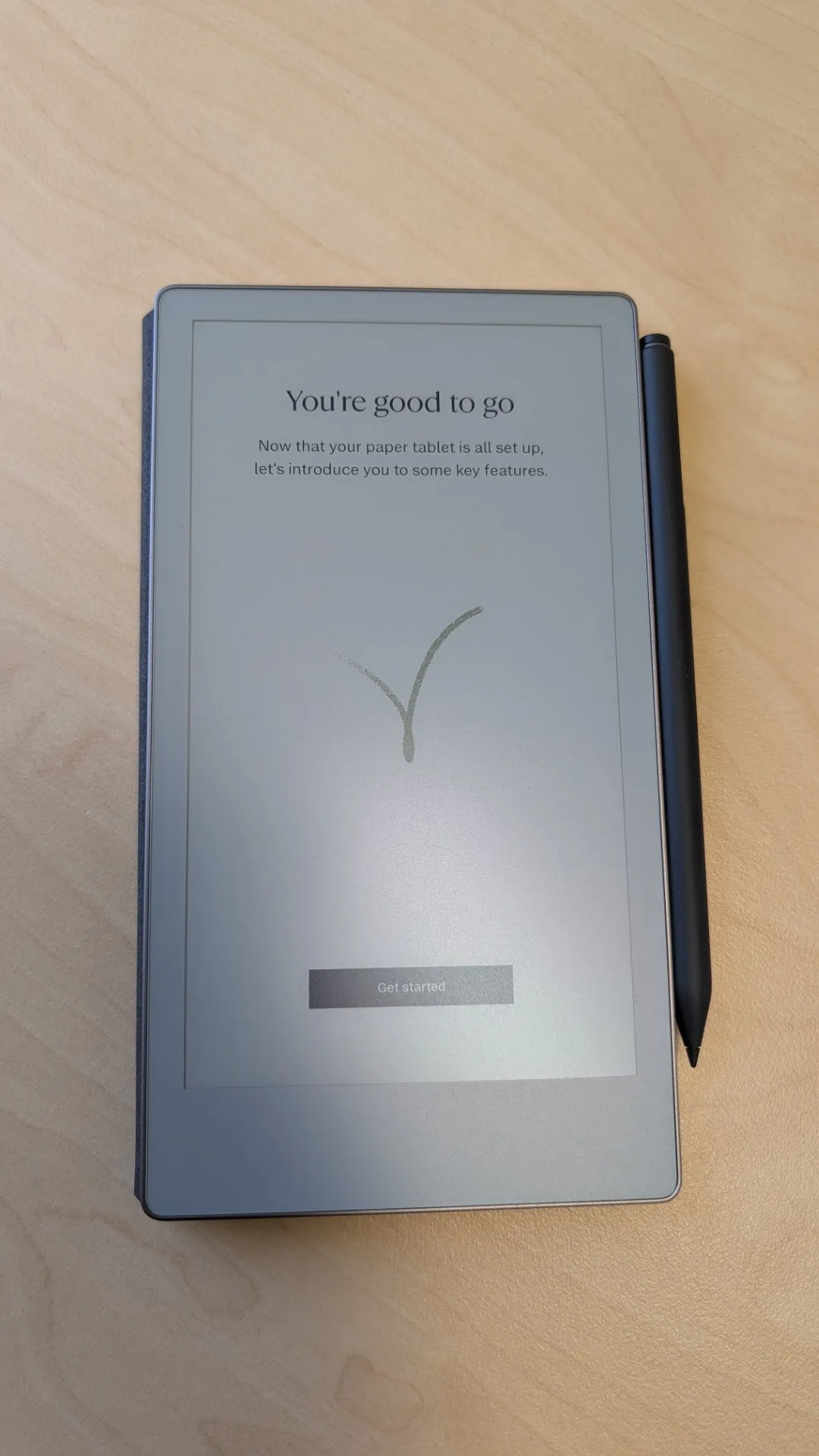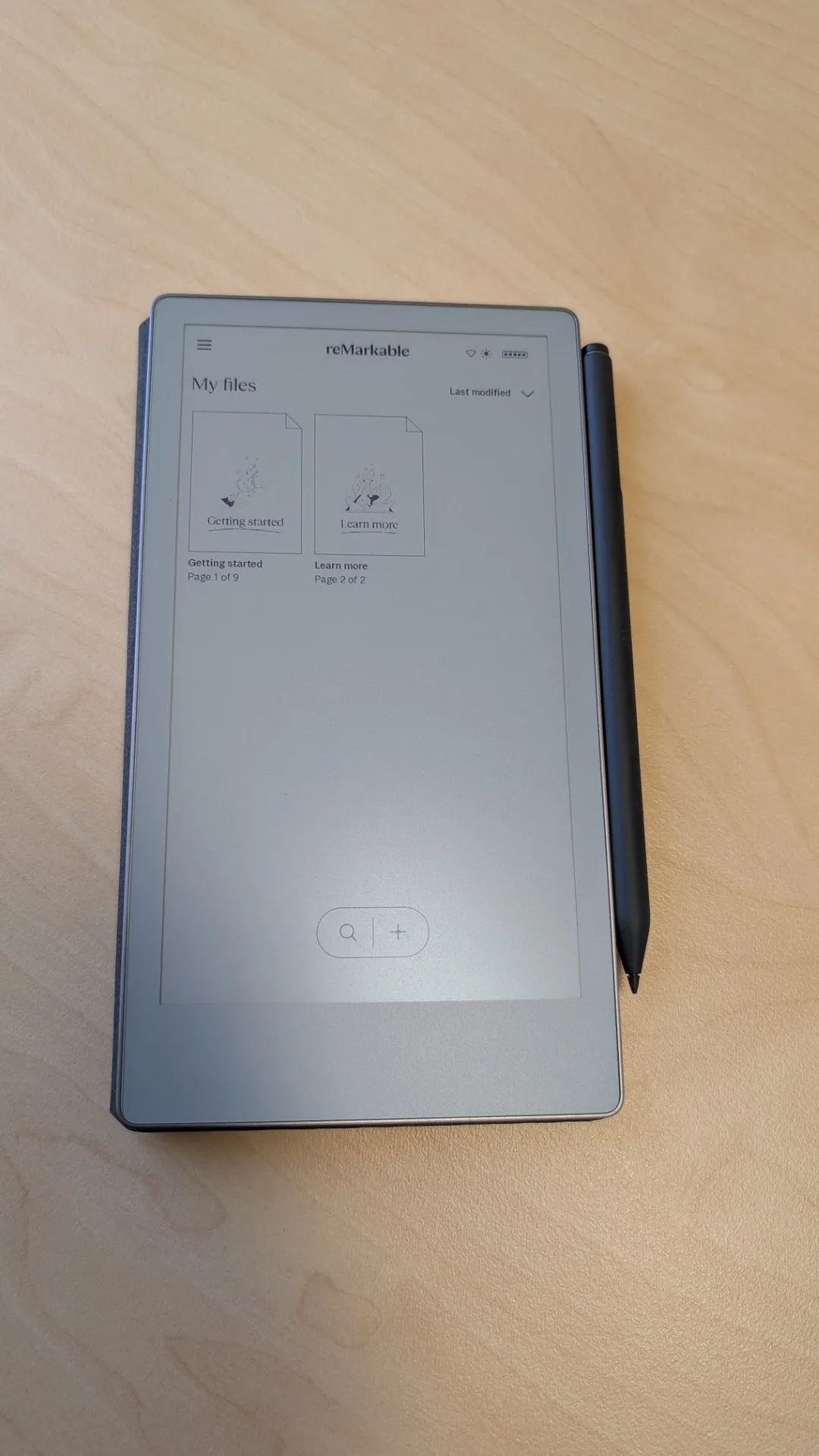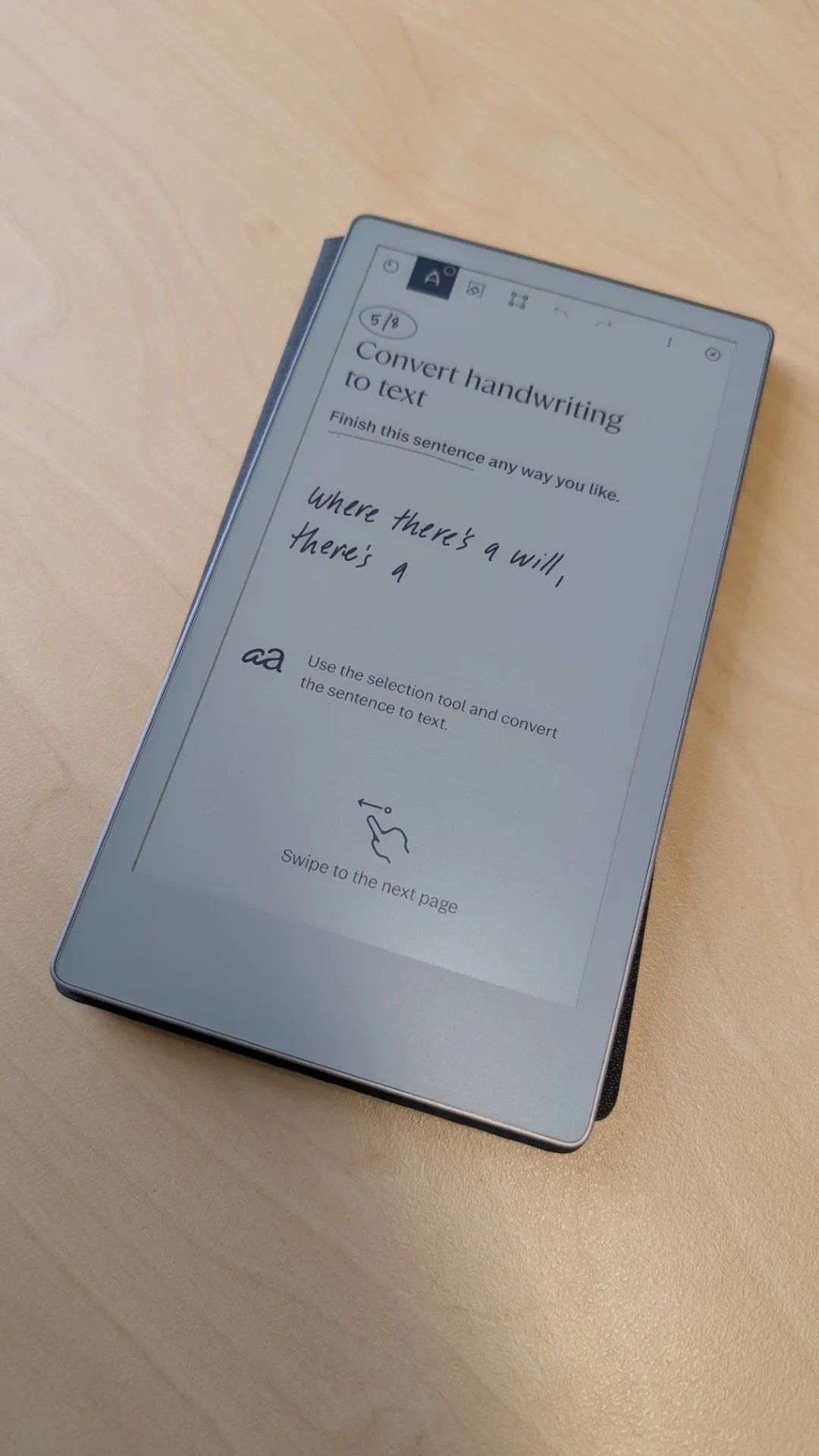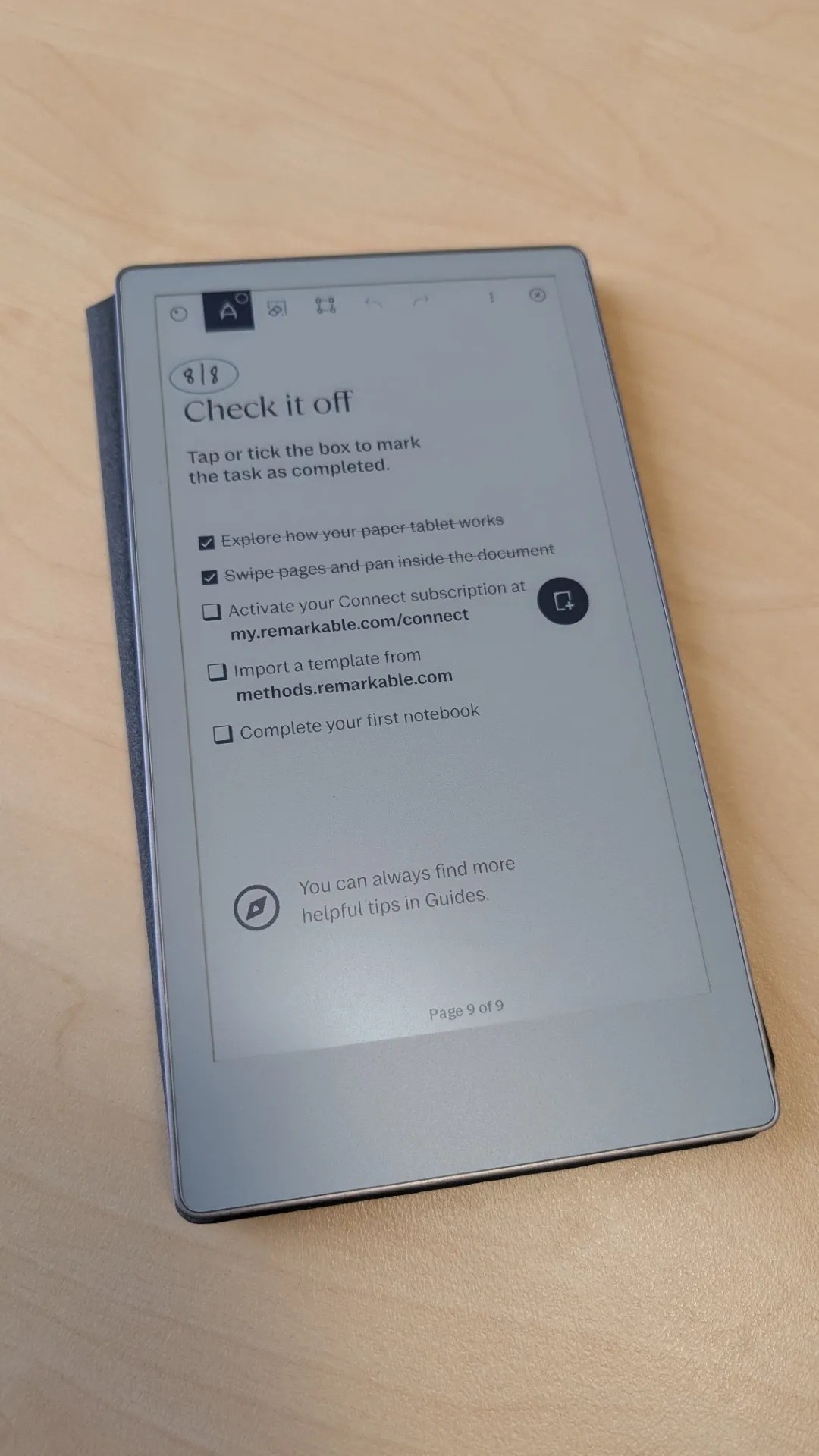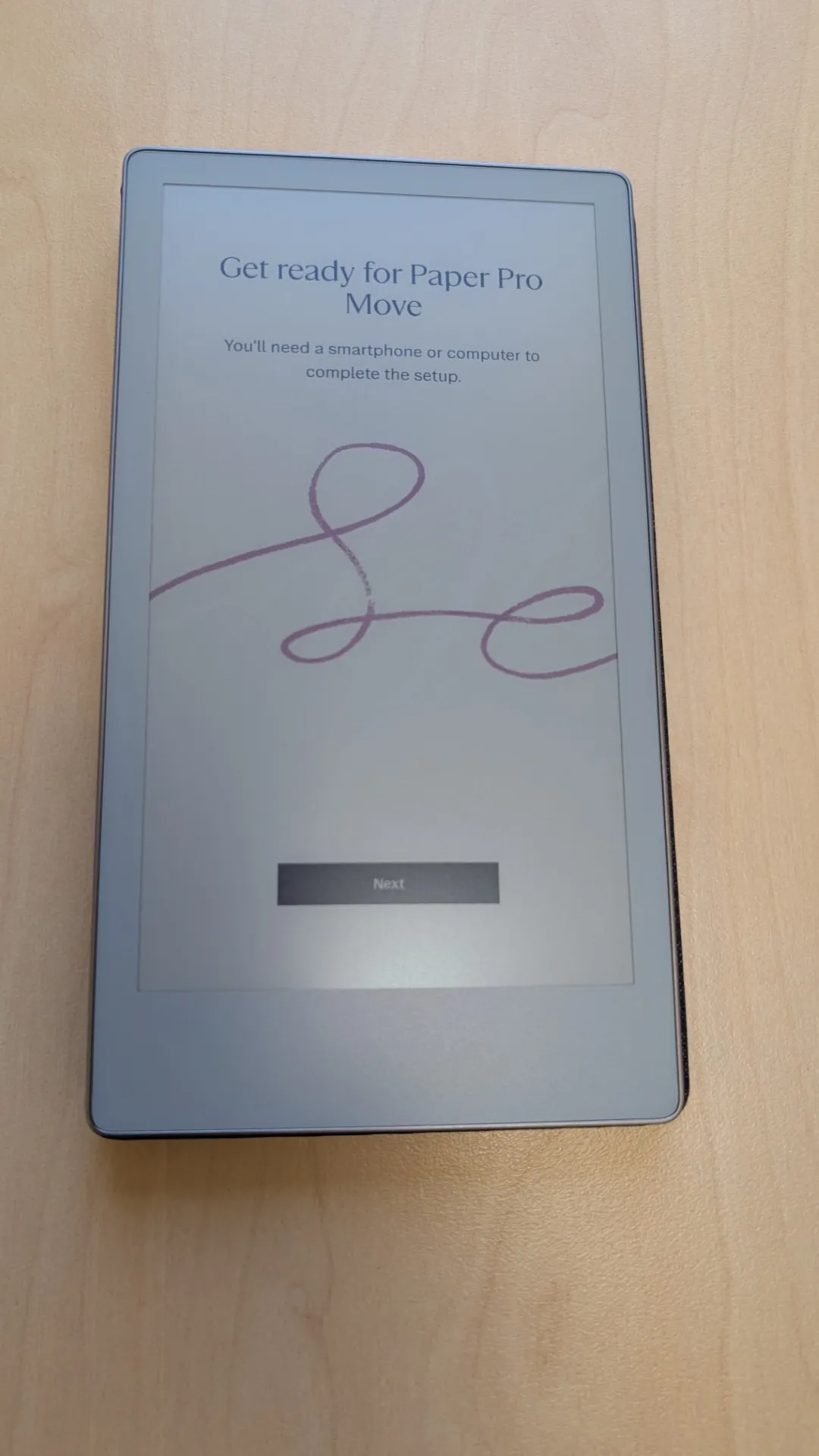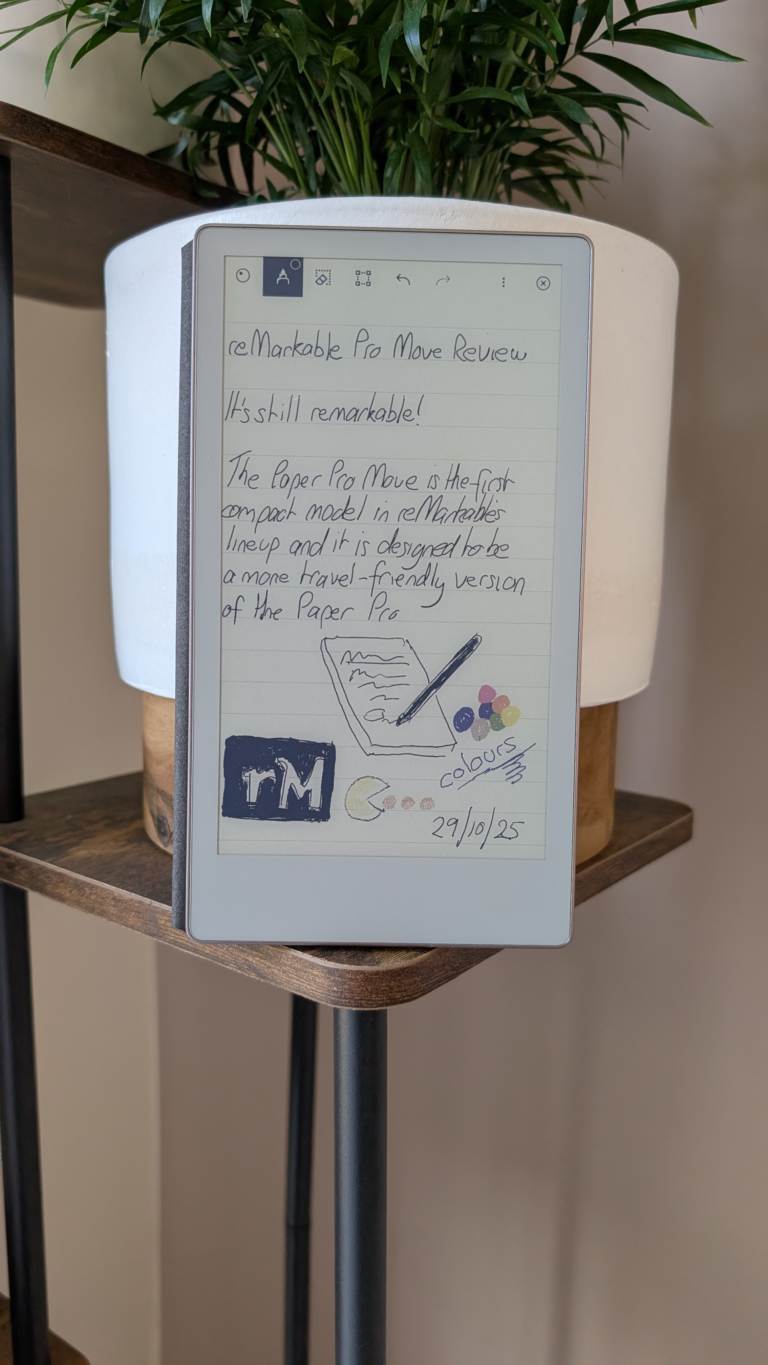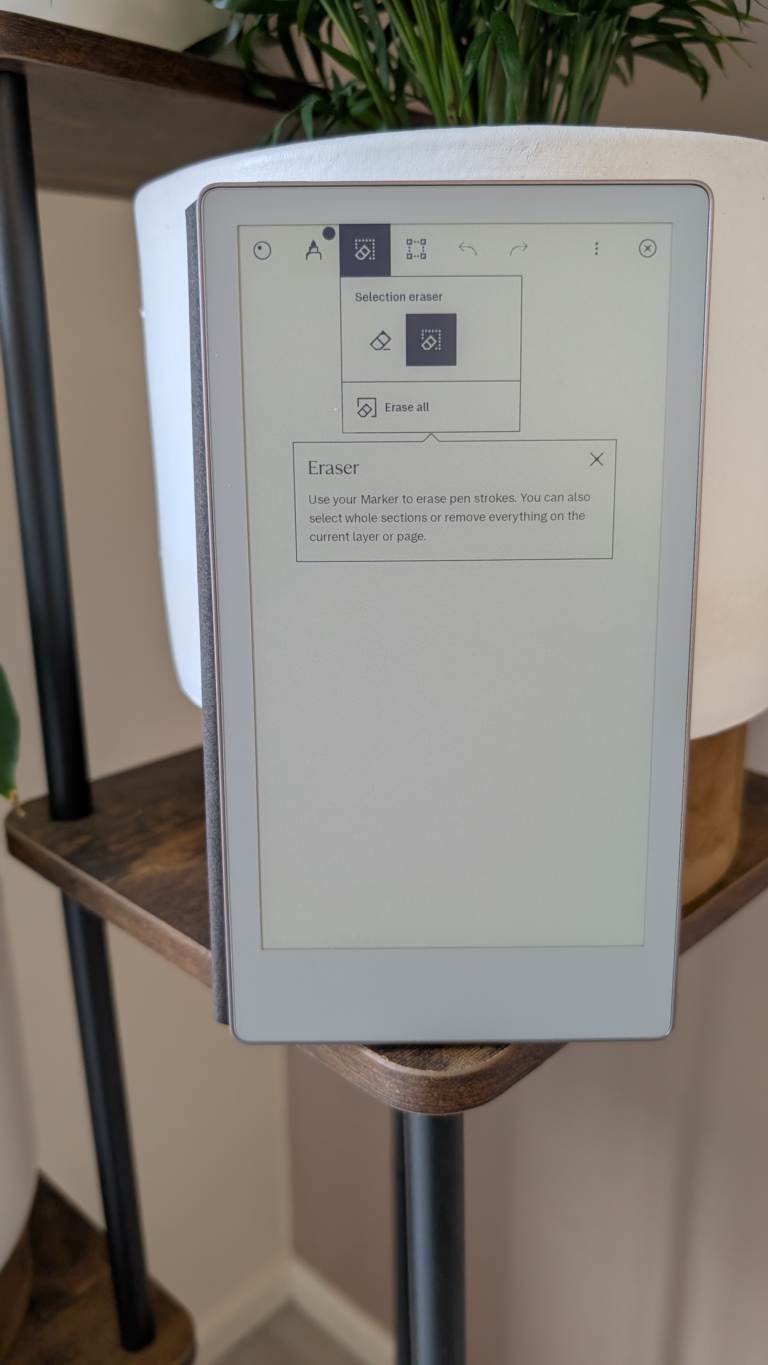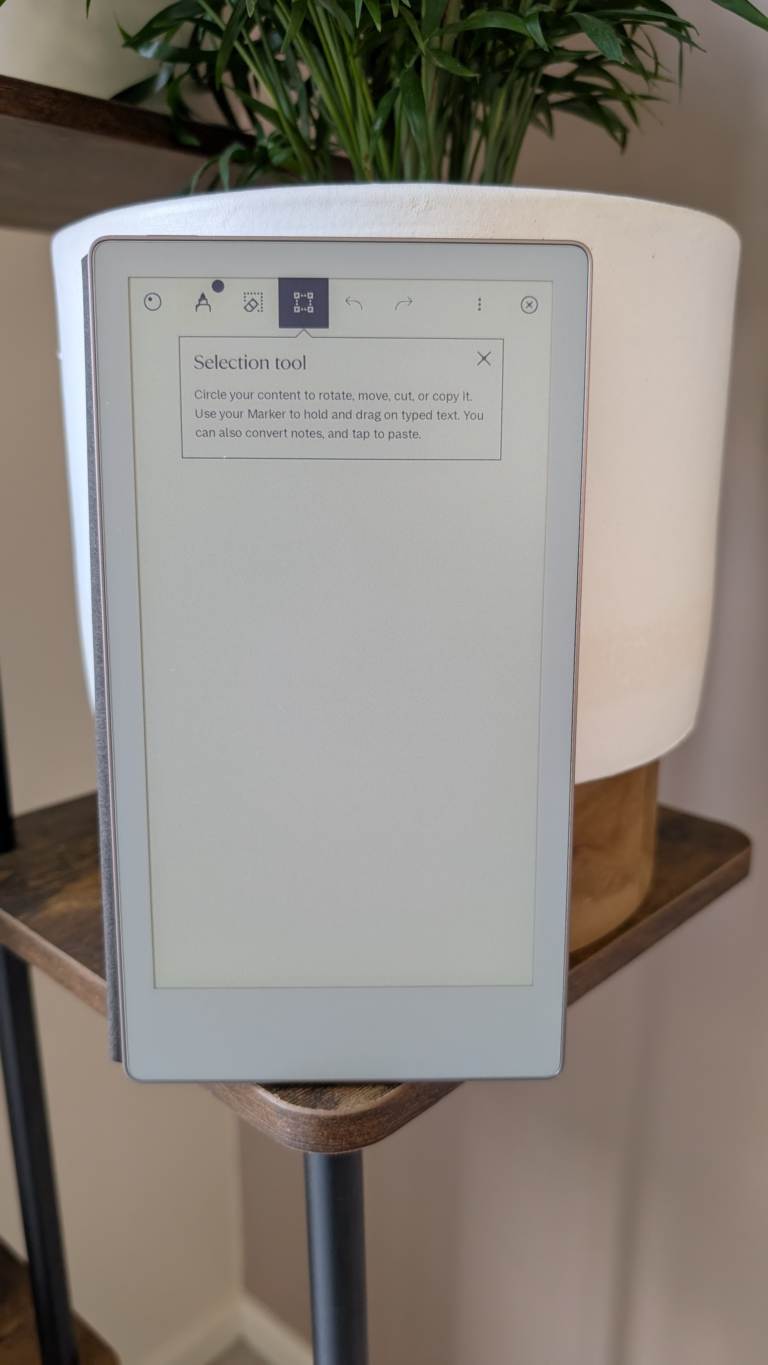reMarkable Paper Pro Move Review
Summary: The new reMarkable Paper Pro Move is the only notebook you will ever need!
4.5
reMarkable!
It’s still remarkable!
The Paper Pro Move is the first compact model in reMarkable’s lineup and it is designed to be a more travel‑friendly version of the Paper Pro. At its core, it’s a smaller version that provides a 7.3‑inch color e‑ink device designed to be as compact as possible. At just over seven inches (17.7cm), it feels closer to an “old school” paper notebook than a full‑sized tablet which makes it far easier to slip into a bag or even a large pocket.
More importantly and like the recent models from reMarkable, the Paper Pro still feels like using a real pen and notebook thanks to that paper-like resistance. It’s also the perfect tech for distraction free note taking and because of its smaller size (7.7” x 4.2″ x 0.26”), it makes it truly portable with a weight of just 248.4 grams.
Official Features of the reMarkable Paper Pro Move
Display
- 7.3-inch Gallery 3 colour e ink display (smaller than the 11.8-inch Paper Pro)
- Colour support for highlights, sketches, and annotations
- Reading light built in (unlike the reMarkable 2, which lacks one)
- Designed to replicate the most paper like writing feel in the lineup
Writing & Notetaking
- Works with the Marker Pro stylus (pressure-sensitive, tilt support, eraser end)
- Low-latency handwriting experience, optimized for natural pen-on-paper feel
- Supports handwriting-to-text conversion and cloud sync with the reMarkable ecosystem
Portability
- Compact and lightweight form factor, designed for one hand use
- Marketed as a “digital reporter’s notebook”—ideal for quick notes, journaling, and sketching on the move
Software & Ecosystem
- Full integration with the reMarkable Connect subscription (cloud storage, sync across devices, and mobile/desktop access)
- Cross-device sync with the larger Paper Pro and reMarkable 2
- Access to notebooks, PDFs, and eBooks with annotation support
Battery & Performance
- Long battery life typical of e ink devices (weeks, depending on usage)
- USB C charging
- Optimized for note taking rather than heavy multimedia use
Unboxing
Box Contents
- Paper Pro Move tablet (7.3‑inch color e‑ink device)
- Marker Plus stylus with eraser (attaches magnetically to the side)
- USB‑C charging cable
Setup
Setting up the reMarkable Paper Pro Move is simplicity at its best and this is no cliché. You simply power on the Move and follow the instructions of the wizard which also includes a short tutorial.
Although no account with reMarkable is needed, by creating one, it gives you access to a plethora of additional functionality.
This includes being able to sync your notes and documents across various devices (e.g. smartphone, computer), convert handwriting to text, share your screen and connect to cloud services like Google Drive, Dropbox and OneDrive.
On top of that, you can choose the optional Connect subscription (from $2.99USD per month) which adds unlimited cloud storage, handwriting search, exclusive templates, the ability to edit and annotate from mobile or desktop, Slack integration and extended device protection that turns your account from a simple sync and backup service into a full productivity hub.
Having used other reMarkable devices in the past, the textured Canvas Color display with the included Marker stylus is still a match made in digital heaven as it feels quite like the traditional pen and paper, including the ability of changing the tip virtually from pens to pencils and markers for example
Additionally, the Gallery 3 colour e-paper (display) is clear and sharp, however there is a slight delay with colours but more importantly, it works in a variety of lighting situations plus there is a reading light that can be enabled. While it does have internet connectivity (via your Wi-Fi), it really does provide distraction free writing that many users will enjoy as it really allows you to channel your inner muse.
As you can see below, the reMarkable Paper Pro Move is like a real notepad but better! With different virtual pen nibs, various notebook options, folder organisation or just a quick sheet access to jot down your thoughts, the Paper Pro is indeed the future of note taking.
Unlike the larger reMarkable devices, the Move features a considerably smaller battery of 2,334 mAh that provides up to 2-weeks of “moderate” daily usage such as 1-hour of note taking per day. Of course, your mileage will vary depending on several factors such as Wi-Fi usage or if you are using the reading light for example, so realistically the battery would last around 7-days. For charging, it uses USB-C and can take up to 2-hours to charge the device, depending on the battery level.
Final Thoughts?
If you’re seeking a small and practical e-ink device, then the reMarkable Paper Pro Move hits the target for note taking on the go, including it being distraction free! Easy setup, flawless design and very useful, the other big sell is just how portable this e-device is, however, just be mindful that if you use it regularly, it will need regular charging and you will also need to purchase a protective case to keep your electronic muse nice and safe.
Recommended!