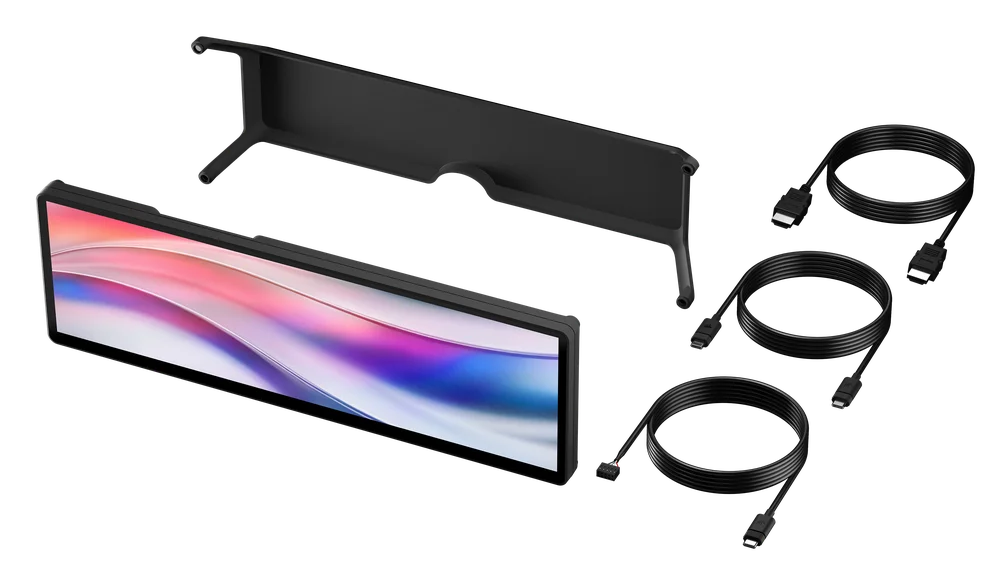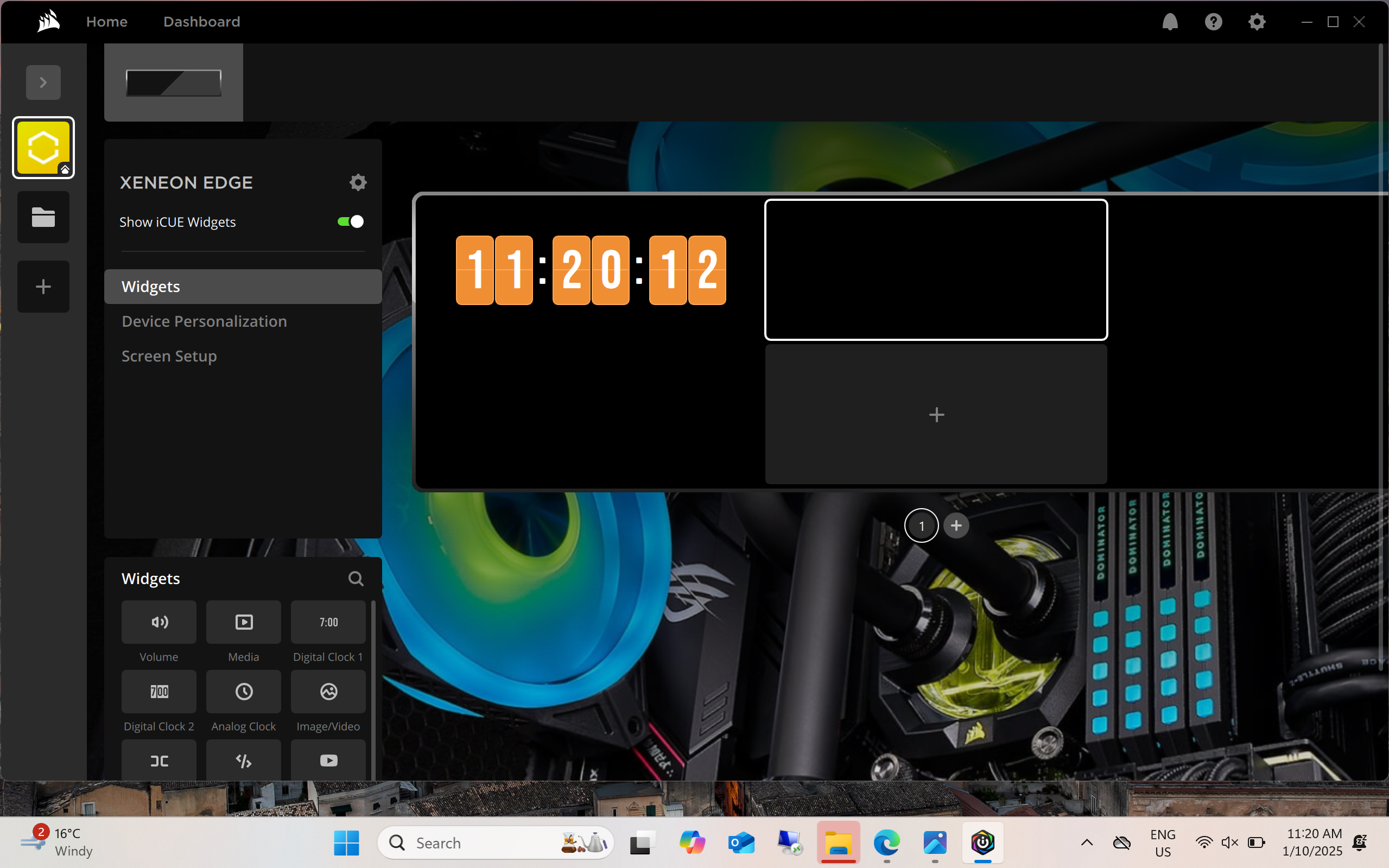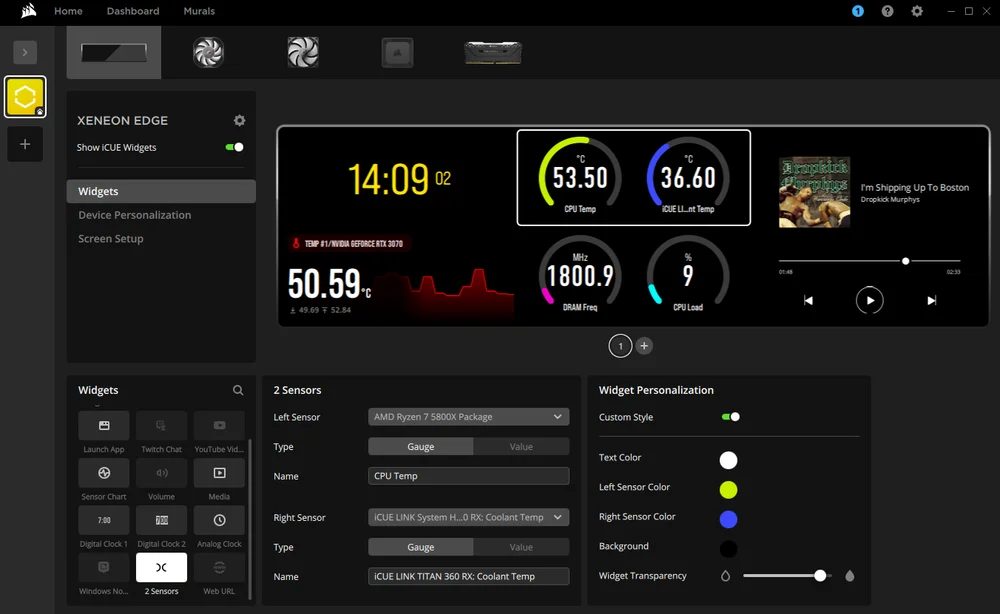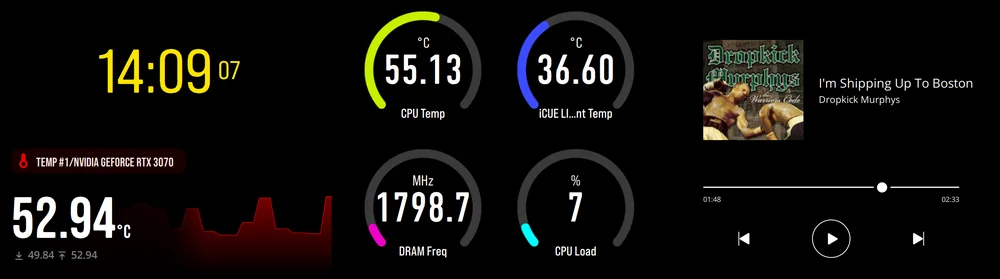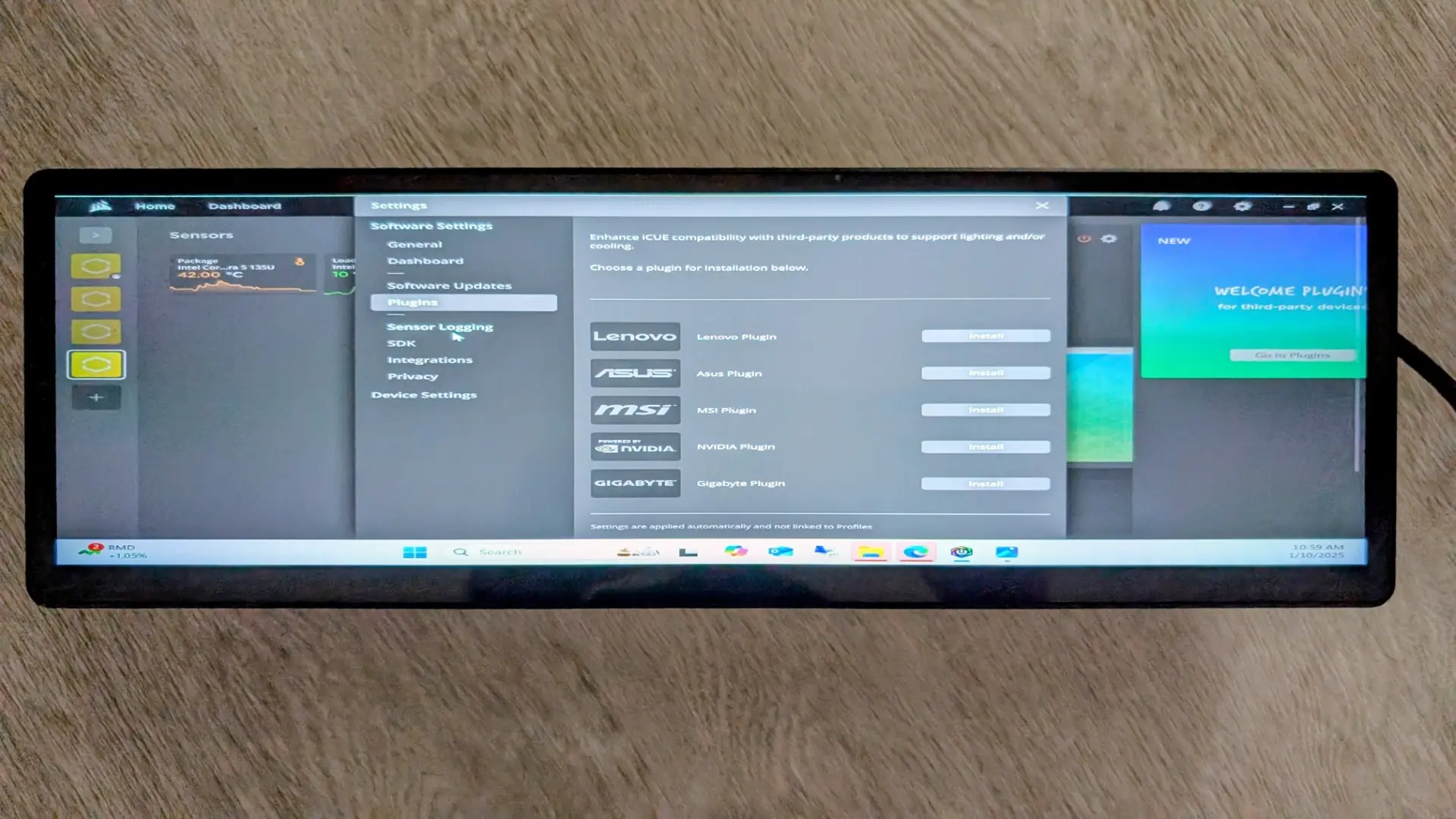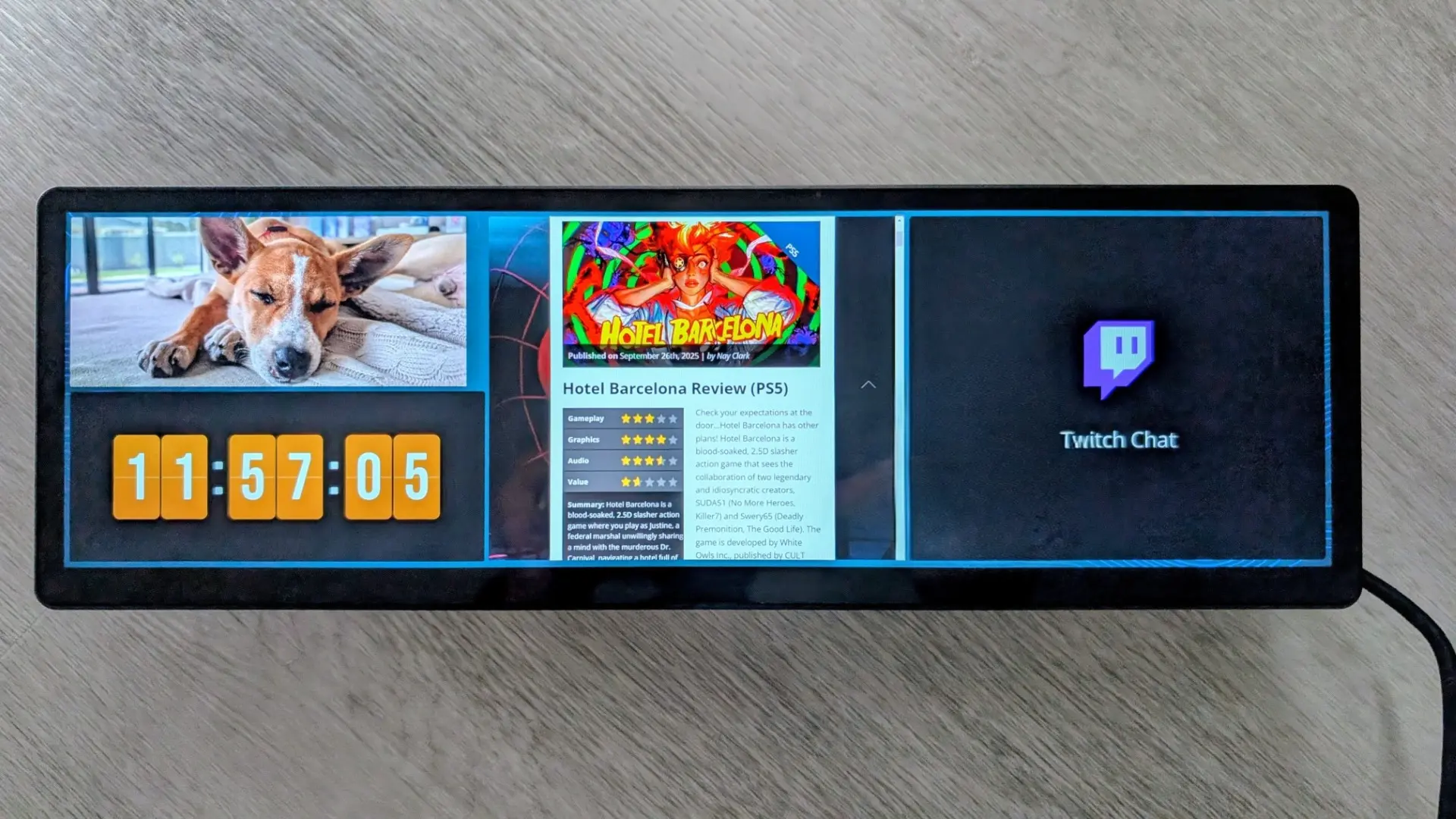Corsair Xeneon Edge Touchscreen Review
Summary: The Corsair Xeneon Edge Touchscreen is an intuitive and useful accessory to gamers, computer enthusiast and anyone seeking to get the most out of a companion screen for productivity.
4.5
Intuitive!
The Corsair Xeneon Edge Touchscreen is one of those rare pieces of hardware that feels both niche and surprisingly versatile. At first glance it looks like a slim ultra-wide secondary display but once you start using it you realise it has been designed to slot into a wide variety of setups or as an additional display to your gaming (or otherwise) rig. Measuring 36.83cm (14.5 inches) diagonally with a 2560×720 resolution and a 32:9 aspect ratio, it delivers a crisp and bright image at 350 nits. The panel uses AHVA technology which is Corsair’s take on IPS so viewing angles are strong and colours remain consistent. It runs at 60Hz which is perfectly fine for its intended use as a companion display rather than a primary gaming monitor. The five-point capacitive touchscreen adds another layer of interactivity that makes it stand out from other small form factor displays.
- Size: 36.83cm or 14.5″ (measured diagonally)
- Native resolution: 2560×720
- Refresh rate: 60Hz
- Panel type: AHVA (IPS Equivalent)
- Inputs: HDMI, USB-C DP Alt
- Brightness: 350cd/m²
- Mounting options: 360mm radiator mount, included stand, magnets, 1/4-20″ thread
- Touchscreen: 5-point capacitive.
Unboxing
As you can see from the below images, the Xeneon Edge screams premium and comes with everything you need to connect it to computer, laptop or as part of your case!
Setup is where the Xeneon Edge really shows its flexibility as Corsair has included three different mounting methods. You can install it inside your case on a 360mm radiator mount which is ideal if you have a transparent side panel and want system stats or widgets always visible. (*) You can also use the built-in magnets to attach it to any steel surface which makes it easy to reposition without tools.
Finally, there is a desk stand that lets you angle it ergonomically on your workspace. Connectivity is handled through HDMI and USB-C with the latter carrying both power and signal. The only real challenge is cable routing if you decide to mount it inside a case but Corsair’s own cases often include passthroughs that make this easier.
(*) Corsair also have cases to maximise this feature
The software side is where the Xeneon Edge becomes more than just a quirky extra screen as Corsair’s iCUE platform allows you to turn the touchscreen into a live control hub. You can arrange widgets for volume control, Twitch chat, YouTube playlists or system monitoring and interact with them directly on the panel. The iFrame widget even lets you embed parts of a webpage so you can keep a calendar, dashboard or stock ticker visible at all times. For those already invested in Corsair’s ecosystem, iCUE integration means you can sync lighting, monitor CPU and GPU stats and manage fan curves without leaving your main display. While you can use the Corsair Xeneon Edge as a standard secondary monitor without iCUE, the software is what transforms it into a dynamic and highly customisable interface.
And as they say in the classics, a picture is worth a thousand words…
Although Corsair markets the Xeneon Edge heavily toward gamers and PC enthusiasts it is not limited to that audience. Creative professionals can keep toolbars or timelines on the narrow screen while freeing up their main display. Streamers can dedicate it to chat or music controls without needing a bulky second monitor. Remote workers can keep a video call or messaging app visible while continuing to work on their primary screen. Its unusual shape makes it particularly good for persistent information panels that do not need a full display and all in all, it’s a well-designed product from Corsair who really thought outside the square with the Xeneon Edge. The only downside to the product is that the software is a little clunky but hey, a work in progress!
Final thoughts?
The Corsair Xeneon Edge Touch screen is a clever and well-executed idea that bridges the gap between enthusiast flair and practical productivity. It is not meant to replace a main monitor but rather to complement it in ways that feel both fun and genuinely useful. The build quality is solid, the mounting options are thoughtful and the touchscreen functionality combined with iCUE’s software depth makes it a genuinely new category of display. While the price may feel high for a secondary monitor, the versatility and polish make it a an ideal option for anyone who wants to add both style and function to their setup.
Recommended!