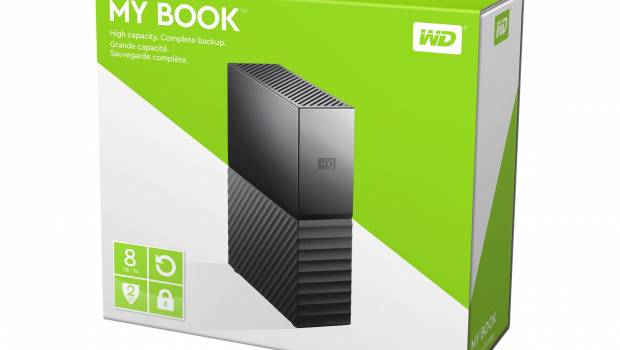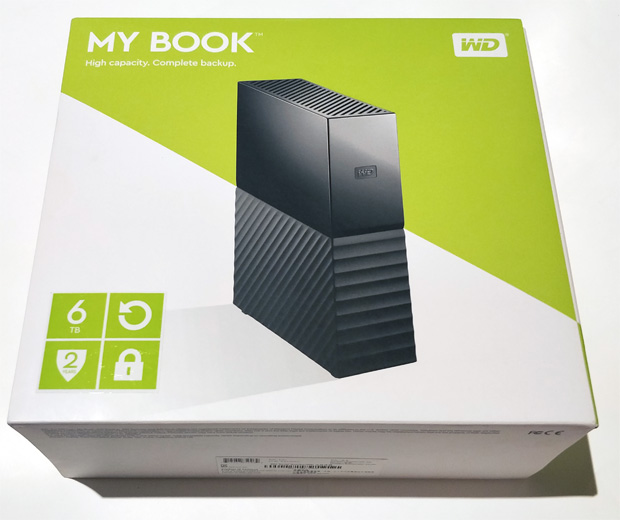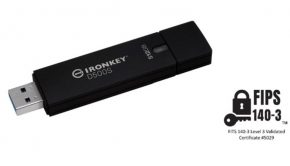WD My Book (Desktop Storage) Review
Summary: WD My Book (Desktop Storage) is the technological wizardry needed for backups!
4.5
Backup mana!
Welcome to the new My Book Desktop Storage solution from Western Digital who have redesigned their desktop storage in one accessible product. According to our friend’s at World Backup Day, 30% of people have never backed up and 29% of data loss is caused by accident. So given our reliance on computers, all of us should be backing up regularly and this product from WD gives us all the tools needed to turn this from chore to something that can run in the background with minimal prompting.
Although the product is compatible with the Apple Time Machine for macs, the My Book comes with WD Backup which gives the user access to a wide gamut of back-up features from automatically copying your data to the storage drive, scheduling and easy retrieval which almost makes this child play. Furthermore, PC users will be pleased to know that this hard drive also works with Acronis True Image WD Edition for Windows that is perfect for full system backups.
Security is another important element of the My Book with WD implementing built-in 256-bit AES hardware encryption that is one of the strongest protocols available and works in conjunction with the WD Security software that allows you to password protect your data. This gives users some additional piece of mind to ensure that their data is protected should this hard drive fall into the wrong hands and to help with anti-theft, it does have a Kensington Security Slot which allows you to attach the drive to something fixed. Furthermore, the drive comes in a variety of sizes that include 3TB, 4TB, 6TB and 8TB plus cloud options as well.
Box contents
- My Book drive with WD discovery, WD backup, WD drive utilities and WD security
- UBS 3.0 cable
- AC adapter
- Quick install guide
The drive is quite large and measures at 170.6mm x 139.3mm x 49mm with a weight of almost 1kg, 960 grams to be precise. Installation of the My Book is almost non-existent which simply plugs into your USB 3.0 (or 2.0) port and then you connect it to the mains via the included AC adapter. In terms of speeds, USB 3.0 allows up to transfer rates of up to 5 GB/s or up to 480 MB/s via USB 2.0. It also works straight out of the box and is formatted with exFAT that works on both Windows and Mac systems.
For compatibility, the drive works with Windows 7 or greater and MacOS of 10.11 or higher. If you do get stuck via the installation process, you can visit support.wd.com/contact. Although the drive works out of the box, you do need to install the WD software which is located on the drive.
The software that WD include is quite easy to use, however if you want more control, the software allows you to tweak these features. For example, automatic backups can be scheduled from daily to monthly and the ability to ensure that only new files get backed up. As mentioned, cloud storage is available through Dropbox and you can choose what files you want stored “off-site”.
In terms of speed, the drive is theoretically 10 times faster than traditional USB 2.0 and other factors play a part of speed like RAM, CPU and data size which effects transfers. Needless to say, it is a fast drive and without getting into semantics and although not as fast as a fixed SSD unit, it’s more than ample for backups.
To password protect your drive, you do need to access WD security and as a warning, if you lose this password, you will unfortunately lose your data due to the high level of data encryption. Another clever feature is that this product even has the ability to check the drive for issues via a drive status check and all in all, it’s a great product from WD!
Final Thoughts?
The WD My Book is ideal for desktop storage that gives you access to a massive drive that makes backing up a simple and ultimately fast process.
Recommended!
Product Details
| Product Description | WD My Book WDBBGB0080HBK – hard drive – 8 TB – USB 3.0 |
| Type | Hard drive – external (desktop) |
| Capacity | 8 TB |
| Hardware Encryption | Yes |
| Encryption Algorithm | 256-bit AES |
| Interface | USB 3.0 |
| Data Transfer Rate | 5.0 Gbps (USB 3.0) / 480 Mbps (USB 2.0) |
| Features | Password authentication, automatic backup, Apple Time Machine compatible, exFAT formatted |
| Power Source | Included AC adapter |
| Enclosure Colour | Black |
| Dimensions (WxDxH) | 49 mm x 139.3 mm x 170.6 mm |
| Weight | 960 g |
| Manufacturer Warranty | 2 years warranty |
| Performance | |
| Interface Transfer Rate | 5.0 Gbps (USB 3.0) / 480 Mbps (USB 2.0) |
| Expansion & Connectivity | |
| Interfaces | 1 x USB 3.0 |
| Power | |
| Power Source | Included AC adapter |
| Power Device | Power adapter |
| Voltage Required | AC 120/230 V (50/60 Hz) |
| Software & System Requirements | |
| Software Included | WD Security, WD Drive Utilities, WD Backup |
| OS Required | Apple OS X 10.9 Mavericks, Apple OS X 10.10 Yosemite, Microsoft Windows 7 / 8 / 10, Apple OS X 10.11 El Capitan |
| Miscellaneous | |
| Cables Included | 1 x USB 3.0 cable – external |
| Compliant Standards | RoHS 2002/95/EC, NRCAN |
| Enclosure Colour | Black |
| Manufacturer Warranty | |
| Service & Support | Limited warranty – 2 years |
| Environmental Parameters | |
| Min Operating Temperature | 5 °C |
| Max Operating Temperature | 35 °C |
| Min Storage Temperature | -20 °C |
| Max Storage Temperature | 65 °C |