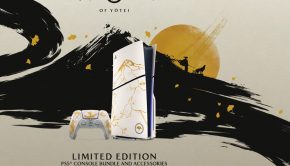AC1750 Wireless Dual Band PCI Express Adapter (Archer T8E) Review
Summary: The AC1750 Wireless Dual Band PCI Express Adapter (Archer T8E) is a very versatile PCI Express card from TP-Link.
4.6
Versatile!
AC1750 Wireless Dual Band PCI Express Adapter (Archer T8E)
Company: TP-Link
Product: Wireless Dual Band PCI Express Adapter
Price: From $79AUD (March 2015)
Reviewer: Peter Bourke
Desktop PC’s still play a key component in our homes and offices, even with the inclusion of tablets, notebooks and other portable smart devices. This is where AC1750 Wireless Dual Band PCI Express Adapter (Archer T8E) comes into play which is a Wireless Dual Band PCI Express adapter that when installed into your desktop PC, gives the user the new 802.11ac wireless standard across their home and office which is three times as fast as wireless N speeds. So rather than connect your PC directly to a wireless modem/router via an Ethernet cable, this product basically gives you wireless internet access.
Highlights
- Ultra-fast 1750 (1300+450)Mbps wireless speed with 802.11ac
- Dual Band connections for lag-free HD video streaming and gaming
- 3T3R MIMO technology provides robust high-bandwidth wireless transmission
The product supports the 5Ghz 1300Mpbs spectrum which is ideal for playing online games or streaming high definition content from the internet. The Archer T8E also has the 2.4GHz 450Mbps channel which allows for less data throughput such as checking e-mails, Facebook or surfing the net. Add in WPA/WPA2 data encryption and you have everything you need to create a wireless network in your home or office. The product does come with a quick installation guide and should any issues occur, you can contact TP-link via their 24/7 technical support but thankfully this company makes the installation quite easy.
In order to install the Archer T8E you first need to connect the card to a spare PCI-E slot in your PC which is done by removing the computer case and then installing the card. Once installed, you then need to install the driver in order to ensure that your product works with your PC. We tested the card on a Windows 7 system and after the wizard finished installing the drivers/software for this product, it immediately found our wireless network. As our wireless modem router supports both 2.4Ghz and 5Ghz, we selected the 5Ghz channel in order to maximise this product and to give us considerable faster speeds. If you have a WPS compatible device, you can also use the WPS to add additional wireless devices to the network as well.
Features
- Supports 802.11ac standard- The next generation of Wi-Fi
- Dual Band connections for lag-free HD video streaming and gaming
- Maximum speed up to 5GHz 1300Mbps or 2.4GHz 450Mbps
- Backward compatible with 802.11 a/b/g/n products
- Supports ad-hoc and infrastructure mode
- Supports Windows 8.1/8/7/XP 32/64bit
- Easy Wireless Configuration Utility
When our desktop was virtually next to our wireless modem router, we had speeds in excess of 1200Mbps and by moving our PC to the furthest corner of our office, the speed did drop considerably but this was due to walls and perhaps some interference. The 2.4Ghz channel was also quite stable that matched speeds similar to those advertised by TP-Link with around 380Mpbs when next to the wireless modem router and then dropping as we moved our desktop to other areas in the house. However for streaming HD content, it was still perfect and even gaming as we played the latest Call of Duty game online.
The only issue that you need to wary of is that as the card has three antennas, these do stick out of your PC and depending on where your computer is located, this may cause some issues to some users, especially breaking off. Needless to say, it’s quite a well-built product and the antennas do seem quite sturdy should you accidentally bump or knock them. We also tested the card with both a TP-Link and D-Link wireless modem router and both products had no issues in connecting to the Archer T8E. However for additional ease, the WPS function on the TP-Link wireless modem router was far superior in terms of installation.
Final Thoughts?
If you’re looking for an affordable yet powerful wireless card for your desktop, than the AC1750 Wireless Dual Band PCI Express Adapter (Archer T8E) may be the product for you. Setup is very easy and it boasts excellent range thanks to its dual-band setup and three antennas. It even boasts a variety of different encryptions and the latest wireless standards making this a very versatile PCI Express card from TP-Link.
Recommended!