|
PowerDVD 12 Ultra

One of the biggest flaws with Microsoft's Operating Systems such as
Windows 7 or Windows XP is that it cannot play Blu-ray discs and due to
the copyrights on the various codec's of this format, there are no free
players available. Thankfully there are some alternatives available and
PowerDVD 12, the latest version of this popular media player from
CyberLink is one of those options. With that said, PowrDVD 12 comes in
an Ultra, Pro and Standard version which is dependent on the user's
need. Impulse Gamer reviewed the Ultra version.
Key
Product Highlights
PLAY ALL MEDIA – Blu-ray, Blu-ray 3D and All Media
-
Ultimate Blu-ray and Blu-ray 3D movie experience with support for
CPU/GPU hardware acceleration for superb playback quality.
-
Ultra-fast Instant Seek to search for the movie scene you want to
watch on your Blu-rays and DVDs.
-
Vast
Video format support lets you play almost every video files,
including MK3D
(NEW)
, MKV
(H.264), FLV (H.264), WTV, 3GP and 3G2 files.
-
Supports cinematic quality sound including DTS-HD 7.1
(NEW)
and Dolby TrueHD 7.1
-
Supports OGG & FLAC lossless audio format
(NEW)
-
Play
Photos in Slideshows. You can enjoy photos stored on your PC, smart
device or DLNA server, or from Facebook and Flickr.
-
Organize and browse all media content within one software. Media
Library for videos, photos and music.
(NEW)
-
Access
to over 17 million high quality DRM-free MP3 music from 7digital
Music store
(NEW)(UNIQUE)
Apart from playing CDs DVDs or Blu-rays, this software also supports a
variety of video formats such as AVI, MOV and MK3D, ensuring that this
is all you need to play your movies. And as a bonus for those users with
3D compatible monitors or televisions, PowerDVD 12 even supports 3D.
Using PowerDVD's TruTheater HD technology, it even allows you to convert
existing 2D movies to 3D, although you still cannot compare this to
native 3D blu-ray movies.
As a media player, the quality is exceptional which of course is
dependent on your media but Blu-rays look fantastic as do other FULL HD
video formats. The software even integrates with MoovieLive an online
movie news and reviews database plus social media sites such as Facebook
and YouTube. Another feature included is smart syncing with Android
Devices, streaming between other network devices and a variety of audio
outputs such as Dolby Digital 5.1 and Dolby Digital TrueHD 7.1. This is
definitely no slouch when it comes to features.
Version
Comparison
|
|
NEW/
IMPROVED |
12 Ultra |
12 Pro |
12 Std |
|
Multimedia Support |
Blu-ray & Blu-ray 3D playback |
V |
V |
X |
|
AVCREC, AVCHD support |
V |
V |
X |
|
MKV, FLV, MOV, 3GPP support and more |
V |
V |
V |
|
DVD-Video/-VR/+VR Playback |
V |
V |
V |
|
Media Library for Video, Photo and Music |
V |
V |
V |
|
3D video file playback |
V |
V |
X |
|
MK3D format support |
V |
V |
X |
|
3D Photo support (MPO/JPS) |
V |
V |
x |
|
Photo viewing (JPG/BMP/TIFF/RAW/PNG) |
V |
V |
V |
|
Rating Media content |
V |
V |
V |
|
Smart Device
Support |
Smart Sync with Android devices |
V |
V |
X |
|
Smart Sync rule (playlist/ rating/ imported time) |
V |
V |
X |
|
Video transcoding before sync |
V |
V |
X |
|
Home Media Support |
Share Media Library to home network devices (DLNA
DMS) |
V |
V |
X |
|
Stream media from home network devices (DLNA DMP) |
V |
V |
V |
|
Stream content with DTCP-IP protection
|
V |
X |
X |
|
Push content to other network device (DLNA DMC) |
V |
X |
X |
|
Allow other device to push content to PowerDVD (DLNA
DMR) |
V |
X |
X |
|
Mobile App |
PowerDVD Mobile iOS (iPhone/iPad) version |
Free |
Buy |
Buy |
|
PowerDVD Mobile Android (phone/tablet) version |
Free (Android 2.2.x/2.3.x/3.x) |
Buy (Android 2.2.x/2.3.x/3.x) |
Buy (Android 2.2.x/2.3.x/3.x) |
|
PowerDVD Remote iOS/ Android version |
Free |
Buy |
Buy |
|
TrueTheater Technology |
TrueTheater 3D for Blu-ray |
V |
V |
X |
|
TrueTheater 3D for movies and videos |
V |
V |
X |
|
TrueTheater 3D for photos |
V |
V |
X |
|
TrueTheater Enhancements (HD/Denoise/
Stabilizer/Motion/Stretch/Lighting) |
V |
V |
V |
|
TrueTheater Surround |
V |
V |
V |
|
User Interface/ Player feature |
Instant Seek for Blu-ray/DVD movies |
V |
V |
DVD only |
|
Instant View - preview media in folders with
folder thumbnail |
V |
V |
V |
|
Instant Zoom - seamless zoom in video, up to 4x |
V |
V |
V |
|
Instant Scale - Adjust folder/thumbnail size |
V |
V |
V |
|
Social Media Support |
YouTube video playback |
V |
V |
V |
|
Search YouTube video |
V |
V |
V |
|
YouTube playlist/subscription/favorite |
V |
V |
V |
|
Native YouTube 3D content support |
V |
V |
X |
|
Facebook, Flickr playback & download |
V |
V |
V |
|
Add comments to Facebook/Flickr photos |
V |
V |
V |
|
Upload video to YouTube/Facebook |
V |
V |
V |
|
Upload 3D video to YouTube |
V |
V |
X |
|
Upload photo to Facebook/ Flickr |
V |
V |
V |
|
Audio Features |
Dolby Digital Support (5.1 ch) |
V |
V |
V |
|
Dolby Digital Plus Support (7.1 ch) |
V |
(5.1 ch) |
(5.1 ch) |
|
Dolby TrueHD Support (7.1 ch) |
(7.1 ch) |
(5.1 ch) |
X |
|
DTS-HD Support (7.1 ch) |
(7.1 ch) |
(5.1 ch) |
X |
|
DTS Support (5.1 ch) |
V |
V |
V |
|
DTS 96/24 Decoding |
V |
V |
V |
|
Lossless HD Audio - OGG/FLAC |
V |
V |
V |
|
AAC Decoding (5.1 ch) |
(5.1 ch) |
(2 ch) |
(2 ch) |
The installation process of PowerDVD 12 is also a breeze which requires
minimal prompting by the user. The only hardest aspect of the
installation is typing in the rather long serial number.
With that said, PowerDVD 12 does require some minimum system requirements to run such as
a Pentium 4 541 or Athlon 64 x 3800 or higher to run playback through
Blu-ray. A full list of the system specifications (albeit slightly
confusing) can be found at the end of this review.
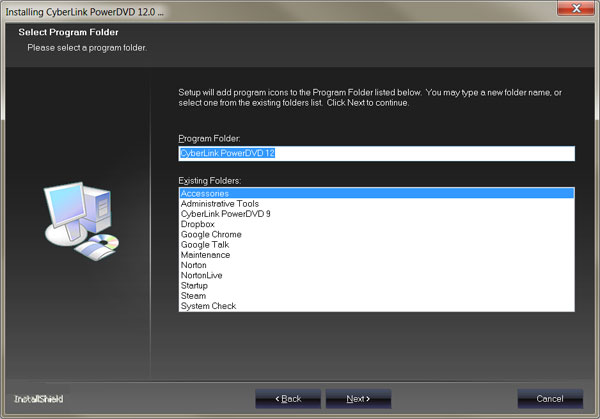
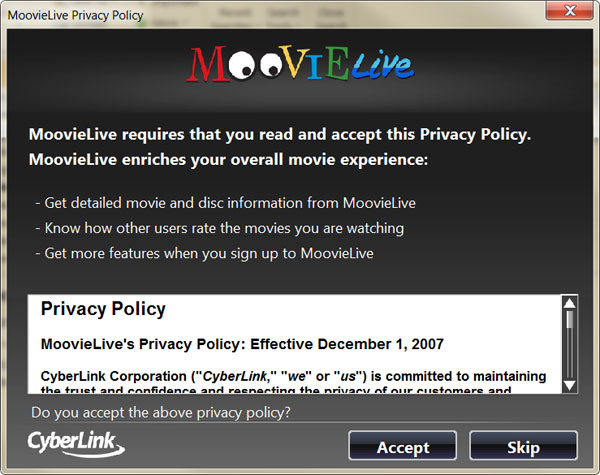
During the installation process, PowerDVD 12 will prompt you to
scan your system for all media files in order for these to be connected
to its Media Library. Depending on how many pictures or movies you have
your system, this may take some time to complete.
However once
completed, the Media Library does a decent job at indexing your videos,
photos and music. It's actually quite easy to search through your media
files and is slightly Apple-like in its presentation which is always
good. But the real test was movies and FULL HD video files.
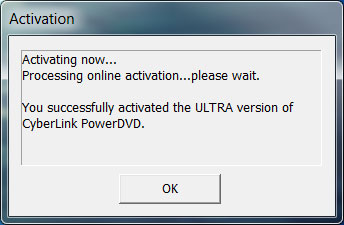
Blu-rays looked quite vibrant and smooth on
our PC, especially FULL HD movies. The biggest test was 3D and how well
our PC and the software would copy with rendering this.
We tested Shark Night 3D through the software and it was just as
smooth as our Sony PlayStation 3 to display 3D films. Quite impressive!
I tested the 2D to
3D conversion tool with PowerDVD as well and although it was not as
clear as a native 3D movie but the stereoscopic 3D result was not that
bad. The program even acts as a Digital Media Server for Android and
iPhone SmartPhones which means you can stream your media content to not
just these two devices but wireless anywhere in your network.
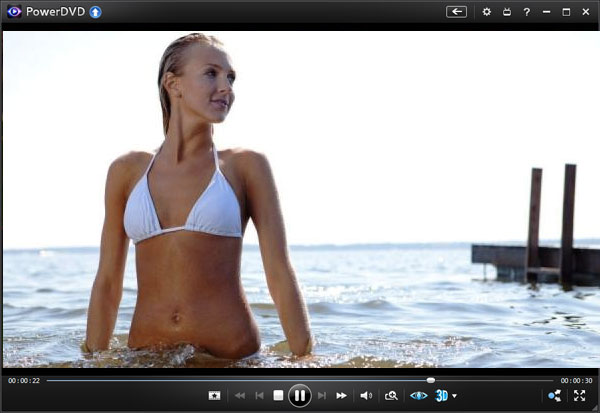
SHARK NIGHT 3D - Token bikini shot
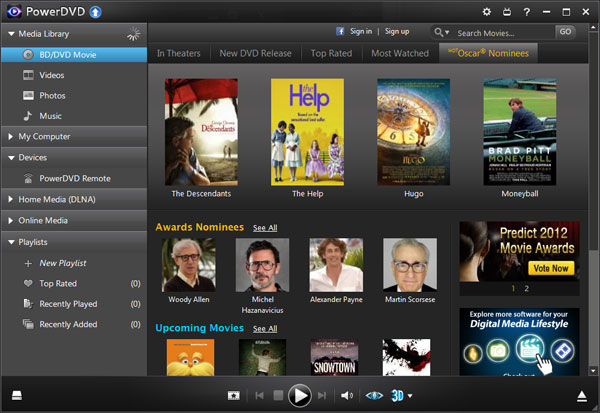
MOOVIELIVE
If you have a DLNA compatible TV, than you're definitely headed in the
right direction, especially in relation to streaming which is quite easy
to use. It even uses "Smart Converted" technology which means
it converts the streaming to suit the device perfectly as you would not
need FULL HD streaming directly to your iPhone. Apps are required for
this feature on your Android and iPhone which allows your
smartphones to be used as a remote control for PowerDVD 12.
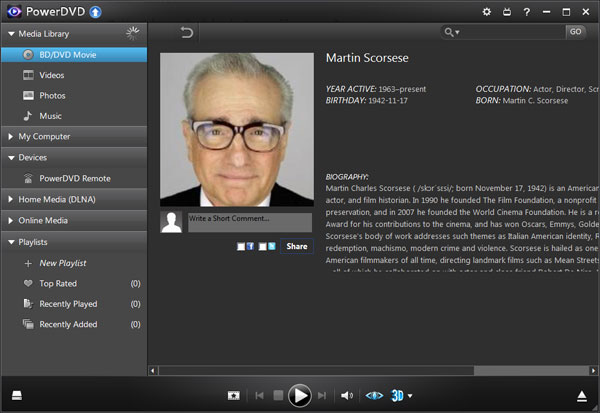
Final Thoughts?
In conclusion,
CyberLink have once again released a sturdy media player
for the PC that definitely increases the scope of what your standard PC
can do. I also like the integration to smartphones such as the iPhone
and the inclusion of social media sites such as Facebook or Flicker. The
cons of this software is the inclusion of MoovieLive which seemed to
slow down my PC.
It's also not the fastest program around and this may
be the result that CyberLink are trying to cram too much into their
software package. Even so, the pros definitely outweigh the cons and if
you're after a decent media player for your PC and more specifically one
that plays Blu-rays and even converts to 3D than check out CyberLink's
PowerDVD 12 which is now available.
Recommended!
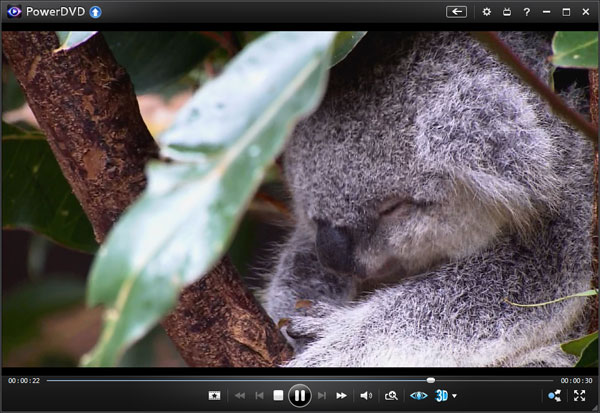
System Requirements
Operating System
Microsoft Windows 7, Vista and XP SP3* (Windows XP
Service Pack 3 is required)
Processor (CPU)
Blu-ray Disc, DVD, and TrueTheater 3D Playback
-
Blu-ray Disc playback: Pentium 4 541 (3.2 GHz),
Athlon 64 X2 3800+ or above
-
TrueTheater 3D playback: Pentium D 950 (3.0GHz), AMD
Athlon 64 X2 3800+ or above
-
DVD playback: Pentium 4 (2.4 GHz), Athlon 64 2800+
(1.8 GHz), AMD Fusion E-series & C-series or above
Note: CyberLink PowerDVD 12 also supports AMD Fusion
E-series & C-series Accelerated Processors Technology.
Blu-ray 3D with Hardware Acceleration
Blu-ray 3D without Hardware Acceleration
Graphics Processor (GPU)
Blu-ray Disc, DVD, and TrueTheater 3D Playback
-
Blu-ray Disc playback: Intel G45, AMD Radeon HD
2400, NVIDIA Geforce 7600GT or above
-
TrueTheater 3D playback: Intel G45, AMD Radeon HD
2400, NVIDIA Geforce 8800GT or above
Note: We strongly recommend that you update your graphics
card driver to the latest version. 3D display devices are required for
TrueTheater 3D playback. To support NVIDIA CUDA optimization for
TrueTheater HD technology, make sure your system uses GeForce 9500 GT
graphics or above. To Support AMD Accelerated Parallel Processing for
TrueTheater HD technology, make sure your system uses AMD Radeon HD
4800, 5700, 5800 or 6800 series.
Blu-ray 3D with Hardware Acceleration
Blu-ray 3D without Hardware Acceleration
Memory
Blu-ray Disc, DVD, and TrueTheater 3D Playback
Blu-ray 3D with or without Hardware Acceleration
Hard Disk Space
Display Device
Blu-ray Disc, DVD, and TrueTheater 3D Playback
-
For Blu-ray titles with AACS and DVD titles with CPRM
playback, PowerDVD 12 only allows output to display devices using
DVI, HDMI and DisplayPort connector in order to be compliant with
copy protection (HDCP).
-
For other DVD and Blu-ray Disc playback: HDCP
compliant display for digital output. TV or computer monitor for
analog output
-
TrueTheater 3D playback: 3D display and 3D glasses
required. HDCP compliant display for digital output. TV or computer
monitor for analog output
Blu-ray 3D with or without Hardware Acceleration
-
3D display and 3D glasses are required (NVIDIA 3D
Vision, 3D Ready HDTV, HDMI 1.4-enabled TV, Micro-polarizer LCD or
Anaglyph Red/Cyan Glasses). HDCP compliant display for digital
output
*PowerDVD with NVIDIA 3D Vision is not supported under
Windows XP
Disc Player
-
Blu-ray Disc playback: BD-ROM/BD-RE or Super Multi
Blu combo disc drive
-
DVD and TrueTheater 3D playback: DVD-ROM, DVD+-R/RW,
DVD-RAM or DVD Super Multi combo disc drive
Microphone
Internet Connection
|