|
PDF Converter
Professional 3
With the internet
becoming a much more common place, the distribution of files is probably
one of the most common uses of the net. Although sharing files from
programs such as Microsoft Office, Corel or WordPefect is easily
achievable, these files are usually too large to be received by many
users of the internet, especially by those on dialup. Fortunately, Adobe
created a solution for this problem called PDF which stands for
portable
document format and uses the PostScript printer description language
that allows it to be highly portable across computer platforms from
Windows to Linux.
PDF files not only
contain text and pictures but also allows for a variety of user friendly
options such as comments, hyperlinks and mark-ups that makes this format
extremely versatile. Although anyone can view these files (thanks to
Adobe's free Acrobat reader), to create these files is another story.
The full version of Adobe Acrobat costs around $399AUD that allows the
user to easily create these files, however, ScanSoft have also come to
the rescue of users with PDF Converter Professional 3 that costs
a fraction of the price at only $149.95AUD and has many of the same
features of Adobe Acrobat.
Features of PDF
Converter Professional 3
-
Industry-Standard PDF
-
High Quality
PDF
-
Superior
Creation Speed
-
Optimized,
Small File Sizes
-
Passwords and
Security
-
Automated Batch
Creation
-
Merging
Documents
-
Automatic
PDF-to-e-Mail
-
Watermarks and
Stamps
-
Short-cuts and
Application Integration
-
Advanced Font
Embedding, Graphics and Page Size Controls
-
International
Language Support
-
Does Not
Require Adobe® Acrobat®
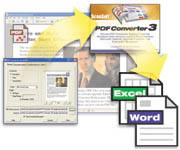
-
Design and Publish Fillable PDF Forms
-
Reorder, Cut, Copy and Paste Pages
-
Copy Text, Graphics and more into
Microsoft Office
-
Select, Edit, Cut, Copy and Paste Text
within PDF Documents
-
Select, Resize, Cut and Paste Images
-
Add Comments and Markup Documents
-
Add and Edit Bookmarks and Hyperlinks
-
Attach Application Files, Audio and
Video Files
-
Compare Changes Across Two PDF Files
-
Search for Text or Files
-
Precise Conversion of PDF into Popular
Word Processing Formats
-
Spreadsheet Conversions
-
Convert PDF Forms into Microsoft Word
Forms
-
PDF Converter Assistant
-
PDF Thumbnail Preview and Page Ranges
-
Support for PDF Passwords and
Encryption
-
Scanned Paper PDF (Image) Files
-
Application Integration
The installation of
PDF Converter Professional 3 was a breeze and it simply auto-installed
when the CD was detected by the computer and after a brief wait, the
software package was installed on our test machine. The software also
requires 140MB of free hard drive space which is extremely small,
considering the power behind this software package. Once the software
was installed, PDF Converter Professional 3 basically became integrated
with Windows XP and more specifically the Microsoft Office family of
software programs.
The software allows the user to create PDF files in three different ways
that includes PDF Create! Assistance (that allows you to drag any
existing document into this program), the print function in
Microsoft Office (converts the document into a PDF file) and an icon
on the toolbar. The software also allows the user to select a
variety of PDF options that include image compression, security and even
custom font embedding.

Although there are a few shareware and freeware PDF creators available
on the internet, none of them performed as well as PDF Converter
Professional 3 as they did not allow for security, compression and the
file outputs were considerably larger.
Probably the most useful feature of this software package was the
security option for PDF documents that not only gave you the option of
password security but also that of digital signatures which allows you
to maintain document authenticity. This is great for ensuring that your
documents are read by only those intended.
Another nifty
feature of PDF Converter Professional 3 was the ability to add
watermarks to PDF documents and were ideal for adding the impuslegamer
logo to all documents, especially for press releases which assists in
giving documents that professional look and feel.
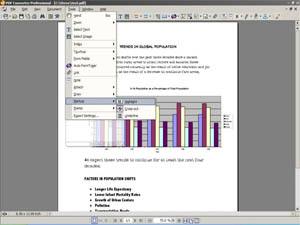
In conclusion, PDF
Converter Professional 3 is an extremely easy to use to program that
allows users to create their own PDF documents from a variety of
different software packages that not only include Microsoft Office but
also Corel and WordPerfect. I would recommend this program to all
businesses, whether small or large and for those home users that need
the ability to create professional PDF documents at a fraction of the
price of the competition.
System Requirements
-
Intel® Pentium® or higher processor
-
Microsoft Windows® 98 (SE), Me, 2000,
and XP
-
Microsoft Internet Explorer 5.1 or
above
-
Microsoft Word 97, 2000, XP or 2003
-
64 MB of memory (RAM), 128 MB
recommended
-
50 MB of free hard disk space for
application files plus 5MB working space during installation
-
5 MB for Microsoft Installer (MSI) if
not present (this is present as part of the operating system in
Windows Me, 2000 and XP)
-
SVGA monitor with 256 colors, but
preferably 16-bit color (called High Color in Windows 2000 and
Medium Color in XP) and 800 x 600 pixel resolution
Windows-compatible pointing device
-
CD-ROM drive for installation
|