|
Office Mac 2004
Professional
Bringing the
versatility of one of the best office products in the marketplace to the
Apple OSX 10, Microsoft released the sensational Office: Mac
professional edition, bundled with Virtual PC. Having used a Mac for
some time as a graphic designer, I was very keen to see how Office
behaved in a non Windows environment, being that up until now I've run
both PC and Mac for different functions quite happily, taking the best
out of both worlds.
The first thing that
users will notice is the beauty of this suite, that's right, from a
design perspective Office is truly a thing of glorious shapes and
interactivity. Icons are gorgeous 3D images that have a life of their
own as they sit in the dock of your PC. The aesthetic is such that you
will not see where the OS ends and Office starts. It really makes you
wonder why Windows can't look as good or operate in the same manner as
it's Apple counterpart.
Bringing the two
worlds of PC and Mac closer together, Office: Mac applications like Word
and Excel are interchangeable between the two machines and the email
system in Entourage has consistency with other parts of the Office suite
allowing Mac users to get the most out of MS Exchange Server setups,
along with the remote email programs like hotmail and the like. This
level of interaction in a mobile sense is a great move forward that will
allow professionals on the move to have a greater degree of access to
office communications whilst on the road.
In Word you can
annotate recordings and graphics to your primary files in a Notebook
type addition to the software. It acts as a quick reference which can
then be structured like a personal organiser or a filofax type
arrangement. Another innovation which I think really should be thrown
over to the PC version of the software is the Scrapbook function where
you can copy notes and other bits and pieces in and the information
entered will be available to every other program in the suite. When
testing and using this software, the Scrapbook was such a timesaving
feature that it simply has to be seen to be believed. The software is
totally in line with the Mac ethos of making every feature simple to use
and attractive in a design sense.
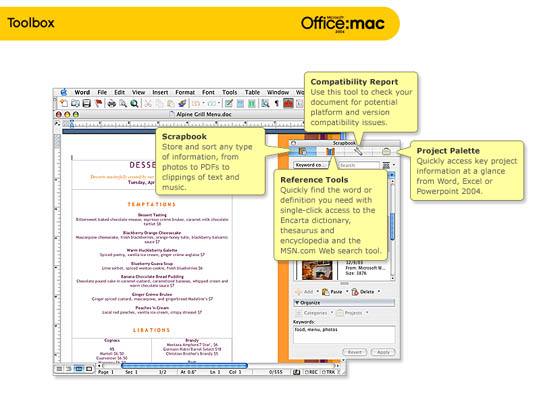
I think that Excel is
one of those old MS Office staples that for me really got to shine in
Office: Mac. There are so many new features that have an extreme wow
factor that makes me pity those who are stuck on just the one operating
system. There are so many ways that you can customise what previously
was a boring, albeit powerful program that Excel simply looks like a new
beast. With an eye to exquisite design, the entire suite is one that
will actually make using Office an art form. When you bring in the
functionality of the scrapbook and Notebook across the spectrum you know
that they weren't joking around when putting this one together.
Presentations are now
streamlined attractive propositions with Office: Mac Powerpoint. A great
feature of the software is that it has a timer built in so you know how
to stretch and time your presentation and there is an onscreen clock
that will show you how are you are going with the overall project. Why
it hadn't been thought of before I simply don't know. Office: Mac has
been developed with the assistance of the online Mac community and even
Apple agrees that Microsoft has listened which is great considering the
relationship that the two companies have had in the past being direct
competition with each other.
The new PowerPoint has
built in ability to also help users sort out the order of their slides
and also work out the layout of the presentation so that nothing goes
awry when it is time to formally introduce the work. Office: Mac also
sees the introduction of a bevy of great slide transitions and other
animation tools that ensure that you are always looking your best. The
simplicity of this software will have you dragging and dropping great
presentations shortly after start up. I do believe that across the board
that this software is far more intuitive in so far as it's appearance
and ease of use. I think that part of the problem might lie in that
Microsoft knows that almost everyone has used their product before and
as a result there is a difference in the way that the program behaves
from others. The Office: Mac version is a pleasure to use, easy to
understand and a delight to behold.
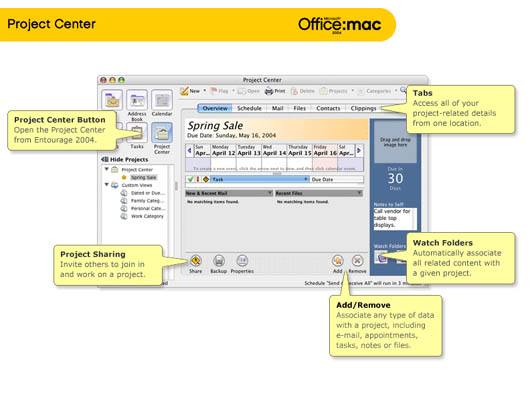
We are lucky enough to
get the Pro edition of this software to review and as such were treated
to the new version of Virtual PC that is bundled with this package.
Sensational! This handy utility is what everyone has been dreaming of
for some time, a program that will allow you to run most Windows based
applications. For those gamers among us, forget about this being a
solution for you to play Windows games, the system absolutely chugs
along and is a waste of your time and effort. When it comes to using
your Mac in an office environment that is run under Windows you are
going to enjoy the plug and play aspect of this revolutionary software.
Once your Virtual PC is installed, you will find yourself with a Windows
shell on your desktop that will allow itself to be manipulated like any
other program on your Mac, it's simply the Windows XP operating system.
It's such a complete install that users can change the desktop settings
and other aspects of the software that Windows users take for granted.
In summary, this is a
program that you simply cannot afford to be without. It will allow Mac
users to get a real taste of the world of Microsoft Office and with the
power of Virtual PC 7, outstrip the experience that PC users are having
with their software. The entire suite is incredibly smart, intuitive,
attractive and as far as I am concerned, absolutely brilliant. I had no
problems using any aspect of the software and as long as gamers realise
that it is not for them to play games on, Virtual PC is an incredibly
powerful piece of kit. This is a fantastic example of two companies
working in harmony to produce a sensational product that has high
production values and is truly in line with the Mac ethos. A MUST HAVE
application and I recommend it to everyone who is looking at being able
to interact effectively within the massive PC Windows driven world.
Office: Mac has the goods and works like a dream.
|
System Requirements
·
Hardware:
700 MHz native* PowerPC G3, G4 or G5 processor.
·
Operating System: Mac OS X version 10.2.8-10.3; Mac OS X version 10.3 is required for
the Power Mac G5.
·
Memory:
512 MB of RAM .
·
Hard Disk1: 3 GB of available hard disk space.
·
CD-ROM or DVD-ROM: CD-ROM drive (or connection to a local area network if
installing over a network).
·
Input Devices: Mouse or compatible pointing device.
Additional
items or services required to use certain features:
·
Modem:
14.4 Kbps or higher.
·
Internet Access: Internet connection through either an Internet service provider (ISP)
or a network. Internet access might require a separate fee to an
ISP; local or long-distance telephone charges might also apply.
*Upgrade cards
and accelerators are not supported.
1 The hard
disk should be in Mac OS Extended (HFS+) format, the default
format for Mac OS X. Although you can perform a drag-and-drop
installation of (and run) Office 2004 from a hard disk that is
in another format, Microsoft does not currently support such a
configuration. To determine the format of your hard disk, on the
Apple menu on your Mac, click About this Mac, and then
click More Info. |
Virtual
PC 7 System Requirements
To use Microsoft
Virtual PC for Mac Version 7, users need the following:
·
Hardware: A
700 MHz native* PowerPC G3, G4 or G5 processor.
·
Operating System: Apple Mac OS X version 10.2.8 or later; Mac OS X version 10.3 is
required for the Power Mac G5.
·
Hard Disk:
3 GB of free hard disk space.
·
Memory: 512
MB of RAM.
·
Display:
1024 x 768 resolution monitor displaying thousands of colours
·
CD-ROM or DVD-ROM: CD-ROM drive (or connection to a local area network if installing a
network)
·
Input Devices: Mouse or compatible pointing device
* Upgrade cards and
accelerators are not supported
|