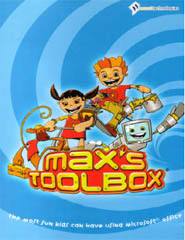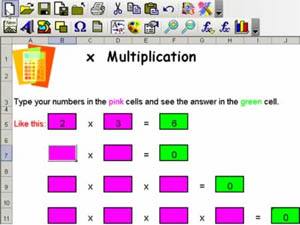|
Max's Toolbox
"Teach
kids valuable life skills such as word processing, how to use spreadsheets
and how to create professional-looking presentations."
As computers become a
staple diet of the average Australian household, children are slowly
becoming more and more adept at using these tools. Not only does this
teach them valuable life skills but it also gives them an
advantage for the future.
As we all know, computers can be difficult to use at the best
of times and fortunately for the younger generation of computer users,
Scholastic has once again come to the rescue with Max's Toolbox that
basically implements a user-friendly interface into the Microsoft Office
family.
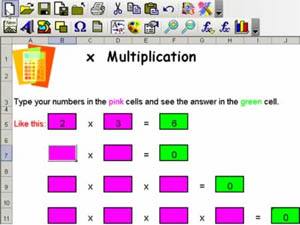

The installation of
Max's Toolbox was a breeze and once the CD was detected, it then
prompted the user a series of options for installing the "user-friendly"
interface over Microsoft Office. The program also comes with an
extremely thorough online manual and also a tutorial that assists both
parents & children and teachers & students how to use Max's Toolbox.
The more indepth
features of the manual teaches adults how to configure the software for
network drives and how to create separate user logins for students or
siblings.
Max's Toolbox contains
three different products that interface with Microsoft Office which
include:
-
MaxWrite for Microsoft Word
-
MaxShow for Microsoft PowerPoint
-
MaxCount for Microsoft Excel
The
interface of Max's Toolbox basically replaces the icons of Office with
"child" friendly icons that are big, bright and colourful. The beauty of
Max's Toolbox is that not only is the interface easy to use but it's
also kept simplistic so children won't get lost in complicated menus or
menus within menus. Apart from the excellent interface, the program also
comes with a myriad of "child" friendly templates such as special
occasions (birthdays and invitations) or letters.

MaxWrite for Microsoft Word not only lets children write their own
stories or thoughts but also their own storyboards through tools such as
Doodle Pad or through the pre-existing templates. MaxShow for Microsoft
PowerPoint allows children to create their own easy to use PowerPoint
presentations that also allows them to add their own pictures and voices
to the presentation by a simple click and point process. Last but not least is MaxCount for Microsoft Excel
that teaches children the basics of this excellent spreadsheet program
such as counting, charts and tables.
Max's Toolbox is an excellent software package that is actually made by
a South Australia software company which has also been approved by the
Australian Department of Education and Training. The software is aimed
at both teachers and parents and considering that this program is used
by a variety of primary schools across Australia, parents should
consider this software for giving their children that extra edge at
school. The only downside to the software package is the online manual
(manuals should be printed) and that the program requires a relatively
powerful computer system to run it which may limit users of older
systems.
In
conclusion, Max's Toolbox is an extremely professional interface for
Microsoft Office that is aimed at children five and over and really
gives them an insight into this powerful office package but with an easy
to use interface that focuses on "keep it simple." The beauty of Max's
Toolbox is that it doesn't restrict children in their learning process
but rather assists them. Highly Recommended!
The following system requirements are
mandatory for Max's Toolbox:
- Microsoft® Windows®98SE, ME,
2000 SP3 or XP SP1 operating system
- Microsoft® Office 2000 SR2, XP
SP1 or 2003
The following system requirements
are the recommended minimum for Max's Toolbox:
- Intel Pentium III 500Mhz or
higher
- Minimum 800 x 600 16 bit colour
(preferably 1024 x 768 24 bit colour)
NOTE: If you are using Office XP and 16 bit colour, the toolbar
buttons will appear distorted. This is a limitation of Office
XP. Please set you colour settings to 24 bit if available.
- CD-ROM drive
- Windows Media Player for Insert
Movie feature
- Sound card and speakers for
text to speech feature
- Microphone for recording
feature
- 380Mb Available Hard Disk Space
for Complete Installation
The following RAM and Service
Release requirements are mandatory for Max's Toolbox:
|
Operating System |
Version of Office |
RAM |
| Windows 98SE |
Office 2000 SR2 |
128Mb |
| |
Office XP SP1 |
256Mb |
| Windows ME |
Office 2000 SR2 |
128Mb |
| |
Office XP SP1 |
256Mb |
| Windows 2000 SP3 |
Office 2000 SR2 |
256Mb |
| |
Office XP SP1 |
256Mb |
| |
Office 2003 |
256Mb |
| Windows XP SP1 |
Office 2000 SR2 |
256Mb |
| |
Office XP SP1 |
256Mb |
| |
Office 2003 |
256Mb |
|