Apple have truly reinvented
the wheel with Final Cut Studio, one of the world’s
most definitive and powerful video production suites. By
adding a variety of powerful new features and improved performance,
it’s easy to see why Apple are a leader in this field. Unfortunately
for PC users, this program is a Mac exclusive, however with the
extraordinary features of this video product suite, it may be the ideal
time to migrate.
This current version of Final Cut Studio contains
the following applications;
-
Final Cut Pro 7 for
video and film editing
-
Motion 4 for motion
graphics and animation
-
Soundtrack Pro 3 for
audio post-production
-
Color 1.5 for color
grading and finishing
-
Compressor 3.5
-
DVD Studio Pro 4 for
digital delivery virtually anywhere Apple devices, the web, and
disc
Featuring six powerful applications, these applications cover a
broad range of multimedia interactivity from video editing to
animation to colour correction and digital delivery from portable
devices to Blu-ray. Needless to say, it allows your Apple Mac to be
turned into a fully fledged production studio.
The cost of the suite
comes at a recommended retail price of $1499 with an upgrade version
also available. However, In order to fully
maximise this program, the basic system requirements are;
-
Minimum System Requirements to Install All
Applications
-
Mac computer with an Intel processor
-
1GB of RAM (2GB of RAM recommended for working
with compressed HD and uncompressed SD sources; 4GB of RAM
recommended for working with uncompressed HD sources)
-
ATI or NVIDIA graphics processor (integrated
Intel graphics processors not supported)
-
128MB of VRAM
-
Display with 1280-by-800 resolution or higher
-
Mac OS X v10.5.6 or later
-
QuickTime 7.6 or later
-
DVD drive for installation
-
Available Disk Space
-
4GB of disk space required for applications
-
46GB of disk space required for optional content:
-
- 9GB for DVD Studio Pro content
-
- 7GB for Motion templates
-
- 22GB for audio content
-
- 8GB for LiveFonts
You will
also notice that users need a Mac with an Intel processor to use
this software package.
Final Cut Pro 7
Final
Cut Pro 7 has always been one of the better if not best video and
film editing applications available and the competition between
Apple and Adobe have been close at times. Of course, Apple have
generally always had the edge and with the new precision tools
that allows real-time manipulation and the new ProRes codecs, this
current version really goes beyond its predecessor.
Historically, Apple created ProRes as a
codec designed to keep as much of the quality of the original video
as possible and once again they achieved the impossible again. These
codecs definitely allow for some high-end productions and for the
techno junkies, these codecs include ProRes 4444, ProRes 422 (LT)
and ProRes 422 (Proxy). Needless to say, the end results must be
seen to be believed and the quality is quite exceptional.

Apple
have also claimed that this current version has better processing and
rendering capabilities and I must admit that they were on the money.
Users familiar with this software suite will see a noticeable
improvement in terms of performance that is of course dependent on
their computer specifications.
Apart from a slightly sleeker
looking interface which allows for improved navigation and
functionality, the program has a few tools to make things easier for
the end-user. For example, the iChat Theatre is a great little tool
for working over the internet with designers or clients and is ideal
for sharing which leads to the Share window which allows for faster
creation capabilities.
By
clicking on the “Share” functionality, it allows for easy exporting
to a variety of outputs such as Web, Apple TV and DVD. The best part
is that you no longer have to run Compressor as it’s all included in
Final Cut Pro. Definitely a great time saving device and it also has
some improved multitasking features.
Of course for us, the addition
of Blu-ray finally allows users to create true high definition
discs. For lovers of AVC-Intra format, Final Cut Pro 7 also
supports native editing of this format which means you can import it directly
into the program and once again another great time saving device.
Motion 4
The
latest version of Motion, version 4.0 is perfect for creating
animation and graphics to your productions. Boasting a variety of
filters and effects, Motion 4 is ideal for jazzing up your creations
for that true professional look. Want fonts that look like Star Wars
or something very radical, this is your one stop shop.

The
latest version of Motion gives the user a variety of new
controls through the “Adjust Glyph” tool which is ideal for
modifying texts in a variety of different ways. For users creating
text for movies, this is the perfect accessory, whether it’s for
titles or credits, Motion 4 is a relatively easy to use
application.
Soundtrack Pro 3
Interestingly enough, I find Soundtrack Pro
probably the most difficult to use, however this current incarnation
is a little easier. In laymen’s terms, it still allows the
user to manipulate audio, however this current version allows for
improved audio improvement and a variety of tools to benefit your
productions.
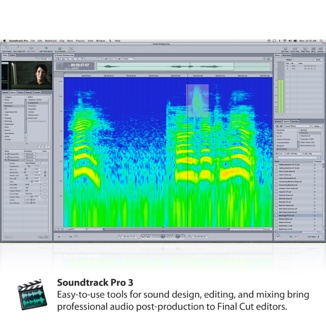
Some of
the cool new features of Soundtrack Pro 3 include new voice-level
technology which allows you to ensure that dialogue is uniformed, plus the advanced time stretch which gives you a
considerable amount of control, especially when it comes to tweaking. With
Soundtrack Pro 3, it seems Apple have gone more streamlined,
ensuring that the new tools such as Waveform Zoom and the
introduction of shortcuts is ultimately making the users job a much
easier task which we agree.
Colour 1.5
Color
1.5 is perfect for fixing up colour distortions and there are a
variety of new features such as the Tangent Devices Wave to get the job
done. Supporting resolutions of up to 4K, this application ensures
for the utmost quality of your final production.
One impressive use of Colour 1.5 are the grading tools which
is great for giving your final presentations that Hollywood style
look, whether it’s surreal colours or something more earthy.
Thankfully both Colour 1.5 and Final Cut Pro allows for integration
that not only reduces the work but also the stress of colour
manipulation. Add in high-end formats such as Panasonic AVC-Intra or
the new ProRes 4444 and this is easily one of the most accurate
applications around.
Compressor 3.5
Compressor 3.5 is even faster than previous versions and best of
all, it has a considerable amount more of automation features. Add
in workflows and batch templates and once again it’s as simple as
1-2-3.
This application also makes it simpler for converting
compressed files into a variety of different formats such as DVD’s
or YouTube movies. Simply click on the Job Actions and this gives
you all the tools needed to start the conversion. As the
multitasking capabilities have improved of compressor, you no longer
need to wait for your Mac as you can jump back to editing other
files.
You can even use
the batch template to create some spiffy workflows, such as
converting a file to an online or portable format and also creating
a high quality Blu-ray format without convoluted wizards or user
input.
DVD Studio Pro 4
Finally,
there is DVD Studio Pro 4 that not only offers some great
customization to your final products but there are new and improved
templates to assist you as well. This application basically allows you to
finalize
your movies with DVD menus and the like which can then be
transferred to a variety of devices such as the Apple iPhone, mobile
phones and DVDs.

Using
DVD Studio Pro 4 is a breeze, especially the drag and drop features
as is the creation of discs. The program even has the option of
creating DVD master discs for commercial purposes which is just one
of the many features of this powerful application. Whether it's copy
protection, region coding or even creating DVD covers, Apple have
once again ensured that this is the definitive program and one stop
shop.
Conclusion
In
conclusion, Apple have once again done the unthinkable and have not
only streamlined their previous incarnations of these applications
but they have also added a variety of powerful new features. From
movies to animation and audio, Final Cut Studio is ideal for making
professional movies to more humble endeavors such as weddings or
children's birthday parties.
With
Final Cut Pro 7, Motion 4, Soundtrack Pro 3, Colour 1.5, Compressor
3.5 and DVD Studio Pro 4, Final Cut Studio definitely covers users
from novice to professional and best of all, it has been simplified
for improved productivity. Highly Recommended!