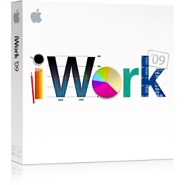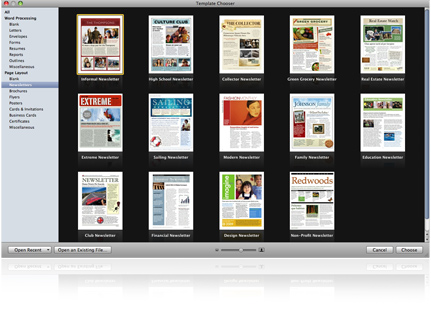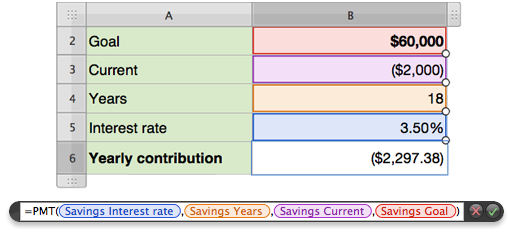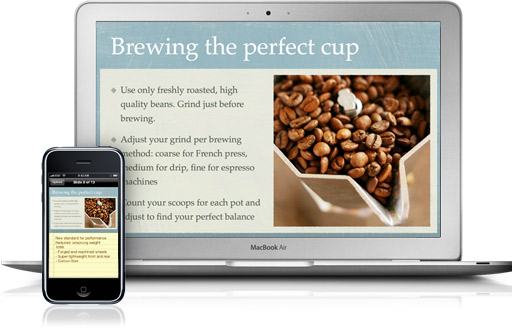iWork '09 is Apple's latest office suite that is not only the most
affordable professional package of this nature but offers users
everything they need to create documents, spreadsheets and
presentations and best of all, it's all Mac.
As per usual, the product contains the latest versions of Pages '09,
Numbers '09 and Keynote '09 and for the uninitiated, they equate to
a powerful word processor, spreadsheet program and a presentation
maker.
For those Microsoft users thinking of making the leap to Apple, the
program could be compared to Microsoft Office light with Word, Excel
and PowerPoint... and yes, iWork '09 is compatible with Microsoft
Office.
Needless to say, this is an exclusive Mac product that has received
a slight face lift and offers the users a plethora of new features,
ensuring that their office experience is a flawless experience.
Definitely a program to investigate if you are in the market for an
affordable office suite program.
Installation
The installation of iWork '09 was a breeze and on our test machine
which was a iMac 20" 2.4GHz Intel Core 2 Duo, 2GB RAM and a 500MB
Hard Drive. The installation successfully installed in around 8
minutes that translates to making a coffee and drinking your coffee.
Once the installation was completed, we were greeted to a similar
interface to iWork '08, however with a few new tweaks and
improvements here and there. The Spartan like interface is perfect
for this product which ensures users of all computer levels can
easily access to this product.
However with that said, once you enter each of the products, the
features are quite powerful and is everything you need to design
your own documents, spreadsheets and presentations without the
necessity of outlaying huge costs.
The software contains some very in-depth tutorials to assist with
the usage of these programs and when in doubt, you can always visit
the Apple iWork support site or online forum.
Pages '09
Pages '09 is a word processing tool which allows users to create
their own documents from letters, resumes and stories to name a few
of functions that this program can do. The new version of Pages '09
gives the user a variety of new templates and formatting options.

The program supports
EndNote X2, however this is an additional cost and is a great
reference tool for students and academics. The most impressive
feature of Pages '09 is the new full screen view which allows you to
work full-screen and of course gives the user more workspace which
is great.
Pages
'09 supports two different editing modes that include word
processing or page layout, depending on what sort of documents you
need to create. The program is compatible with Numbers '09 and
allows you to drag tables into Pages '09 documents without losing
any formatting.
Of course, the program features all the standard word processing
tools such as spelling checkers, thesaurus and the like. Another new
feature is the Dynamic Outlines that is great for budding authors as
it allows you to structure your thoughts with topics and subtopics.
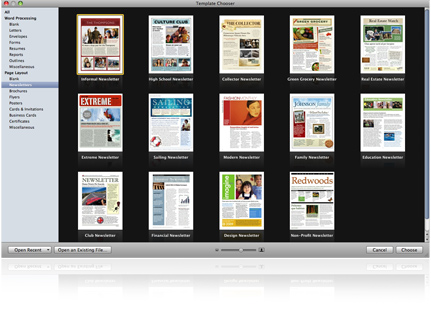
Match that with over 180 templates and
Pages '09 is a great tool for creating cards, flyers, letters and
the like. A great improvement over its predecessor, although this is
nothing new from Apple.
Features
-
Full-screen view
See your work without distractions.
-
Dynamic outlines
Organize and structure ideas.
-
Mail merge with
Numbers
Personalize your documents.
-
Template Chooser
More templates. Even faster browsing.
-
MathType and
EndNote
Add equations and bibliographies.
-
More ways to
share
Open, save, and email Microsoft Word files.
Numbers '09
Numbers '09 is a
great spreadsheet utility that is reminiscent of Microsoft's Excel
which is not a bad thing as Excel can be considered one of the most
definitive spreadsheet programs. This program supports all the main
spreadsheet tools such as formulas, tables and charts.
The most noticeable differences with this current incarnation of
Numbers is the new colour coding of formulas and of course the
variety of templates to give your document that professional look.
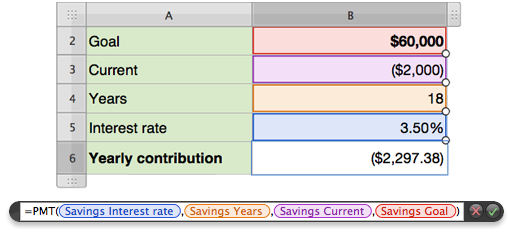
For example, the "Easy Formulas" part
of Numbers '09 gives you access to over 250 functions to assist with
your spreadsheets that even allows you to create placeholders that
make accessing your formulas a breeze.
The function browser in Numbers '09 has been improved, allowing
users access to a variety of functions, each with examples to
assist. Of course, the new animated charts are a great aspect of
Numbers '09 for small business or students. Whether you are creating
2D or 3D charts, Numbers '09 has quite a few options for the user.
Features
-
Easy formulas
Create formulas with ease.
-
Formula List
view
See every calculation in one place.
-
Table categories
Group and organize your data.
-
Advanced charts
Create even more impressive charts.
-
Template Chooser
Find the perfect template even faster.
-
More ways to
share
Open, save, and email Microsoft Excel files.
Keynote '09
Lastly, we have
Keynote '09 that is Mac's answer to PowerPoint and almost offers a
similar amount of flexibility. I must admit that Keynote '09 is
quite easier to use when compared to PowerPoint as it's relatively
easy as 1 2 3.
The program supports a large number of different templates and
pre-installed graphics and animation tools to assist you with your
presentations. Thanks to the new Theme Chooser, choosing a theme is
quite an easy process and are quite professional.
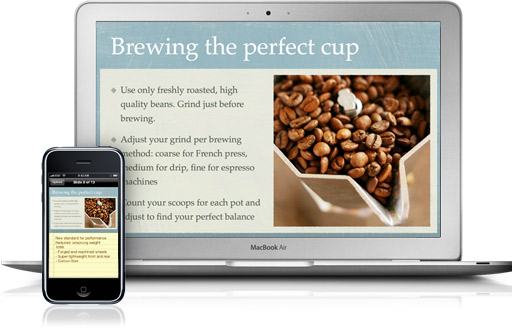
The best feature of
this new incarnation of Keynote '09 is the Magic Movie tool which
allows you to select text or graphics and then animated the selected
area. Even better is that the animated text or graphics doesn't look
"amateurish", rather quite professional.
Of course, there are also a variety of new visual effects and new
styles to create that impressive looking presentation. Whether
you're adding audio or video, Keynote '09 has it all.

For those technojunkies, Keynote '09
supports both the iPhone and iPod which means you can use these
devices to control your Keynote '09 presentation. Definitely a very
cool feature.
Features
-
Magic Move
Apply a captivating transition with a single click.
-
Theme Chooser
Find the perfect theme with enhanced previews.
-
More transitions
Amaze your audience with new text and object transitions.
-
Chart animations
Add movement and texture to your 3D charts.
-
Keynote Remote
Use your iPhone or iPod touch as a controller.
-
More ways to
share
Email your presentation as PowerPoint or PDF.
Conclusion
Although an affordable and powerful program suite, more advanced
users may still need to rely on Microsoft Office for MAC, however
for the average user, iWork '09 is the perfect software compendium
for your Mac.
The beauty of iWork '09 is the simplicity of creating documents,
spreadsheets or presentations that truly is child's play and without
the complexities of Microsoft Office and at a third of its cost,
depending on which version.
Highly Recommended!
System Requirements
-
Mac
computer with an Intel, PowerPC
G5, or PowerPC G4 (500MHz or
faster) processor
-
512MB of RAM; 1GB recommended
-
Approximately 1.2GB of available
disk space
-
32MB of video memory
-
Mac
OS X v10.4.11 or Mac OS X 10.5.6
or later
-
QuickTime 7.5.5 or later
-
DVD
drive required to install
-
Some features may require
Internet access; additional fees
and terms apply
Compatibility and Sharing
iWork ’09 makes it easy to exchange
documents with anyone.
-
Open Microsoft Word, Excel, and
PowerPoint files in iWork.
-
Save your iWork document as a
Word, Excel, or PowerPoint file.
-
Email your document as an iWork,
Office, or PDF file from within
iWork.
-
Share your work on iWork.com,
Apple’s new document-sharing
service, now available as a
Public Beta. (Apple ID and email
account required to publish
documents and use the publisher
link.)
What’s in the Box
-
DVD
containing Keynote, Pages,
Numbers, fonts, themes, and
templates
-
Printed and electronic
documentation