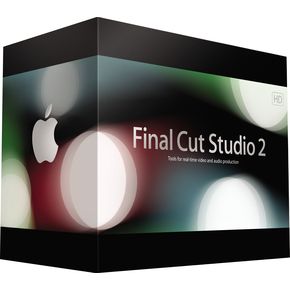Final Cut Studio
2 helps take you beyond mere editing. Discover the intuitive power
of new creative tools designed expressly for Final Cut Pro editors.
Rapidly move through editing to motion graphics, audio editing and
mixing, color grading, and delivery - all as a natural extension of
the work you already do. Final Cut Studio 2 puts a powerful new
version of Final Cut Pro at the center of an integrated
post-production workflow. Final Cut Pro 6, Motion 3, Soundtrack Pro
2, Compressor 3, DVD Studio Pro 4, and Color - a brand-new
application for professional color grading - are all included in
Final Cut Studio.
The definitive video
editing software has arrived on the Mac which includes Final Cut Pro
6, Motion 3, Soundtrack Pro 2, Compressor 3, DVD Studio 4 and Color
in Final Cut Studio 2. Since its humble beginnings in 1998, this
powerful software package series has been used by a variety of
people, even movie studios to create epics such as 300 and Jarhead. Needless to say, the Final Cut
family of software is one of the most powerful commercially
available software packages available which can be used by a variety of users
to achieve stunning end results.
The installation of Final Cut Studio 2 was pure bliss and simply
auto-installed with minimal promoting and no hassles whatsoever. It
should be noted that Final Cut Studio 2 requires a rather powerful
system to run this suite at its intended potential and the minimum
requirement is 1.25GHz Mac with OS 10.4.9 and 1GB of RAM. This of
course is the bare minimum which we would not recommend due to the
power needed to manipulate a variety sort of files.
The application will
also run on both PowerPC and Intel based processors, increasing
compatibility across the board. It should be noted that some of the
applications of this suite do require a rather powerful processor
with a decent size of memory, both RAM and hard drive space (60GB
for all programs, templates and tutorials). In the graphics
department, you'll need a
powerful graphics card to fully maximize the program. Lastly,
if you install the entire application, it is a lengthy process so
make sure you have plenty of time available.
Final Cut Pro 6
The main application of this suite is Final Cut Pro 6 which has been
tweaked from earlier incarnations with a self-explanatory interface which expands
the WYSIWYG algorithm by offering simplicity with professionalism.
Even though some inexperienced users may be out of their depth, the
suite contains some great tutorials and (printed) manuals to assist
with every aspect of creative design. Final Cut Pro 6 also offers
the user to transfer between a variety of file formats, including
powerful codec's. The program supports a variety of standard
formats which include DV, DVCPRO HD, HDV and XDCAM HD to name some
of the formats available. At the end of day, the program has most of
the formats needed.

As high definition video editing becomes more popular and available
to more consumers, Apple have introduced ProRes 422 which allows
users to edit high definition videos without the need for high-end
hard drives, although having one of these is a bonus for this
software package. In laymen's terms, its basically editing high
definition videos which take up quite a large amount of hard drive
space but uses a reduced amount of storage space.
Probably one of the most impressive new features of Final Cut Studio
2 is the Open Format Timeline which allows users to join a variety
of different video formats even if they have different frame rates.
The application allows you to basically drag the relevant video file
into your timeline with extreme ease.
New Features
-
Mix and match
different video formats and frame rates in the same timeline —
all without rendering.
-
Take advantage
of ProRes 422, a new post-production format from Apple that
delivers uncompressed HD quality at SD file sizes.
-
Work with Motion
templates without ever leaving Final Cut Pro — edit text,
replace video, and swap out still images.
-
Smooth out shaky
shots while preserving standard camera moves using integrated
SmoothCam technology.

Color
Colour is another powerful utility
which allows the user to adjust a wide variety of colour options of
their files which include modifications to gamma, RGB and luma
curves to name a few of impressive features. For those users a
little unsure of this aspect of Final Cut Studio 2, it offers over
40 different special effects from Film Grain to Noise reduction
which makes colour based corrections a truly simple process. Best of
all, the pre-existing templates can also be modified to give you a
true holistic approach to your creations.
New Features
-
Work with
comprehensive tools for primary and secondary adjustments, color
effects, and geometry changes.
-
Combine settings
to create signature looks that you can save and reuse later.
-
Start with the
built-in library or create your own looks from scratch.
-
Choose from more
than 35 built-in color effects to add visual interest and
special color transformations.

Motion 3
"Motion 3" goes beyond its predecessor through the power of
real-time tools and improved existing functionality. Tools such as
Match Moving (follow the path of an animated object) or Retiming
Behaviors gives the user the power to create a variety of timing
effects, making your movies a truly Hollywood-esq experience.
Add in
the ability to monitor animations which respond to the soundtrack is
an impressive tool which can create some outstanding creations. For
those users who may have shaky video footage may be saved by this
program which through SmoothCam technology assists in stabilizing the
sharp movements of the footage. Motion 3 is probably the most
complex application contained in this package due to the 3D dynamics
of animation, however if you can master this program, your end
results will be quite impressive.
New features
-
Animate in 3D
using drag-and-drop behaviors, 3D particles, and replicators,
then adjust settings on the fly — while your video continues to
play.
-
Match movement
and track objects with simple tools that take the guesswork out
of compositing tasks.
-
Design painterly
elements using customizable brushes and strokes.

Soundtrack Pro
Soundtrack Pro
returns in Final Cut Studio 2 allows users to edit their audio files
in order to create a variety of audio options for both audio and video
files. Match that with true surround sound mixing with 5.1 channels
or standard stereo, a plethora of different plug-ins and 1000's of music
tracks, there is definitely a sound and tune for every project.
The spectrum
view in Soundtrack Pro is great for editing audio and match that
with the timecode HUD which lets you keep tracking of the runtime.
Apple have included a Conform feature that makes syncing between
audio and video, an almost flawless experience thanks to the various
graphical views. Even better, there are over 2000 royalty free sound
effects. Definitely a must have for film makers of all sorts of
levels.
New
Features
-
Work faster than
ever with a streamlined interface and new professional tools
designed for audio post.
-
Create cinematic
soundtracks using 5.1 surround tools and effects.
-
Enjoy the
industry’s first sound-and-picture change management tools.
Compressor 3
Compressor 3 allows users to create a
wide variety of different video formats suitable for iPods, the
internet and DVD. This program is extremely easy to use and easily manipulates your
video files, Compressor 3 is a very powerful program and ironically
is used by Apple on their iTunes store. This aspect of the suite
also allows for the user to add a variety of filters, even some
great watermark effects. We tested this product on a variety of iPod
movies which rendered these files quite fast with high quality
results.
New Features
-
Work with H.264
encoding presets optimized for iPod and Apple TV.
-
Output
high-bit-rate video for HD DVD and Blu-ray media preparation.
-
Enjoy greater
creative control over your audio with filters and support for
AC-3 and MP3 files.
DVD Studio Pro
DVD Studio Pro 2 is a great DVD
Authoring Software package that not only allows to create DVD's but
create DVD's with a plethora of options such as time-line style
views, multiple tracks and a variety of different templates. The
program is also quite intuitive and easy to use and truly gives you
some professional end results. We created a professional looking DVD
in about 60 minutes with great menus and options.
New Features
-
Create SD and HD
projects easily using the flexible, intuitive interface.
-
Author discs
with interactive elements and useful navigation controls.
-
Create animated
menus with Motion.
In conclusion, Final Cut Studio 2
retails for a recommend retail price of $1595AUD and is worth
every penny. For those who the original Final Cut Studio, an upgrade
version is available for $825AUD which is a worthy upgrade. In the
end, Apple have a winner on their hand with this powerful
creative software suite that allows you to perform almost any
creative design that is limited by only your imagination. Even if
your imagination is lacking, this software suite will inspire you to
find your hidden muse.
Highly Recommended
Final
Cut Studio 2 System Requirements
Minimum
Requirements to Install All Final Cut Studio
Applications
- A Macintosh
computer with a 1.25GHz or faster PowerPC
G4, PowerPC G5, Intel Core Duo, or Intel
Xeon processor
- 1GB of RAM
- An AGP or
PCI Express Quartz Extreme graphics card
(Final Cut Studio is not compatible with
integrated Intel graphics processors)
- A display
with 1024-by-768 resolution or higher
- Mac OS X
v10.4.9 or later
- QuickTime
7.1.6 or later
- A DVD drive
for installation
Recommended
Configurations
The
following are recommended for all applications:
- 2GB of RAM
when working with compressed HD and
uncompressed SD sources
- 4GB of RAM
when working with uncompressed HD sources
Available Disk
Space
- 4GB of disk
space required to install all applications
(Final Cut Pro, Color, DVD Studio Pro,
Soundtrack Pro, Motion, Cinema Tools,
LiveType, Compressor, and Apple Qmaster)
- Additional
55GB required to install all optional
templates, content, and tutorials (may be
installed on separate disks):
- 9GB for
DVD Studio Pro content
- 8GB for
Motion templates and tutorial media
- 24GB
for Soundtrack Pro audio content
- 12GB
for LiveFonts and LiveType animated
elements and templates
- 2GB for
Apple Pro Training Final Cut Studio
Tutorials media
DVD Studio
Pro-Specific Requirements
- For
playback of DVD Studio Pro 4-authored HD
DVDs: a Macintosh computer with a PowerPC G5
or Intel Core Duo processor
- For writing
finished projects to disc: an Apple
SuperDrive or other DVD recorder
- For writing
finished projects to a double-layer disc: a
double-layer-compatible recorder and
double-layer media
- For
transporting HD projects to a replicator: an
external drive or Internet transfer of the
project’s disk image
- For
transporting SD projects that contain
copy-protection or dual-layer features to a
replicator: a DLT drive, external drive, or
Internet transfer of the project’s disk
image