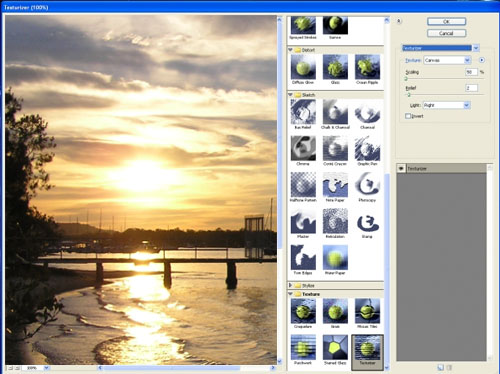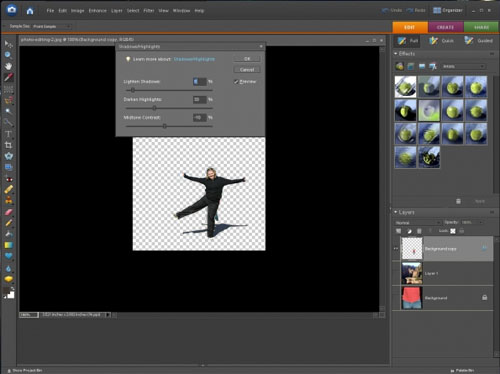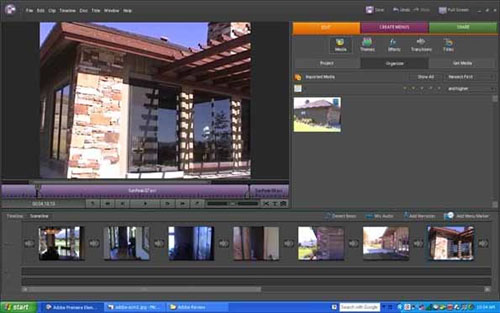|
Adobe Photoshop Elements & Adobe Premier Elements
7
with Photoshop.com Plus Membership
It's good to see a powerful development
company like Adobe not just target their software for high end
designers. Although they have some brilliant packages available, they
are generally out of reach for the humble home user and this my friends
is where Adobe Photoshop Elements & Adobe Premier Elements 7 comes into
play.
For the laymen user, this means that Adobe have bundled together
two great design programs for the home user or small office user that
include Adobe Photoshop Elements 7 which is a brilliant photo
manipulation software package and Adobe Premier Elements 7 which is
equally another impressive video software program. Best of all, both
these programs feature some of the high-end functionality of their other
products such as Adobe Photoshop CS4.
If you are installing both products which
most people will do, the installation is rather lengthy, however
once installed, you can neatly pack your software away. The full
installation of both programs installed is around 6GB of space so you
need to have plenty of hard drive space available for the installation
and for manipulating photos and movies.
Another nifty feature of the
program is the processor speed that it only requires a 2GHz processor
or faster which means computers that are several years of age will have
no difficulty in running most aspects of this program. The only problem that I see is
that the rendering may take a little longer. (See System Requirements at
end of review)
Since the previous incarnations of both
these programs, the interface has received a slight face lift that is
at times reminiscent of the CS4. Consider it "light" for the home user.
Both
programs are quite easy to navigate and the user is not inundated with
excessive windows or menus and with this in mind, the program is quite
clean when loading photos or manipulating videos.
A really great feature
for the user is the organizer that allows you to add keywords to photos
such as names, categories or places to name a few of the suggestions.
You can even rate these photos and I must admit that searching for
photos via this system truly made things considerably easier.
Adobe Photoshop Elements 7
Adobe Photoshop Elements 7 is definitely
one of the most affordable and professional photo editing programs that
is great for beginners and amateurs alike. The program offers users a
variety of effects and touch-up effects in order to get the most out of
your photos.
Whether it's removing redeye, increasing the contrast on
your photos or removing unwanted people or flaws in your images, Adobe
Photoshop Elements 7 does it all. Even though I have used Adobe's
high-end Photoshop program, Elements 7 is considerably easy to navigate
and easier to use.
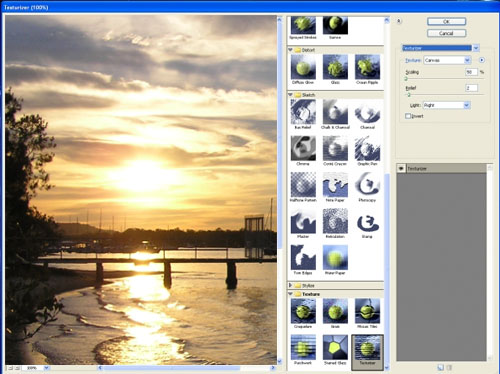
Adobe Photoshop Elements 7 Features
-
Give your creations a whimsical or dramatic new look with the latest
assortment of inspiring ideas, seasonal artwork, templates, and
tutorials — delivered regularly to your software.
-
Help protect your photos from computer loss and hard-drive crashes
with automatic online backup and 20GB of storage — that's up to
15,000 photos.
-
Show off your favorite photos from any web-enabled computer.
-
Create public or private online galleries for family and friends to
enjoy. And get new sharing templates delivered regularly to your
software.
-
Easily tag photos with keywords that represent people, places, or
events. You can instantly view every photo you've ever taken of your
dog, for example, by simply clicking on its tag.
-
Find photos in a flash by typing keywords for tags, dates, and other
file information into a new search box.
-
Simultaneously select a specific photo area and apply incredible
effects with a single stroke of new Adobe Smart Brush. Improve
lighting, add rich textures, and more with eight libraries of over
50 sophisticated effects.
-
You took five shots of your subject, but pedestrians and cars
distract from the scene in every one. Now, use Adobe Photomerge®
Scene Cleaner to simply brush away any elements that changed
positions between photos and create a composite with just the look
you want.
-
Never let a frown or a closed pair of eyes ruin a group photo again.
Photomerge Group Shot lets you easily combine the best facial
expressions and body language from a series of group shots to create
a single perfect composite.
-
Quickly create professional-looking photo books with flexible
options that allow you to view spreads, flip through your book, and
rearrange pages — all with fewer clicks than ever before. When your
book is finished, just click the Order button to have it
professionally printed, hardbound, and delivered to your door.
(Services vary worldwide.)
-
Create a personal web travelogue for friends and family, or just
relive memories of your journey by viewing and sharing your photos
on an interactive map based on the locations where they were taken.
(Available in English-language versions and works with U.S.
addresses only.)
-
Showcase your photos in one-of-a-kind Online Albums with your choice
of dynamic, animated templates — including new visually stunning
options. Adobe Flash® technology lets viewers interact with your
photos for an entertaining experience.
-
Easily order prints, share photos and photo creations on the web,
share on CEIVA Digital Photo Frames™, and more from within Photoshop
Elements. With all your photos at your fingertips, you can quickly
select the ones you want and upload them to a variety of online
offerings. (Services vary worldwide.)
Another impressive feature is the
Photomerge capabilities of the program that allows you to cut and paste
certain parts of photos together in order to get the best possible
picture.
For example, you may have a great group photo, however one of the members
may be blinking. If you have taken another photo, you can then take the
"non-blinking" person and superimpose them on the other photo.
Definitely great for those family functions.
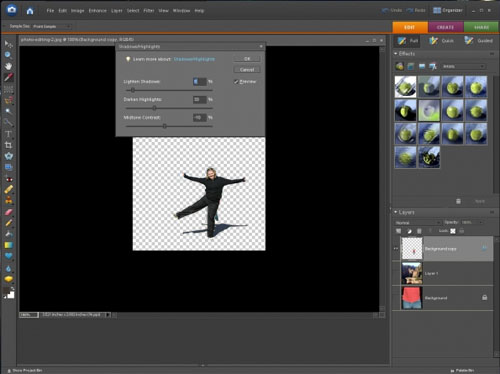
Add
in a variety of special effects to give your photos that professional
look or even that "old school" look and Adobe Photoshop Elements 7 is a
very impressive piece of software. Easy to use and quite powerful.
Adobe Premier Elements 7
When it comes to video editing, there are
quite a few programs available that range from extremely hard to use, ones that
are easy, however without the features. Thankfully Adobe Premier
Elements 7 sits somewhere in the middle that is actually quite user
friendly thanks to the variety of wizards available.
In its essence,
Adobe Premier Elements 7 is a video manipulation software package that
allows you to edit your videos in order to get that professional look or
personalized look.
Adobe Premier Elements 7 Features
-
Turn your video clips into polished movies with cool ideas,
tutorials, movie themes, and special effects that are delivered
regularly to your software.
-
Help protect your videos from computer loss and hard drive crashes
with automatic online backup and 20GB of storage — that's up to four
hours of DVD-quality video.
-
Access your movies and clips from any web-enabled computer.
-
Create polished movies with no effort using creative techniques from
Hollywood directors. Just choose a theme and new InstantMovie
automatically edits together your best clips with coordinated music,
titles, effects, and transitions. You can even customize the final
result if you wish.
-
Let Adobe Premiere Elements automatically analyze and tag your
footage so you can quickly find your most interesting, highest
quality clips.
-
Composite video with entertaining results. Use new Adobe Videomerge
technology to cleanly extract your moving subject from a solid color
background and then drop it into a new setting for a fun or creative
twist.
-
Use new SmartSound to add a variety of musical soundtracks that
automatically adjust to perfectly match the length of your movie.
Even synchronize scenes to the beat of your soundtrack.
-
Choose from a set of world-class Adobe fonts designed to look great
on video, and customize them with shadows, glows, and other effects.
Then animate your titles to make them bounce, spin, or zoom across
your scenes.
-
Easily upload your movies to YouTube or your personal sharing page.
Adobe Premiere Elements takes care of optimizing and formatting for
the specific destination so your movies always look great.
-
Design custom disc menus from scratch, or choose from dozens of menu
templates. Adobe Premiere Elements automatically creates scene
indexes or chapters for your menu with links that correspond to your
video clips.
With a variety of stock standard effects
for improving your video quality, the standout feature for Adobe
Premier Elements 7 is the "InstantMovie" which basically joins a
variety of movie clips together through the use of themes of transition
effects.
Some of the "themes" included in InstantMovie include fun
things like comicbooks and a classic news reel theme which really makes
your movies look quite entertaining, matched with the right sort of
music. It's a very interesting effect that is great for joining together
family movies or other theme based events such as weddings and birthday
parties.
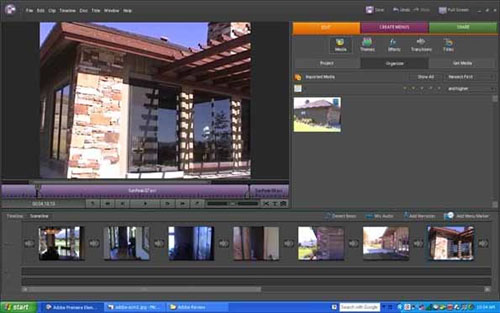
My favourite effect in the program is the Videomerge
which basically allows you to superimpose a person or subject onto
another video. This is similar to Hollywood's green screen technology,
however Adobe Premier Elements 7 only requires a flat colour behind
them. Quite clever in our books.
Apart from adjusting videos and the
like, you can add sound effects and soundtracks to your videos
which is quite easy to do and allows for that additional professional
presentation that your videos may be lacking.
Besides creating standard DVD's or avi
files, Adobe Premier Elements 7 allows for other devices such as the
iPhone and by clicking on a wizard, it offers the user a great way of
converting these high quality videos into the portable format. It's also
great for those fans of YouTube! Needless to say Elements is a decent
program that features all the options that you need in creating those
great videos.

In conclusion, Adobe Photoshop Elements and
Adobe Premier Elements 7 is a very impressive piece of software, well
two actually that easily allows the end user to modify photos, video and
sounds flawlessly.
It supports the new format of AVCHD, including
burning Blu-ray videos for that additional quality which is definitely
headed in the right direction. Those who have little computer experience may at
first struggle, however if you put the effort into learning the program,
you will soon unleash your hidden muse and create some wonderful final
products.
System Requirements
Adobe Photoshop
Elements 7
- 2GHz or faster
processor
- Microsoft®
Windows® XP with Service Pack 2 or 3 or Windows
Vista®
- 1GB of RAM
- 1.5GB of
available hard-disk space
- Color monitor
with 16-bit color video card
- 1,024x768
monitor resolution at 96dpi or less
- Microsoft
DirectX 9 compatible display driver
- CD-ROM drive
- Web features
require Microsoft Internet Explorer 6 or 7 or
Mozilla Firefox 1.5 through 3.x
Adobe Premiere
Elements 7
- 1.8GHz
processor with SSE2 support; 3GHz processor
required for HDV or Blu-ray; dual-core processor
required for AVCHD
- Microsoft
Windows XP with Service Pack 2, Windows Media
Center, or Windows Vista
- For Windows XP:
512MB of RAM (2GB required for HDV, AVCHD, or
Blu-ray)
- For Windows
Vista: 1GB of RAM (2GB required for HDV, AVCHD,
or Blu-ray)
- 4.5GB of
available hard-disk space
- Color monitor
with 16-bit color video card
- 1,024x768
monitor resolution at 96dpi or less
- Microsoft
DirectX 9 or 10 compatible sound and display
driver
- DVD-ROM drive
(compatible DVD burner required to burn DVDs;
compatible Blu-ray burner required to burn
Blu-ray Discs)
- DV/i.LINK/FireWire/IEEE
1394 interface to connect a Digital 8 DV or HDV
camcorder, or a USB2 interface to connect a DV-via-USB
compatible DV camcorder (other video devices
supported via the Media Downloader)
- QuickTime 7
software
Adobe Premiere
Elements supported import/export formats include:
ASF (import only),
AVI, AVCHD, SWF (import), Blu-ray Disc (export
only), DV, DVD, Dolby® Digital Stereo, H.264, HDV,
JPEG, PNG (import only), PSD (import only), MOD and
TOD (JVC Everio, import only), MPEG-1, MPEG-2,
MPEG-4, MP3, WAV, QuickTime, Windows Media, WMA
(import only), 3GP.
Import/export of
some formats including AVCHD, DVD, Blu-ray, MPEG-2,
MPEG-4, H.264, and Dolby Digital Stereo may require
activation via an Internet connection. Activation is
fast, easy, and free. Import/export of 3GP, 3GP2,
MOV, MPEG-4, and QuickTime requires QuickTime
software.
|