| PC Reviews: Microsoft Project Professional 2003 | |  | Microsoft Project Professional 2003 Screenshots | 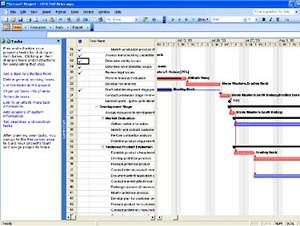
 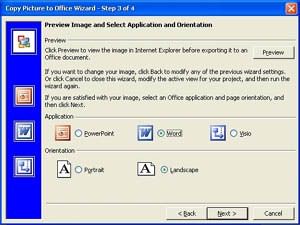
| The Final Say! | Microsoft Project Professional 2003 Standard
- reviewed by Andrew B
Review Date: March 2004
Review Score: 9.0/10
Distributor: Microsoft | | | A valuable application that is guaranteed to streamline the management of your organisation. The current incarnation of Microsoft Project has finally arrived for Windows 2000 and XP which promises users an omniscient view of their organisation. In its essence, without limiting what this powerful application does, Microsoft Project Professional 2003 allows users to streamline, maintain and manage resources and projects throughout their entire organisation without the need for a multitude of other software packages. Although the application is a standalone software package, it can be used in conjunction with Project Server 2003 and Project Web Access to thoroughly incorporate your projects into every facet of your organisation. * Organize your work more effectively with powerful scheduling capabilities * Track and evaluate the impact of schedule and resource changes to your overall project plans * Customize plans to capture information specific to your projects * Display the project information you want to review * Focus on information that needs your attention with filters and groups Installation As with all Microsoft based applications, the installation of Project Professional 2003 was a simple process that automatically installed onto our test machine (Pentium 4 1.7Ghz, 40GB HDD, 512MB RAM, Windows XP Professional) when the CD was inserted into CDROM drive. The installation process was a relatively short procedure and in a few minutes, we were finally ready to test Microsoft's latest software package. A familiar interface The first thing that we noticed about Project Professional 2003 was the new interface that was extremely reminiscent of the Office 2003 series of programs. The basic layout of Project has the work environment divided into two workspace panes with the menus directly above them. Just below the stock standard menus such as File, Edit, Tools, Project and the quick access icons are the main control areas of project such as Tasks, Resources and Reports. Although esoterically pleasing, this new layout also increases productivity by reducing the complexities in the interface as seen in Office 2003. A full review of Microsoft Office Professional 2003 can be found here. * Navigate and learn Project Standard 2003 quickly with an updated interface that is consistent with Office 2003 programs * Use familiar tools to do work that is more sophisticated and has more of an impact without the need for extensive training | Creating Projects The main feature of Project Professional 2003 is in the creation and management of projects. Everything from timelines (e.g. days of completion), graphs (presentation of your projects), risk analysis (are your projects viable) to web based timesheets are just some of the features that this program offers the user. Another great functionality of Project is that you can create calendars that allow you to create timetables such as standard working hours or task calendars that monitors equipment during nights and weekends. The tasks function of project virtually lets you track an unlimited number of tasks such as financial evaluations to assigning resources to particular developments for your organisation. Timesheets Timesheets are an integral part of managing projects successfully and Project offers users a variety ways of handling detailed projects without it getting out of hand. By creating customisable timesheets, a variety of factors can be included in your timesheets from tracking work hours to including after hours work and even sick hours. In order to customise a timesheet, all users need to do is click on the Customize Published Fields area of Project and select what fields they wish to include in their timesheet. Project managers can also control various attributes of the file to allow other members of their organisation access or modification abilities such as making files read only or give them read/write privileges. Connectivity Another integral feature of Microsoft Project Professional 2003 is that it flawlessly integrates between the entire Office 2003 family of software packages such as Microsoft Outlook or Project Server 2003 to name a few of the programs that is compatible with Project. Especially in today's day and age with deadlines and schedules, this broad range of connectivity is essential in managing your resources more effectively. After creating an in-depth project for our advertising projects at impulsegamer, we decided to test the connectivity of the software by sending our project via the innate abilities of Project. In order to send a project document through the program, all we had to do was click File, Send To and then click Mail Recipient. Once this was done, our project file was automatically sent via Outlook. Wish to include a project in Word or PowerPoint? It's as easy as 1 2 3 4! By using the Copy Picture to Office Wizard, you can export project information to PowerPoint, Word and Visio with just four clicks of the mouse. The main difference between Project Professional 2003 and the standard edition is that you can share project plans with other members of your organisation through the use of Microsoft Windows SharePoint which allows people access to valuable information, providing that you are using Microsoft Windows Server. Although if you do not wish to share project information with other members of your organisation, than the standard edition is ample for your needs. * Increase your impact at work and create better presentations by easily transferring information from Project Standard 2003 into other Office programs such as Microsoft Office Word 2003, Microsoft Office PowerPoint 2003, and Microsoft Office Visio 2003.
* Communicate more clearly using new printing enhancements to print one-page printouts of project schedules. * Share project information with team members by saving Project (MPP) files to a Microsoft Windows SharePoint Services site. Windows SharePoint Services is a component of Microsoft Windows Server 2003 that enables users to create Web sites for information sharing and document collaboration. * Save time by moving project information easily between Project 2003 and other Microsoft Office programs, such as Microsoft Office Excel 2003 Internet Functionality Project is now fully integrated with the internet and allows you to download a variety of project related files such as templates from Microsoft Office Online. Rather than creating templates from scratch, you can download a plethora of templates such as engineering, construction and deployment projects to name a few of the files available. A great resource for those who have time constraints again them. A full list of Microsoft templates can be found at office.microsoft.com. Although Project offers an in-depth help system, it also allows assistance through office online that keeps you up-to-date with all the latest resources and professional references to ensure that your search for help is limited, to the point and thus saving you valuable time and resources. * Get started quickly with tools that assist you with project management methodology, so you can set up schedules and manage resources more effectively * Access online help and training for relevant, up-to-date support and assistance * Download a template from Templates on Microsoft Office Online, rather than starting a project from scratch. Learn more about Office Online System Requirements As with the latest Office software packages, one of our biggest complaints is that Project requires Windows 2000 (SP3+) or Windows XP to run. Unfortunately this causes a variety of problems for businesses with antiquated computer systems that either they update all their equipment in order to run the latest Windows operating system or they continue to run their current systems and software, thus ensuring that they are left behind. Without being negative, Microsoft Project Professional 2003 is a brilliant software package and we feel that Microsoft should of ensured backward compatibility so that the majority of the spectrum can benefit from their well-established applications. Minimum System Requirements
- Pentium 233Mhz of Greater
- 128MB RAM
- 130MB available hard drive space
- Super VGA (800x600)
- Microsoft Windows 2000 with Service Pack 3 or
- Microsoft Windows XP
- Internet connection required for internet
functionality Conclusion Although Microsoft Office Project 2003 is valued at over $1,500, it is definitely worth the price for project managers who wish to streamline their own management techniques. The learning curve of Project is indeed comprehensive but Microsoft offer a very in-depth help system plus internet functionality for some of the most up-to-date resources available for this program. This package has it all, from organising everything from tasks to resources that has never been easier to use and you are also guaranteed connectivity between other MS products such as Visio and Word. We would recommend this program to all people who need to manage their projects and resources efficiently. - Andrew B Copyright ©2004 www.impulsegamer.com | 


