| PC Reviews: Microsoft FrontPage 2003 | |  | Microsoft FrontPage 2003 Screenshots | 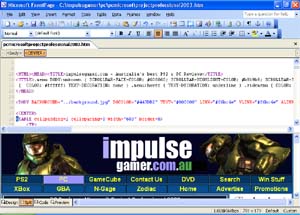
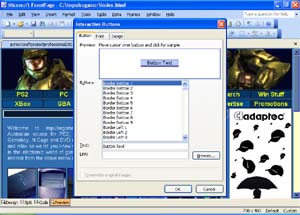 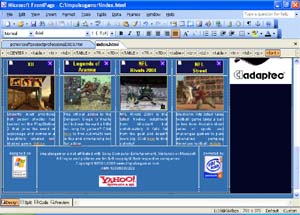
| The Final Say! | Microsoft FrontPage 2003
- reviewed by Andrew B
Review Date: March 2004
Review Score: 9.5/10
Distributor: Microsoft | | | Microsoft have once again redefined the wheel with Microsoft Office FrontPage 2003!" The latest version of Microsoft FrontPage 2003 has finally landed in Australia and Microsoft have once again improved one of the best web designing software applications in the world. Although the most noticeable features of FrontPage 2003 may be the cosmetic changes, the improvements go much deeper than just looks. * Professional design, authoring, data, and
publishing tools to create sophisticated Web
sites
* New layout and graphics tools make it easier to
design exactly the site you want
* Design tools to generate better code, or expand
your code skills
* With professional coding tools, write code
faster, more efficiently, and with greater
accuracy
* Enhanced publishing features and options help
get your Web pages online more quickly Installation The installation of Microsoft FrontPage 2003 was a breeze and auto installed once the CD was detected by the computer. The installation itself took a few minutes and thankfully it didn't require a reboot. One impressive feature about the installation process of FrontPage 2003 is that the installation wizard prompts the user whether they wish to visit www.microsoft.com for the latest updates or patches for the program. Although not necessary, it does ensure that your software package has the latest additions from Microsoft to ensure that your program is always running smoothly. Once the installation was complete, FrontPage prompted me to activate the program and gave two choices, the internet or the telephone. The activation took less than a second to complete on the internet but if you do not have internet access, it only takes a few minutes to get your activation code. The improved interface As with all the other new office packages such as Microsoft Office Professional 2003 or Visio Professional 2003, FrontPage 2003 has also received a well deserved face lift that is not only easy on the eyes but also increases productivity by tenfold. Although the interface is extremely reminiscent of the previous version, there is plenty of new additions such as the new split view or the additional icons below the main menus. The standard interface of FrontPage 2003 is split into one pane with the menus and quick access icons directly above it. However, the workspace pane can also be split into additional panes (three) so you can also access other areas of your web pages or files.
| The most impressive feature of the new interface is the split view that basically splits your workspace pane into two windows. One window is your web page HTML code, while the other window is your actual web page as a WYSIWYG or in laymen's terms, what you see is what you get. The beauty of the split view is that rather than splitting between different windows to see what your HTML programming does, you can now see your changes in real-time. This is a brilliant additional by Microsoft as you can now change your HTML and actually see the results without changing to the other window. Another new addition in the "design" mode is that there is a new information window directly below your menus that displays the HTML code of your current area in your web page. For instance, if you are in a table, this code will say <CENTER><table><tr><td>, so you automatically know which part of the HTML code you are in. Although this probably means nothing to those that cannot code in HTML, it is a godsend for HTML programmers. * Work with graphics from other applications, giving you more control over how images are displayed
and saved.
* Use dynamic Web templates to modify entire sections of a Web site. By updating the master
template, changes are automatically made to all pages linked to that template. * Target specific browser or screen resolutions by using browser and resolution reconciliation.
* You can also see how your site will look in various combinations of browsers and resolutions.
* Create and manipulate tables used for layout purposes, and provide pixel-precise control of your
layout.
* Use manipulation tools to more easily work with multiple images and pieces of content that sit in the
same space, and to create visual effects, such as pop-up menus HTML Coding HTML (Hypertext Mark-up Language) editing has never been easier with the latest version of FrontPage 2003 that now supports a variety of web page coding additions such as cascading style sheets, XSLT, Microsoft Jscript (java script) and also access to the power of the ASP.NET protocol. Users who once created their web pages with Microsoft Word or other HTML editors will also be pleased to know that FrontPage 2003 removes excessive code that some of these programs may leave, so you are now guaranteed a more streamlined and faster web site. The previous versions of FrontPage also had a slight error that when you swapped between the HTML view (Code) to the Design or Preview view, it would sometimes lose the place where it was in the code. This new version now remembers the exact place where you were in the Code window, so you don't have to hunt around to find the right area again. Another nifty feature that has been included in FrontPage 2003 is a new tool that quickly allows you to find your closing tag codes in HTML which makes working in frames a relatively simple and non-stressful experience. * Use a split view to see modifications made in the Design View automatically updated in the Code
View.
* Select, modify, and manipulate tags easily using the Quick Tag Selector and Quick Tag Editor.
* Simplify code writing and make it less prone to errors with Microsoft IntelliSense technology. The
technology is available for HTML, cascading style sheets, XSLT, Microsoft JScript, and Microsoft
ASP.NET.
* Remove extraneous code generated by Microsoft Word or other Web authoring programs Tools FrontPage also contains a variety of tools such as the Browser Compatibility tool that allows you to check the browser compatibility of your code and fix a variety of errors. The optimize HTML tool, another added and improved feature of FrontPage 2003 allows you to optimise your HTML code in a variety of ways. For example, you can remove white space, merge tags and even delete VML content to ensure that people with slower connections are not impaired by excessive web page coding. Templates FrontPage 2003 also supports a variety of templates for the novice user that includes templates such as bibliographies, Frequently Asked Questions, Photo Galleries and even a Search Page Template. As with all the latest Office products from Microsoft, FrontPage also allows you to search Microsoft's extremely large online database of templates via the search online area of the program. Not only does this ensure that you are always up to date with the latest templates but also helps you keep up to date with the latest styles and fads of web page designing that is extremely reminiscent of fashion world. Connectivity As FrontPage 2003 is part of the new Office family of software packages, it also allows for greater connectivity for both the novice and professional user. FrontPage 2003 has new publishing technologies that allows you to move files easily between local and remote locations. Another new feature is that FrontPage allows you to easily connect to remote sites via SSL (Secure Sockets Layer) and even publish via FTP protocols plus access to Microsoft Windows SharePoint Services. * Move files easily between local and remote locations and publish in both directions.
* Connect to remote sites easily with the Web import dialog that simplifies connection types and
working with Secure Sockets Layer (SSL).
* Publish to File Transfer Protocol (FTP) and Web Distributed Authoring and Versioning (WebDAV)
servers from the new Remote Web Site tab. System Requirements Microsoft Office FrontPage 2003 requires the same system requirements as the other range of products in the latest series but I would recommend a Pentium 3 at a minimum to run this powerful software package. On our test machine, we had no problems whatsoever with running the software and it was much more stable than previous versions of FrontPage. Minimum System Requirements
- Pentium 233Mhz of Greater
- 128MB RAM
- 180MB available hard drive space
- Super VGA (800x600)
- Microsoft Windows 2000 with Service Pack 3 or
- Microsoft Windows XP
- Internet connection required for internet
functionality Conclusion Microsoft Office FrontPage 2003 is a brilliant software package that I would recommend to all web designers. Microsoft has addressed a variety of issues with the previous incarnations and have fixed all these problems to make this software package a very sturdy and powerful application. This software package is designed for just about anyone who uses the computer, whether they are the novice web designer or someone who works in a professional organisation, simply said... this program can do it all. And if you need any examples of what FrontPage 2003 can do, just look at this page that you are reading. Highly Recommended! - Andrew B Copyright ©2004 www.impulsegamer.com |



