|
WD TV Live Hub

Combining the best of both worlds, Western
Digital combines a network media player and a media server into one
handy little box. With a TB of hard drive space, the WD TV Live Hub
boasts some unparalleled quality that includes FULL HD, ensuring that
your media quality is up there with the best. Imagine Blu-ray quality
with your media files... this is what the WD TV Live Hub does.

Features
|
File Formats
Supported |
|
Video - AVI (Xvid, AVC,
MPEG1/2/4), MPG/MPEG, VOB, MKV (h.264, x.264, AVC, MPEG1/2/4,
VC-1), TS/TP/M2T (MPEG1/2/4, AVC, VC-1), MP4/MOV (MPEG4, h.264),
M2TS, WMV9 |
|
Photo - JPEG, GIF, TIF/TIFF,
BMP, PNG |
|
Audio - MP3, WAV/PCM/LPCM,
WMA, AAC, FLAC, MKA, AIF/AIFF, OGG, Dolby Digital, DTS
|
|
Playlist - PLS, M3U, WPL
|
|
Subtitle - SRT, ASS, SSA,
SUB, SMI |
 |
Note
- MPEG2 MP@HL up to 1920x1080p24, 1920x1080i30 or 1280x720p60
resolution.
- MPEG4.2 ASP@L5 up to 1280x720p30 resolution and no support for
global motion compensation.
- WMV9/VC-1 MP@HL up to 1280x720p60 or 1920x1080p24 resolution.
VC-1 AP@L3 up to 1920x1080i30, 1920x1080p24 or 1280x720p60
resolution.
- H.264 BP@L3 up to 720x480p30 or 720x576p25 resolution.
- H.264 MP@L4.1 and HP@4.1 up to 1920x1080p24, 1920x1080i30, or
1280x720p60 resolution.
- An audio receiver is required for multi-channel surround sound
digital output.
- Compressed RGB JPEG formats only and progressive JPEG up to
2048x2048.
- Single layer TIFF files only.
- Uncompressed BMP only.
- For details, please refer to the user manual. |
 |
|
File Formats Not
Supported |
|
Does not support protected premium
content such as movies or music from the iTunes Store, Cinema
Now, Movielink, Amazon Unbox, and Vongo |
 |
|
Physical
Specifications |
 |
Interface |
Gigabit Ethernet, USB 2.0,
HDMI, Composite A/V, Component video, Optical audio |
 |
|
Physical
Dimensions |
|
English |
 |
Height |
1.25 Inches |
 |
Depth |
7.80 Inches |
 |
|
Metric |
 |
Height |
31.75 mm |
 |
Depth |
198 mm |
 |
|
As used for storage
capacity, one megabyte (MB) = one million bytes, one
gigabyte (GB) = one billion bytes, and one terabyte (TB)
= one trillion bytes. Total accessible capacity varies
depending on operating environment. As used for buffer
or cache, one megabyte (MB) = 1,048,576 bytes. As used
for transfer rate or interface, megabyte per second
(MB/s) = one million bytes per second, megabit per
second (Mb/s) = one million bits per second, and gigabit
per second (Gb/s) = one billion bits per second |
|
Yes my friends, the WD
TV Live Hub Media Player has all the bells and whistles and them some.
Using the Sigma 86xx chipset, the unit can easily be configured to
connect to your home network via a wired or wireless connection with
standard connection features of your TV
Add in the ability to
access internet services such as Netflix, YouTube and other internet
necessities (yes, FaceBook is included) and this is the perfect device for
those that wish to share and view their media files from the comfort of
your lounge room... more particularly, their FULL HD TV.

In relation to the interface, it has been well designed and keeps things
to a minimum without ignoring any features. With some customisation
options and the ability to create favourites and queues, one thing that
did stand out for me was the search feature that is quite comprehensive
because not only does it look for local searches on the hub but also
looks through your network devices. When you do find the file you are
looking for, the WD TV Live Hub has a nifty autoplay feature that
displays the image, album cover or even the movie which starts playing
in a window. Very cool!
Selecting the menus is quite easy as is the remote control. The remote
control is a well designed unit that doesn't feel as cheap as some other
Media Server controls. If you have used something like TiVo, the
WD TV Live Hub is considerably easier to use and should you get stuck,
there is a help feature built-in. The video and audio quality of the WD
TV Live Hub is almost as good as Blu-ray, however this feature is of
course dependent on your media files and your home entertainment setup.

Depending on your TV
setup, the device supports resolution from 720p to 1080p plus the ability
to connect component, composite, Ethernet, HDMI or Wireless settings
from your TV to PC.
Copying files to the WD TV Live Hub is simplicity at its best and all
you need to do is select your file and then drag it to the drive via
your network. Another really cool aspect is that you can even control
the hub from smart devices such as your iPhone or iPad. Aside from
movies and photos, the hub can be loaded with a healthy dose of music as
well that once again surrounded phenomenal through our surround sound
setup.
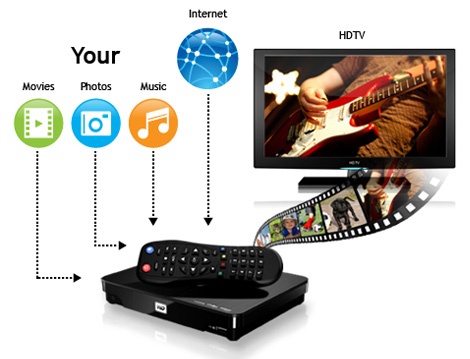
In conclusion, if you are looking for one device that acts as a network
media player and a network media server, than the WD TV Live Hub is your
one stop shop. Boasting easy access, a great interface and both amazing
video and audio quality, the WD TV Live Hub is a device that can be used
by everyone and whether you're a FaceBook fan or a YouTube fan, than
this is the device to maximise your home entertainment experience... I
still can't get over the FaceBook side of it! |