|
Olympus m:robe MR-100
"Let your senses groove"
The new Olympus m:robe MR-100 is the latest
competitor for the iPod mini which challenges the already overcrowded
MP3 market that not only brings something new into the genre but
also gives the iPod mini an excellent run for its money. Although
the m:robe MR-100 is a similar size to the iPod, the unit itself
actually holds 5GB (roughly 1,200 songs) and removes all buttons and
controls by implementing a new touch screen system of navigation.

Olympus m:robe 100 specifications
●
Storage: Internal hard disk 5GB
●
File Formats: WMA, MP3, MPEG1 and MPEG2
●
Number of storable tracks: approx 1200 music tracks
●
Continuous playback time: Approx 8 hours (WMA) and 12 hours (MP3)
●
Sampling frequency: 8 to 48kHz
●
Bit Rate: WMA 32 to 192 kbps (including VBR), MP3 16 to 320 kpbs
(including
VBR)
●
Operating temperature: 5 to 35 degrees C
●
Charge time: Approx 3 hours using AC adapter or 8 hours using USB
●
USB Port: USB 2.0
●
Remote/headphone jack: 3.5mm jack/stereo, 22ohm load impedance
●
Built-in battery: Lithium-ion rechargeable battery
●
Dimensions: 52x90x14.9mm
●
Weight: 100g
Unlike the iPod mini, the MR-100 comes in an exceptionally large box
which contains a treasure trove of goodies that include a full printed
manual and the all important m:robe dock to name a few of the items. Once we unravelled this new
MP3 device, our first impressions of the Olympus m:robe MR-100 around
the impulsegamer offices was that the unit was extremely sleek and
stylish and nevertheless, everyone was impressed.
Box contents
● m:robe MR-100;
● Earbud-style headphones;
● Headphone extension cord with 90 degree connector;
● Clip for headphones;
● Desktop cradle;
● Power cable;
● USB cable;
● m:trip software CD
The front of the device is coloured jet black and has an overall glossy
look to it, whereas the back of the unit is coloured white with a matt
finish. The design of the MR-100 is extremely clever in that it
minimises the user controls by implementing touch screen buttons
that ensures that just about everyone can easily use this MP3 player.
The power button of the MR-100 is located at the top right hand side of
the device with a USB/power connector located at the bottom of the
device that must be plugged into the dock for it to charge and sync the
files between the computer and the audio device. The headphone jack is
located on the left hand side of the device that also contains a remote
port that can be used with the m:robe remote controller. (This can be
purchased separately)
The front of the unit contains a fairly large LCD screen (1.8 inches)
that displays all the relative information about your music files with
the touch sensitive buttons below it. Best of all, the MR-100 weighs in
at a featherlike weight of only 100 grams that makes the device
extremely portable and light weight. With that said, the m:robe itself
measures at a respectable 90x52x15mm which makes this one of the
smallest and lightest of the three big brand MP3 players.
Size & Weight Comparison
●
84 x 51 x 19mm, 108g : Creative Micro
●
91 x 51 x 13mm, 102g : iPod Mini
●
90 x 52 x 15mm, 100g : Olympus MR-100
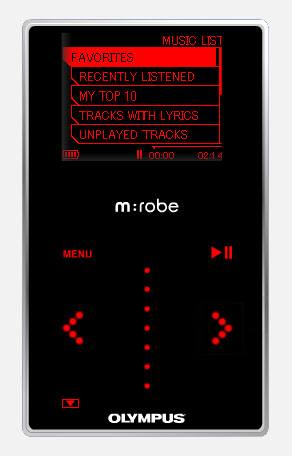
Navigation
The control system of the MR-100 features a rather intuitive and clever design
that uses a touch system of navigation rather than the dials and buttons
of the Apple's iPod or Creative's Micro MP3 players. To keep things
simplistic, Olympus have minimised the amount of the controls on the
device to include the following options;
● menu
● play/pause
● left arrow (navigation control)
● right arrow (navigation control)
● scrollbar (navigation control)

Originally, we were a little awestruck by the navigation system of the
MR-100 because unlike conventional MP3 players (iPod, Creative Zen and
iRiver) that use "physical" controls to navigate, they are
basically nonexistent on the MR-100. However, after about an hour, the
control system became almost second nature to everyone who used the
m:robe.
It should also be mentioned that when you access a control (e.g. change
into another menu), you will hear a small click in your headphones that
lets the user know that you have changed a menu.
Software
The Olympus m:robe MR-100 comes with the software packaged called m:trip
that allows users to basically manage their music on not only their
m:robes but also on their hard drives. The program is extremely
reminiscent to Apple's iTunes which allows the user to perform a variety
of functions. M:trip also gives the user a variety of options such as
importing their music to the MR-100, syncing their unit with the music
files on their hard drives, ripping CD's and even creating their own
special play lists.
The organisational structure of m:trip is extremely versatile and allows
the user to sort their music in a number of ways that includes
sorting your music by year, artist, composer, genre and a plethora of
other options. This is a great functionality of the device because not
only does it caters for your moods but also allows other users to use
the MP3 player.

The interface (see screenshots) of m:trip is extremely user friendly but
unfortunately even on our test machine (Pentium 4 2.8Ghz, 1GB RAM &
Windows XP Professional), the software is rather sluggish and
there appears to be some lag when you switch between menus. This is
extremely evident if you have a hard drive filled with MP3s.
Fortunately, Olympus will continually keep releasing new versions of
m:trip (as do Apple for iTunes), so you can be ensured that the software
remains at a constant quality.
Sound Quality
Last category of the review is probably the most important area
because without decent sound quality, the unit itself would be an
extremely hollow product. When the MR-100 was connected to our hi-fi
system, the sound quality was phenomenal and there were no hisses or
pops, just pure clean music. Even with the headphones that come with the
MR-100, the sound quality was extremely clean and is probably one of the
most nicest sounding MP3 players around.
The Final Say
In conclusion, the Olympus m:robe MR-100 is
an extremely funky and versatile device that I would recommend to anyone
who wants to stand out and above the crowd. With the ability to hold
over 1,200 songs, a battery life of 12 hours and also an extremely
user-friendly interface, there's not much that can be faulted with this
MP3 unit. Highly Recommended!

Summary
● Music Player with over 5GB of storage (enjoy over 1,200 songs)
● Import music from audio CDs with the touch of a button to add songs to
your
personal music library.
● Convenient and easy-to-use touch panel lets you quickly play music,
view music
and device settings, browse your music files by artist, album,
genre, composers,
or release year and more.
● Connects directly to your PC via the dedicated USB high-speed 2.0
cable. Or
connect it by placing it in the supplied cradle and connecting the
USB cable from
the cradle to your PC.
● m:trip software automatically launches once USB connection is
established for
easy online music purchasing or file transferring to/from your PC.
● View the track lists of your favourite albums or the lyrics of your
favourite songs on
the brightly lit display.
● Music List display lets you select music tracks for playback from
Favourites,
Recently Played, My Top 20, Tracks with Lyrics and Unplayed Tracks
categories.
● Play tracks in Repeat mode or in Random order.
● Adjust the volume equalizer to listen to the genre of music you
selected in the
manner you prefer.
● External jack lets you easily connect a pair of headphones for private
enjoyment
of your music files.
● Supplied extension cable can be used in conjunction with the supplied
headphones for longer cable length, if desired.
● HOLD switch prevents unintentional operation of the m:robe while
carried in a
pocket or bag.
● Specify the date and time, select your language of choice and more
with the
ability to edit device settings.
● Bright battery indicator keeps you up-to-date on your m:robe 100's
power supply
so you know when it's fully charged, low on power or needs to be
recharged.
● You can use the m:robe as your external hard drive for your PC.
|