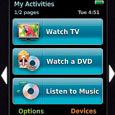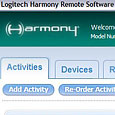|
Logitech Harmony One
Advanced Universal Remote

Universal remote
controls are quite a popular item in the entertainment market due to the
fact that almost every piece of electronic equipment has a
remote control. Even though there is a variety of universal remotes that
support a wide range of entertainment devices, none come as close as the
Harmony One from Logitech which is as true as they can come to being a
true universal remote control. Boasting over 5,000 brands and a plethora
of products (over 225,000), this device is an amazing piece of equipment
due to its high compatibility.
|
Top Features: Harmony One Advanced Universal Remote |
|
One-touch, activity-based control |
One-touch, activity-based control
provides any member of the family with easy access to home
entertainment. |
|
Guided online setup, live support |
Helpful online setup software and our
live customer support team can help you when you need it.
You don’t need to be an expert. |
|
Controls more than 225,000 devices from more than 5,000
brands |
With support for more than
225,000 devices from 5,000 brands, you can be confident the
Harmony remote can control whatever entertainment devices
you have today or buy tomorrow. |
|
Full-colour touch screen |
Full-colour, touch screen gives you
easy, one-touch access to any entertainment activity. |
|
Sculpted, backlighted buttons in logical zones |
Navigate your home-entertainment – even
in the dark – with sculpted, backlighted buttons that are
easy to find. |
|
Ergonomically designed |
Relax and enjoy your home entertainment
with the ergonomically designed remote that fits comfortably
in your hand. |
|
Rechargeable |
Eliminates the worry about replacing
batteries. |
|
Replaces up to 15 remotes |
Replaces up to 15 remotes, reducing
clutter and complexity in the living room. |

Overview
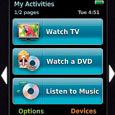 |
Simplify
your home entertainment.
-
One-touch access to your
entertainment: Enjoy easy,
one-touch access to the
home-entertainment activities you love.
Want to watch a DVD? One simple press of
the touch screen and the Harmony One
remote does the rest.
-
Replaces up to 15 remotes:
Reduce the clutter and complexity of
your living room.
|
 |
Exceptionally user-friendly design.
-
Full-color touch screen:
Gives you easy, one-touch access to any
entertainment activity—such as watching
a DVD, watching TV, listening to music,
and more.
-
Sculpted, back lighted buttons in
logical zones: Allow you to
find the right channel—even in the dark.
-
Ergonomic design: Fits
comfortably in your hand.
-
Rechargeable design:
Eliminates the worry about replacing
batteries.
|
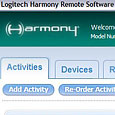 |
Sophisticated setup help, long-term
solution.
-
Guided online setup:
Helps you when you need it. You don’t
have to be an expert. Helpful online
setup software. Live customer support
team.
-
World’s largest A/V control
database: Be confident your
Harmony remote can control virtually any
home-entertainment device you have today
or buy tomorrow. Online database
supports more than 225,000 devices from
more than 5,000 brands – and the list
grows larger every day.
|
The installation of the
Harmony One is a painless experience and once the unit is fully charged,
you need to connect the device to your PC in order to download the
drivers needed to power your entertainment devices. Once the
installation software was successfully installed on our computer, we
were then able to connect the Harmony One to our PC through the supplied
USB cable. It should be noted that this device also works on the Mac for
increased cross-compatibility.
Once connected to your PC or Mac, the device then automatically connects to Harmony One website where you can download updates
for the unit and configure your various entertainment devices. We
configured the Harmony One for three devices which included out 42" LG
Plasma TV, XBox 360 and a Sharp stereo player that was over ten years
old and to our surprise, the Harmony actually supported this device.
#:You can control up to 15 different remote controls.
The
online installation assists in installing the correct configurations for
your devices and once installed, we were ready to test the device. It
should be noted that if you do not like the configurations selected by the
installation process, these can be tweaked in order to give you true
control over the unit itself.

My favourite aspect of the Harmony One is the touch screen LCD display
which easily allows to swap between entertainment devices through the
touch of a button. Whether it was for TV, DVD, Gaming or music, this was
quite easily achieved. The device has also been ergonomically designed
and fits well in the palm of your hand with a comfortable button layout.
The best aspect of the device is that
if multiple devices
are connected to your entertainment system (for example your surround
sound system), the unit will know to increase the volume on this device
whether your watching TV or a DVD. For instance, on our system, our LG TV was used to
control the sound and even when you are on DVD or Gaming, it will allow
you to adjust the volume without any fiddling whatsoever. The device
does all the swapping.
The Harmony One comes
with a cradle which charges the unit and when the unit is picked up, it
automatically turns on due to a sensor in the unit. The layout of both
the LCD menu and the buttons on the remote control is relatively easy to
use, although those a little technology impaired may have some difficulty in navigating.

My only grip with the
Logitech Harmony One is the shiny jet black colour which they used on
the device. As the unit is highly polished, finger prints and marks can
easily be seen. Logitech have included a cloth to clean the device which
is good news.
In conclusion, the Logitech Harmony One is an impressive universal
remote which is in its true sense, is a real universal remote control.
The installation process and navigation of the unit for those with some
technological knowledge should have no problems, however those
struggling with this medium will take some time in familiarising
themselves with the unit.
Brilliant!
Specifications
System
Requirements
PC
-
Windows® 2000, Windows® XP, Windows
Vista®
- USB
port
- CD-ROM
drive
-
Internet access
Mac
-
Macintosh® OS X 10.3 or later
- USB
port
- CD-ROM
drive
-
Internet access
Package
Contents
-
Harmony® One remote control
-
Charging station
- USB
cable
- AC
adapter
-
Lithium-ion battery
-
Installation CD
-
Installation guide
- 1-year
limited hardware warranty
|