Keyboards are perhaps one of the most under estimated bits of
computer equipment. For some one using their computer for business,
they want something functional and comfortable to use for those long
typing sessions in an 8 to 12 hour business day.

Gamers on the other hand want the same things but
with a bit more. Macro buttons and keys that respond quickly are
paramount. Macro buttons are programmable buttons that after
programming them, they can run a complex command with just a tap of
that key.
Most traditional keyboards are the standard 105 key layouts. Many of
the keyboards on market offer extra buttons or buttons that work
double duty. The Arctic K381 Keyboard is one of those.
While known more for their cooling solutions, Arctic Cooling has a
good footprint on the market of peripherals. The company proves that
style and functionality do not have to be lost, even with a budget
priced product. Its thin lines may make it seem like a PC product
with Apple envy, but the Arctic K381 brings a lot to the table for
office use, music lovers and a bit of gaming.
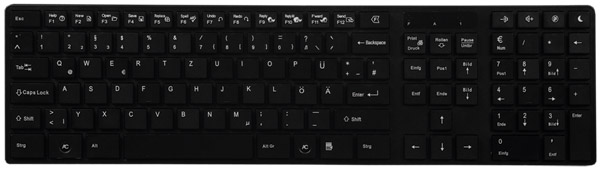
Despite the keyboard's very basic layout it does
have a multitude of function buttons that allow you to send your PC
to sleep or adjust volume on the fly.

-
12 office function keys – one-touch access to
different features
-
Keys for volume control and standby
-
Low-profile layout and key structure
-
Low resistance switches allow continuous
typing without fatigue
-
Sharp and clear pressure point
-
Saves space with ultra-slim design
That being said it does bring along several extra
function keys. Those are the 12 office function keys. At the very
top, the F keys pull double duty for various other functions. Just
pressing a key at the far right row, a key with just an F and arrow
looking symbol activates these extra functions. For instance, now
after pressing that F key and then pressing F6, my spell checker
kicks in and checks my review for the typos that sometimes plague
me. Other functions include but are not limited to putting the PC to
sleep, and also controlling the volume.
Picking the keyboard up it feels very light, almost fragile. Unlike
some of the beefier keyboards, we have around the office here.
The look and feel of the keyboard took some getting used to; I feel
your typing has to be even more precise. In fact, I am using the
keyboard to write this review. Near the top of the keyboard along
its base, it is raised ever so slightly, though it stays flat. The
keys are flat faced, each key press seems to respond well. The
pressure used in the finger presses seems to be more than other
keyboards. Though as noted, using the keyboard causes the typist to
be more aware of their typing style.
I would say those with larger hands especially have to be more aware
of the button presses to be sure what button they are pressing. At
first, this may cause a typist to have to slow down, after a bit of
time with the keyboard though, one grows used to the design of the
Arctic K381. I was clipping back to a modest 40 to 60 words a minute
in a couple days of use.
For general use, the Arctic K381 does well. General typing out
emails, working on spreadsheets and writing reviews all are handled
well with this keyboard. Ah, but of course... we are Impulse Gamer.
We want to know how it fares in the gaming front.
I used the keyboard in various games including shooters like Aliens
Vs Predator, Arma II Operation Arrow Head, Borderlands, and then in
such games as Silent Hunter 5, Star Trek Online (See our latest
update revisited review by Donna Millheim on Star Trek Online in our
PC game reviews Section, A Review from a Role Players View Point.)
And Victoria II. The keyboard responded well to all of the games. I
have heard of at least one other reviewer complain about ghosting.
Ghosting is that dreaded beep beep alarm the computer may give and
unresponsiveness because the key presses over takes the memory
buffer.
Ghosting may happen especially in first person shooters where the
WASD keys get a work out from moving around the gaming world. So
sometimes in a game, on some keyboards that signal failure may
occur. The Arctic K381 got a real gaming work out, and I can say I
never really ran into a ghosting problem at all. It performed very
well. Would I suggest it as a gaming keyboard? No. However, the
Arctic K381 is a good keyboard to have on hand at a reasonable
price.
Visit them for all they have to offer here.
http://www.arctic-cooling.com/catalog/main.php?cPath=82
Have fun, play games
Edwin Millheim
United States Editor
Impulse Gamer