|
Apple iPhone 3GS


Although the Apple iPhone has been around
for a little while now, Impulse Gamer Australia had the pleasure and
privilege or reviewing the iPhone 3GS which truly transcend the world of
mobile phones. As with iPod, Apple have once again revolutionised the
future of portable devices an with the iPhone 3GS, it's faster and more
powerful than previous models.
Not only is this device a phone but it
also boasts a variety of other multimedia uses from real-world
applications to gaming and and even a high definition camera to name a
few of features.

Physical Specifications
Height (115.5mm), Width (62.1mm), Depth 12.3mm & Weight (135 grams)
Setting it up
Most users of an Apple iPhone will have
access to either a Mac or PC but best of all, the device works straight
out of the box. Whether you have the device on a plan that is locked to
a service provider or purchased the device outright, you need a nifty
little program called iTunes to maximise the power of this phone.
Once
you have setup iTunes on your computer, you need to register your Apple
iPhone with it and from there, you're ready to experience the wonderful
applications and games of the iTunes store.

Although the unit comes with a charger for
the mains, it can also be charged while connected to your computer via
the USB cable which is included. The good aspect about connecting it to
your computer is that it not only charges the device but also syncs it
with your iTunes, allowing you to easily transfer music to your iPhone
through just a few simple clicks.
Design
The design of the Apple iPhone is pretty
much perfect and although other companies such as Nokia or LG have
attempted to mimic this device, unfortunately they are just pale
comparisons. On the top of the iPhone, there is a power button that
turns the device on and off. To turn it off, you simply hold down this power
button until a slider appears that prompts the user to "slide to power
off". Simplicity at its best.
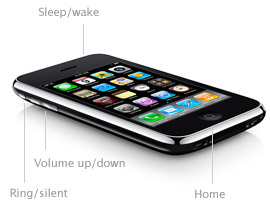
Also on the top is a 3.5mm stereo headphone
connection and the unit does come with a pair of high quality Apple
earphones. On the top left of the unit, there is a button to turn the
unit into "mute/vibrate" mode and below that are two buttons which set
the volume of the ringer.

Moving along to the bottom of the unit,
there are two reasonable good quality speakers and the connection to
power the device and connect it to your USB (#: This is one connection). On the face of the device,
there is a large circular button with a square in it that
is used as a "home button" while navigating and to wake up the device
when it goes to standby mode.

That basically sums up the device, however
where it does shine is through the touch screen that allows the user to
easily navigate the interface of this device. The screen itself is a 3.5
inche (diagonal) multi-touch display that supports a resolution of
480x320 pixels at a resolution of 163ppi.
Needless to say, it is a very
high quality screen for such as a portable device. The screen also
supports a fingerprint resistance oleophobic coating which basically
assists in preventing finger prints from marking the screen from the oil
in our fingers. Although this works to a certain level, I would
recommend the purchase of clear screen overlays to prevent any
scratching plus a case to protect the unit from bumps and knocks.
Battery
The battery life of the unit is phenomenal
and allows up to 300 hours of Standby time, 12 hours of talk time on 2G,
5 hours on 3G, 5 hours of internet time on 3G and 9 hours via Wi-Fi.
Video playback is up to 10 hours and audio playback is around 30 hours,
of course this is dependent on the compression of the files. Charging
for us was generally through the USB connection as our preferred method,
however as mentioned, it does come with a mains adapter. In relation to
3G, if your iPhone is set to this, the phone does worker faster while
accessing the internet and phone network.
The menu system is just point or move and
it's that easy. Just above the icons above the top, it shows you the
mobile phone strength of your carrier, your carrier's name, wireless
icon, time and lastly the battery life of the unit. Directly below are
16 applications and below them are the main applications that include
Phone (mobile), Mail (internet), Safari (web surfing) and iPod (music).

What's New?
The current Apple iPhone (October 2009)
features a variety of interesting applications that includes a built-in
video camera of 3 megapixels, autofocus, tap to focus, video recording
(VGA up to 30 frames per second w/audio). This high quality camera has
allowed us to take some impressive shots and the photos support Phone
and Video tagging plus they are compatible with a variety of other third
party applications.
Voice Control is another new feature that
allows you to "speak" to the iPhone in order for the unit to make a call
or even play music. To activate voice control, you simply hold the home
button down until it beeps and then just talk. For example, by saying
call "Dad", the iPhone would say Calling Dad. Another example is to tell
the device to play music and presto, it would automatically start
playing my MP3 files. Voice Control has been recorded to recognise a
small vocabulary of words such as Shuffle, What's Playing?, Stop and
even Who is this song by?. Yes, we were very impressed!

Compass is another application that has
been added to this unit which links a built-in digital compass with
Google Maps plus the accuracy of GPS. Whether your searching for a
location, seeing traffic reports or getting directions from A to B, the
map ability of the iPhone is perfect.

The search capability of the unit allows
you to search your entire iPhone for information and even the ability to
search your e-mails on your mail server. Simply by pushing the home
button of the iPhone, it brings up a keyboard and all you need to do is
type of the word or phrase that you are looking for and the iPhone does
the rest. It searches all facets of your iPhone from music, notes,
e-mails, applications and the like, ensuring for some extremely accurate
and fast responses.

Lastly, Messages is another new feature of
this current model that allows you to message others and even send them
photos, videos or even voice memos to them. Although the device can be
used via portrait mode, by turning the device to landscape, it gives you
more access a larger keyboard which makes for typing an easier
experience. If you type fast and accidentally push a wrong letter on the
screen, the software will attempt to predict what you are typing and
yes, it's considerably better than that of a mobile phone.
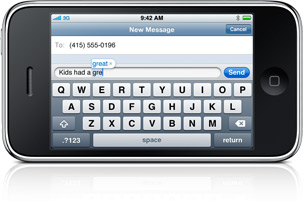
Main Menu & Applications
The main menu of the iPhone is the hub of
the unit and the basic shortcuts include the following;
-
Messages
-
Calendar
-
Photos
-
Camera
-
YouTube
-
Stocks
-
Maps
-
Weather
-
Voice Memos
-
Notes
-
Clock
-
Calculator
-
Settings
-
iTunes
-
App Store
-
Compass
-
Contacts
As you download more
applications, both free and purchased from iTunes, these icons will
appear on the next page of your iPhone and this is simply accessed by
scrolling over with your finger. We tested a variety of games on the
iPhone that included Billy Frontier, Chess Pro, Fieldrunners, Doom
Resurrection and our favourite Need for Speed Undercover and all games
performed remarkable well.
Dare we say it, move over PlayStation Portable?

Need for Speed Undercover (EA Games)
The great thing about
gaming on this device is that it uses the touch screen for interactivity
and also its rotating capabilities. For example, if you are playing Need
for Speed Undercover (landscape mode), to drive, you just hold the
device to the left or right and it will steer that way. You can even use
the unit as a lightsaber thanks to a cool free application by the
developers of Star Wars Unleashed
Other applications we
tested included Coastal Watch which gives you the tides of the waves,
Star Walk that shows you a very detailed map of the stars in the sky
and finally WifiTrak which looks wireless networks in the area.
Wireless connectivity
In relation to wireless
setup, setting up the device to a wireless network was a breeze and if
your network is locked (which it should be), all you need to do is
select it and type in the password of the network and it automatically
connects to it. By pushing the Mail or Safari button, it automatically
connects to the internet and if you're out of range, you can still
connect via your mobile phone provider, although depending on your plan,
this may cost additional money.
Setting up e-mail was a
breeze and it allows for multiple connections to different servers. For
instance, you may have one connection for your work and another for your
personal mobile. The unit also assists in setting up e-mail accounts
which may not be the standard Hotmail or Gmail accounts.
Some other handy applications that come
with the iPhone include Weather and by one touch of the button, it gives
you the latest weather updates for your region from Yahoo. A YouTube
button that allows you to access this popular video network and one of
my favourites, the Voice Memos which is ideal for time management and of
course as a tool for a to do list.
Settings
The Apple iPhone has a variety of settings
from Airplane Mode, Sounds, Wallpaper and iPod settings to name just a
few of the options. The settings are extremely easy to configure and
simply by touching the intended option, for instance "Sounds" and the
user can configure the sounds that the iPhone will use. It really cannot
get any simpler than this and as per usual, Apple have truly outdone
themselves.
Mobile Phone & Music
As a mobile phone, you can use the device
like a standard device to your ear that is extremely clear as is the
hands free mode, thanks to the quality speakers. The phone capabilities
have additional icons that include Favourites, Recents, Contacts, Keypad
and Voicemail.
If you have voicemail with your phone
provider, the iPhone can automatically download the message for you and
all you need to do is push play to listen to it. As an iPod device, the
unit we tested boasts 30GB of pure music goodness and with the help of
iTunes, things could not be simpler.
Conclusion
At the end of the day, the Apple iPhone
3GS was
easily the most impressive item that we had the chance of reviewing in
2009 and it's definitely a contender for product of the year.
Apple have
taken things that were once the domain of computers and GPS systems and
have successfully married it with a stylish mobile phone plus the
impressive capability of an iPod.
This unit comes in two sizes, 16GB and
30GB and whether your a business professional, student or anyone who
uses a mobile phone and wants a truly unique portable multimedia
experience, than this is the device for you. We really could not fault
this device.
Highly Recommended
Official Specifications
Size and weight
-
Height: 115.5 mm
(4.5 inches)
-
Width: 62.1 mm (2.4
inches)
-
Depth: 12.3 mm (0.48
inch)
-
Weight: 135 grams
(4.8 ounces)
Capacity
Camera, photos and video
-
3 megapixels
-
Autofocus
-
Tap to focus
-
Video recording, VGA
up to 30 fps with audio
-
Photo and video
geotagging
-
iPhone and
third-party application integration
Cellular and wireless
-
UMTS/HSDPA (850,
1900, 2100 MHz)
-
GSM/EDGE (850, 900,
1800, 1900 MHz)
-
Wi-Fi (802.11b/g)
-
Bluetooth 2.1 + EDR
Location
-
Assisted GPS
-
Digital compass2
-
Wi-Fi
-
Cellular
Power and battery3
-
Built-in
rechargeable lithium-ion battery
-
Charging via USB to
computer system or power adapter
-
Talk time:
Up to 12 hours on 2G
Up to 5 hours on 3G
Standby time: Up to 300 hours
Internet use:
Display
-
3.5-inch (diagonal)
widescreen Multi-Touch display
-
480-by-320-pixel
resolution at 163 ppi
-
Fingerprint-resistant oleophobic coating
-
Support for display
of multiple languages and characters simultaneously
Audio playback
-
Frequency response:
20Hz to 20,000Hz
-
Audio formats
supported: AAC, Protected AAC, MP3, MP3 VBR, Audible (formats 2, 3
and 4), Apple Lossless, AIFF and WAV
-
User-configurable
maximum volume limit
Video playback
-
Video formats
supported: H.264 video, up to 1.5 Mbps, 640 by 480 pixels, 30 frames
per second, Low-Complexity version of the H.264 Baseline Profile
with AAC-LC audio up to 160 Kbps, 48kHz, stereo audio in .m4v, .mp4
and .mov file formats; H.264 video, up to 2.5 Mbps, 640 by 480
pixels, 30 frames per second, Baseline Profile up to Level 3.0 with
AAC-LC audio up to 160 Kbps, 48kHz, stereo audio in .m4v, .mp4 and .mov
file formats; MPEG-4 video, up to 2.5 Mbps, 640 by 480 pixels, 30
frames per second, Simple Profile with AAC-LC audio up to 160 Kbps,
48kHz, stereo audio in .m4v, .mp4 and .mov file formats
Mac system requirements
-
Mac computer with
USB 2.0 port
-
Mac OS X v10.4.11 or
later
-
iTunes 8.2 or later
(free download from www.itunes.com/au/download)
-
iTunes Store account
-
Internet access
-
Windows system
requirements
PC with USB 2.0 port
Environmental
requirements
-
Operating
temperature: 0° to 35° C
(32° to 95° F)
-
Nonoperating
temperature: -20° to 45° C
(-4° to 113° F)
-
Relative humidity:
5% to 95% noncondensing
-
Maximum operating
altitude: 3000 m (10,000 feet)
Sensors
-
Accelerometer
-
Proximity sensor
-
Ambient light sensor
-
Headphones
Apple Earphones with
Remote and Mic
In the box
|