|
Wise Registry Cleaner 3
and Wise Disk Cleaner 3
Software reviewed on an Alienware system
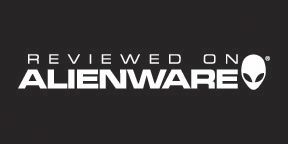
Check out Alienware at
www.alienware.com
All computer users at one time or another,
all feel the pain of their systems slowing down to a crawl. After
multiple downloads and computers installed and uninstalled, the
computers registry can get a lot of accumulated junk that can cause any
number of computer nightmares. Lucky for all of us Impulse Gamers out
there, there are programs that can assist in keeping your system in, if
not tip top condition, pretty darn close to it.
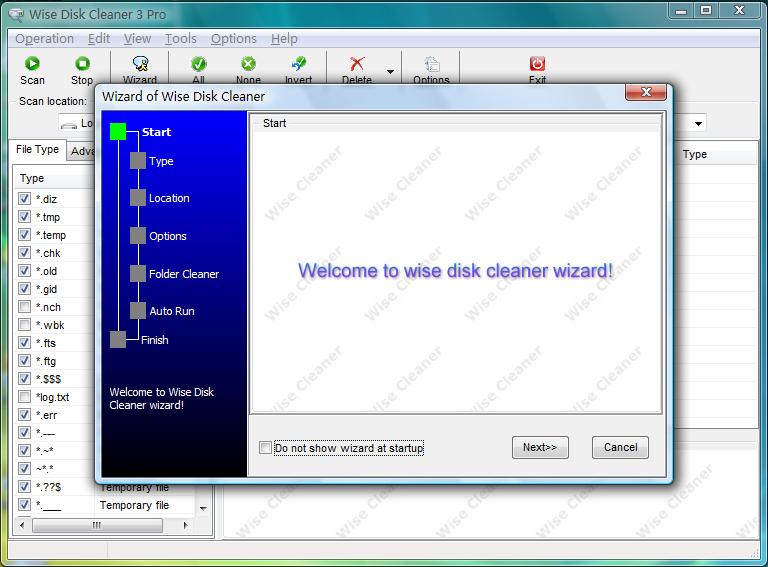
One of these programs is Wise Registry
Cleaner 3. The program is very user friendly and most computer users
should be comfortable with the programs interface. Along with its
brother program Wise Disk Cleaner you can do that much needed periodic
maintenance on your computer. Freeing up disk space by deleting junk
files that are no longer used by any software on your system can keep
the computer from experiencing hang ups and crashes. All the extra junk
on the system or inactive files are taking up space and can cause a
system to slow to a crawl or just stop all together.
The numbers and types of files can be mind boggling, these include
temporary files that applications no longer need, or even an ungodly
amount of files. The Wise disk Cleaner is able to identify over 50 types
of junk files, and the user can even customize the list. The program
Wise Disk Cleaner can delete these files, either permanently or they can
be moved to the recycle bin. Both programs have pretty much the same
front end, but handle different parts of the system. As the name implies
Wise Registry Cleaner 3 takes care of the registry, cleaning up any junk
or non used files. Both programs give you a list and shows if the file
is safe to delete or if it is not safe to delete. One would have to
wonder, why list the ones that are not safe to delete anyway?
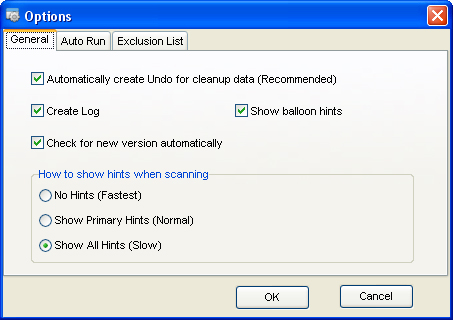
Now after running a scan the either program
shows you all the files and then you can make the choice of what you
want to do with them, there is also a back up option so you can restore
what your about to do, just in case something should go south on you.
(For those not used to the term, go south.it's a bad thing.)
Cleaning up the hard drive can be a scary thing, just looking at a file
unless you're an IT expert, not everyone will know what files are safe
to get rid of. There are some empty keys that are actually necessary for
the operating system and other applications.
In HKEY_CLASSES_ROOT most of the empty keys
are useful. If you remove these empty keys, files that use those keys
will not be able to open and certain programs won't run. Wise Registry
Cleaner checks part of registry for empty keys, well at least the parts
that are safe to remove anyway.
There is a wizard tool in both programs and enables you to select the
drives that should be scanned for junk files. Sticking to the default
settings is safe for the most part and while both Wise Disk Cleaner 3
and Wise registry Cleaner 3 have an automatic setting, I is suggest to
work with the programs manually.

As noted, both programs show safe and
unsafe files and show the user what can be removed with out any
problems. We ran both programs on what we considered a pretty darn hefty
test system. An aging Gateway Yorktown model computer, this thing has
been our test system for the past 5 years representing the more common
gamer's computer. The programs took some time to run and sort through
all the drives we have hooked up. Surprisingly it saw all the drives,
even the externals we have hooked up o the system. After running Wise
Registry Cleaner 3 and Wise Disk Cleaner 3, both programs of course
found several hundred files that could be deleted to free up the systems
drive space and resources. Even the Alien Ware system had some benefits
of cleaning its disk drives. Testing both programs on both systems as
well as a Dell XPS lap top and an older Toshiba lap top showed marked
improvements on all systems.
After taking the appropriate actions with each program we then did a
reboot just to see what would happen. Surprisingly enough the system
booted faster than it had in a long time. Application programs opened
faster also and ran much faster. We recommend both programs to be
included in your computer maintenance routine for a faster, stable
computer experience. You can head on over to the company site and
download the free versions of both Wise Registry Cleaner 3 and Wise Disk
Cleaner 3.
Have fun
Play games
Edwin Millheim |