|
Windows Vista Ultimate

Its finally arrived...
Microsoft Windows Vista, the successor of Microsoft Windows XP that once
again sets a new benchmark for PC-based computing. Best of all, this
current incarnation of Windows now supports the latest dual-core CPU's
and 64-bit computing for true performance gains. Although this review
focuses on Windows Vista Ultimate, Microsoft have released a variety of
different versions that include:
-
Windows Vista
Home Premium
-
Windows Vista
Home Premium Academic Version
-
Windows Vista
Home Premium Upgrade
-
Windows Vista Business
-
Windows Vista Business Upgrade
-
Windows Vista Ultimate
-
Windows Vista Ultimate Upgrade
Each of
these different incarnations of Vista (although similar)
targets a specific PC-User and users should be aware of these
differences before making their purchase. A list of all the
different versions of Vista can be found below.
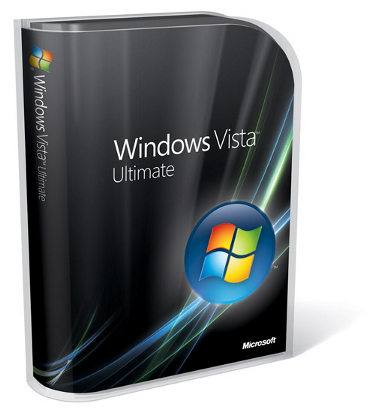
Windows Vista Ultimate
Microsoft versus Apple
The battle of Microsoft
versus Apple has been raging for years and quite a few PC users have
migrated to the MAC O/S because of its stability and performace. However,
Microsoft have taken notes from their users and their latest incarnation
is Microsoft Windows Vista that has a new look, more functionality and
of course... more stability.
Even though Microsoft Windows XP was definitely a
winner, it's time for Vista to shine. Our test machine for Windows
Vista Ultimate contained a Dual-Core Intel CPU, 120GB SATA Hard Drive, 1GB RAM
and a Radeon Graphics card with 128MB.

Installation
As our test machine was
void of any operating system and all we needed to do was place the installation DVD into the
drive and patiently wait. After a few minutes and a plethora of drivers being loaded
by Vista, we
were treated to an impressive installation screen and unlike previous
versions of Microsoft Windows, all we needed to do was set the time/date,
location and type of keyboard we were using with the system and off it
went.
This my friends is where
Vista is light years ahead of Microsoft Windows XP because we only
needed to add extra information on two occasions, unlike Windows XP that
prompted the user several times.
What seemed like an hour, the
installation was finally complete and the Vista login screen had greeted us...
it was that simple. No questions about drivers, no prompts, no
nothing... the operating system had installed itself onto a barren
system with minimal to almost no prompting. Once completed, Vista will
even automatically download the latest drivers from the
internet, provided you are connected to a router or broadband modem.
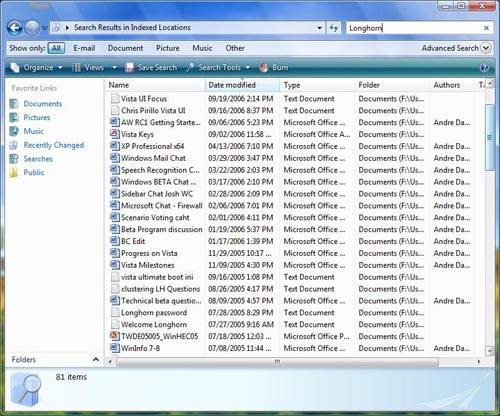
Vista Ultimate Upgrade
Although if you do buy
the upgrade version of Vista, the new Operating System will endeavour to
keep your previous settings, however we would recommend a clean
installation in order to keep the operating system at an optimal speed
and to ensure that old files don't clutter your hard drive. That said,
it does do an upgrade flawlessly but in a computing sense, a clean
installation will definitely cause you less problems in the long run.
The final task to do once the operating system is installed is to select
your user-name, password and icon for the user.
Interface
After the first boot of
Vista, the user is greeted to a Welcome Centre that contains a variety
of FAQs regarding the operating system. The O/S also supports widgets or
"gadgets" that are great for RSS feeds.
The new interface of Vista is quite a smooth and flawless experience
that although does take some time getting use to, features a variety of
special effects that also adds to the "wow factor".

For those purists, there
is an option to switch back to Microsoft XP, however once you have
experienced the native look and feel of Vista, it is quite difficult to
turn back. Probably the biggest difference with Vista is Windows Aero
that basically floats your operating system and makes switching between
windows and tasks a painless experience.
Windows Aero also
contains some interesting themes that include semi-translucent frames,
animations and also high resolution icons. However, the price of Aero
does come at a cost and your computer must have a DirectX 9 compatible
video card but considering the specifications of the operating system,
one would expect users interested in Vista to already have one of these
cards installed. Don't fret though, even if you don't have a card
compatible, the interface of Vista is still a smooth experience and
nonetheless still impressive.
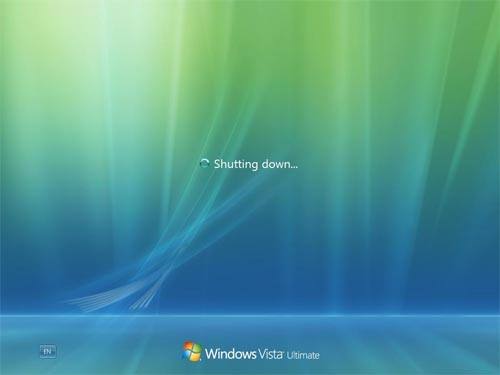
The Windows XP style start button
has been replaced with the Windows logo which also allows you to access
your entire hard drive with just one click. Accessing documents,
music or even web pages has never been simpler. Another new feature is
the search functionality that now lets users not only search their hard
drive and network connections but also the internet.
The Games Explorer and
User Folder are two new additions to Vista with the Games Explorer
displaying all your Windows and third party games that also offers ratings
and links via the Windows Market Place. On the other hand, the User
Folder allows the user to directly access their documents such as
downloads, saved searches, videos and saved games.
Even those old familiar Windows Games have been given an
overhaul and include new games to the system such as Chess Titans,
Purple Place, Mahjong Titans and Ink Ball. Needless to say all these
games are top class, both graphically, musically and gameplay wise.

Connectivity and Compatibility
The connectivity of
Vista is also miles ahead of XP that now contains a truly easy to use
network wizard that although has been simplified still provides the more
experienced user with a plethora of options. Whether setting up a
virtual private network or wireless network, it's extremely simple and
our Vista machine even found our other XP machines on the network with
no hassles at all. An interesting feature for those XBox 360 owners is
that
Vista Ultimate supports the console that allowed us to share
content between the two machines.
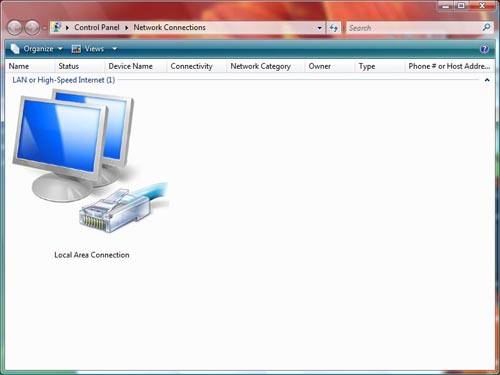
With the improved
connectivity of Vista, we wanted to test the ability of Vista itself and
whether it could connect to our router without any prompting. Plugging a
spare CAT5 cable into our network slot and then the other end into our
router, Vista had automatically detected and setup our internet
connection. This was bliss! Gone were the days of complicated
installation for new hardware or network connections, Windows Vista
Ultimate had successfully worked out what was needed. Although not new
for Mac owners, this new functionality had the wow factor.
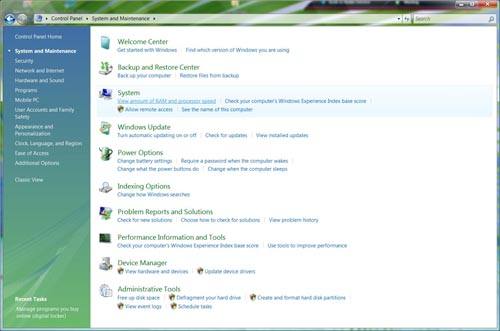
Another interesting
feature was that Vista also automatically installs the correct driver
for most hardware add-ons that included our HP Printer and Olympus
Digital Camera with no necessity for driver discs. Vista also comes with
Windows Mobile Device Centre to assist people with mobile devices to
easily connect to the operating system which is great for synchronizing
outlook.
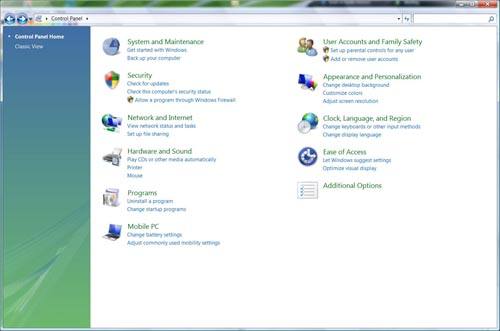
Vista offers
compatibility to most previous Windows applications and after testing a variety
of applications such as Adobe Photoshop, mIRC, FireFox 2.0, Office 2000
and Microsoft Office 2003, there were no issues with compatibility as
all the programs ran flawlessly. We even test a few non-Vista games such
as Doom 3 and Europa III Universalis that worked from the word go.
Security
Windows Defender & Piracy
Security is also a big
part of Vista and with the newly implemented Windows Defender, users can
now have a safer internet experience without malicious applets or
spyware. When you first run Windows Defender, the user is greeted to the defender home
page that lets you know how up to date your operating system and whether
you need to download the latest signature file.
It also allows you to schedule a scanning time or even use real-time
protection.
Unfortunately Windows Defender is only an
anti-spyware utility and does not contain an antivirus program which is a
shame. However it does give you great protection while surfing the web
and prevents a variety of malicious applets being installed on your
system.
The new security
protocols in Vista allows administrators to control their users through
the User Account Control functionality and because of the new security
access features, it also prevents any malicious programs from tampering
with system files.
As with Windows XP, users will still need
to registered their copy of Vista in order for Microsoft to keep their
intellectual security, however unlike XP, users have 30 days of grace to
register their product. The system will prompt you to activate your
system once it has detected an internet connection. However,
by activating the
product, you also get access to premium downloads and special updates so
pirates beware!
Internet Explorer 7.0
The latest version of
Internet Explorer 7.0 is also present in Vista that has now incorporated
tabs into the program which makes for more structured internet browsing.
I
must admit that the latest version of IE 7.0 on Vista is extremely stable,
unlike the previous versions and loading up a plethora of tabs (40 to be
exact), the program was still useable. Microsoft have also upped the ante of
security with IE 7.0 that includes some advanced technologies such as the Protected
Mode which allows users to have a safer browsing experience on the web.

Explorer
As with IE 7.0, Explorer
has received a much needed overhaul that now allows the user to stack certain files together, such as
pictures from a similar date or files that contain certain similar
themes. For those upgrading to Vista, you will unfortunately need to
"meta tag" these files, however with a fresh install, this option is quite
easy to implement from the onset.
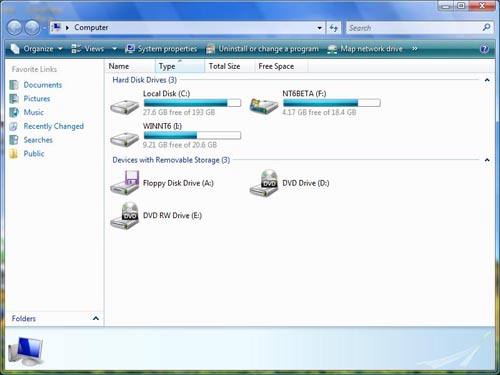
Even though the revamped the file management
system of the Vista still contains you classic views such as files,
folders, details but with the addition of author, title and the above
mentioned tags, it really helps organise files on your computer. Great
for keeping your hard drive clutter free.
Windows Mail & Windows Meeting
Space
Outlook Express has been
changed to Windows Mail
which could be considered a more streamlined and smaller version of
Microsoft Outlook 2003. A nice feature in Windows Mail is the word wheel
that makes filtering through messages (both email and news groups) a
faster process. Windows Mail also contains anti-phising capabilities and
gone are the days of .dbx files that have now been replaced by Mail
Store which will limit or prevent any future problems with large mail
files.
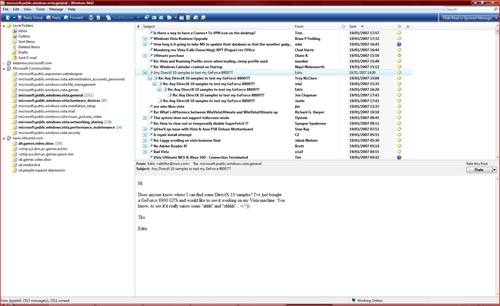
The new Windows Meeting
Space allows people to meet (similar to online chat) , chat, view
and share files between each other. This will definitely be a winner for
businesses or for those work abroad. You can also invite users into your
desktop for presentations.
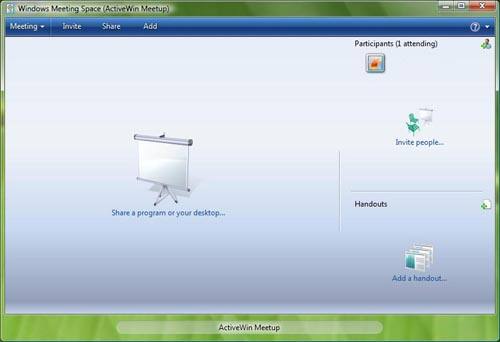
Vista Multimedia
Vista Ultimate is
definitely for the digital
experience and what really draws the attention of this operating system
is Windows Media Player version 11 and Windows Photo Gallery. Gone are
on the complicated menu systems of Media Player that although has been
streamlined offers the user a variety of new features for that true
digital experience.

Windows Photo Gallery allows user to view their
photos with minimal fuss and heartache. You can even fix your photos
from your basic auto adjust to exposure, brightness and contrast. Got a
photo with red eye? One click and it's gone! Although it's not
Photoshop, it has enough features to suit most people who use Vista.
Windows Movie Maker has
a variety of new features that really help with authoring DVDs.
Whether its menus, chapters or the like, Windows Movie Maker is
extremely easy to use and is great for those users wishing to create
DVD's from their camcorders. Once done... simply burn to DVD.
Systems Tools
Vista also contains a
variety of diagnostic and performance tools that include:
-
Disk Defragmenter that can now be run in
the background (you can also set schedules and run user defined defrags)
-
System Recovery Options:
Start-up Repair - fix boot up problems
System Restore - Restore Windows to an earlier point that worked
Windows Complete PC Restore - restore your PC from an earlier backup
&
Command Prompt - Mainly used by those users who grew up with MSDOS
(like myself) where you access the grunt of the operating system in
TEXT
-
Parental Control (Limit computer usage,
filter websites, monitor access etc)
-
Speech Recognition

This review has only
just touched the surface of Microsoft Windows Vista Ultimate, however
Microsoft have once again improved upon the impossible and has created
an even more stable O/S. In regards to MAC OS X? Windows XP
unfortunately just lost that battle but this new incarnation of Windows, Vista is
definitely a contender against the MAC and maybe a winner.
With the new features and that
cleaner look for Vista, it's time to upgrade those PC's that cannot
support Vista for there is a new King in town and you really don't want
to miss the boat. The only downside for those wishing to upgrade to Vista is
that they better have a computer that can handle the grunt of this
operating system. True 64-bit computing has finally arrived on the PC.
|