|
Talking Desktop
Talking Desktop like a lot of other speech recognition software in the
market, has a learning curve. To get it just right takes time, and
training the program to understand a users speech patterns. In fact, the
first part of this article was dictated using Talking Desktop Version 5.
Unfortunately, any voice anomalies hinder the programs abilities to
dictate correctly and accurately. (Such as having a cold like I do now)

While my first tests with the software a couple weeks ago went rather
smoothly, during cold and flu season I had to rely on the tried and true
finger typing. This is by no means blight on the software at all. Just
my sniffles and coughs threw poor Jessica off a bit. Jessica is the
character I chose for the software’s face and voice.
Setting the program up is a breeze just going to the company web site to
make your purchase. Download the software to your computer. Then to
activate, you just need to get your product keys after payment and your
half way there. Speech recognition for the computer has been around for
a few years now and the different programs over the years have of course
yielded various results. All seem to include some frustration and
varying degrees in the learning curve, but when such a program works
it’s actually pretty cool.

Talking Desktop Version 5 is no different in those regards, there are
steps to be taken to get the program working at it’s best of course.
Skipping past any of the steps such as creating a user profile is not
recommended, not if you want this le’ cool program to work well.
What does it do? Several interesting and time saving things actually;
After all, who would not have some measure of fun by controlling their
computer by voice alone? From working various programs on the desktop,
to actually displaying some of your pictures on your hard drive by the
name. Other functions include opening web sites by name, or opening and
running programs, using the internet is easy too. The program features
lookup using your voice for different Google topics and searchable news
and weather. Heck, if you don’t want to bother clicking on the bottom
right of your screen to see what time it is, just ask and this program
tells you!
The kind of microphone you use can also have an effect on how well the
program works. An array microphone can be used, if the environment is
for the most part quiet. If there is too much background noise, there
can be some issues with the program understanding what was said.
However, in ideal conditions depending on the array Microphone the
results are not too bad. Ideally, a closed speech recognition headset of
good quality yields the best results of all. If the microphone your
attempting to use is not even designed for speech recognition, you are
just setting yourself up for some massive frustration.

The main measures used when considering a speech recognition program are
basic. Speed and accuracy, and they go hand in hand. Accuracy in the
programs performance and its word error rate are best measured when the
user takes the time to set up the program and in doing so makes a user
profile, this way the program can more accurately take the users
dictation. Then again, the speed aspect is a measure of how fast and
natural the speaker can dictate and the programs ability to take it all
down with little to no errors.
Of course, let us not confuse the two terms. Speech recognition and
dictation are for the most part two different things. In an optimal
environment, the accuracy rate can be high. Optimum being a quiet
environment and the person using the program also having characteristics
that match the software’s training section is also very helpful. In
other words, the pronunciation and inflection needs to match or at least
be close.
If you have a problem with inflection, pronunciation or you just plain
mumble, the program will have a lower recognition chance. The Talking
Desktop is impressive with its range of what it allows the user the do.
Creating multiple speech profiles allows for multiple users.
What I really love about the program is common in software of this kind,
but I love it nonetheless. Simply asking, “What can I Say” brings up
some of the more common commands. The Talking Desktops front end is a
ring, this ring shows the user the most used commands that you can say
for interaction with your computer.
While there is a lot to this program, the learning curve is not all that
difficult. If you get stuck wondering how to pick a certain item, say
while browsing the web for instance; you can use the show numbers
command and each item is assigned a number that ghosts over it. Choosing
and saying the number pulls that item up. Pretty cool.
Surfing the web with Talking Desk Top for the first time is jarring
actually. So to have those extra commands for highlighting and choosing
items easily by the numbers command was a welcome addition. Well done
designers! Voice input and control to navigate is achieved with simple
commands such as saying the text links name, bookmark a web page by
saying “BookMark” Pull up a website by saying it’s name, navigate the
page by saying down or up to move the page around. Get web surfing by
opening the web browser with a simple voice command…just say Browser.
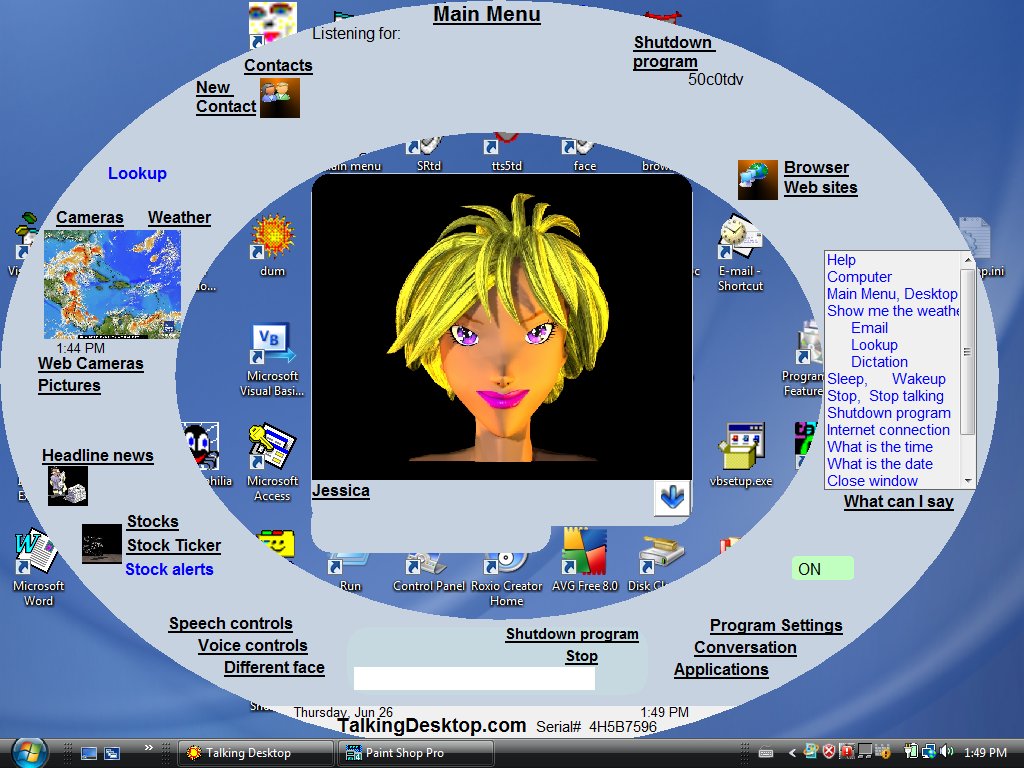
The coolness factor does not end there either. The program has an almost
uncanny awareness. As you enter the room, wake up a hibernating monitor,
and pull up things like your local weather or news. Starting with the
default name “Jessica” the computer will respond just by saying it’s…errr
uh HER name. (SCI FI FANS UNITE!)
I
have tried Talking Desk Top, both with and with out a external
microphone. and with just the computers built in microphone. It works
best with the external headset Microphone, though it seems to be
passable without. Again, room noise does factor into the picture. All
around though Talking Desk Top is a well rounded well thought out
program that is fun and intuitive to use.
While V5 is the current version, the company is working on the next
version and as press time, the company site advises that development
remains on schedule for a summer 2009 release of V6. While version six
features are not entirely clear from the note on Talking Desk tops web
site, the tid bits that are noted are Assistive technology task solving,
new voice features and remote device control. We can only look forward
to more impressive and cool improvements to this extremely fun , and
cool software.
Visit Talking Desk Top and see what it has to offer you at,
http://www.talkingdesktop.com/index.htm
Have fun, play games,
Be productive!
Edwin Millheim, Impulse Gamer!
|