What happens when
you combine iOS with the Mac OS? The answer is Mac OS X Lion that
successfully merges the advanced features of the iPad operating
system into the world's most advanced desktop operating systems.
Even better is that the cost to upgrade your previous operating
system to OS X Lion only costs $29.99 and after a 4GB download, your
Mac will never feel the same. With over 250 new features implemented
into this operating system, there is simply just too many to list in
this review. However for the purists, a detailed list can be found
below on the official webpage from Apple.
Features
http://www.apple.com/macosx/whats-new/features.html
In order to keep this review
accessible, we will highlight the main features in this review that
include Multi-Touch Gestures, Mission Control, Full-screen Apps,
AutoSave and Versions, Mission Control, Mail and my personal
favourite, the Mac App Store. With all these impressive features and
just when Mac changed the world of computers with their WYSIWYG
graphical interface for their OS, Apple have taken things even one
step further by even eliminating the mouse.

Installation
The installation of the Mac OS X Lion
was a very simplistic process and once we commenced the download of
this upgrade from the net, we simply waited until the download was
complete. We did leave our Mac running overnight while it downloaded
and installed Lion. The next day, we were in for a treat and
although the operating system still had that classic Mac feel to it,
things were considerably different. Fortunately none of our existing
programs had to be re-installed once the upgrade was complete, so it
was definitely a smooth transition.

Interface
Users familiar with Leopard should have
no issues in the transition to Lion but those users who have come to
love and enjoy the iOS for the Apple iPad or iPhone will be pleased
with the addition of Multi-Touch Gestures. For just $69, users can
now throw their mice in the bin and replace it with the new next-gen
control system for the Mac called the Magic TrackPad. This device
works just like the screen of the iPad which allows your fingers to
do all the clicking, scrolling and swiping. Deleting is even done
like the iOS of the iPad where you simply hold down on the app until
it starts to wiggle with an X through it.

Initially, I was a little unsure of the
Magic TrackPad but in just a few hours, this product was far
superior than the mouse as not only did it increase my accuracy but
felt considerable more natural than using a mouse. I'm actually
quite surprised that no-one has thought of this before. Just like
the iPad, you can pinch the screen to zoom in and out or swipe web
pages like you are reading a newspaper. Using your finger as a mouse
pointer is also vastly superior and definitely makes navigating the
operating system a much more productive and enjoyable experience.
Another interesting feature of the TrackPad is that you use it like
a real note book (e.g. paper based), so if you want to move up on a
page, you move up as opposed to moving the mouse down.

Before I lose track of what this review
is about, the Magic TrackPad uses Bluetooth and can be used up to 33
feet away and for just $29.95, you can purchase a recharger battery
pack from Apple so you will never be without a spare battery again.
If this feels a little too futuristic, the standard mouse can still
be used with Lion, although our opinion, it's no way as good as the
Magic TrackPad. You can also down grade the gestures of the Magic
TrackPad as well.
Gaming companies will definitely make
the most of the Magic TrackPad and as a gamer, I'm eagerly awaiting
to see some of the bigger titles released on the Mac now. Lion does
however come with a rather impressive 3D full-screen chess game
which is actually quite fun. The operating system even comes with
QuickTime with some basic video editing capabilities that is
reminiscent of iMovie.

Designers will be pleased to know that
Lion supports full-screen apps that takes up your entire screen
space. Whether you're using a word processing program or a photo
application, this features makes a huge difference to older
operating systems. Seeing photos full page and scrolling between
them via the Magic TrackPad, especially on a 27" screen definitely
removes unwanted clutter. However all that important clutter is
still accessible and just a finger slide away.
This also includes
the three finger swipe which allows you to swap between full screen
applications. It does take a little getting use to the controls via
the TrackPad but if you are unsure, pop into your local Apple store
to give one a whirl. It will change the way you think and use your
operating system. The full screen feature is also great for
accessing webpages, whether that was Impulse Gamer or something more
productive like The Age newspaper online.
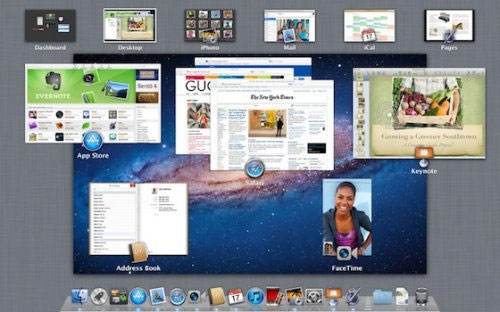
Although Lion still has all the main
icons at the bottom of your screen, the new Mission Control feature
allows you to get a birds eye view of all your programs that you are
currently using. For example if you have Safari, Microsoft Word,
Aperture, Mail and the App Store open, you will see this displayed
on your screen and swapping between them is quite flawless. In order
to access the Mission Control, you simply swipe up with three
fingers on your TrackPad.

The App Store. Just like the iPad and
iPhone, the App Store on these devices have become a worldwide hit
and with virtually thousands upon thousands of different
applications available, Mac users can now experience this amazing
place for Productivity, Music, Games and just about everything else.
This also opens up for developers which makes designing programs for
iPhones, iPads and the Mac considerably easier now. The good thing
about the App store is that if you are overseas or working
interstate, you can basically access ALL your apps from another Mac.
Simply by logging in as yourself on their Mac, you can download any
App that you have downloaded in the past and go from there.
Like the iPad, you
simply select the App you want and wait until it downloads to your
computer. I'm quite excited to see the App Store grow on the Mac
because this it the place for up and coming developers to showcase
their wares. Another highlight of the App Store is quite a few of
the applications are quite affordably priced.
Those users who work
on documents and are scared that they may lose information will be
pleased with the new Auto Save and Versions feature of Lion. Instead
of pressing Command-S all the time to save, the new OS basically
saves automatically for you. Versions is another cool feature that
basically keeps a detailed history of documents you might be editing
so if you accidentally delete something and continue writing, you
can virtually go back and open that document which had the original
information you wanted. You can even paste from older versions to
new ones. Lastly, resume in Lion X basically allows you to power
down your Mac with everything still opened. When you turn it back
on, it will be just like you left it.

Safari is still basically the same in
Lion with the exception of gestures, however Mail has been updated
considerably. Apart from seeing more content from your e-mails, this
powerful program that although looks a little simplistic allows you
to group and sort your e-mails in a variety of different ways. From
making folders to creating favourites or by flagging e-mails from
different users. This simplistic yet powerful approach is definitely
the way of the future and prevents you getting stuck in hundreds or
sometimes thousands of messages. The new search bar is considerably
more powerful than previous instalments as well and whether you're
typing a recipients name or a keyword, all searches will come up.
For those who share
files, especially in offices, AirDrop allows you to share files
without complicated WiFi setups. All you need to do is drag a file
to the person's Mac and it will prompt them if they wish to accept
the file. Best of all, this allows for high speed transfers of up to
30 feet away with in-built encryption. To send a 50MB file, it
basically took around one minute which is quite fast.
Conclusion
In conclusion, Mac OS X Lion is definitely the world's most advanced
desktop operating system that successfully combines the great
features of the iPad operating system with that of desktop and
notebook computers. Mac OS X Lion is also quite fast to use and we
did not have to wait for anything to load or while the operating
system was doing things in the background. The future benchmark of
operating systems has been set and one can only imagine what the
future will hold for Mac users after this powerful and amazing
release. But hey... for just $29.99, you really can't go wrong!
Highly Recommended!