The iPhone is definitely one of the most revolutionary and
technological savvy devices created. You just have to walk down the
street and you’ll notice quite a few people using them these days.
This also includes the iPod Touch which features most of the
functionality of the iPhone. However, with so many features, the biggest
issue with the iPhone and iPod Touch was the small touch screen and
this is where the iPad comes into the big picture.

The first thing you will notice about the iPad is the impressive
build quality which feels quite streamlined and relatively quite
light at 730g. For those who have used the iPod Touch or the iPhone
before, the iPad is basically like a giant version of it and
measures at a respectable 243 by 190 and 13mm. The bottom of the device
has a jack to connect your iPad to a dock or Mac/PC, a power/sleep button
on the top, volume & screen rotation lock on the side and the only real button on the
device is the Home button which is located on the front of the
device. Last but not least is a 3.5mm audio jack to hook your device
to an external speaker.

Apple should also be commended in the audio quality of the iPad
because even the innate speakers of this device sounds very clear
and considering how small they are, it’s quite impressive. For audio
purists and as mentioned, the device can be connected to external speakers,
headphones or even better, wireless Bluetooth headphones.
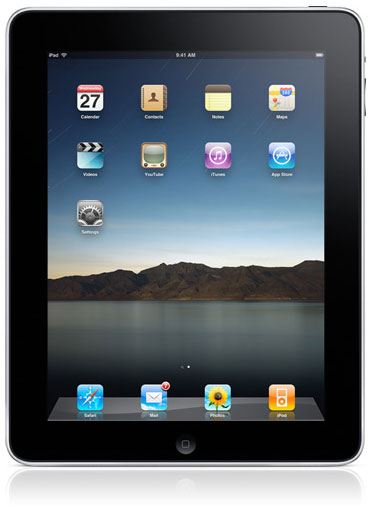
These are
the official specifications of the iPad from Apple;
Size and weight1
- Height:
- 9.56 inches (242.8
mm)
- Width:
- 7.47 inches (189.7
mm)
- Depth:
- 0.5 inch (13.4 mm)
- Weight:
- 1.5 pounds (0.68
kg) Wi-Fi model;
- 1.6 pounds (0.73
kg) Wi-Fi + 3G model
Display
- 9.7-inch (diagonal)
LED-backlit glossy widescreen Multi-Touch display
with IPS technology
- 1024-by-768-pixel
resolution at 132 pixels per inch (ppi)
-
Fingerprint-resistant oleophobic coating
- Support for display
of multiple languages and characters simultaneously
Wireless and cellular
Wi-Fi model
- Wi-Fi
(802.11a/b/g/n)
- Bluetooth 2.1 + EDR
technology
Wi-Fi + 3G model
- UMTS/HSDPA (850,
1900, 2100 MHz)
- GSM/EDGE (850, 900,
1800, 1900 MHz)
- Data only2
- Wi-Fi
(802.11a/b/g/n)
- Bluetooth 2.1 + EDR
technology
Location
- Wi-Fi
- Digital compass
- Assisted GPS (Wi-Fi
+ 3G model)
- Cellular (Wi-Fi +
3G model)
Capacity3
- 16GB, 32GB, or 64GB
flash drive
Processor
- 1GHz Apple A4
custom-designed, high-performance, low-power
system-on-a-chip
Sensors
- Accelerometer
- Ambient light
sensor
Audio playback
- Frequency response:
20Hz to 20,000Hz
- Audio formats
supported: HE-AAC (V1), AAC (16 to 320 Kbps),
Protected AAC (from iTunes Store), MP3 (16 to 320
Kbps), MP3 VBR, Audible (formats 2, 3, and 4), Apple
Lossless, AIFF, and WAV
- User-configurable
maximum volume limit
TV and video
- Support for 1024 by
768 pixels with Dock Connector to VGA Adapter; 576p
and 480p with Apple Component AV Cable; 576i and
480i with Apple Composite AV Cable
- H.264 video up to
720p, 30 frames per second, Main Profile level 3.1
with AAC-LC audio up to 160 Kbps per channel, 48kHz,
stereo audio in .m4v, .mp4, and .mov file formats;
MPEG-4 video, up to 2.5 Mbps, 640 by 480 pixels, 30
frames per second, Simple Profile with AAC-LC audio
up to 160 Kbps, 48kHz, stereo audio in .m4v, .mp4,
and .mov file formats; Motion JPEG (M-JPEG) up to 35
Mbps, 1280 by 720 pixels, 30 frames per second,
audio in ulaw, PCM stereo audio in .avi file format
Battery and power4
- Built-in
25-watt-hour rechargeable lithium-polymer battery
- Up to 10 hours of
surfing the web on Wi-Fi, watching video, or
listening to music
- Up to 9 hours of
surfing the web using 3G data network
- Charging via power
adapter or USB to computer system
Input and output
- Dock connector port
- 3.5-mm stereo
headphone jack
- Built-in speaker
- Microphone
- Micro-SIM card tray
(Wi-Fi + 3G model only)
Mac system requirements
- Mac computer with
USB 2.0 port
- Mac OS X v10.5.8 or
later
- iTunes 9.1 or later
(free download from
www.itunes.com/download)
- iTunes Store
account
- Internet access
Windows system requirements
- PC with USB 2.0
port
- Windows 7; Windows
Vista; or Windows XP Home or Professional with
Service Pack 3 or later
- iTunes 9.1 or later
(free download from
www.itunes.com/download)
- iTunes Store
account
- Internet access
Environmental requirements
- Operating
temperature: 32° to 95° F (0° to 35° C)
- Nonoperating
temperature: -4° to 113° F (-20° to 45° C)
- Relative humidity:
5% to 95% noncondensing
- Maximum operating
altitude: 10,000 feet (3000 m)
Initial Thoughts
Although I had a review unit, it took several hours to charge the
device and I’m not sure whether this is the norm or not. However
once fully charged, the iPad lasted for almost 10 hours of use which
is very impressive and it does give laptops a true run for their money.
Once charged, you'll also be pleased with the screen quality which
is a 9.7-inch LED backlit IPS display. The resolution that this
screen supports is 1024x768 as opposed to
the iPhone 3GS which is 480x320. The image quality of the screen, even
with its relatively low resolution is better than what I have seen
on most laptops and it can be viewed from a variety of angles, 178
degrees to be precise. The colour and contrast is ideal for viewing
pictures of watching movies.
The iPad uses the same O/S as the iPhone and is one of the most user
friendly operating systems that I have ever used. As it is a touch
screen device, you use your fingers to navigate (scroll) and to open
the software installed on the device. Surfing web pages is a breeze
as are playing games and even typing, thanks to the touch screen
keyboard. By turning the iPad onto the side (landscape), it gives
the user a larger keyboard as opposed to using the device in portrait
view but either way, I had little difficulty at all.
Productivity & Touch Screen
Multimedia is a huge part of the iPad and Apple have released a
variety of productivity apps available via iTunes. I tested Pages which basically gives the user access to a fully functional word
processor thanks to the virtual keyboard. Typing an essay on the
iPad would be a pain but for small articles, it works well. The one issue I had with the touch screen keyboard was
touch typing and it did not always pick up the letters I was
“touching”.

Getting use to the touch screen keyboard may take some
users a little time but with some practice, I was almost typing like
I was on a regular keyboard and I even wrote a few reviews on it.
This of course is where the Apple accessories come into play like
the iPad Keyboard Dock
which turns your iPad into a pseudo laptop. In terms of productivity
and with the keyboard, you are really not limited at all with the
iPad and with more and more apps being released a day, this device
does become a real choice when you are deciding on what laptop or
macbook to buy.
In terms of files, more specifically outside files, I
wish there was a folder on the iPad called “My Files” or something
where I could save excel spreadsheets or PDF files. That is a little
annoying!
Video & Music
As
mentioned, the video quality on the iPad is thoroughly impressive
and there are a variety of ways of accessing videos on the device.
The easiest way is of course YouTube but if you want higher
definition (better quality), iTunes is the other way. Videos can
also be copied from Mac/PC to your iPad via iTunes as well. Whether
your relaxing in bed, sitting in a plane or wherever and if you’re a
movie lover, than this is the definitive portable device, especially
considering the long battery life which would easily allow you to
watch quite a few movies or TV episodes without charging.

In
regards to music, the iPad is also an
oversized iPod which allows you to listen to music or audio. The
only difference is that the music does sound better on the iPad
compared to the iPhone or iPod touch. The sound quality is decent
through the iPad speakers but for that real audio experience,
external speakers are recommended.
Books, Newspapers & Comics
The iPad comes with a new application called iBooks which will
truly revolutionise the way people read books. There are some free
samples available, including some free books on iTunes but for
something decent, you will have to pay. Although I’m a huge fan of
reading novels, the iPad has changed my tune on this, especially how
easy it is and of course the quality of the text.
The only time my
eyes became tired or stressed was when I was trying to read an
e-book in the dark as the screen was a little bright but this can be
adjusted. Apple still have a little catching up to do in regards to
Amazon's
Kindle but for a start, it works quite well. Following the e-books
are magazines and many of the larger companies such as Time Magazine
or even The Australian allow you to access their magazines and
newspapers for a small cost. This is ideal for people on
the go and I’m betting that many distributors will move to this
format and some new companies will probably opt for the electric
format over print.
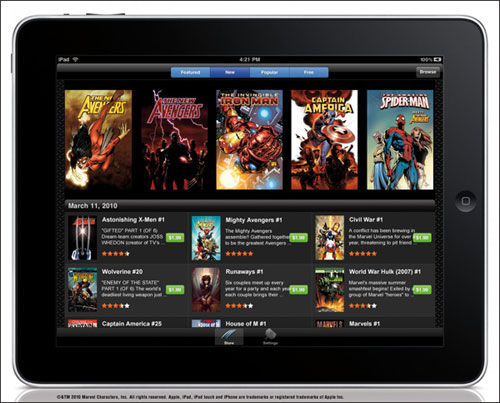
Reading books and magazines is good but where the iPad shines above
others is with comic books. That’s right, reading comic books is a
truly amazing experience on this device and as opposed to printed as
the colours are much more vibrant. There are a number of comic book
applications available for the iPad but for the main comic companies
such as Marvel, there is a special application available to be
downloaded. This apps allows you to download some free Marvel comics
but for the majority, there is a cost involved. The cool thing about
the Marvel app is the way it reads the comic by zooming in to
certain panels or swapping to landscape format. Very cool! Just a few days ago, DC Comics released
their own version of the app that allows you to access some of their
latest comic titles. The one issue with comics is that the digital
version costs the same as the printed ones.
E-mail & Web Browsing
The e-mail interface of the iPad has changed from what people are use
to on the iPhone or iPod touch. It allows for a variety of e-mail
accounts and setting up popular webmail providers is a breeze. We
even setup a few Impulse Gamer accounts with no issues whatsoever. The
best part was switching from one e-mail account to another such as
Gmail to Impulse Gamer or even Hotmail. Replying to e-mails is so
much better on the iPad than the smaller smart devices.
Web browsing is so much better than the iPhone as you use your
fingers to do the walking. The biggest issue with web browsing is
that the iPad does not support flash which is a royal pain.
Hopefully one day... Apple and Adobe will kiss and make up. Once can
only dream! Facebook and Twitter is perfect with the Safari browser
on the iPad and is definitely better than the apps versions.
Gaming
The iPad is ideal for gaming but at the moment, there are way too
many dodgy HD games available for it. Most are just re-released
iPhone/iPod Touch games with higher resolution. Even though all the
old games are
backward compatible, when you make one of these games full screen,
it becomes quite pixelated. The games I did try included Need for Speed,
Asphalt 5, Bruce Lee, Plants vs Zombies and Metal Gear Solid. These games looked
amazing in their native resolutions but the ones where I use the
iPad like a wheel did become a little tiresome, considering the
weight of the device.

However by opening the flood gates to all developers,
there are far too many bad games than good and thankfully the rating
system helps. Of course, many of the HD games that I tried had very
little votes at the present which made things difficult. Unlike the
PlayStation 3, Nintendo DS or Wii, games developed for the iPad are
a little shallow and limited in terms of control. Don’t get me
wrong, there have been some fun games but until the developers truly
stick to the architecture and capabilities of this platform, it may
be awhile until games start getting better. Let's hope so!
Wi-Fi vs Wi-Fi+3G
There are two models of the iPad available, a standard Wi-Fi model
or the Wi-Fi+3G that thanks to a SIM card, allows you access the
mobile network. Unfortunately Australia has some rather dodgy plans
and contracts available for the iPad... not all, but a few. With a
SIM card, you can access the 3G capabilities of the iPad for
internet access in quite a few places around this country. Although
not as fast as Wi-Fi, the 3G was fairly good and does get the job
done well, especially when accessing web pages.
Cons?
Although I'm a pro iPad kind of guy... there are a few things that
I'm not too thrilled at. As mentioned, the iPad does not support
flash which can become a royal pain while surfing the net. It does
not have an inbuilt camera for internet talk which is a little
shame, considering the portability of this device. The virtual
keyboard is good but does not substitute a real keyboard and can
become a pain typing on it, due to all the errors you make when you
"touch" type. The multitasking aspect of the apps are a little bit
of a hit and miss as not all programs can be left running in the
background. iPad versus Macbook or Netbook?
Quite a few people have asked me which device is better and which
would you rather own. This is a difficult question because both
devices have their pros and cons. In terms of multimedia and ease of
use, the iPad is definitely the clear winner but when it comes to
productivity, a notebook is definitely the better choice. But what
Apple has done is change the face of mobile computing, especially in
terms of multimedia, gaming and connectivity. The last comment I’ll
say about the laptop versus the iPad is that for the same price as a
low-end iPad, you can get a relatively powerful laptop that does
offer more storage. Storage is a critical aspect!
Don't get my wrong, the iPad is a great device, especially for
multimedia and games but it does not replace the world of notebooks.
It does some things amazingly though, like reading news, books or
comics and of course browsing the web. Compared to the Kindle, the
iPad will easily beat this Amazon device and where this device does
shine is through the battery life and 3G system. It's definitely an
amazing device but with that said, it's not for everyone but for me
and the staff here at Impulse Gamer, it does get a big thumbs up!