|
eVGA GeForce 6800 GT
(256MB GDDR3 AGP 8X)
Oh the joy of upgrading your computer. Now
this is an actual review of the eVGA GeForce 6800 GT 256 mb card. But it
is also giving some hints in tips of how to upgrade by telling you my
journey to eventual upgrading of my system. The tale is not for the
faint of heart, but it may well arm you and prepare you for your own
journey down the upgrade path.
The newer games coming out for the PC are getting more and more power
hungry. Let’s face it, if you want some of those more immersive worlds
there has got to be some changes. I am here to tell you, the older cards
like the Ge-force MX cards are just not the way to go. Oh sure, they are
nice and cheap and do the job…but what are you going to do when Half
Life 2 comes out? Play it only at a friend’s house? No... It is time to
upgrade.
Now here is the fun part and rather than give you a blow by blow play of
what I went through, I will make it simple.
First you will have to figure out what video card you want. Then you’re
going to have to see what its power supply requirements are. Surprise,
for those who may not know. Some of the mid to higher end cards hook up
to your power supply and if you have a tiny power supply like I
originally had …a 160 watt power supply…you will need to upgrade the
power supply. But wait it may not be that simple. Some mother boards can
only handle a certain amount of power…who knew? I didn’t. So now you
have to find out either by your computers documents or the mother board
manufacturer what the highest powered power supply is that you can slap
in your system. After upgrading the power supply as needed, you are now
ready to choose a video card. My choice was the eVGA eForce 6800 GT 256
mb card.
The 6800 came with detailed information on how to install the card and
the drivers. It was surprisingly painless and within 15 minutes I was up
and running with my new video card. The card itself from eVGA comes
bundled with Far Cry. Very sweet, since both Far Cry and Doom 3 look and
run silky smooth on this card.
The card I got is an AGP card and is compliant with AGP 2.0 or above
slots, now as I stated earlier the card is also equipped with a
supplemental power adapter. This is to make sure the card gets a strong
power signal and will function at its best potentials. Other cards in
the series that require a supplemental power source are the FX 5200
Ultra, the FX 5600 Ultra, FX 5700 Ultra, FX 5900 SE and the 5900 Ultra.
It’s not just limited to these cards there may be others, this is just
the short list.
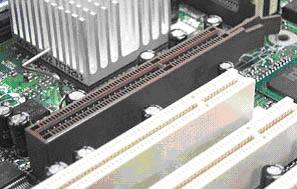
eVGA does it right when it comes to
installing its drivers. Most of it is pretty automated and holds no
nasty surprises. There system is called ADM ™ or Automated Driver
Management. After installing the card and rebooting the system see’s
that there is new hardware and in most cases prompt for a new driver
search. In my case it did not, I placed the driver disk in the drive and
made my choice to install the drivers. In some cases a user may be
prompted to reboot several times during the whole process. I lucked out
and only had one reboot.
The eVGA Ge force 6800 comes with a lot of really cool features, first
off the card allows for a multi display. Yes, you can set the card up so
that it will run two monitors at once, or even using the computer
monitor as well as a Television set. Why would you want to you may ask?
Well, I for one have seen this used in a business environment. In my
case in the alarm industry. Using this ability in the windows
environment you can spread out multiple windows between the two monitors
and it brings whole new meanings to multi tasking. This feature called
duel view works across most operating systems except for Windows 95 or
Windows NT. In this mode you can also have two different resolutions
between the two monitors, color depth and even refresh rates.
Horizontal and vertical span modes, again this is a feature used more
for two displays, most standard users would not use duel monitors I
would think. But in this mode the desk tops area is spread out across
both displays and the mode can be set for either horizontal or vertical
orientation.
There is Clone Mode also, this feature uses two monitors as well, and
causes the two monitors to display identical images. Again this may be
geared more for the business world for use in presentations perhaps.
Video Mirror works with nView to allow a video or DVD application to
mirror its playback in full screen on any of the connected display
devices.
The soft ware also comes with Nvidia’s nView desk top manager and really
makes things simple and direct when dealing with the cards features.
Changing resolutions and color depth is a real snap. Access to the
controls is accomplished by the icon in the system tray or even
preprogrammed Hot Keys and you can changed certain viewing modes and
setup profiles and preferences per user. There is a maximum of 32
separate profiles that can be made.
Enhanced application support for such windows applications as Internet
Explorer include being able to view search engines sites or opening a
secondary browser on a separate display all without loosing the master
search window. There are also some really cool Zoom and transparency
tools as well, for those that like to do some photo editing; these
abilities alone are well worth it. Making very detailed changes to a
photo has never been easier.
Now the fact that so much can go wrong with installing a video card
weighed very heavily on my mind, thankfully everything went smooth. When
running into problems it may well be traced back to the mother board and
BIOS settings. Don’t get me started, for me even thinking about doing a
tweak on the BIOS is cause for cold sweats. The thought that there is no
industry standardization for BIOS settings is almost maddening. Each one
is written specifically for the model of the motherboard in question.
What does this say? Keep hold of your systems manuals at all costs folks
because some where down the line you may well need them.
Now for the cards main purpose. Well the main purpose in my mind
anyway…gaming. Now the eVGA Geforce 6800 GT looks to me to be a very
good deal, while its size is rather large, it is still a bit smaller
than some of the ULTRA cards such as the GeForce 6800 Ultra. The card
has its own on board cooling fan which tells you right off the bat that
it’s a hot running card, and the size itself may be a problem for those
that do not have the PCI slot next the AGP slot open. Because of the
cards size it may well extend a bit over to the neighboring PCI slot, so
makes sure you don’t have anything next door to the AGP slot.
Games such as Doom 3 and Far Cry, Rome Total War, Silent Hunter III, and
Brother In Arms Road to Hill 30, and so far...SWAT 4, all run very well
with all the bells and whistles set to the highest settings in those
games. I was more than a little impressed with Doom 3’s performance.
There was not even the slightest pause in graphics even when things got
very busy during combat. While Far Cry had to be taken down a few
notches in graphics due to some black patches that seemed to crop up on
some of the terrain. But even with some of Far Cry’s settings being on
medium the play was smooth and looked very impressive. The only game
that I did have a few pauses on with everything set to the highest
graphics settings was Call of Duty causing me to have to back down on
the graphics ever so slightly. While Medal Of Honor Pacific Assault ran
at the highest settings and looked incredible while running very smooth
with out any problems at all.
Now the final couple of notes on the card. You may want to shop around
for a good price for the eVGA GeForce 6800 GT 256 MB card. It can be a
bit pricey for the standard gamer. My card was a whopping 425.00 dollars
in U.S. I will say in my humble opinion the card is well worth it if
cutting edge gaming and graphics are what your craving for.
Full specs
Port(s) Total (Free) / Connector Type:Port(s) Total (Free) / Connector
Type Port(s) Total (Free) / Connector Type 1 15 pin HD D-Sub (HD-15), 1
29 pin combined DVI, 1
Expansion / Port(s) Required
Slot(s) Required 1 AGP
Port(s) / Connector(s) Required 1
Software / System Requirements
Min operating system Microsoft Windows 98, Microsoft Windows XP,
Microsoft Windows 2000, Microsoft Windows NT 4.0, Microsoft Windows
Millennium Edition
Software type bundled: Far Cry
API Supported
Direct 3D , OpenGL
RAMDAC Clock Speed:
400
Multiple Display Support:
Yes
Dual VGA Support:
Yes
Video Input:
No
Available Connectors:
DB15&DVI and S-Video
2D/3D Graphics Support:
Yes
Vendor:
NVIDIA chipset card by eVGA Visit eVGA.com for more information.
Video Memory Installed:
256MB 256-bit 2ns DDR3
Compliant Standards:
Plug-N-Play
Interface Type:
AGP
Supported O/S:
Win9X Windows 2000 Windows XP
System Requirements:
AGP 3.0 Compliant and a 350 watt power supply or higher.
Based on the NV40 GPU, this graphics card features 256MB DDR memory on a
256-bit DDR memory interface, 350/1000 MHz core/memory clock speeds,
32GB/s memory bandwidth, 16 parallel rendering pipelines, and dual
integrated display controllers. Comes with 15-pin VGA, S-video or
composite, and DVI connectors. DirectX 9 API and pixel shader 3.0
technology support.
Have fun, play games
Edwin Millheim
Impulsegamer U.S.A |