Welcome to the
next generation of wireless ADSL2+ modem routers and unlike
other companies, D-Link have actually thought outside the box
and created a very unique product.
An interesting
aspect of the D-Link Dual Band Wireless AC1750 Gigabit Cloud
ADSL2+ Modem Router (now known as the DSL-2890AL for this
review) is the shape.
Unlike
traditional wireless modem routers, this product is actually
cylindrical and looks pretty darn impressive. Besides the looks,
the DSL-2890AL is built for speed and under its cylindrical
chassis is the following features;
Features
-
Built-in
ADSL2/2+ Modem & Configurable LAN/WAN Ports for NBN/UFB
Support
-
Wireless AC
Technology for Superior Wireless Performance up to 1750Mbps
-
Gigabit LAN
ports for high-speed wired connections
-
Comply with
IEEE 802.11 a/b/g/n, 802.11ac draft 2.0
-
USB 2.0 &
USB 3.0 ports to connect storage drives and printers for
sharing
-
mydlink™
Lite app helps you access, manage and view your network
remotely
-
SharePort™
Mobile app lets you stream and share media files and
documents across your network
-
Wi-Fi
Protected Setup™ (WPS) Push Button for Easy Connection to a
Wireless Network
-
3 Year
Warranty

The DSL-2890AL
comes with everything you need to get your wireless network
ready which includes the modem itself, CD, documentation, quick
install guide, Ethernet cable, phone cable, ADSL2+
Microfilter/Splitter and a Power Adapter. If you do get stuck,
you can call technical support which is open 24/7.
The DSL-2890AL
does look like a strange beast when out of the box (measures at
114 x 97 x 190mm) and on the back of the modem router is the
ADSL Port, 1 USB 3.0, 1 USB 2.0, 4 Gigaport Ports, Wireless
On/Off Button, Power Connector and Factory Reset button.
On the front are
the various LED lights in terms of connections and the WPS
Button used to establish a new connection to a new device. This
handy WPS Button is perfect for easily setting up new wireless
devices to your network.
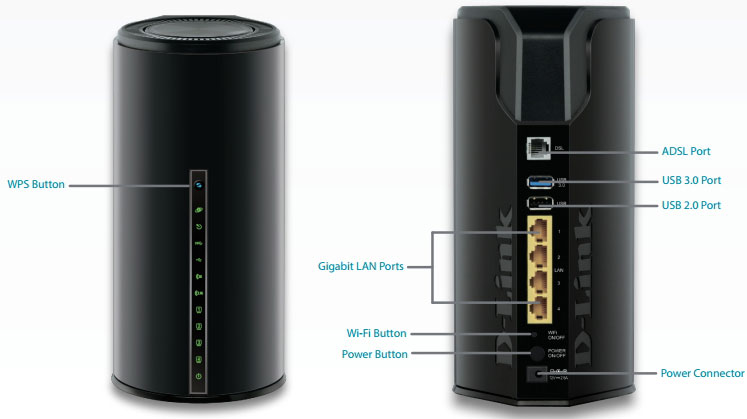
Installation
I'm always a
little apprehensive when taking down my existing network and
setting up a new wireless modem router. That's probably the
biggest issue with the installation as you then have to inform
your other wireless devices of the new access codes etc.
Thankfully D-Link kept this process relatively straight forward.
Installation is
via the included CDROM which basically holds your hand in terms
of setup and it also installs the mydlink Cloud Services. The
entire installation process took under 5 minutes, including
registration of the modem.
Reconnecting my
PlayStation 3, TiVO and Media Hub took another 15 minutes. If
you are savvy with technology, you can access the setup via the
IP address once connected to your PC via the Ethernet cable.
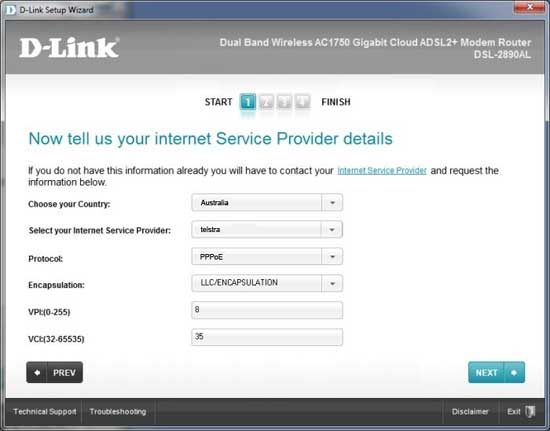
Features
The biggest
feature of the DSL-2890AL is that it uses the new 802.11ac
networking standard (it's also backward compatible) and allows
unprecedented speeds of up to 1750Mbps via wireless. In laymen
terms, that is extremely fast and transmitting between your
wireless devices to your DSL-2890AL will be faster than what
most people are familiar with.
Our current
DualBand N+ 750 mode has speeds of up to 750mbps but the new
standard basically adds an additional 1000mpbs for insane
speeds. Another great feature is that this product is fully
compatible with Smart Phones and by downloading a small app for
your devices, you can not only share media and but also have
remote access to the product.
What blew me
away however was the Media Sharing capabilities of the
DSL-2890AL. Basically once I downloaded the SharePort Mobile App
for my Smart Phone, I could then access media such as movies and
photos via the network wirelessly.
Want to access
more media? Simply connect a USB stick or external hard drive to
the USB port of the DSL-2890AL and presto, you have full access
to even more media.
I really loved
the ability of connecting my Smart Phone to my TV in the bedroom
and then watching movies on this TV without the need for
fiddlesome configurations. The DSL-2890AL is also compatible
with D-Link IP cameras that unfortunately was not compatible
with our existing security camera.

Another great
feature is the mydlink Cloud Services which allows me to access
my network from anywhere in the world. By downloading the
mydlink Lite App for my Smart Phone, I could monitor my entire
wireless network and even see whether there have been any new
devices trying to connect and even monitor which websites people
on my network were accessing.
This is a great
feature to secure your network from unwanted intrusions such as
neighbours and is perfect for parents who want to monitor their
children's access on the net. You can even block certain
websites remotely and even certain words. The software is quite
well designed and very easy to use.
Wireless
The DSL-2890AL
supports a variety of speeds across the network and we had no
issues with performance whatsoever. Whether it was connected
directly to the modem router itself or wirelessly, this product
is definitely about speeds and certainly delivered in this area.
At around 15
metres, the product did start to drop in speed, however still
continued working at 30 metres. The best aspect of the wireless
capabilities were streaming movies and not once did we
experience any lag. More importantly, the environment did not
effect the performance such as walls and other wireless devices.
In terms of the
2.4Ghz and 5Ghz technology, this product shares both these
formats which ensures that your connection always remains
strong, whether playing games online or simultaneously watching
movies on another connection.
Final
Thoughts?
The D-Link Dual
Band Wireless AC1750 Gigabit Cloud ADSL2+ Modem Router is an
impressive piece of technology from this company that worked
straight out of the box without any manipulation of the product
whatsoever. However for those users who like to tweak, it is all
possible by directly connecting to the product via the IP
address of 192.168.0.1.
If you're
looking to upgrade your wireless network and looking for a
product that does it all but offers more, than the D-Link Dual
Band Wireless AC1750 Gigabit Cloud ADSL2+ Modem Router is the
product for you!
Highly
Recommended!