|
Belkin Flip DVI KVM Switch
The latest KVM device from Belkin has just
been released called the "Flip DVI KVM Switch" which is the perfect
accessory for using one set of input/output devices on two different
computers.
This latest incarnation from the series has
the addition of a digital DVI connection which can display some insane
resolutions, depending on your monitor resolutions. Lastly, Belkin have
upped the ante by included a wired remote which makes for swapping
between computers a simple solution which is easy as a push of the
button.

As you can see from the above photo, the
device comes with a hub that you connect your input/output devices into.
This includes, video, audio and two USB ports (perfect for a keyboard
and mouse).
Second, the device has two long cords which
are then used to connect to your two computers. By connecting these
cables to two computers, you are basically sharing one set of input and
output peripherals.
To swap between computers, all you need to
do is push the button on the remote control and you will see whatever is
displayed on that computer. The cables are also colour coded so when you
know exactly which computer you are switching too. Another impressive
feature of the device is that the cables are rather long which assists
in minimizing some desktop clutter.
Unlike previous versions, this current
incarnation uses a power cord to power the device, not a USB port which
is definitely a better idea. Installation? What installation, you simple
just install your input/output devices to the KVM and then plug your
computers in... it's that simple!
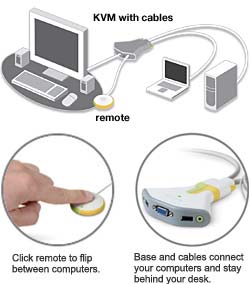
In conclusion, the Belkin Flip DVI KVM
Switch is the perfect accessory for users who need fast access between
two computers, without the hassles of reconnecting devices or purchasing
additional hardware. Belkin have really improved this item since its
predecessors and have made the whole experience almost flawless.
|